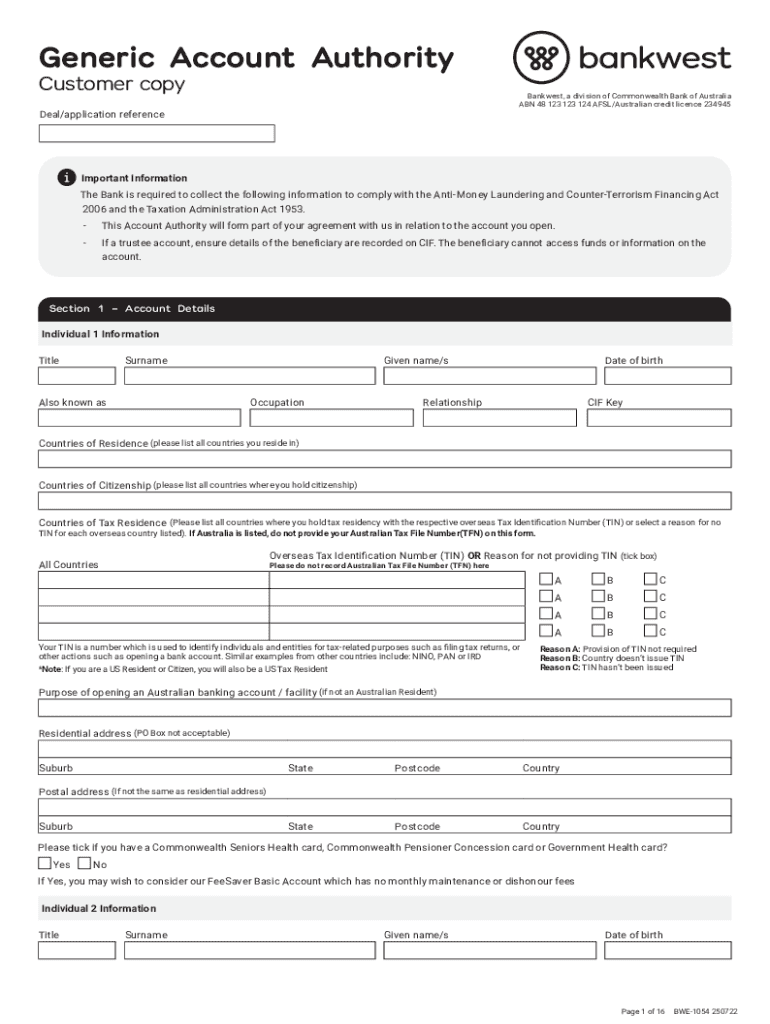
Generic Account Authority Form


What is the Generic Account Authority Form
The Generic Account Authority Form is a crucial document that allows individuals to grant permission to another party to manage their financial accounts or make decisions on their behalf. This form is commonly used in various situations, such as when a person is unable to handle their financial matters due to health issues or when they wish to delegate authority to a trusted individual. It serves as a formal acknowledgment of the relationship between the account holder and the authorized party, ensuring that the latter can act within the specified limits defined in the document.
How to use the Generic Account Authority Form
Using the Generic Account Authority Form involves several key steps to ensure that it is completed correctly and serves its intended purpose. First, identify the specific powers you wish to grant to the authorized individual, such as accessing bank accounts, managing investments, or making payments. Next, fill out the form with accurate details, including the names and contact information of both parties. After completing the form, both the account holder and the authorized individual should sign it. Depending on the institution's requirements, you may need to have the signatures notarized to enhance the document's validity.
Steps to complete the Generic Account Authority Form
Completing the Generic Account Authority Form involves a systematic approach to ensure accuracy and legality. Begin by gathering all necessary information, including account numbers and personal details of both the account holder and the authorized individual. Follow these steps:
- Clearly state the purpose of the authority being granted.
- Provide detailed information about the account holder and the authorized individual.
- Specify the extent of authority being granted, including any limitations.
- Ensure both parties sign and date the form.
- If required, have the document notarized.
Legal use of the Generic Account Authority Form
The Generic Account Authority Form is legally binding when executed in compliance with relevant laws and regulations. It is essential to ensure that the form adheres to state-specific requirements, as these can vary significantly. For the document to be considered valid, it must clearly outline the powers granted and be signed by both parties. Additionally, compliance with electronic signature regulations, such as the ESIGN Act, can enhance its legal standing when executed digitally.
Key elements of the Generic Account Authority Form
Several key elements must be included in the Generic Account Authority Form to ensure its effectiveness and legality. These elements typically include:
- The full names and addresses of the account holder and the authorized individual.
- A clear description of the authority being granted.
- The duration of the authority, whether it is temporary or permanent.
- Any limitations on the powers granted.
- Signatures of both parties, along with the date of signing.
Examples of using the Generic Account Authority Form
The Generic Account Authority Form can be utilized in various scenarios. For instance, a parent may use it to grant a child access to their bank account for educational expenses. Alternatively, an elderly individual may designate a trusted family member to manage their financial affairs due to health concerns. In business contexts, a company owner might authorize an employee to handle financial transactions on behalf of the business. Each of these examples highlights the form's versatility and importance in facilitating financial management.
Quick guide on how to complete generic account authority form
Effortlessly Prepare Generic Account Authority Form on Any Device
Managing documents online has gained traction among businesses and individuals. It offers an ideal eco-friendly alternative to traditional printed and signed documents, as you can access the right form and securely store it online. airSlate SignNow equips you with all the resources necessary to create, modify, and electronically sign your documents swiftly without delays. Manage Generic Account Authority Form across any platform using airSlate SignNow's Android or iOS applications and streamline any document-driven task today.
The Easiest Way to Modify and Electronically Sign Generic Account Authority Form
- Locate Generic Account Authority Form and click Get Form to begin.
- Utilize the tools we offer to complete your form.
- Highlight important sections of the documents or obscure sensitive information using the tools that airSlate SignNow provides specifically for that purpose.
- Create your electronic signature with the Sign tool, which takes mere seconds and holds the same legal validity as a conventional wet ink signature.
- Review the details and click on the Done button to save your modifications.
- Choose how you wish to send your form: via email, SMS, invitation link, or download it to your computer.
Say goodbye to lost or misplaced documents, frustrating form searching, or errors that necessitate printing new copies. airSlate SignNow meets your document management needs in just a few clicks from any device you prefer. Modify and eSign Generic Account Authority Form while ensuring excellent communication throughout your form preparation journey with airSlate SignNow.
Create this form in 5 minutes or less
Create this form in 5 minutes!
How to create an eSignature for the generic account authority form
How to create an electronic signature for a PDF online
How to create an electronic signature for a PDF in Google Chrome
How to create an e-signature for signing PDFs in Gmail
How to create an e-signature right from your smartphone
How to create an e-signature for a PDF on iOS
How to create an e-signature for a PDF on Android
People also ask
-
What is a Generic Account Authority Form?
A Generic Account Authority Form is a document that allows individuals to authorize various transactions on their accounts. This form can streamline processes, ensuring that communication regarding account changes is clear and legally binding. Using airSlate SignNow, you can easily create and manage this form with eSignature capabilities.
-
How does airSlate SignNow handle the Generic Account Authority Form?
airSlate SignNow simplifies the process of creating and sending a Generic Account Authority Form by providing an intuitive interface. Users can customize the form to meet their specific needs, ensuring that all necessary information is collected with ease. The platform’s eSignature feature allows for quick approvals, enhancing efficiency.
-
Is there a cost associated with the Generic Account Authority Form on airSlate SignNow?
airSlate SignNow offers various pricing plans that include the ability to create and manage a Generic Account Authority Form. Pricing is competitive and transparent, allowing businesses of all sizes to access the essential features they need. You can explore different plans to find the one that fits your budget and requirements.
-
What are the benefits of using a Generic Account Authority Form?
Using a Generic Account Authority Form helps businesses streamline their transaction processes and improve accountability. It ensures that authorization for changes is documented and legally binding, which can prevent disputes. Additionally, utilizing airSlate SignNow's features enhances workflow efficiency and reduces paperwork.
-
Can I integrate the Generic Account Authority Form with other systems?
Yes, airSlate SignNow allows seamless integration with numerous platforms, enabling you to incorporate the Generic Account Authority Form into your existing workflows. Whether you're using CRM systems, project management tools, or document storage solutions, airSlate SignNow makes it easy to connect. This integration helps maintain consistency across your operations.
-
How secure is the Generic Account Authority Form with airSlate SignNow?
airSlate SignNow prioritizes security, ensuring that your Generic Account Authority Form and the information it contains are protected. The platform utilizes industry-standard encryption and secure access protocols to safeguard documents. This means you can send and sign forms with peace of mind, knowing your data is secure.
-
Can I track the status of my Generic Account Authority Form?
Absolutely! airSlate SignNow provides tracking features that allow you to see the status of your Generic Account Authority Form in real-time. You can monitor when the document is sent, viewed, and signed, giving you complete visibility throughout the process. This feature enhances communication and ensures timely follow-ups.
Get more for Generic Account Authority Form
Find out other Generic Account Authority Form
- eSignature Alabama Construction NDA Easy
- How To eSignature Wisconsin Car Dealer Quitclaim Deed
- eSignature California Construction Contract Secure
- eSignature Tennessee Business Operations Moving Checklist Easy
- eSignature Georgia Construction Residential Lease Agreement Easy
- eSignature Kentucky Construction Letter Of Intent Free
- eSignature Kentucky Construction Cease And Desist Letter Easy
- eSignature Business Operations Document Washington Now
- How To eSignature Maine Construction Confidentiality Agreement
- eSignature Maine Construction Quitclaim Deed Secure
- eSignature Louisiana Construction Affidavit Of Heirship Simple
- eSignature Minnesota Construction Last Will And Testament Online
- eSignature Minnesota Construction Last Will And Testament Easy
- How Do I eSignature Montana Construction Claim
- eSignature Construction PPT New Jersey Later
- How Do I eSignature North Carolina Construction LLC Operating Agreement
- eSignature Arkansas Doctors LLC Operating Agreement Later
- eSignature Tennessee Construction Contract Safe
- eSignature West Virginia Construction Lease Agreement Myself
- How To eSignature Alabama Education POA