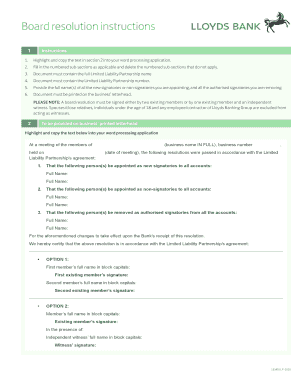
Board Resolution Instructions Lloyds Bank Form


What is the Lloyds Bank Board Resolution Form?
The Lloyds Bank board resolution form is a formal document used by organizations to record decisions made by the board of directors. This form is essential for ensuring that all resolutions are documented and can be referenced in the future. It typically includes details such as the date of the meeting, the names of the directors present, and the specific resolutions that were passed. This form serves as a legal record of the board's decisions, making it crucial for compliance and governance purposes.
Steps to Complete the Lloyds Bank Board Resolution Form
Completing the Lloyds Bank board resolution form involves several key steps to ensure accuracy and compliance. First, gather all necessary information, including the names of the directors and the details of the resolutions being proposed. Next, clearly outline each resolution in the designated sections of the form. It is important to ensure that all directors have the opportunity to review and approve the resolutions before finalizing the document. Once completed, the form should be signed by the appropriate parties, typically the chairperson and the secretary of the board. Finally, retain a copy of the signed form for your records.
Legal Use of the Lloyds Bank Board Resolution Form
The legal use of the Lloyds Bank board resolution form is governed by corporate law, which requires that certain procedures be followed for the resolutions to be valid. For a resolution to be legally binding, it must be passed during a properly convened board meeting, where a quorum is present. Additionally, the resolutions must be documented accurately in the form, reflecting the decisions made. Compliance with these legal requirements ensures that the resolutions can be upheld in a court of law if necessary, providing protection for the organization and its directors.
Key Elements of the Lloyds Bank Board Resolution Form
The key elements of the Lloyds Bank board resolution form include several important components. These typically consist of:
- Date of the meeting: The date when the board convened to discuss and pass resolutions.
- Names of directors: A list of all directors present at the meeting.
- Resolutions passed: A detailed account of each resolution, including any relevant discussions or conditions.
- Signatures: The signatures of the chairperson and secretary, confirming the authenticity of the document.
Including these elements ensures that the form is complete and meets legal standards.
How to Use the Lloyds Bank Board Resolution Form
Using the Lloyds Bank board resolution form involves several straightforward steps. Begin by downloading the form from a reliable source or creating a template based on the required elements. Fill in the necessary information, ensuring that all details are accurate and comprehensive. After completing the form, distribute it to the board members for review. Once all members have agreed to the resolutions, collect the signatures and store the completed form in a secure location. This process ensures that the resolutions are properly documented and easily accessible for future reference.
Examples of Using the Lloyds Bank Board Resolution Form
Examples of using the Lloyds Bank board resolution form can vary based on the type of decisions made by the board. Common scenarios include:
- Approval of a new business initiative or project.
- Changes to company bylaws or governance policies.
- Appointment or removal of officers or directors.
- Authorization of financial transactions, such as loans or investments.
These examples illustrate the form's versatility in documenting significant decisions that impact the organization.
Quick guide on how to complete board resolution instructions lloyds bank
Prepare Board Resolution Instructions Lloyds Bank effortlessly on any device
Online document administration has become increasingly popular with businesses and individuals. It offers an ideal eco-friendly alternative to traditional printed and signed documents, as you can obtain the necessary form and securely store it online. airSlate SignNow equips you with all the tools required to create, modify, and eSign your documents quickly and without delays. Manage Board Resolution Instructions Lloyds Bank on any device using airSlate SignNow’s Android or iOS applications and enhance any document-centered workflow today.
How to modify and eSign Board Resolution Instructions Lloyds Bank with ease
- Find Board Resolution Instructions Lloyds Bank and then click Get Form to begin.
- Use the tools we provide to fill out your form.
- Emphasize important sections of your documents or redact sensitive information with tools that airSlate SignNow offers specifically for that purpose.
- Create your signature using the Sign feature, which takes mere seconds and carries the same legal validity as a conventional wet ink signature.
- Review all the details and then click the Done button to save your changes.
- Select your preferred method for delivering your form, whether by email, SMS, or invite link, or download it to your computer.
Eliminate concerns about missing or lost documents, tedious form searches, or errors that require printing new copies. airSlate SignNow meets all your document management needs in just a few clicks from your chosen device. Edit and eSign Board Resolution Instructions Lloyds Bank to ensure seamless communication at every stage of your form preparation process with airSlate SignNow.
Create this form in 5 minutes or less
Create this form in 5 minutes!
How to create an eSignature for the board resolution instructions lloyds bank
How to create an electronic signature for a PDF online
How to create an electronic signature for a PDF in Google Chrome
How to create an e-signature for signing PDFs in Gmail
How to create an e-signature right from your smartphone
How to create an e-signature for a PDF on iOS
How to create an e-signature for a PDF on Android
People also ask
-
What is the Lloyds Bank board resolution form?
The Lloyds Bank board resolution form is a document used to officially record decisions made by a company's board of directors. It outlines the specifics of the decisions and is essential for maintaining legal compliance. Using airSlate SignNow, you can easily create and manage this form electronically.
-
How can airSlate SignNow help with the Lloyds Bank board resolution form?
airSlate SignNow simplifies the process of creating and signing the Lloyds Bank board resolution form. Our platform allows you to prepare templates, populate them with necessary information, and send them out for eSignature, saving time and ensuring accuracy in your documentation.
-
Is there a cost associated with using airSlate SignNow for the Lloyds Bank board resolution form?
Yes, there is a subscription cost associated with using airSlate SignNow. However, we offer flexible pricing plans that cater to businesses of all sizes. The investment can lead to signNow savings in time and resources when preparing the Lloyds Bank board resolution form.
-
Can I integrate airSlate SignNow with other tools for the Lloyds Bank board resolution form?
Absolutely! airSlate SignNow integrates seamlessly with various business applications including Google Workspace, Salesforce, and more. These integrations enhance workflow efficiency, particularly when preparing and managing the Lloyds Bank board resolution form.
-
What are the benefits of using airSlate SignNow for the Lloyds Bank board resolution form?
Using airSlate SignNow for the Lloyds Bank board resolution form offers numerous benefits, including faster turnaround times, improved document tracking, and enhanced security features. This allows you to focus on more critical aspects of your business without worrying about paperwork.
-
How secure is the Lloyds Bank board resolution form when using airSlate SignNow?
AirSlate SignNow employs advanced encryption methods and complies with industry standards to ensure the security of your documents. When you use our platform for the Lloyds Bank board resolution form, you can be confident that your information remains protected.
-
Can I customize the Lloyds Bank board resolution form in airSlate SignNow?
Yes, airSlate SignNow allows you to customize the Lloyds Bank board resolution form according to your specific needs. You can add fields, adjust formatting, and include essential details to match your organization’s requirements for board resolutions.
Get more for Board Resolution Instructions Lloyds Bank
- Entity registration rev 4 gauteng provincial treasury treasury gpg gov form
- New time sheet homemaker and companion xlsx form
- School absence note template form
- Special form certificates
- Laboratory requisition form
- Daily refrigeratorzer temperature log form
- Alaska birth certificate request form
- Ucla advance directive form
Find out other Board Resolution Instructions Lloyds Bank
- eSign Minnesota Affidavit of Identity Now
- eSign North Dakota Affidavit of Identity Free
- Help Me With eSign Illinois Affidavit of Service
- eSign North Dakota Affidavit of Identity Simple
- eSign Maryland Affidavit of Service Now
- How To eSign Hawaii Affidavit of Title
- How Do I eSign New Mexico Affidavit of Service
- How To eSign Texas Affidavit of Title
- How Do I eSign Texas Affidavit of Service
- eSign California Cease and Desist Letter Online
- eSign Colorado Cease and Desist Letter Free
- How Do I eSign Alabama Hold Harmless (Indemnity) Agreement
- eSign Connecticut Hold Harmless (Indemnity) Agreement Mobile
- eSign Hawaii Hold Harmless (Indemnity) Agreement Mobile
- Help Me With eSign Hawaii Hold Harmless (Indemnity) Agreement
- How To eSign Louisiana Hold Harmless (Indemnity) Agreement
- eSign Nevada Hold Harmless (Indemnity) Agreement Easy
- eSign Utah Hold Harmless (Indemnity) Agreement Myself
- eSign Wyoming Toll Manufacturing Agreement Later
- eSign Texas Photo Licensing Agreement Online