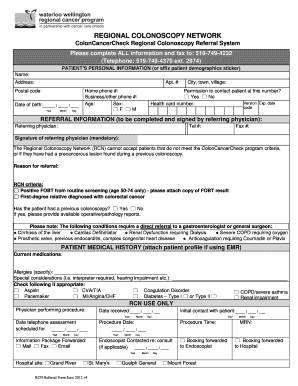
GRRCC New Patient Referral Form Grand River Hospital


Understanding the referral certificate hospital
The referral certificate hospital is a critical document used in healthcare settings to facilitate the transfer of patients between healthcare providers. This form ensures that patients receive the appropriate care from specialists or other medical facilities. It typically includes essential information such as the patient's medical history, the reason for referral, and any relevant diagnostic information. Understanding this document's purpose and content is vital for both patients and healthcare providers to ensure a seamless transition in care.
Steps to complete the referral certificate hospital
Completing the referral certificate hospital involves several important steps to ensure accuracy and compliance. First, gather all necessary patient information, including personal details and medical history. Next, clearly state the reason for the referral and any specific tests or treatments that may be required. Once the form is filled out, review it for completeness and accuracy. Finally, ensure that the appropriate healthcare provider signs the document to validate it. This process helps maintain clear communication between providers and supports optimal patient care.
Legal use of the referral certificate hospital
The referral certificate hospital must adhere to specific legal requirements to be considered valid. In the United States, electronic signatures on such documents are legally binding, provided they meet the criteria set forth by the ESIGN Act and UETA. This means that the document must include a clear indication of intent to sign, and the signer must have the opportunity to review the document before signing. Additionally, maintaining confidentiality and compliance with HIPAA regulations is crucial when handling patient information in the referral process.
Key elements of the referral certificate hospital
Several key elements must be included in the referral certificate hospital to ensure it serves its intended purpose effectively. These elements typically include:
- Patient Information: Full name, date of birth, and contact details.
- Referring Provider Information: Name, contact information, and signature of the healthcare provider making the referral.
- Receiving Provider Information: Name and contact details of the specialist or facility receiving the referral.
- Reason for Referral: A clear explanation of the medical issue prompting the referral.
- Additional Notes: Any pertinent medical history or required tests.
How to obtain the referral certificate hospital
Obtaining the referral certificate hospital can vary depending on the healthcare provider's policies and the specific hospital or clinic involved. Typically, patients can request this document directly from their primary care physician or the office handling their care. In some cases, the form may be available online through the hospital's website or patient portal. It is essential to ensure that the form is the most current version to avoid any issues during the referral process.
Examples of using the referral certificate hospital
There are various scenarios in which a referral certificate hospital may be utilized. For instance, a primary care physician may refer a patient to a cardiologist for further evaluation of heart-related symptoms. Another example could involve a patient being referred to a physical therapist after surgery to aid in rehabilitation. Each instance highlights the importance of clear communication and documentation in ensuring that patients receive the appropriate care and follow-up treatment.
Quick guide on how to complete grrcc new patient referral form grand river hospital
Complete GRRCC New Patient Referral Form Grand River Hospital effortlessly on any gadget
Digital document management has become increasingly favored by businesses and individuals alike. It offers an ideal eco-friendly alternative to conventional printed and signed paperwork, allowing you to obtain the appropriate form and securely save it online. airSlate SignNow equips you with all the necessary tools to generate, modify, and eSign your documents quickly without interruptions. Manage GRRCC New Patient Referral Form Grand River Hospital on any device with airSlate SignNow Android or iOS applications and simplify any document-related task today.
How to modify and eSign GRRCC New Patient Referral Form Grand River Hospital with ease
- Obtain GRRCC New Patient Referral Form Grand River Hospital and then click Get Form to begin.
- Utilize the tools we provide to complete your document.
- Emphasize signNow sections of the documents or obscure sensitive data with tools that airSlate SignNow offers specifically for that purpose.
- Create your signature using the Sign tool, which takes mere seconds and carries the same legal validity as a traditional ink signature.
- Review all the details and then click the Done button to save your modifications.
- Choose your preferred method of sending your form, whether by email, SMS, invite link, or download it to your computer.
Eliminate concerns about lost or misplaced files, tedious form searching, or errors that require printing new copies of documents. airSlate SignNow addresses all your document management needs in just a few clicks from your selected device. Modify and eSign GRRCC New Patient Referral Form Grand River Hospital and guarantee excellent communication at every phase of the form preparation process with airSlate SignNow.
Create this form in 5 minutes or less
Create this form in 5 minutes!
How to create an eSignature for the grrcc new patient referral form grand river hospital
How to create an electronic signature for a PDF online
How to create an electronic signature for a PDF in Google Chrome
How to create an e-signature for signing PDFs in Gmail
How to create an e-signature right from your smartphone
How to create an e-signature for a PDF on iOS
How to create an e-signature for a PDF on Android
People also ask
-
What is a referral certificate hospital?
A referral certificate hospital is a document that facilitates patient referrals from one healthcare provider to another. These certificates streamline the process of transferring medical care and ensure that patients receive the necessary attention. With airSlate SignNow, you can easily create, send, and eSign referral certificates for hospitals, promoting a seamless referral experience.
-
How does airSlate SignNow support the creation of referral certificate hospital documents?
airSlate SignNow provides an intuitive interface designed for creating referral certificate hospital documents efficiently. Users can customize templates, add necessary fields, and ensure compliance with healthcare regulations. This ease of use empowers healthcare providers to focus more on patient care rather than paperwork.
-
What are the pricing options for airSlate SignNow's services for referral certificate hospital?
airSlate SignNow offers various pricing plans tailored to different business needs, including options for healthcare providers creating referral certificate hospital documents. You can select a plan that fits your budget and volume of document handling. All plans include essential features for easy eSigning and document management.
-
Can airSlate SignNow integrate with other healthcare software for managing referral certificate hospital processes?
Yes, airSlate SignNow can seamlessly integrate with various healthcare software solutions to enhance the management of referral certificate hospital workflows. This integration capability helps synchronize patient data and streamline document exchanges, making referrals more efficient. Check for specific integration options that meet your needs.
-
What are the benefits of using airSlate SignNow for referral certificate hospital management?
Using airSlate SignNow for referral certificate hospital management offers benefits like improved efficiency, faster document turnaround, and enhanced collaboration among healthcare providers. It reduces manual errors and increases compliance with medical regulations, ultimately leading to better patient outcomes. The platform's eSignature feature accelerates the referral process signNowly.
-
Is airSlate SignNow secure for handling referral certificate hospital documents?
Absolutely! airSlate SignNow employs advanced security measures, including data encryption and secure eSigning protocols, to protect referral certificate hospital documents. Compliance with HIPAA standards ensures that patient information remains confidential and secure. You can trust airSlate SignNow to safeguard sensitive healthcare data.
-
How can I track the status of my referral certificate hospital documents with airSlate SignNow?
AirSlate SignNow provides real-time tracking features for your referral certificate hospital documents, allowing you to monitor the status of eSignatures and document completion. Notifications keep you updated on document activities, ensuring that you are informed at every step of the process. This visibility helps maintain workflow efficiency.
Get more for GRRCC New Patient Referral Form Grand River Hospital
- Claim amp proposal forms religare religare health insurance
- Catholic schools week candy grams order form sppslex
- Form 2ta
- Application for ignition interlock permit hawaii state judiciary courts state hi form
- Mv 16a form
- Sensory profile questionnaire online form
- Publication order form complete and mail with payment to
- Music partnership agreement template form
Find out other GRRCC New Patient Referral Form Grand River Hospital
- Help Me With eSignature Iowa Life Sciences Presentation
- How Can I eSignature Michigan Life Sciences Word
- Can I eSignature New Jersey Life Sciences Presentation
- How Can I eSignature Louisiana Non-Profit PDF
- Can I eSignature Alaska Orthodontists PDF
- How Do I eSignature New York Non-Profit Form
- How To eSignature Iowa Orthodontists Presentation
- Can I eSignature South Dakota Lawers Document
- Can I eSignature Oklahoma Orthodontists Document
- Can I eSignature Oklahoma Orthodontists Word
- How Can I eSignature Wisconsin Orthodontists Word
- How Do I eSignature Arizona Real Estate PDF
- How To eSignature Arkansas Real Estate Document
- How Do I eSignature Oregon Plumbing PPT
- How Do I eSignature Connecticut Real Estate Presentation
- Can I eSignature Arizona Sports PPT
- How Can I eSignature Wisconsin Plumbing Document
- Can I eSignature Massachusetts Real Estate PDF
- How Can I eSignature New Jersey Police Document
- How Can I eSignature New Jersey Real Estate Word