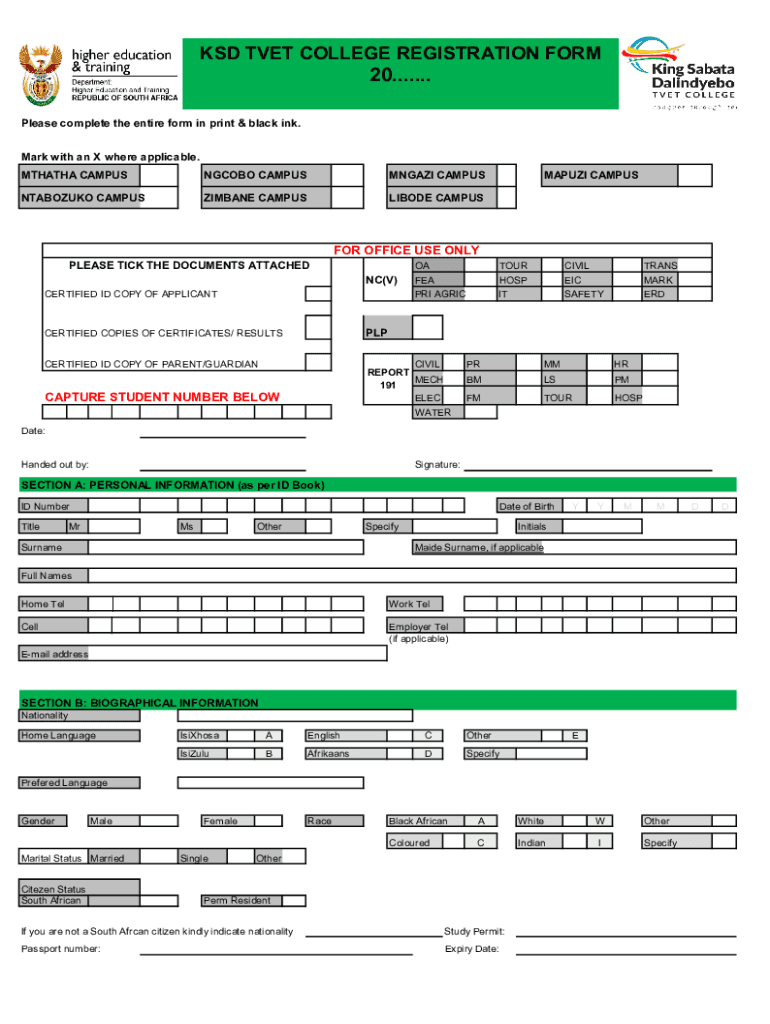
SD VET COLLEGE APPLICATION FORM Please Complete Th


Understanding the TVET College Registration Form
The TVET college registration form is a crucial document for students seeking to enroll in Technical and Vocational Education and Training (TVET) institutions. This form collects essential information about the applicant, including personal details, educational background, and program preferences. It serves as the official application for admission into various vocational courses, ensuring that the institution has all necessary data to process the application efficiently.
Key Elements of the TVET College Registration Form
When filling out the TVET college registration form, it is important to include specific key elements to ensure completeness and accuracy. These elements typically include:
- Personal Information: Full name, date of birth, and contact details.
- Educational Background: Previous schools attended, qualifications obtained, and any relevant certifications.
- Program Selection: Desired courses or programs of study.
- Parental or Guardian Information: Details about parents or guardians, including contact information.
- Signature: A declaration of the information provided being true and correct.
Steps to Complete the TVET College Registration Form
Completing the TVET college registration form involves several straightforward steps. Following these steps can help ensure that the form is filled out correctly:
- Gather all necessary documents, such as identification and academic records.
- Carefully read the instructions provided with the form.
- Fill in personal and educational information accurately.
- Select your preferred programs or courses.
- Review the completed form for any errors or omissions.
- Sign and date the form to certify its accuracy.
Legal Use of the TVET College Registration Form
The TVET college registration form is legally binding once submitted. It is essential to provide truthful information, as any discrepancies can lead to penalties or rejection of the application. The institution may also require the applicant to comply with specific regulations and guidelines, ensuring that the registration process adheres to educational standards and legal requirements.
Form Submission Methods
Submitting the TVET college registration form can typically be done through various methods, depending on the institution's policies. Common submission methods include:
- Online Submission: Many colleges offer a digital platform for form submission, making it convenient for applicants.
- Mail: Applicants may also choose to print the form and send it via postal service.
- In-Person: Some institutions allow applicants to submit their forms directly at the admissions office.
Eligibility Criteria for TVET College Registration
Eligibility criteria for the TVET college registration form may vary by institution and program. Generally, applicants are required to meet specific academic qualifications, such as having completed high school or its equivalent. Additional requirements may include age restrictions, residency status, and prerequisites for certain programs. It is advisable to check with the specific college for detailed eligibility information.
Quick guide on how to complete sd vet college application form please complete th
Accomplish SD VET COLLEGE APPLICATION FORM Please Complete Th effortlessly on any gadget
The management of electronic documents has become favored by businesses and individuals alike. It offers an ideal environmentally friendly alternative to conventional printed and signed documents, as you can locate the necessary form and securely store it online. airSlate SignNow equips you with all the resources you need to craft, modify, and eSign your documents promptly without delays. Manage SD VET COLLEGE APPLICATION FORM Please Complete Th on any gadget using airSlate SignNow's Android or iOS applications and simplify any document-related process today.
How to modify and eSign SD VET COLLEGE APPLICATION FORM Please Complete Th without effort
- Locate SD VET COLLEGE APPLICATION FORM Please Complete Th and click Get Form to begin.
- Utilize the tools we offer to complete your document.
- Emphasize important sections of the documents or redact sensitive information with tools specifically designed by airSlate SignNow for that purpose.
- Create your eSignature with the Sign tool, which takes mere seconds and has the same legal validity as a traditional handwritten signature.
- Review all the details and then click the Done button to save your changes.
- Choose how you wish to send your form, via email, text message (SMS), or invite link, or download it to your computer.
Eliminate the hassle of lost or misplaced documents, tedious form searching, or mistakes that require printing new document copies. airSlate SignNow fulfills your document management needs in just a few clicks from any device of your preference. Modify and eSign SD VET COLLEGE APPLICATION FORM Please Complete Th and guarantee outstanding communication at every stage of the form preparation process with airSlate SignNow.
Create this form in 5 minutes or less
Create this form in 5 minutes!
How to create an eSignature for the sd vet college application form please complete th
How to create an electronic signature for a PDF online
How to create an electronic signature for a PDF in Google Chrome
How to create an e-signature for signing PDFs in Gmail
How to create an e-signature right from your smartphone
How to create an e-signature for a PDF on iOS
How to create an e-signature for a PDF on Android
People also ask
-
What is a TVET college registration form?
A TVET college registration form is a document that prospective students must complete to enroll in a Technical and Vocational Education and Training (TVET) institution. This form typically requires personal details, educational background, and course preferences. Properly completing the TVET college registration form is essential for securing a spot in desired programs.
-
How does airSlate SignNow streamline the TVET college registration form process?
airSlate SignNow streamlines the TVET college registration form process by providing an easy-to-use platform for electronic signatures and document management. You can send, receive, and eSign the registration form efficiently, ensuring a smooth and quick enrollment process. This eliminates paperwork hassles and allows students to complete their registration from anywhere.
-
What features does airSlate SignNow offer for managing TVET college registration forms?
airSlate SignNow offers a variety of features for managing TVET college registration forms, including templates for easy customization, secure eSigning, and document tracking. These features help colleges manage forms efficiently and ensure students can complete their registration seamlessly. Additionally, the platform maintains compliance with various legal standards for electronic documents.
-
Is there a cost associated with using airSlate SignNow for TVET college registration forms?
Yes, airSlate SignNow offers various pricing plans designed to fit different needs, including educational institutions. Depending on the features and the number of users, you can select a plan that suits your budget. This makes it a cost-effective solution for managing TVET college registration forms efficiently.
-
Can airSlate SignNow integrate with other educational tools during the registration process?
Absolutely! airSlate SignNow integrates seamlessly with various educational tools and platforms, making it easier to manage the TVET college registration form process alongside your existing systems. This capability enhances workflow efficiency and allows for better data management and communication within your institution.
-
What are the benefits of using airSlate SignNow for TVET college registration forms?
Using airSlate SignNow for TVET college registration forms provides numerous benefits, such as increased efficiency, reduced paperwork, and enhanced security. The platform allows for quick turnaround on document approvals and fosters better communication between students and institutions. This ultimately leads to higher satisfaction rates for both students and administrative staff.
-
How secure is the airSlate SignNow platform for TVET college registration forms?
Security is a top priority for airSlate SignNow, especially when handling sensitive TVET college registration forms. The platform employs robust encryption and complies with legal standards to ensure that all data is protected. This gives students and institutions peace of mind when processing personal information.
Get more for SD VET COLLEGE APPLICATION FORM Please Complete Th
Find out other SD VET COLLEGE APPLICATION FORM Please Complete Th
- eSignature South Carolina Charity Confidentiality Agreement Easy
- Can I eSignature Tennessee Car Dealer Limited Power Of Attorney
- eSignature Utah Car Dealer Cease And Desist Letter Secure
- eSignature Virginia Car Dealer Cease And Desist Letter Online
- eSignature Virginia Car Dealer Lease Termination Letter Easy
- eSignature Alabama Construction NDA Easy
- How To eSignature Wisconsin Car Dealer Quitclaim Deed
- eSignature California Construction Contract Secure
- eSignature Tennessee Business Operations Moving Checklist Easy
- eSignature Georgia Construction Residential Lease Agreement Easy
- eSignature Kentucky Construction Letter Of Intent Free
- eSignature Kentucky Construction Cease And Desist Letter Easy
- eSignature Business Operations Document Washington Now
- How To eSignature Maine Construction Confidentiality Agreement
- eSignature Maine Construction Quitclaim Deed Secure
- eSignature Louisiana Construction Affidavit Of Heirship Simple
- eSignature Minnesota Construction Last Will And Testament Online
- eSignature Minnesota Construction Last Will And Testament Easy
- How Do I eSignature Montana Construction Claim
- eSignature Construction PPT New Jersey Later