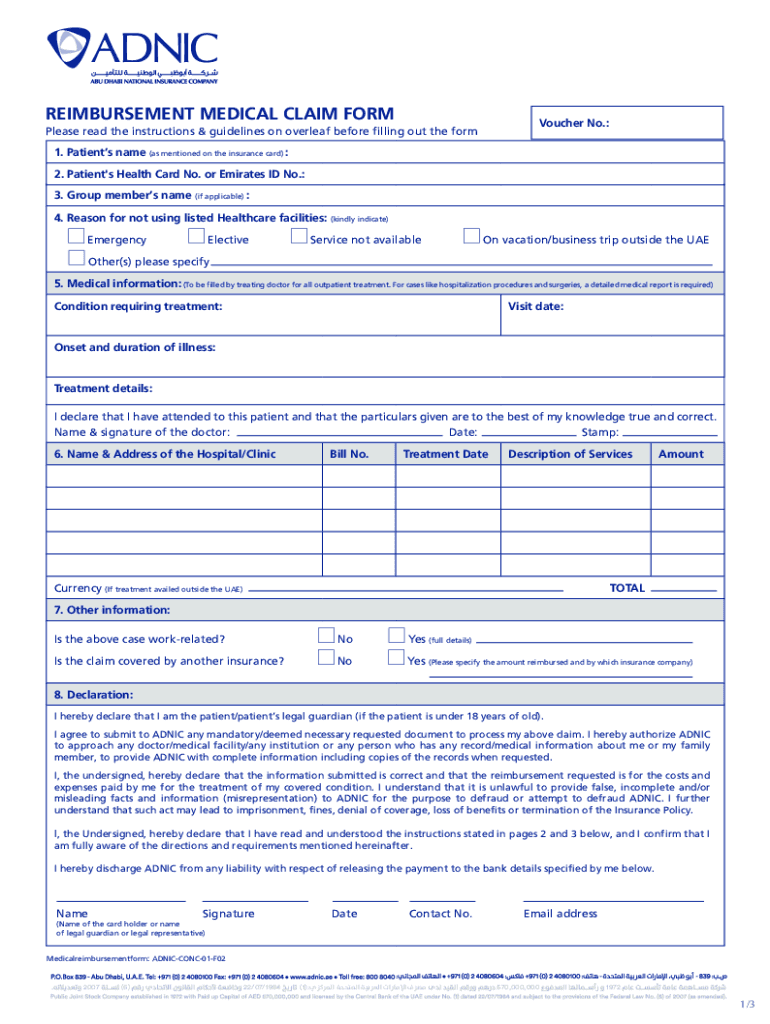
Member Reimbursement Medical Claim Form


What is the Member Reimbursement Medical Claim Form
The Member Reimbursement Medical Claim Form is a document used by individuals to request reimbursement for medical expenses incurred from healthcare services. This form is essential for members of health insurance plans who pay out-of-pocket for medical services and wish to recover those costs. The form typically requires detailed information about the patient, the healthcare provider, and the specific services rendered. It serves as a formal request to the insurance company to process the claim and reimburse the member for eligible expenses.
How to use the Member Reimbursement Medical Claim Form
Using the Member Reimbursement Medical Claim Form involves several key steps. First, gather all necessary documentation, including receipts and any relevant medical records. Next, accurately fill out the form, ensuring that all required fields are completed, such as patient information, provider details, and a description of the services provided. After completing the form, review it for accuracy before submission. Submit the form along with any supporting documents to the insurance company via the preferred submission method, which may include online submission, mail, or in-person delivery.
Steps to complete the Member Reimbursement Medical Claim Form
Completing the Member Reimbursement Medical Claim Form requires careful attention to detail. Follow these steps:
- Collect all necessary documents, including itemized bills and receipts.
- Provide your personal information, including full name, address, and policy number.
- Enter details about the healthcare provider, including their name, address, and contact information.
- Detail the services received, including dates, descriptions, and costs associated with each service.
- Sign and date the form to certify that the information provided is accurate and complete.
Legal use of the Member Reimbursement Medical Claim Form
The Member Reimbursement Medical Claim Form is legally binding when filled out and submitted correctly. To ensure its legality, it must comply with relevant laws, including the Health Insurance Portability and Accountability Act (HIPAA) and other state regulations. The form must be signed by the member, affirming that the information is truthful and accurate. Proper use of this form facilitates the reimbursement process and protects the rights of the member under their insurance policy.
Required Documents
When submitting the Member Reimbursement Medical Claim Form, certain documents are typically required to support the claim. These may include:
- Itemized bills from healthcare providers detailing services rendered.
- Receipts for any payments made out-of-pocket.
- Medical records or documentation that substantiate the need for services.
- Any prior authorization letters, if applicable.
Form Submission Methods
The Member Reimbursement Medical Claim Form can be submitted through various methods, depending on the insurance provider's policies. Common submission methods include:
- Online submission through the insurance company’s website or mobile app.
- Mailing the completed form and supporting documents to the designated claims address.
- In-person submission at a local insurance office or healthcare provider's office.
Quick guide on how to complete member reimbursement medical claim form
Effortlessly complete Member Reimbursement Medical Claim Form on any device
The management of online documents has gained signNow traction among businesses and individuals. It serves as an ideal eco-friendly alternative to traditional printed and signed paperwork, allowing you to obtain the necessary form and securely store it online. airSlate SignNow equips you with everything required to create, modify, and electronically sign your documents promptly and without complications. Manage Member Reimbursement Medical Claim Form on any device using airSlate SignNow's Android or iOS applications and streamline your document-related processes today.
Steps to edit and eSign Member Reimbursement Medical Claim Form with ease
- Locate Member Reimbursement Medical Claim Form and click on Get Form to begin.
- Utilize the available tools to complete your form.
- Emphasize important sections of your documents or conceal sensitive information with the tools specifically offered by airSlate SignNow for this purpose.
- Generate your signature using the Sign tool, which takes just seconds and carries the same legal validity as a conventional handwritten signature.
- Review the details and click the Done button to preserve your modifications.
- Select your preferred method for sending your form, whether by email, SMS, or invitation link, or download it to your computer.
Eliminate the worries of missing or lost documents, tedious form searching, or mistakes that necessitate printing additional copies. airSlate SignNow addresses all your document management requirements in just a few clicks from your chosen device. Edit and eSign Member Reimbursement Medical Claim Form while ensuring excellent communication at every step of your form preparation process with airSlate SignNow.
Create this form in 5 minutes or less
Create this form in 5 minutes!
How to create an eSignature for the member reimbursement medical claim form
How to create an electronic signature for a PDF online
How to create an electronic signature for a PDF in Google Chrome
How to create an e-signature for signing PDFs in Gmail
How to create an e-signature right from your smartphone
How to create an e-signature for a PDF on iOS
How to create an e-signature for a PDF on Android
People also ask
-
What is the Member Reimbursement Medical Claim Form?
The Member Reimbursement Medical Claim Form is a document that allows insured individuals to request reimbursement for medical expenses. It captures necessary details about the services received and the costs incurred, ensuring a smooth reimbursement process.
-
How does airSlate SignNow simplify the Member Reimbursement Medical Claim Form process?
airSlate SignNow streamlines the process of submitting the Member Reimbursement Medical Claim Form by providing an easy-to-use eSigning platform. Users can fill out and sign their forms digitally, reducing the time it takes to complete and submit claims.
-
Are there any costs associated with using the Member Reimbursement Medical Claim Form through airSlate SignNow?
While using the Member Reimbursement Medical Claim Form is free for members, airSlate SignNow offers a subscription service with advanced features. These paid plans provide additional functionality such as unlimited document storage, enhanced security, and integration options.
-
What features are included with the airSlate SignNow Member Reimbursement Medical Claim Form?
The airSlate SignNow Member Reimbursement Medical Claim Form includes features like customizable templates, secure electronic signatures, and real-time tracking of submissions. These features enhance efficiency and ensure a reliable documentation process.
-
How can businesses benefit from using the Member Reimbursement Medical Claim Form?
Businesses can benefit from using the Member Reimbursement Medical Claim Form by streamlining their claims handling process. This efficiency leads to faster reimbursements, reduced paperwork, and improved employee satisfaction.
-
Can the Member Reimbursement Medical Claim Form integrate with other software platforms?
Yes, airSlate SignNow's Member Reimbursement Medical Claim Form can integrate with various business applications such as CRM and project management tools. This integration fosters seamless data flow and enhances the overall workflow.
-
Is the Member Reimbursement Medical Claim Form compliant with legal standards?
Absolutely! The Member Reimbursement Medical Claim Form created with airSlate SignNow complies with relevant legal standards to ensure that all electronic signatures and submissions are valid. This compliance provides peace of mind for both businesses and users.
Get more for Member Reimbursement Medical Claim Form
Find out other Member Reimbursement Medical Claim Form
- How Do I eSignature New York Healthcare / Medical Presentation
- How To eSignature Oklahoma Finance & Tax Accounting PPT
- Help Me With eSignature Connecticut High Tech Presentation
- How To eSignature Georgia High Tech Document
- How Can I eSignature Rhode Island Finance & Tax Accounting Word
- How Can I eSignature Colorado Insurance Presentation
- Help Me With eSignature Georgia Insurance Form
- How Do I eSignature Kansas Insurance Word
- How Do I eSignature Washington Insurance Form
- How Do I eSignature Alaska Life Sciences Presentation
- Help Me With eSignature Iowa Life Sciences Presentation
- How Can I eSignature Michigan Life Sciences Word
- Can I eSignature New Jersey Life Sciences Presentation
- How Can I eSignature Louisiana Non-Profit PDF
- Can I eSignature Alaska Orthodontists PDF
- How Do I eSignature New York Non-Profit Form
- How To eSignature Iowa Orthodontists Presentation
- Can I eSignature South Dakota Lawers Document
- Can I eSignature Oklahoma Orthodontists Document
- Can I eSignature Oklahoma Orthodontists Word