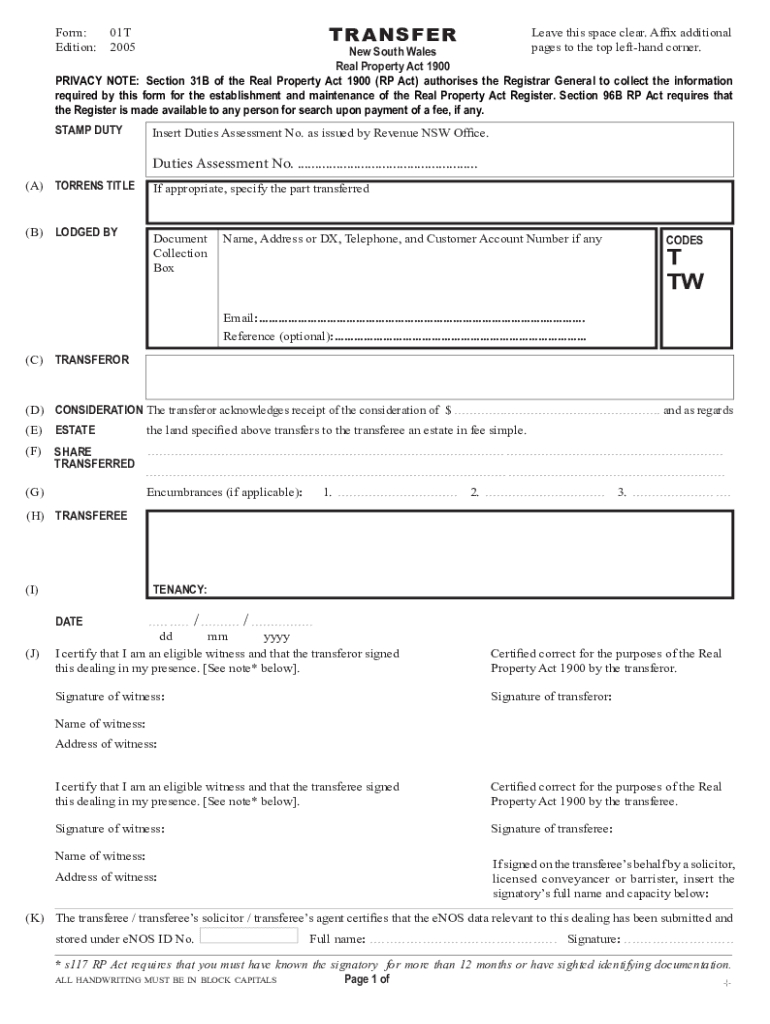
Torrens Transfer Form STAMP DUTY Revenue NSW Use


Understanding the Torrens Transfer Form
The Torrens Transfer Form is essential for transferring property ownership in New South Wales (NSW). This legal document ensures that the transfer of title is recorded accurately in the land registry, providing a secure and reliable way to manage property transactions. It is particularly important in the context of property law, as it establishes clear ownership and protects against future claims. The form is used to facilitate the transfer of land under the Torrens system, which is designed to simplify property transactions and enhance security for property owners.
Steps to Complete the Torrens Transfer Form
Completing the Torrens Transfer Form requires careful attention to detail. Here are the key steps involved:
- Gather all necessary information about the property, including the title details and the parties involved in the transaction.
- Fill out the form accurately, ensuring that all sections are completed as required.
- Obtain the signatures of all parties involved in the transfer, as this is crucial for the form's validity.
- Submit the completed form along with any required supporting documents to the appropriate land registry office.
It is advisable to double-check all entries for accuracy before submission to avoid delays or complications.
Legal Use of the Torrens Transfer Form
The Torrens Transfer Form is legally binding and must be used in accordance with the relevant laws governing property transactions in NSW. It serves as a formal declaration of the transfer of ownership and must comply with specific legal requirements. Proper execution of the form ensures that the transfer is recognized by the land registry, providing legal protection for the new owner. Failure to adhere to these legal stipulations can result in disputes regarding property ownership.
Key Elements of the Torrens Transfer Form
Understanding the key elements of the Torrens Transfer Form is crucial for a successful property transfer. Important components include:
- Details of the property: This includes the address, title number, and any relevant land descriptions.
- Parties involved: Names and addresses of the current owner (transferor) and the new owner (transferee).
- Consideration: The amount paid for the property, which may be required for stamp duty calculations.
- Signatures: All parties must sign the form to validate the transfer.
Ensuring that these elements are accurately represented is vital for the form's acceptance by the land registry.
Obtaining the Torrens Transfer Form
The Torrens Transfer Form can be obtained from the official land registry office or through authorized online platforms. It is important to ensure that you are using the most current version of the form. Additionally, some legal and real estate professionals may provide access to the form as part of their services. Always verify that the source is reliable to avoid using outdated or incorrect documentation.
State-Specific Rules for the Torrens Transfer Form
Each state may have specific rules and regulations governing the use of the Torrens Transfer Form. In NSW, it is important to be aware of local laws regarding property transactions, including any requirements for stamp duty and other fees. Familiarizing yourself with these regulations can help ensure a smooth transfer process and prevent potential legal issues. Consulting with a legal professional can provide further clarity on state-specific requirements.
Quick guide on how to complete torrens transfer form stamp duty revenue nsw use
Complete Torrens Transfer Form STAMP DUTY Revenue NSW Use effortlessly on any device
Web-based document management has become increasingly popular among companies and individuals. It offers an ideal eco-friendly substitute for conventional printed and signed documents, enabling you to locate the appropriate form and securely store it online. airSlate SignNow equips you with all the tools necessary to create, modify, and eSign your documents promptly without delays. Manage Torrens Transfer Form STAMP DUTY Revenue NSW Use on any platform with the airSlate SignNow Android or iOS applications and simplify any document-related tasks today.
How to adjust and eSign Torrens Transfer Form STAMP DUTY Revenue NSW Use with ease
- Obtain Torrens Transfer Form STAMP DUTY Revenue NSW Use and click on Get Form to begin.
- Utilize the tools we provide to complete your form.
- Emphasize important sections of the documents or redact sensitive information with tools that airSlate SignNow offers specifically for that purpose.
- Create your signature with the Sign tool, which takes moments and carries the same legal validity as a traditional handwritten signature.
- Review all the information and click on the Done button to save your modifications.
- Choose how you would like to send your form, via email, text message (SMS), invitation link, or download it to your computer.
Forget about lost or misplaced files, tedious form searches, or mistakes requiring the printing of new document copies. airSlate SignNow meets all your document management needs in just a few clicks from any device you prefer. Edit and eSign Torrens Transfer Form STAMP DUTY Revenue NSW Use and ensure outstanding communication at any stage of your form preparation process with airSlate SignNow.
Create this form in 5 minutes or less
Create this form in 5 minutes!
How to create an eSignature for the torrens transfer form stamp duty revenue nsw use
How to create an electronic signature for a PDF online
How to create an electronic signature for a PDF in Google Chrome
How to create an e-signature for signing PDFs in Gmail
How to create an e-signature right from your smartphone
How to create an e-signature for a PDF on iOS
How to create an e-signature for a PDF on Android
People also ask
-
What is an NSW transfer and how does it work with airSlate SignNow?
An NSW transfer refers to the process of electronically signing and transferring important documents in New South Wales. With airSlate SignNow, users can easily create, send, and eSign documents, streamlining the entire transaction process while ensuring compliance with local regulations.
-
How much does it cost to use airSlate SignNow for NSW transfers?
airSlate SignNow offers flexible pricing plans tailored to suit various business needs, making NSW transfers cost-effective. Customers can choose from different subscription options, ensuring they only pay for the features they require while benefiting from unlimited document signing.
-
What features does airSlate SignNow offer for NSW transfers?
With airSlate SignNow, users benefit from a range of features for seamless NSW transfers, including customizable templates, secure cloud storage, and real-time tracking of document status. These features ensure that the signing process is efficient and reliable.
-
Are there any specific benefits of using airSlate SignNow for NSW transfers?
Using airSlate SignNow for NSW transfers enhances efficiency through quick document turnaround and minimizes the need for physical paperwork. Additionally, it provides a secure signing solution that helps businesses maintain compliance and improve customer satisfaction.
-
Can airSlate SignNow integrate with other tools for NSW transfers?
Yes, airSlate SignNow integrates seamlessly with numerous applications, enhancing your workflow for NSW transfers. Users can connect it with popular platforms like Google Drive, Salesforce, and Zapier, enabling efficient document management and communication.
-
Is airSlate SignNow compliant with legal requirements for NSW transfers?
Absolutely! airSlate SignNow adheres to Australian eSignature laws, ensuring that all NSW transfers are legally binding. This compliance helps businesses confidently utilize eSigning capabilities without worrying about legal implications.
-
How can I ensure document security during an NSW transfer with airSlate SignNow?
airSlate SignNow employs advanced encryption and secure protocols to protect documents during NSW transfers. Users also have the option to set up permissions and access controls, ensuring that only authorized individuals can view and sign sensitive documents.
Get more for Torrens Transfer Form STAMP DUTY Revenue NSW Use
Find out other Torrens Transfer Form STAMP DUTY Revenue NSW Use
- How To Electronic signature Arkansas Construction Word
- How Do I Electronic signature Arkansas Construction Document
- Can I Electronic signature Delaware Construction PDF
- How Can I Electronic signature Ohio Business Operations Document
- How Do I Electronic signature Iowa Construction Document
- How Can I Electronic signature South Carolina Charity PDF
- How Can I Electronic signature Oklahoma Doctors Document
- How Can I Electronic signature Alabama Finance & Tax Accounting Document
- How To Electronic signature Delaware Government Document
- Help Me With Electronic signature Indiana Education PDF
- How To Electronic signature Connecticut Government Document
- How To Electronic signature Georgia Government PDF
- Can I Electronic signature Iowa Education Form
- How To Electronic signature Idaho Government Presentation
- Help Me With Electronic signature Hawaii Finance & Tax Accounting Document
- How Can I Electronic signature Indiana Government PDF
- How Can I Electronic signature Illinois Finance & Tax Accounting PPT
- How To Electronic signature Maine Government Document
- How To Electronic signature Louisiana Education Presentation
- How Can I Electronic signature Massachusetts Government PDF