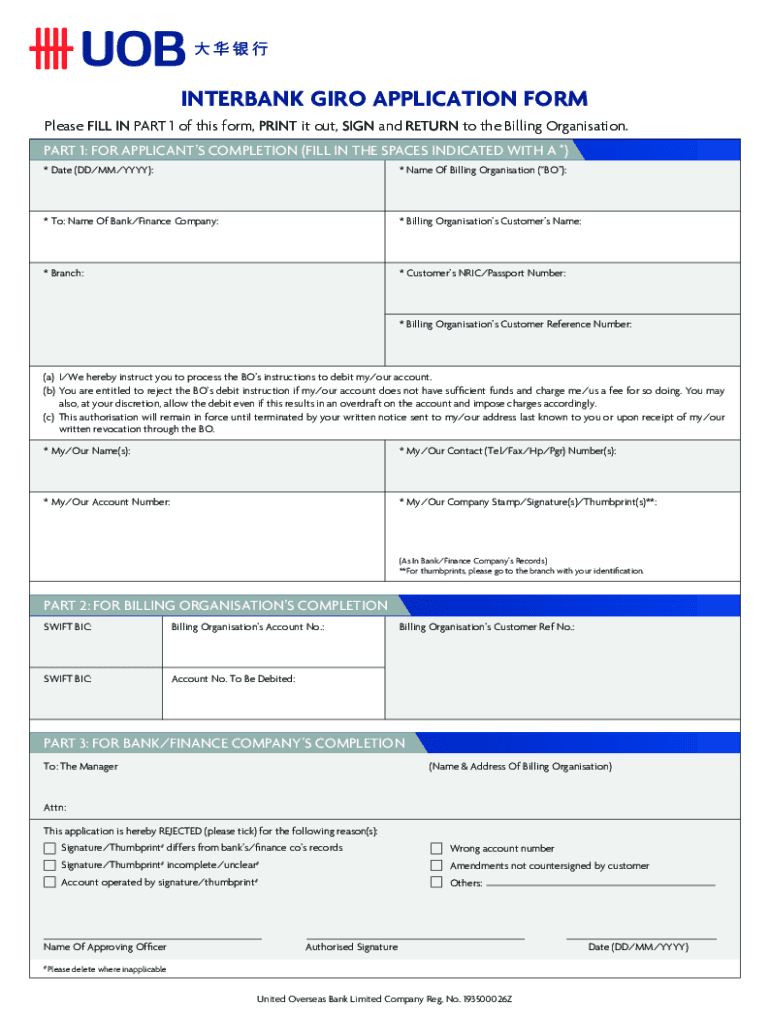
UOBInterbank Giro Form


What is the UOB Interbank Giro Form?
The UOB Interbank Giro form is a document used to facilitate automatic transfers between bank accounts. It allows customers to set up recurring payments, such as utility bills or loan repayments, directly from their UOB account to another bank account. This form streamlines the payment process, ensuring timely transactions without the need for manual intervention.
How to Use the UOB Interbank Giro Form
Using the UOB Interbank Giro form involves a straightforward process. First, obtain the form, which can typically be accessed online or at UOB branches. Fill in the required details, including your account information and the recipient's bank details. Ensure that all information is accurate to avoid processing delays. Once completed, submit the form to UOB for processing, either online or in person.
Steps to Complete the UOB Interbank Giro Form
Completing the UOB Interbank Giro form requires careful attention to detail. Follow these steps:
- Download or collect the UOB Interbank Giro form.
- Fill in your personal information, including your name and account number.
- Provide the recipient's bank details, including the account number and bank name.
- Specify the payment amount and frequency of the transfers.
- Review the information for accuracy.
- Sign and date the form to authorize the transactions.
- Submit the completed form to UOB.
Legal Use of the UOB Interbank Giro Form
The UOB Interbank Giro form is legally binding once it is signed and submitted. To ensure compliance with financial regulations, it is essential that the form is filled out accurately and submitted through the appropriate channels. Electronic submissions are typically accepted, provided they meet the legal standards for eSignatures under U.S. law.
Key Elements of the UOB Interbank Giro Form
Key elements of the UOB Interbank Giro form include:
- Account Holder Information: Name, address, and contact details.
- Recipient Bank Details: Name of the bank, account number, and branch code.
- Payment Details: Amount to be transferred and frequency of payments.
- Authorization Signature: Required to validate the form.
Form Submission Methods
The UOB Interbank Giro form can be submitted through various methods, including:
- Online Submission: Upload the completed form through UOB's online banking platform.
- In-Person Submission: Deliver the form to a UOB branch for processing.
- Mail Submission: Send the completed form to the designated UOB mailing address.
Quick guide on how to complete uobinterbank giro form
Complete UOBInterbank Giro Form effortlessly on any device
Online document administration has become increasingly popular among businesses and individuals. It offers an ideal eco-friendly alternative to traditional printed and signed paperwork, as you can easily find the correct form and securely store it online. airSlate SignNow provides you with all the tools necessary to generate, modify, and eSign your documents promptly without any delays. Manage UOBInterbank Giro Form on any device with airSlate SignNow's Android or iOS applications and streamline any document-related process today.
The simplest way to modify and eSign UOBInterbank Giro Form with ease
- Find UOBInterbank Giro Form and then click Get Form to begin.
- Utilize the tools we provide to fill out your form.
- Emphasize important sections of your documents or conceal sensitive information with tools that airSlate SignNow specifically offers for that purpose.
- Create your signature using the Sign feature, which takes mere seconds and holds the same legal validity as a traditional wet ink signature.
- Review all the details and then click on the Done button to save your changes.
- Choose how you want to submit your form: via email, SMS, or invite link, or download it to your computer.
Say goodbye to lost or misplaced files, tedious form searching, or mistakes that necessitate printing new document copies. airSlate SignNow addresses all your document management needs in just a few clicks from your preferred device. Revise and eSign UOBInterbank Giro Form and ensure effective communication at every stage of the form preparation process with airSlate SignNow.
Create this form in 5 minutes or less
Create this form in 5 minutes!
How to create an eSignature for the uobinterbank giro form
How to create an electronic signature for a PDF online
How to create an electronic signature for a PDF in Google Chrome
How to create an e-signature for signing PDFs in Gmail
How to create an e-signature right from your smartphone
How to create an e-signature for a PDF on iOS
How to create an e-signature for a PDF on Android
People also ask
-
What is the uob interbank giro application?
The uob interbank giro application is a convenient service that allows you to automate your regular payments between different banks in Singapore. It simplifies the process of managing your cash flow by enabling you to schedule payments seamlessly. This application is ideal for both personal and business users seeking a reliable payment method.
-
How does airSlate SignNow integrate with the uob interbank giro application?
AirSlate SignNow enhances the uob interbank giro application by providing secure eSigning and document management capabilities. You can easily create, send, and sign documents related to your interbank transactions right from our platform. This integration ensures your payment processes are efficient and legally binding.
-
What are the benefits of using the uob interbank giro application?
Using the uob interbank giro application offers numerous benefits, including reduced manual errors, time savings, and improved cash flow management. It streamlines your payment processes and helps ensure timely settlements without the need for physical checks. Additionally, it enhances your financial operations' efficiency and reliability.
-
Is there a fee associated with the uob interbank giro application?
Typically, there might be minimal fees associated with the uob interbank giro application, depending on your account type and transaction volume. It's best to check with UOB's official website or contact their customer service for specific details and potential waivers. AirSlate SignNow provides competitive pricing to complement your operations.
-
Can I customize my uob interbank giro application settings?
Yes, the uob interbank giro application allows for customization of various settings to meet your specific needs. You can choose the frequency of transactions, adjust payment amounts, and set up notification alerts for payment confirmations. Customizable features ensure that the application works according to your preferences.
-
What security measures are in place for the uob interbank giro application?
The uob interbank giro application employs stringent security protocols to protect your financial information. This includes encryption, secure access controls, and compliance with regulatory standards. Together with airSlate SignNow's secure eSigning features, you can ensure your transactions are safe and reliable.
-
How do I get started with the uob interbank giro application?
To get started with the uob interbank giro application, you need to have a UOB account and submit your application through their online banking portal or visit a local branch. Once approved, the setup process is straightforward. You can then integrate it with airSlate SignNow for a comprehensive document management experience.
Get more for UOBInterbank Giro Form
Find out other UOBInterbank Giro Form
- Sign Alabama New hire packet Online
- How Can I Sign California Verification of employment form
- Sign Indiana Home rental application Online
- Sign Idaho Rental application Free
- Sign South Carolina Rental lease application Online
- Sign Arizona Standard rental application Now
- Sign Indiana Real estate document Free
- How To Sign Wisconsin Real estate document
- Sign Montana Real estate investment proposal template Later
- How Do I Sign Washington Real estate investment proposal template
- Can I Sign Washington Real estate investment proposal template
- Sign Wisconsin Real estate investment proposal template Simple
- Can I Sign Kentucky Performance Contract
- How Do I Sign Florida Investment Contract
- Sign Colorado General Power of Attorney Template Simple
- How Do I Sign Florida General Power of Attorney Template
- Sign South Dakota Sponsorship Proposal Template Safe
- Sign West Virginia Sponsorship Proposal Template Free
- Sign Tennessee Investment Contract Safe
- Sign Maryland Consulting Agreement Template Fast