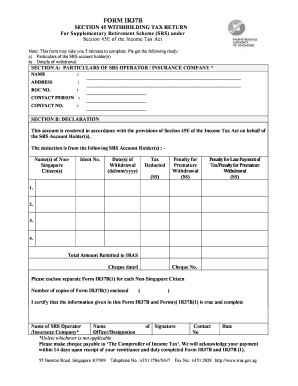
FORM IR37B IRAS


What is the FORM IR37B IRAS
The FORM IR37B is a crucial document issued by the Inland Revenue Authority of Singapore (IRAS) for individuals and entities subject to withholding tax. This form is specifically designed for reporting income that is subject to tax deductions at source. It is commonly used by companies and organizations to declare payments made to non-residents for services rendered in Singapore, ensuring compliance with local tax regulations.
How to use the FORM IR37B IRAS
To effectively use the FORM IR37B, one must first gather all relevant information regarding the payments made to non-residents. This includes the recipient's details, the nature of the payment, and the applicable withholding tax rate. Once the necessary information is compiled, the form can be filled out accurately. It is essential to ensure that all fields are completed to avoid delays in processing. After filling out the form, it should be submitted to IRAS along with any required supporting documents.
Steps to complete the FORM IR37B IRAS
Completing the FORM IR37B involves several key steps:
- Gather necessary documentation, including payment details and recipient information.
- Fill in the form accurately, ensuring all required fields are completed.
- Calculate the withholding tax based on the applicable rates.
- Attach any supporting documents that may be required by IRAS.
- Submit the completed form to IRAS by the specified deadline.
Legal use of the FORM IR37B IRAS
The legal use of the FORM IR37B is governed by Singapore's tax laws, which mandate that companies must report payments to non-residents accurately. Failure to comply with these regulations can result in penalties and interest charges. Therefore, it is vital to ensure that the form is used correctly and submitted on time to maintain compliance with the law.
Required Documents
When submitting the FORM IR37B, certain documents may be required to support the information provided. These documents can include:
- Invoices or statements from the service provider.
- Contracts or agreements detailing the services rendered.
- Proof of payment made to the non-resident.
Having these documents ready can facilitate a smoother submission process and help avoid any compliance issues.
Filing Deadlines / Important Dates
Adhering to filing deadlines is critical when submitting the FORM IR37B. Typically, the form must be filed within one month after the payment is made to the non-resident. It is advisable to check the IRAS website or consult with a tax professional for any updates or changes to deadlines, as these can vary based on specific circumstances or changes in tax regulations.
Quick guide on how to complete form ir37b iras
Complete FORM IR37B IRAS effortlessly on any device
Digital document management has gained traction among businesses and individuals alike. It offers an excellent environmentally friendly substitute for traditional printed and signed documents, allowing you to access the proper format and securely keep it online. airSlate SignNow provides all the tools necessary to create, modify, and electronically sign your documents swiftly without any delays. Manage FORM IR37B IRAS from any device using airSlate SignNow apps for Android or iOS and enhance your document-related processes today.
How to modify and electronically sign FORM IR37B IRAS with ease
- Locate FORM IR37B IRAS and then click Get Form to begin.
- Utilize the features we provide to fill out your document.
- Emphasize important sections of the documents or conceal sensitive information with tools that airSlate SignNow specifically offers for that purpose.
- Generate your signature using the Sign tool, which takes mere seconds and holds the same legal validity as a conventional ink signature.
- Review all the details and then click the Done button to save your modifications.
- Select your preferred method for submitting your form, whether by email, SMS, or invitation link, or download it to your computer.
Say goodbye to lost or misplaced documents, tedious searches for forms, or mistakes that require printing new copies. airSlate SignNow meets your document management needs in just a few clicks from any device you choose. Modify and electronically sign FORM IR37B IRAS and ensure exceptional communication throughout the document preparation process with airSlate SignNow.
Create this form in 5 minutes or less
Create this form in 5 minutes!
How to create an eSignature for the form ir37b iras
How to create an electronic signature for a PDF online
How to create an electronic signature for a PDF in Google Chrome
How to create an e-signature for signing PDFs in Gmail
How to create an e-signature right from your smartphone
How to create an e-signature for a PDF on iOS
How to create an e-signature for a PDF on Android
People also ask
-
What is ir37b and how does it relate to airSlate SignNow?
ir37b is a specific feature within the airSlate SignNow platform that enhances the eSigning process. It provides users with additional functionalities to streamline document management and ensure secure signatures. Understanding ir37b can signNowly improve your experience while using our services.
-
How much does airSlate SignNow cost with the ir37b features?
The pricing for airSlate SignNow with ir37b features varies based on the plan you choose. We offer competitive pricing that ensures you receive maximum value for your investment. Our packages are designed to fit different business needs, making them both affordable and effective.
-
What are the key benefits of using the ir37b features in airSlate SignNow?
The ir37b features in airSlate SignNow enhance user experience by providing a seamless eSigning solution. By utilizing ir37b, businesses can increase efficiency, reduce turnaround times, and ensure document security. This allows for quicker decision-making and improved overall productivity.
-
Can I integrate airSlate SignNow with other tools using ir37b?
Yes, airSlate SignNow can be integrated with a variety of tools and applications using the ir37b functionality. This enables businesses to streamline workflows and enhance productivity across different platforms. The flexibility of ir37b makes it easier to connect your favorite applications seamlessly.
-
How does airSlate SignNow's ir37b ensure document security?
The ir37b features in airSlate SignNow include advanced security measures to protect your documents. With encryption and authentication protocols, ir37b ensures that your sensitive information remains secure during the signing process. This commitment to security helps build trust with your clients and partners.
-
Is ir37b suitable for businesses of all sizes?
Absolutely! The ir37b features of airSlate SignNow cater to businesses of all sizes, from startups to large enterprises. Regardless of your company's scale, ir37b can be tailored to meet specific needs, providing an efficient solution for eSigning documents.
-
What types of documents can I sign using airSlate SignNow with ir37b?
With airSlate SignNow's ir37b features, you can sign a wide range of documents, including contracts, agreements, and forms. The flexibility of ir37b supports various document types, allowing for comprehensive usage in different industries. This versatility ensures that you can manage all your signing needs in one place.
Get more for FORM IR37B IRAS
- Fie formulario para irregularidades de equipajes avianca
- World4u form
- Consent form 29943905
- How to use text evidence scope scholastic stpaulk 8 form
- Ds 3 3 new york state department of motor vehicles dmv ny form
- Download new india personal accident claim form insure at click
- Mad civ 021 form
- Application for criminal indigent status lake county clerk of the lakecountyclerk form
Find out other FORM IR37B IRAS
- Electronic signature Idaho Plumbing Claim Myself
- Electronic signature Kansas Plumbing Business Plan Template Secure
- Electronic signature Louisiana Plumbing Purchase Order Template Simple
- Can I Electronic signature Wyoming Legal Limited Power Of Attorney
- How Do I Electronic signature Wyoming Legal POA
- How To Electronic signature Florida Real Estate Contract
- Electronic signature Florida Real Estate NDA Secure
- Can I Electronic signature Florida Real Estate Cease And Desist Letter
- How Can I Electronic signature Hawaii Real Estate LLC Operating Agreement
- Electronic signature Georgia Real Estate Letter Of Intent Myself
- Can I Electronic signature Nevada Plumbing Agreement
- Electronic signature Illinois Real Estate Affidavit Of Heirship Easy
- How To Electronic signature Indiana Real Estate Quitclaim Deed
- Electronic signature North Carolina Plumbing Business Letter Template Easy
- Electronic signature Kansas Real Estate Residential Lease Agreement Simple
- How Can I Electronic signature North Carolina Plumbing Promissory Note Template
- Electronic signature North Dakota Plumbing Emergency Contact Form Mobile
- Electronic signature North Dakota Plumbing Emergency Contact Form Easy
- Electronic signature Rhode Island Plumbing Business Plan Template Later
- Electronic signature Louisiana Real Estate Quitclaim Deed Now