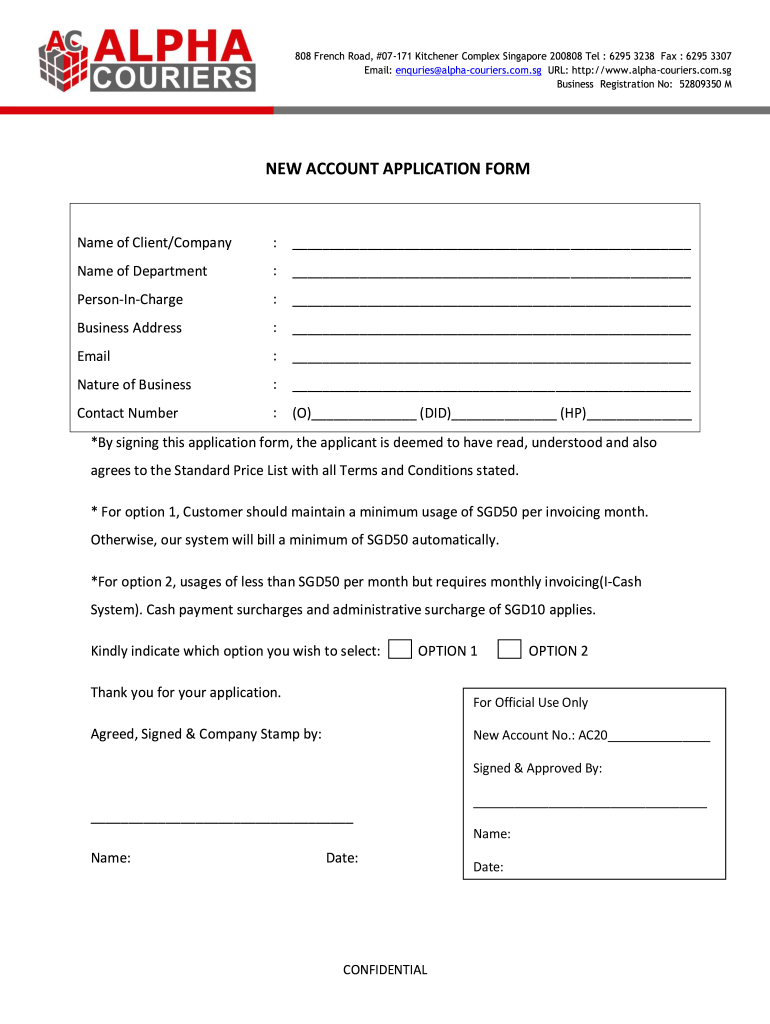
Alpha Couriers Form


What is the Alpha Couriers
The Alpha Couriers form is a specialized document used for the secure and efficient handling of courier services. This form is essential for businesses and individuals who require a reliable method to manage the logistics of document delivery. It serves as a formal agreement between the sender and the courier service, outlining the responsibilities and expectations of both parties. The Alpha Couriers form ensures that all necessary information is captured, including sender details, recipient information, and specific instructions for delivery.
How to use the Alpha Couriers
Using the Alpha Couriers form involves a straightforward process that ensures clarity and efficiency. First, gather all relevant details, such as sender and recipient names, addresses, and contact information. Next, fill out the form accurately, ensuring that all fields are completed. Once the form is filled out, it can be submitted electronically or printed for physical delivery. Utilizing digital tools, such as eSignatures, can streamline the process, allowing for quick approvals and ensuring that the form is legally binding.
Steps to complete the Alpha Couriers
Completing the Alpha Couriers form is a systematic process. Follow these steps for optimal results:
- Gather Information: Collect all necessary details about the sender, recipient, and the items being sent.
- Fill Out the Form: Enter the required information into the Alpha Couriers form, ensuring accuracy in all entries.
- Review: Double-check the completed form for any errors or omissions.
- Submit: Depending on your preference, submit the form electronically or print it for manual submission.
Legal use of the Alpha Couriers
The Alpha Couriers form is legally binding when completed correctly. To ensure its validity, it is essential to comply with relevant regulations regarding electronic signatures and document handling. The form must be signed by all parties involved, and using a trusted eSignature solution can enhance its legal standing. Compliance with laws such as the ESIGN Act and UETA is crucial for ensuring that the form holds up in legal contexts.
Key elements of the Alpha Couriers
Several key elements must be included in the Alpha Couriers form to ensure its effectiveness. These elements typically include:
- Sender Information: Name, address, and contact details of the person or organization sending the documents.
- Recipient Information: Name, address, and contact details of the person or organization receiving the documents.
- Delivery Instructions: Specific details regarding how and when the documents should be delivered.
- Signatures: Required signatures from all parties involved to validate the agreement.
Form Submission Methods
The Alpha Couriers form can be submitted through various methods to accommodate different preferences. Common submission methods include:
- Online: Submit the form electronically through a secure platform that supports eSignatures.
- Mail: Print the completed form and send it via postal service to the designated recipient.
- In-Person: Deliver the form directly to the courier service or recipient for immediate processing.
Quick guide on how to complete alpha couriers
Complete Alpha Couriers effortlessly on any platform
Digital document administration has become increasingly favored by organizations and individuals alike. It offers a superb environmentally friendly substitute to traditional printed and signed papers, allowing you to locate the right form and safely archive it online. airSlate SignNow equips you with all the tools necessary to create, adjust, and electronically sign your documents promptly without any holdups. Manage Alpha Couriers across any platform with airSlate SignNow Android or iOS applications and enhance any document-focused workflow today.
The simplest method to modify and electronically sign Alpha Couriers with ease
- Find Alpha Couriers and click Get Form to initiate the process.
- Utilize the tools we provide to complete your form.
- Emphasize important sections of the documents or conceal sensitive details with tools that airSlate SignNow offers specifically for this purpose.
- Form your eSignature using the Sign tool, which takes seconds and holds the same legal authority as a conventional wet ink signature.
- Verify the details and then click on the Done button to save your modifications.
- Choose your method of sending your form, whether by email, text message (SMS), invitation link, or download it to your computer.
Forget about lost or misfiled documents, tedious form searching, or mistakes that necessitate printing new copies. airSlate SignNow takes care of your document management needs in just a few clicks from the device of your choice. Edit and electronically sign Alpha Couriers while ensuring excellent communication at any stage of your form preparation process with airSlate SignNow.
Create this form in 5 minutes or less
Create this form in 5 minutes!
How to create an eSignature for the alpha couriers
How to create an electronic signature for a PDF online
How to create an electronic signature for a PDF in Google Chrome
How to create an e-signature for signing PDFs in Gmail
How to create an e-signature right from your smartphone
How to create an e-signature for a PDF on iOS
How to create an e-signature for a PDF on Android
People also ask
-
What are alpha couriers and how do they work with airSlate SignNow?
Alpha couriers are reliable delivery services that ensure your documents signNow their destination quickly and securely. By integrating airSlate SignNow with alpha couriers, businesses can streamline their document handling process, ensuring seamless eSigning and timely deliveries.
-
What features does airSlate SignNow offer for managing alpha couriers?
AirSlate SignNow provides features like document tracking, status updates, and integration options with alpha couriers. This allows businesses to monitor their deliveries in real-time, enhancing transparency and improving customer communication.
-
How can I benefit from using alpha couriers with airSlate SignNow?
Using alpha couriers with airSlate SignNow can signNowly reduce turnaround times for document delivery and signing. This efficient solution enhances productivity by streamlining workflows and ensuring that important documents are signed and sent without delay.
-
What are the pricing options for using airSlate SignNow with alpha couriers?
AirSlate SignNow offers competitive pricing plans that can be tailored to your business needs. While basic eSigning features are available at a low monthly cost, enhanced integrations with alpha couriers may incur additional fees based on usage and required functionalities.
-
Can airSlate SignNow integrate with other services in addition to alpha couriers?
Yes, airSlate SignNow supports numerous integrations, allowing businesses to connect with various third-party services, including CRM systems and cloud storage solutions. This versatility ensures that you can manage your document workflows comprehensively alongside alpha couriers.
-
Is the airSlate SignNow platform secure for eSigning documents with alpha couriers?
Absolutely, airSlate SignNow prioritizes security, utilizing advanced encryption methods to protect your documents during the eSigning process with alpha couriers. This ensures that your sensitive information is safe from unauthorized access, giving you peace of mind.
-
How can businesses leverage the speed of alpha couriers using airSlate SignNow?
By leveraging the speed of alpha couriers in conjunction with airSlate SignNow, businesses can expedite their document workflow. This combination allows for rapid delivery and eSigning, helping organizations meet tight deadlines and enhance operational efficiency.
Get more for Alpha Couriers
- Toro 0010 form
- Camt certification form
- Affidavit evidencing termination of community property with right of survivorship form
- Independent clause worksheet form
- Secretary of state georgia conditioned air form
- Icdsc form
- Oah form 26a office of administrative state of california documents dgs ca
- Lesson 6 homework practice solve proportional relationships answer key form
Find out other Alpha Couriers
- Electronic signature Oregon Police Living Will Now
- Electronic signature Pennsylvania Police Executive Summary Template Free
- Electronic signature Pennsylvania Police Forbearance Agreement Fast
- How Do I Electronic signature Pennsylvania Police Forbearance Agreement
- How Can I Electronic signature Pennsylvania Police Forbearance Agreement
- Electronic signature Washington Real Estate Purchase Order Template Mobile
- Electronic signature West Virginia Real Estate Last Will And Testament Online
- Electronic signature Texas Police Lease Termination Letter Safe
- How To Electronic signature Texas Police Stock Certificate
- How Can I Electronic signature Wyoming Real Estate Quitclaim Deed
- Electronic signature Virginia Police Quitclaim Deed Secure
- How Can I Electronic signature West Virginia Police Letter Of Intent
- How Do I Electronic signature Washington Police Promissory Note Template
- Electronic signature Wisconsin Police Permission Slip Free
- Electronic signature Minnesota Sports Limited Power Of Attorney Fast
- Electronic signature Alabama Courts Quitclaim Deed Safe
- How To Electronic signature Alabama Courts Stock Certificate
- Can I Electronic signature Arkansas Courts Operating Agreement
- How Do I Electronic signature Georgia Courts Agreement
- Electronic signature Georgia Courts Rental Application Fast