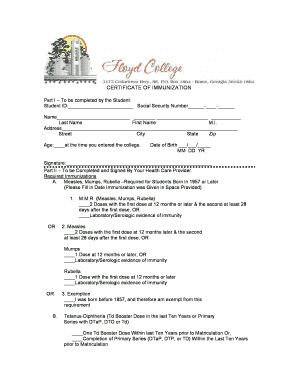
Fort Valley Immunization Form


What is the Fort Valley Immunization?
The Fort Valley Immunization form is an essential document that verifies an individual's vaccination status. It is particularly important for students attending Fort Valley State University (FVSU) and other institutions that require proof of immunization against specific diseases. This form typically includes details about the vaccines received, dates of administration, and the healthcare provider's information. Completing this form accurately is crucial for compliance with university health regulations and ensuring the safety of the campus community.
Steps to Complete the Fort Valley Immunization
Completing the Fort Valley Immunization form involves several key steps to ensure accuracy and compliance. Follow these guidelines:
- Gather vaccination records: Collect all relevant documents that detail your immunization history.
- Fill out personal information: Provide your name, date of birth, and student identification number if applicable.
- List vaccinations: Enter the names of the vaccines received, along with the dates of administration.
- Obtain signatures: Ensure that the form is signed by a healthcare provider or authorized personnel to validate the information.
- Review the form: Double-check all entries for accuracy before submission.
How to Obtain the Fort Valley Immunization
The Fort Valley Immunization form can typically be obtained through the health services department at Fort Valley State University. Students may also find the form on the university's official website or by contacting the admissions office. It is advisable to request the form well in advance of any deadlines to ensure sufficient time for completion and submission.
Legal Use of the Fort Valley Immunization
The Fort Valley Immunization form is legally binding when completed and signed according to the relevant regulations. It serves as a formal declaration of an individual's vaccination status, which is critical for public health safety. Compliance with state and federal laws regarding immunization documentation ensures that the form is recognized by educational institutions and health authorities.
Key Elements of the Fort Valley Immunization
Several key elements must be included in the Fort Valley Immunization form to ensure its validity:
- Personal Information: Full name, date of birth, and contact information.
- Vaccination Details: Names of vaccines, dates administered, and healthcare provider's signature.
- Compliance Statement: A declaration confirming the accuracy of the information provided.
Form Submission Methods
The completed Fort Valley Immunization form can be submitted through various methods, depending on the university's guidelines. Options typically include:
- Online Submission: Uploading the form through the university's health services portal.
- Mail: Sending a physical copy of the form to the designated health services address.
- In-Person: Delivering the form directly to the health services office on campus.
Quick guide on how to complete fort valley immunization
Complete Fort Valley Immunization effortlessly on any device
Digital document management has become increasingly favored by businesses and individuals alike. It offers an ideal environmentally friendly alternative to traditional printed and signed documents, allowing you to obtain the necessary form and securely save it online. airSlate SignNow equips you with all the tools required to create, edit, and eSign your documents swiftly without delays. Manage Fort Valley Immunization across any platform with airSlate SignNow's Android or iOS applications and streamline any document-related task today.
How to edit and eSign Fort Valley Immunization with ease
- Obtain Fort Valley Immunization and click on Get Form to begin.
- Make use of the tools we provide to fill out your document.
- Emphasize important sections of your documents or redact sensitive information with tools offered by airSlate SignNow specifically for that purpose.
- Create your eSignature with the Sign tool, which takes seconds and holds the same legal standing as a traditional ink signature.
- Review all the details and click on the Done button to save your changes.
- Select how you wish to send your form, whether by email, SMS, or invitation link, or download it to your computer.
Say goodbye to lost or misplaced documents, tedious form retrieval, or errors that necessitate printing new document copies. airSlate SignNow meets your document management needs in just a few clicks from any device of your choosing. Edit and eSign Fort Valley Immunization and ensure excellent communication throughout your form preparation process with airSlate SignNow.
Create this form in 5 minutes or less
Create this form in 5 minutes!
How to create an eSignature for the fort valley immunization
How to create an electronic signature for a PDF online
How to create an electronic signature for a PDF in Google Chrome
How to create an e-signature for signing PDFs in Gmail
How to create an e-signature right from your smartphone
How to create an e-signature for a PDF on iOS
How to create an e-signature for a PDF on Android
People also ask
-
What is the fvsu immunization form?
The fvsu immunization form is a document required by Fort Valley State University that certifies a student's immunization records. It includes details about required vaccinations for enrollment and is necessary for compliance with university health regulations.
-
How can I submit the fvsu immunization form digitally?
You can submit the fvsu immunization form digitally using the features of airSlate SignNow. Our platform allows you to easily upload, eSign, and send documents securely, ensuring that your immunization form signNowes the university efficiently.
-
Is there a cost associated with using airSlate SignNow for the fvsu immunization form?
Yes, airSlate SignNow offers various pricing plans designed to fit different needs, including options for students and educational institutions. Utilizing our service to manage your fvsu immunization form can save you time and help streamline documentation at a competitive price.
-
What features support the electronic signing of the fvsu immunization form?
airSlate SignNow provides a range of features to enhance the electronic signing process for your fvsu immunization form. Key features include customizable workflows, real-time tracking, and secure storage to ensure that your documents are handled efficiently and safely.
-
What are the benefits of using airSlate SignNow for my fvsu immunization form?
Using airSlate SignNow for your fvsu immunization form offers several benefits, including reduced paperwork, fast processing times, and ease of use. The platform allows you to complete your documents from anywhere, simplifying the submission process for busy students.
-
Can I integrate airSlate SignNow with other software for my fvsu immunization form?
Yes, airSlate SignNow supports integration with various software applications, making it easy to manage your fvsu immunization form alongside other tools you use. Whether you need to connect with a student information system or a calendar app, integration options are available.
-
How secure is the transmission of the fvsu immunization form on airSlate SignNow?
Security is a top priority for airSlate SignNow. When transmitting your fvsu immunization form, all data is encrypted to protect your personal information, ensuring compliance with privacy regulations and giving you peace of mind.
Get more for Fort Valley Immunization
- Bill of sale virginia form
- F lchs homecoming mumgarterorder form 5 o
- Alameda alliance prior authorization form pdf
- Dismissal letter from dental office form
- Tricare4u forms
- Periodic table scavenger hunt pdf form
- Prescriptive certificate of compliance residential newly constructed buildings and additions greater than 1000 ft2 cf 1r page 1 form
Find out other Fort Valley Immunization
- How Can I Electronic signature Maine Lawers PPT
- How To Electronic signature Maine Lawers PPT
- Help Me With Electronic signature Minnesota Lawers PDF
- How To Electronic signature Ohio High Tech Presentation
- How Can I Electronic signature Alabama Legal PDF
- How To Electronic signature Alaska Legal Document
- Help Me With Electronic signature Arkansas Legal PDF
- How Can I Electronic signature Arkansas Legal Document
- How Can I Electronic signature California Legal PDF
- Can I Electronic signature Utah High Tech PDF
- How Do I Electronic signature Connecticut Legal Document
- How To Electronic signature Delaware Legal Document
- How Can I Electronic signature Georgia Legal Word
- How Do I Electronic signature Alaska Life Sciences Word
- How Can I Electronic signature Alabama Life Sciences Document
- How Do I Electronic signature Idaho Legal Form
- Help Me With Electronic signature Arizona Life Sciences PDF
- Can I Electronic signature Colorado Non-Profit Form
- How To Electronic signature Indiana Legal Form
- How To Electronic signature Illinois Non-Profit Document