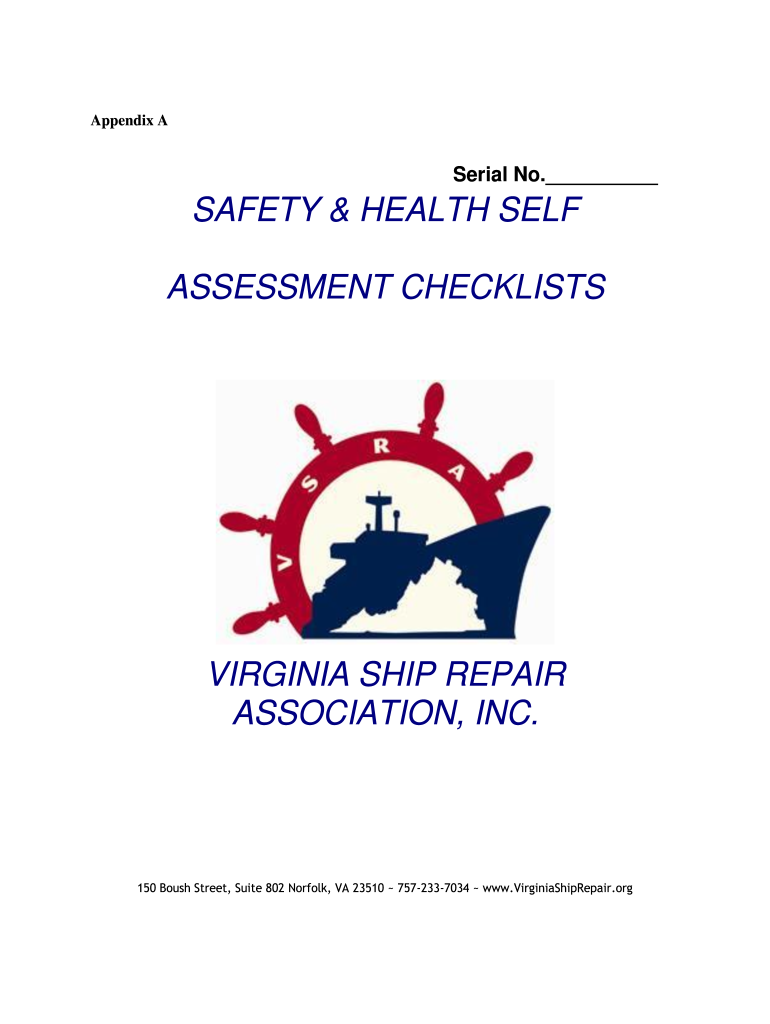
Dental Office Check List for Osha Online Form


Understanding the vsra safety assessment
The vsra safety assessment is a critical tool for ensuring compliance with safety regulations in various industries, particularly in ship repair and maintenance. This assessment evaluates the safety protocols and practices in place, helping organizations identify potential hazards and implement necessary improvements. By adhering to the guidelines set forth in the Virginia vsra checklist, businesses can enhance workplace safety and protect their employees.
Key components of the vsra safety orientation
The vsra safety orientation is designed to familiarize employees with essential safety procedures and protocols. Key components include:
- Hazard recognition: Training employees to identify potential risks in their work environment.
- Emergency procedures: Outlining steps to take in case of an emergency, including evacuation routes and emergency contacts.
- Personal protective equipment (PPE): Educating workers on the proper use and maintenance of PPE to minimize exposure to hazards.
- Reporting incidents: Encouraging a culture of safety by ensuring employees know how to report unsafe conditions or incidents.
Steps to complete the vsra assessment printable
Completing the vsra assessment printable involves several key steps to ensure thoroughness and accuracy:
- Review the checklist: Familiarize yourself with the Virginia vsra checklist to understand all required elements.
- Gather necessary documentation: Collect relevant safety records, training logs, and incident reports.
- Conduct a site inspection: Physically assess the workplace for compliance with safety standards and identify any hazards.
- Complete the assessment form: Fill out the vsra assessment printable, documenting findings and necessary actions.
- Submit the assessment: Ensure the completed form is submitted to the appropriate regulatory body or internal safety committee.
Legal implications of the vsra safety assessment
Understanding the legal implications of the vsra safety assessment is essential for compliance and risk management. The assessment must adhere to federal and state regulations, including OSHA standards, to ensure its validity. Failure to comply can result in penalties, fines, or legal action. Additionally, maintaining accurate records and documentation can provide legal protection in case of disputes or investigations.
Benefits of conducting the vsra safety assessment
Conducting the vsra safety assessment provides numerous benefits, including:
- Improved safety culture: Fostering a proactive approach to safety among employees.
- Reduced incidents: Identifying and mitigating hazards can lead to fewer workplace accidents.
- Regulatory compliance: Ensuring adherence to safety regulations can prevent legal issues.
- Enhanced reputation: Demonstrating a commitment to safety can improve the organization's public image and employee morale.
Using digital tools for the vsra safety assessment
Utilizing digital tools for the vsra safety assessment streamlines the process and enhances efficiency. Digital platforms allow for easy documentation, real-time updates, and secure storage of assessment records. Moreover, electronic signatures can facilitate quicker approvals and ensure compliance with legal requirements. Adopting a digital approach can significantly improve the overall effectiveness of safety assessments.
Quick guide on how to complete safety amp health self assessment checklists virginia ship bb osha osha
Complete Dental Office Check List For Osha Online seamlessly on any device
Digital document management has gained traction among companies and individuals. It offers an ideal eco-friendly alternative to conventional printed and signed papers, as you can access the correct template and securely store it online. airSlate SignNow provides you with all the tools required to create, edit, and eSign your documents quickly without delays. Manage Dental Office Check List For Osha Online on any platform with airSlate SignNow Android or iOS applications and simplify any document-oriented task today.
How to edit and eSign Dental Office Check List For Osha Online with ease
- Find Dental Office Check List For Osha Online and click on Get Form to begin.
- Utilize the tools we offer to fill out your document.
- Mark important sections of the documents or redact sensitive information with tools that airSlate SignNow provides specifically for that purpose.
- Generate your signature using the Sign tool, which takes moments and holds the same legal validity as a conventional wet ink signature.
- Review the information and click the Done button to save your changes.
- Choose how you want to send your form, via email, SMS, or invite link, or download it to your computer.
Forget about lost or misplaced documents, lengthy form searching, or errors that necessitate printing new document copies. airSlate SignNow addresses all your document management needs in just a few clicks from your preferred device. Edit and eSign Dental Office Check List For Osha Online and ensure excellent communication at every step of your form preparation process with airSlate SignNow.
Create this form in 5 minutes or less
Create this form in 5 minutes!
How to create an eSignature for the safety amp health self assessment checklists virginia ship bb osha osha
How to generate an eSignature for the Safety Amp Health Self Assessment Checklists Virginia Ship Bb Osha Osha in the online mode
How to make an electronic signature for your Safety Amp Health Self Assessment Checklists Virginia Ship Bb Osha Osha in Google Chrome
How to generate an eSignature for putting it on the Safety Amp Health Self Assessment Checklists Virginia Ship Bb Osha Osha in Gmail
How to make an electronic signature for the Safety Amp Health Self Assessment Checklists Virginia Ship Bb Osha Osha straight from your smartphone
How to make an eSignature for the Safety Amp Health Self Assessment Checklists Virginia Ship Bb Osha Osha on iOS devices
How to make an eSignature for the Safety Amp Health Self Assessment Checklists Virginia Ship Bb Osha Osha on Android OS
People also ask
-
What is a VSRA safety assessment?
A VSRA safety assessment is a comprehensive evaluation used to identify potential hazards in a workplace environment. It ensures compliance with safety standards and helps organizations implement necessary safety measures. By using a VSRA safety assessment, businesses can effectively reduce risks and protect their employees.
-
How does airSlate SignNow integrate with VSRA safety assessments?
airSlate SignNow offers seamless integration capabilities that allow users to manage VSRA safety assessments efficiently. Users can create, send, and eSign assessment documents directly within the platform, ensuring that all safety evaluations are handled swiftly and securely. This integration streamlines the workflow and improves compliance tracking.
-
What are the benefits of conducting a VSRA safety assessment?
Conducting a VSRA safety assessment helps organizations identify risks and implement safety protocols effectively. It enhances workplace safety, reduces potential accidents, and ensures adherence to legal requirements. Ultimately, a VSRA safety assessment fosters a culture of safety that can lead to increased employee morale and productivity.
-
Is airSlate SignNow cost-effective for businesses needing VSRA safety assessments?
Yes, airSlate SignNow provides a cost-effective solution for businesses that require efficient management of VSRA safety assessments. With competitive pricing plans, users gain access to powerful features that simplify document management while keeping costs lower than traditional methods. This ensures that safety assessments remain affordable for all organizations.
-
Can airSlate SignNow help streamline the VSRA safety assessment process?
Absolutely! airSlate SignNow streamlines the VSRA safety assessment process by allowing users to create templates, automate workflows, and track document statuses in real-time. This minimizes administrative burdens and saves valuable time, enabling teams to focus on completing assessments rather than managing paperwork.
-
What features does airSlate SignNow offer for VSRA safety assessments?
airSlate SignNow includes features such as eSigning, document templates, and automated reminders that are ideal for VSRA safety assessments. Users can easily customize assessment forms and collaborate with team members seamlessly. These features help ensure that safety evaluations are completed efficiently and effectively.
-
Are there any integrations available for VSRA safety assessments?
Yes, airSlate SignNow integrates with various tools and platforms that enhance the management of VSRA safety assessments. Integrations with project management and compliance software promote a cohesive workflow, allowing businesses to manage safety assessments alongside other critical tasks. This enhances overall productivity and compliance efforts.
Get more for Dental Office Check List For Osha Online
Find out other Dental Office Check List For Osha Online
- Sign Colorado Plumbing Emergency Contact Form Now
- Sign Colorado Plumbing Emergency Contact Form Free
- How Can I Sign Connecticut Plumbing LLC Operating Agreement
- Sign Illinois Plumbing Business Plan Template Fast
- Sign Plumbing PPT Idaho Free
- How Do I Sign Wyoming Life Sciences Confidentiality Agreement
- Sign Iowa Plumbing Contract Safe
- Sign Iowa Plumbing Quitclaim Deed Computer
- Sign Maine Plumbing LLC Operating Agreement Secure
- How To Sign Maine Plumbing POA
- Sign Maryland Plumbing Letter Of Intent Myself
- Sign Hawaii Orthodontists Claim Free
- Sign Nevada Plumbing Job Offer Easy
- Sign Nevada Plumbing Job Offer Safe
- Sign New Jersey Plumbing Resignation Letter Online
- Sign New York Plumbing Cease And Desist Letter Free
- Sign Alabama Real Estate Quitclaim Deed Free
- How Can I Sign Alabama Real Estate Affidavit Of Heirship
- Can I Sign Arizona Real Estate Confidentiality Agreement
- How Do I Sign Arizona Real Estate Memorandum Of Understanding