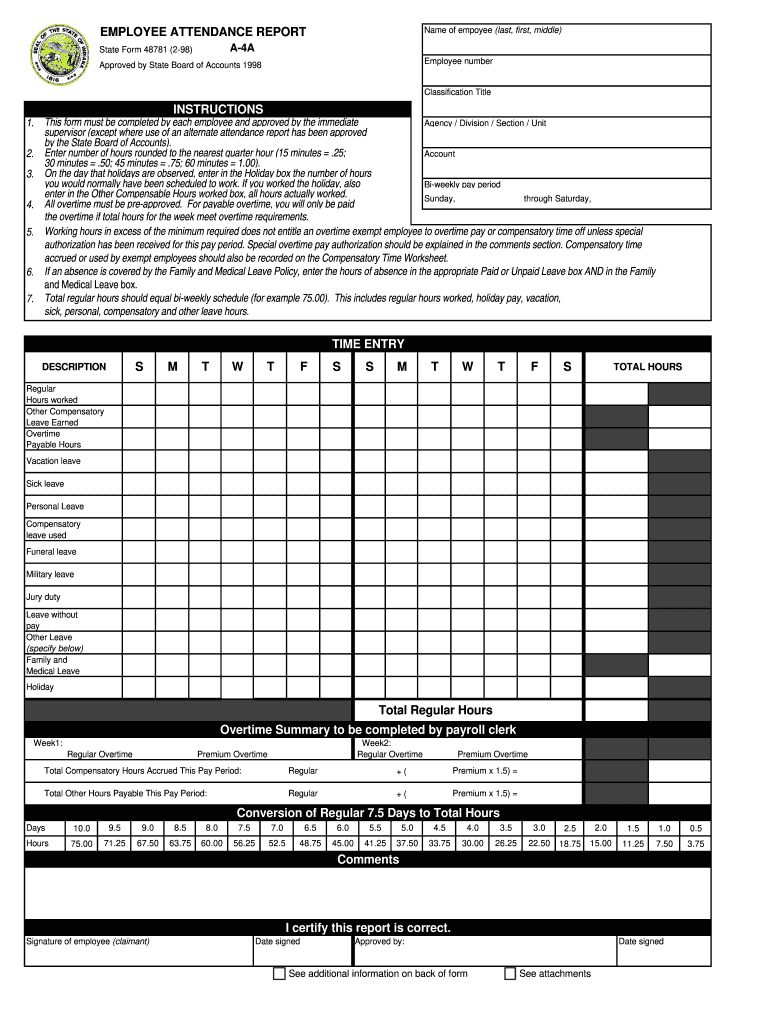
Employee Attendance Form


What is the Employee Attendance Form
The Employee Attendance Form is a document used by organizations to track employee attendance, including absences, tardiness, and leave requests. This form helps maintain accurate records of employee attendance, which is essential for payroll processing, compliance with labor laws, and organizational planning. It typically includes fields for the employee's name, department, dates of absence, reason for absence, and any supporting documentation if required. The form can be filled out digitally, ensuring easy submission and record-keeping.
How to use the Employee Attendance Form
Using the Employee Attendance Form involves several straightforward steps. Employees should first access the form, which can be obtained from the HR department or an internal portal. After filling in the necessary details, such as the dates of absence and the reason, the employee should review the information for accuracy. Once completed, the form can be submitted electronically to the appropriate supervisor or HR representative for approval. This digital process streamlines communication and ensures timely updates to attendance records.
Steps to complete the Employee Attendance Form
Completing the Employee Attendance Form requires careful attention to detail. Here are the steps to follow:
- Access the form through your company's HR portal or request a copy from HR.
- Fill in your personal information, including your name, employee ID, and department.
- Indicate the dates of your absence and provide a clear reason for the absence.
- If applicable, attach any necessary documentation, such as a doctor's note.
- Review the completed form for accuracy and completeness.
- Submit the form electronically to your supervisor or HR department for approval.
Legal use of the Employee Attendance Form
The legal use of the Employee Attendance Form is crucial for compliance with labor regulations and company policies. When properly filled out and submitted, this form serves as a record of attendance that can be referenced in case of disputes regarding leave entitlements or disciplinary actions. It is important for employers to ensure that the form complies with relevant labor laws, including the Family and Medical Leave Act (FMLA) and other state-specific regulations. Digital signatures on the form can enhance its legal validity, provided the eSignature solution used meets compliance standards.
Key elements of the Employee Attendance Form
Several key elements are essential for the effective use of the Employee Attendance Form. These include:
- Employee Information: Name, employee ID, and department.
- Absence Dates: Start and end dates of the absence.
- Reason for Absence: A brief explanation of why the employee is absent.
- Supporting Documentation: Any required documents, such as a medical certificate.
- Signature: An electronic or handwritten signature to validate the form.
Form Submission Methods
The Employee Attendance Form can be submitted through various methods, depending on the organization's policies. Common submission methods include:
- Online Submission: Employees can fill out and submit the form through an HR management system.
- Email Submission: The completed form can be emailed directly to the HR department or supervisor.
- In-Person Submission: Some organizations may require a physical copy of the form to be submitted to HR.
Quick guide on how to complete employee attendance form
Manage Employee Attendance Form easily on any device
Digital document management has gained traction among organizations and individuals alike. It offers an excellent environmentally friendly alternative to traditional printed and signed documents, allowing you to obtain the correct form and securely store it online. airSlate SignNow equips you with all the necessary tools to create, edit, and electronically sign your documents promptly without any delays. Handle Employee Attendance Form on any device using airSlate SignNow's Android or iOS applications and streamline any document-related tasks today.
Steps to edit and eSign Employee Attendance Form effortlessly
- Locate Employee Attendance Form and click Get Form to begin.
- Utilize the tools we offer to complete your document.
- Emphasize essential sections of your documents or redact sensitive information using tools provided by airSlate SignNow specifically for that purpose.
- Create your signature with the Sign tool, which takes mere seconds and holds the same legal validity as a conventional ink signature.
- Review all information and click on the Done button to save your modifications.
- Select your preferred method to send your form via email, SMS, or invitation link, or download it to your computer.
Eliminate concerns about lost or misplaced documents, tedious form searches, or mistakes that necessitate printing new document copies. airSlate SignNow caters to all your document management needs in just a few clicks from any device you choose. Edit and eSign Employee Attendance Form and ensure effective communication throughout your form preparation process using airSlate SignNow.
Create this form in 5 minutes or less
Create this form in 5 minutes!
How to create an eSignature for the employee attendance form
How to create an electronic signature for a PDF online
How to create an electronic signature for a PDF in Google Chrome
How to create an e-signature for signing PDFs in Gmail
How to create an e-signature right from your smartphone
How to create an e-signature for a PDF on iOS
How to create an e-signature for a PDF on Android
People also ask
-
What is an employee form absence and how can it benefit my business?
An employee form absence is a digital document used to formally notify employers about an employee's absence from work. Utilizing airSlate SignNow for this process streamlines communication, ensuring timely and accurate record-keeping. The convenience of eSigning enhances efficiency, saving time for both employees and management.
-
How does airSlate SignNow handle employee form absence submissions?
With airSlate SignNow, employees can easily fill out and submit their absence forms electronically. The platform allows for instant notifications to managers and HR for quick approval processes. This functionality helps maintain smooth operations and reduces delays often associated with paper forms.
-
Are there templates available for employee form absence on airSlate SignNow?
Yes, airSlate SignNow offers ready-to-use templates for employee form absence, making it simple for businesses to get started quickly. These templates are customizable to suit your company’s specific policies and procedures. With easy adjustments, you can ensure the forms reflect your brand and necessary legal requirements.
-
What pricing plans does airSlate SignNow offer for managing employee form absence?
airSlate SignNow provides various pricing plans to cater to businesses of all sizes, including options that are specifically tailored for handling employee form absence. Each plan includes features such as unlimited templates and eSigning capabilities. You can choose a plan that best fits your organization's needs and budget.
-
Can airSlate SignNow integrate with other applications for managing employee form absence?
Yes, airSlate SignNow seamlessly integrates with a variety of applications used for human resources and payroll management. This integration allows for easy data sharing and storage, enhancing the overall efficiency when managing employee form absence. With automated workflows, you can streamline your HR processes.
-
Is airSlate SignNow compliant with industry regulations for employee form absence?
Absolutely! airSlate SignNow is designed to comply with relevant industry regulations, ensuring that your employee form absence processes are secure and legally binding. The platform uses advanced encryption methods to protect sensitive information, giving you peace of mind about compliance and data security.
-
How can airSlate SignNow improve the employee form absence experience for my employees?
By using airSlate SignNow, employees benefit from a user-friendly interface that allows them to submit their absence forms quickly and efficiently. The eSigning feature eliminates the need for printing and scanning, making the process much more convenient. Overall, it enhances employee satisfaction by simplifying a necessary task.
Get more for Employee Attendance Form
Find out other Employee Attendance Form
- How To eSignature Indiana Legal Lease Agreement
- eSignature Kansas Legal Separation Agreement Online
- eSignature Georgia Lawers Cease And Desist Letter Now
- eSignature Maryland Legal Quitclaim Deed Free
- eSignature Maryland Legal Lease Agreement Template Simple
- eSignature North Carolina Legal Cease And Desist Letter Safe
- How Can I eSignature Ohio Legal Stock Certificate
- How To eSignature Pennsylvania Legal Cease And Desist Letter
- eSignature Oregon Legal Lease Agreement Template Later
- Can I eSignature Oregon Legal Limited Power Of Attorney
- eSignature South Dakota Legal Limited Power Of Attorney Now
- eSignature Texas Legal Affidavit Of Heirship Easy
- eSignature Utah Legal Promissory Note Template Free
- eSignature Louisiana Lawers Living Will Free
- eSignature Louisiana Lawers Last Will And Testament Now
- How To eSignature West Virginia Legal Quitclaim Deed
- eSignature West Virginia Legal Lease Agreement Template Online
- eSignature West Virginia Legal Medical History Online
- eSignature Maine Lawers Last Will And Testament Free
- eSignature Alabama Non-Profit Living Will Free