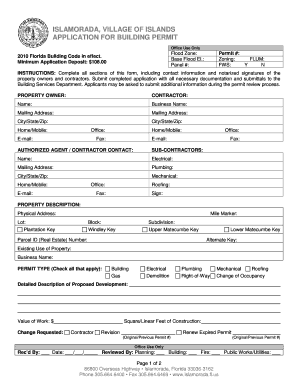
Exemptions Provisions Form


What is the Exemptions Provisions
The exemptions provisions are specific clauses within legal or regulatory frameworks that allow individuals or entities to bypass certain requirements under defined circumstances. These provisions are often utilized in tax contexts, where they can exempt taxpayers from specific obligations based on eligibility criteria. Understanding these provisions is crucial for compliance and to ensure that one is not subject to unnecessary liabilities.
Key elements of the Exemptions Provisions
Several key elements define the exemptions provisions, making them essential for proper application. These include:
- Eligibility Criteria: Specific conditions that must be met to qualify for the exemption.
- Documentation Requirements: Necessary forms or evidence needed to support the claim for exemption.
- Legal Framework: The laws or regulations that govern the application of these provisions.
- Duration: The time frame during which the exemption is valid.
Steps to complete the Exemptions Provisions
Completing the exemptions provisions requires careful attention to detail. Here are the steps to follow:
- Review the eligibility criteria to determine if you qualify for the exemption.
- Gather all required documentation to support your claim.
- Fill out the exemptions provisions form accurately, ensuring all information is complete.
- Submit the form through the appropriate channels, whether online, by mail, or in-person.
- Keep a copy of the submitted form and any supporting documents for your records.
Legal use of the Exemptions Provisions
The legal use of exemptions provisions is governed by specific laws and regulations. It is essential to understand that misuse or incorrect application of these provisions can lead to penalties. Compliance with the relevant legal frameworks ensures that the exemptions are valid and enforceable. Consulting with a legal professional may be advisable to navigate complex situations and ensure adherence to all legal requirements.
Examples of using the Exemptions Provisions
Exemptions provisions can be applied in various scenarios. Common examples include:
- Tax exemptions for non-profit organizations that meet specific criteria.
- Exemptions for certain types of income, such as scholarships or grants.
- Legal exemptions for individuals based on age, disability, or other qualifying factors.
IRS Guidelines
The Internal Revenue Service (IRS) provides specific guidelines regarding the use of exemptions provisions. These guidelines outline the eligibility criteria, required documentation, and the process for claiming exemptions. It is important to refer to the latest IRS publications to ensure compliance and to stay informed about any changes in tax laws that may affect the exemptions you can claim.
Quick guide on how to complete exemptions provisions
Complete Exemptions Provisions effortlessly on any device
Web-based document administration has gained traction among companies and individuals. It serves as a superb eco-friendly substitute for conventional printed and signed documents, allowing you to access the accurate form and securely archive it online. airSlate SignNow equips you with all the tools required to create, modify, and eSign your documents quickly without interruptions. Manage Exemptions Provisions on any device with airSlate SignNow applications available for Android or iOS, and simplify your document-related tasks today.
How to adjust and eSign Exemptions Provisions with ease
- Obtain Exemptions Provisions and then click Get Form to begin.
- Utilize the tools we provide to complete your form.
- Mark important sections of the documents or obscure sensitive information with tools specifically designed by airSlate SignNow for this purpose.
- Generate your signature using the Sign feature, which takes mere seconds and carries the same legal significance as a traditional handwritten signature.
- Review the information and then click the Done button to save your modifications.
- Decide on how you wish to send your form, via email, text message (SMS), or invite link, or download it to your computer.
Put aside concerns about lost or misplaced documents, tiring form searches, or errors necessitating the printing of new document copies. airSlate SignNow addresses your document management needs in just a few clicks from any device you prefer. Edit and eSign Exemptions Provisions and ensure excellent communication throughout your form preparation process with airSlate SignNow.
Create this form in 5 minutes or less
Create this form in 5 minutes!
How to create an eSignature for the exemptions provisions
How to create an electronic signature for a PDF online
How to create an electronic signature for a PDF in Google Chrome
How to create an e-signature for signing PDFs in Gmail
How to create an e-signature right from your smartphone
How to create an e-signature for a PDF on iOS
How to create an e-signature for a PDF on Android
People also ask
-
What are exemptions provisions in the context of airSlate SignNow?
Exemptions provisions refer to specific clauses that define exceptions to standard document signing rules within airSlate SignNow. These provisions allow businesses to customize their email notifications and document statuses, ensuring that unique scenarios are adequately addressed during the signing process.
-
How does airSlate SignNow handle exemptions provisions for team members?
AirSlate SignNow enables you to create exemptions provisions that cater to different roles within your team. This flexibility ensures that each member can access specific documents while maintaining compliance with your organization's security policies.
-
Are there any additional costs associated with using exemptions provisions?
Utilizing exemptions provisions within airSlate SignNow does not incur extra fees; instead, it's included in our standard pricing plan. This cost-effective solution ensures businesses can effectively manage exceptions without worrying about hidden charges.
-
What are the benefits of using exemptions provisions?
The main benefits of using exemptions provisions in airSlate SignNow include enhanced flexibility, reduced administrative overhead, and improved compliance. By defining exceptions, businesses can streamline their document processes while ensuring each situation is handled appropriately.
-
Can I integrate exemptions provisions with other software tools?
Yes, airSlate SignNow supports integrations with various software tools, allowing you to implement exemptions provisions seamlessly across your existing systems. This capability enhances overall workflow efficiency and data management, empowering users to operate more effectively.
-
How do I set up exemptions provisions in airSlate SignNow?
Setting up exemptions provisions in airSlate SignNow is simple. Users can define the specific scenarios that require exemptions within the document settings, enabling customized workflows tailored to their business needs. Detailed guides are available to assist in this process.
-
What types of documents can have exemptions provisions?
Any document created within airSlate SignNow can include exemptions provisions, ranging from contracts to internal memos. This flexibility allows organizations to apply specific conditions and standards based on the type of documentation being managed.
Get more for Exemptions Provisions
- U s embassy les vetting request form
- Tire kingdom credit card form
- Ctvt form
- Ihsaa skin form
- 2 for each box rate enjoyment and mastery sense of achievement from 0 not at all to 10 a lot form
- X xxockm form
- Civil rights evaluation tool form
- Registration form for security engineering planning assistance training sepat security engineering planning assistance training
Find out other Exemptions Provisions
- How To Electronic signature Delaware Government Document
- Help Me With Electronic signature Indiana Education PDF
- How To Electronic signature Connecticut Government Document
- How To Electronic signature Georgia Government PDF
- Can I Electronic signature Iowa Education Form
- How To Electronic signature Idaho Government Presentation
- Help Me With Electronic signature Hawaii Finance & Tax Accounting Document
- How Can I Electronic signature Indiana Government PDF
- How Can I Electronic signature Illinois Finance & Tax Accounting PPT
- How To Electronic signature Maine Government Document
- How To Electronic signature Louisiana Education Presentation
- How Can I Electronic signature Massachusetts Government PDF
- How Do I Electronic signature Montana Government Document
- Help Me With Electronic signature Louisiana Finance & Tax Accounting Word
- How To Electronic signature Pennsylvania Government Document
- Can I Electronic signature Texas Government PPT
- How To Electronic signature Utah Government Document
- How To Electronic signature Washington Government PDF
- How Can I Electronic signature New Mexico Finance & Tax Accounting Word
- How Do I Electronic signature New York Education Form