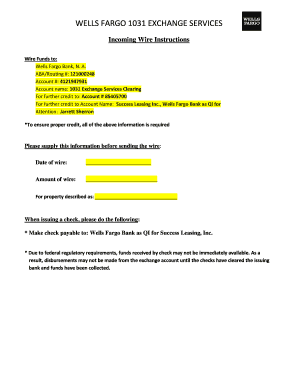
Banking Statements Form


What is the Banking Statements
Banking statements are official documents provided by financial institutions that summarize an account's activity over a specific period. These statements typically include details such as deposits, withdrawals, fees, and interest earned. Understanding your banking statements is essential for managing your finances, ensuring accuracy, and tracking spending habits. They serve as a record of transactions and can be crucial for budgeting, tax preparation, and financial planning.
How to Obtain the Banking Statements
To obtain your banking statements, you can follow these steps:
- Log into your online banking account using your secure credentials.
- Navigate to the section labeled "Statements" or "Account Activity."
- Select the desired account and the specific date range for the statement you need.
- Download the statement in your preferred format, such as PDF or CSV.
If you prefer physical copies, you can request them directly from your bank branch or contact customer service for assistance.
Steps to Complete the Banking Statements
Completing your banking statements involves reviewing the information provided and ensuring its accuracy. Here are the steps to follow:
- Check for any discrepancies between your records and the statement.
- Verify all transactions, including deposits and withdrawals.
- Look for any unauthorized transactions and report them immediately.
- Ensure that any fees or interest charges are correctly applied.
- Keep a record of your statements for future reference, especially for tax purposes.
Legal Use of the Banking Statements
Banking statements hold legal significance as they can serve as proof of financial transactions. They may be required for various legal and financial processes, such as loan applications, tax filings, and audits. To ensure their legal validity, it is essential to maintain accurate records and to use a secure method for storing and sharing these documents. Electronic banking statements are generally considered legally binding, provided they comply with relevant eSignature laws.
Key Elements of the Banking Statements
When reviewing banking statements, pay attention to the following key elements:
- Account Information: Includes your account number and the bank's contact details.
- Transaction History: A detailed list of all transactions during the statement period.
- Ending Balance: The total amount remaining in the account at the end of the statement period.
- Fees and Charges: Any applicable fees deducted from your account.
- Interest Earned: If applicable, the interest accrued on your account balance.
Examples of Using the Banking Statements
Banking statements can be used in various scenarios, such as:
- Preparing for tax season by providing proof of income and expenses.
- Applying for loans or mortgages, where financial institutions require documentation of your financial history.
- Disputing unauthorized transactions by providing evidence of your account activity.
- Creating a budget by analyzing spending patterns and identifying areas for improvement.
Quick guide on how to complete banking statements
Effortlessly Prepare Banking Statements on Any Device
Digital document management has become increasingly popular among businesses and individuals. It offers an ideal eco-friendly substitute to conventional printed and signed materials, allowing you to access the correct form and securely store it online. airSlate SignNow provides all the necessary tools to create, modify, and eSign your documents swiftly without delays. Manage Banking Statements on any platform using airSlate SignNow's Android or iOS applications and enhance any document-related process today.
How to Modify and eSign Banking Statements with Ease
- Obtain Banking Statements and click Get Form to begin.
- Utilize the tools we offer to complete your document.
- Mark signNow sections of your documents or obscure sensitive information with features that airSlate SignNow provides specifically for that purpose.
- Create your signature using the Sign tool, which only takes seconds and holds the same legal validity as a traditional wet ink signature.
- Review all the details and click on the Done button to save your changes.
- Choose how you'd like to send your form, via email, text message (SMS), invitation link, or download it to your computer.
Forget about lost or disorganized documents, tedious form searching, or mistakes that necessitate printing new document copies. airSlate SignNow meets your document management needs in just a few clicks from your chosen device. Modify and eSign Banking Statements to ensure excellent communication at every stage of the form preparation process with airSlate SignNow.
Create this form in 5 minutes or less
Create this form in 5 minutes!
How to create an eSignature for the banking statements
How to create an electronic signature for a PDF online
How to create an electronic signature for a PDF in Google Chrome
How to create an e-signature for signing PDFs in Gmail
How to create an e-signature right from your smartphone
How to create an e-signature for a PDF on iOS
How to create an e-signature for a PDF on Android
People also ask
-
What is airSlate SignNow and how can it help with banking statements?
airSlate SignNow is an advanced e-signature platform that allows businesses to easily send and sign documents, including banking statements. By streamlining the signing process, you can ensure secure and efficient management of banking statements, saving time and reducing paperwork.
-
Are there any costs associated with using airSlate SignNow for banking statements?
Yes, airSlate SignNow offers a range of pricing plans designed to accommodate different business needs. These plans provide robust features for managing banking statements and other documents at a cost-effective rate, making it accessible for businesses of all sizes.
-
What features does airSlate SignNow offer for securing banking statements?
airSlate SignNow includes features such as document encryption and secure cloud storage to protect your banking statements. Additionally, user authentication and audit trails ensure that only authorized individuals can access and sign these sensitive documents.
-
How can airSlate SignNow improve the process of handling banking statements?
By using airSlate SignNow, you can automate the process of sending and signing banking statements, resulting in faster transaction times. The platform enhances collaboration by allowing multiple parties to review and sign documents from any device, improving overall efficiency.
-
Is airSlate SignNow compliant with banking regulations for handling statements?
Yes, airSlate SignNow complies with various industry regulations, ensuring that your banking statements are handled securely and legally. This compliance helps safeguard sensitive information and maintains the integrity of your documents.
-
Can airSlate SignNow integrate with other software used for banking operations?
Absolutely! airSlate SignNow offers seamless integrations with various accounting and financial software, allowing for easy management of banking statements within your existing tools. This interoperability enhances workflow efficiency and document tracking.
-
What are the benefits of using airSlate SignNow for my banking statements?
Using airSlate SignNow for your banking statements offers numerous benefits, including increased security, time-saving features, and enhanced user experience. You can ensure that your documents are processed quickly and securely, which is crucial for financial operations.
Get more for Banking Statements
Find out other Banking Statements
- eSignature Missouri Business Insurance Quotation Form Mobile
- eSignature Iowa Car Insurance Quotation Form Online
- eSignature Missouri Car Insurance Quotation Form Online
- eSignature New Jersey Car Insurance Quotation Form Now
- eSignature Hawaii Life-Insurance Quote Form Easy
- How To eSignature Delaware Certeficate of Insurance Request
- eSignature New York Fundraising Registration Form Simple
- How To Integrate Sign in Banking
- How To Use Sign in Banking
- Help Me With Use Sign in Banking
- Can I Use Sign in Banking
- How Do I Install Sign in Banking
- How To Add Sign in Banking
- How Do I Add Sign in Banking
- How Can I Add Sign in Banking
- Can I Add Sign in Banking
- Help Me With Set Up Sign in Government
- How To Integrate eSign in Banking
- How To Use eSign in Banking
- How To Install eSign in Banking