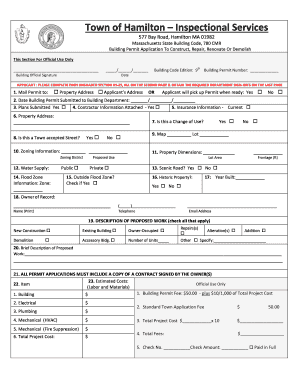
Ma Town Permit Application Form


What is the Ma Town Permit Application
The Ma Town Permit Application is a formal request submitted to the local government in Marlborough, Massachusetts, for permission to undertake construction, renovation, or other significant alterations to property. This application is essential for ensuring that all projects comply with local zoning laws, building codes, and safety regulations. The permit may cover various types of work, including residential building projects, commercial developments, and infrastructure improvements.
How to use the Ma Town Permit Application
Using the Ma Town Permit Application involves several key steps. First, applicants should gather all necessary information regarding the proposed project, including detailed plans and specifications. Next, the application can be filled out online or in paper format, ensuring that all sections are completed accurately. Once the application is filled, it must be submitted to the appropriate town department for review. It is important to keep a copy of the application for personal records and to track the progress of the review process.
Steps to complete the Ma Town Permit Application
Completing the Ma Town Permit Application requires careful attention to detail. Follow these steps:
- Gather project details, including site plans, drawings, and specifications.
- Access the application form through the town's official website or obtain a physical copy.
- Fill out the application, ensuring all required fields are completed.
- Attach any necessary supporting documents, such as contractor information and project timelines.
- Submit the application either online or in person at the designated town office.
- Pay any associated fees as outlined in the application guidelines.
Legal use of the Ma Town Permit Application
The legal use of the Ma Town Permit Application is governed by local ordinances and state laws. Submitting this application is a legal requirement for any construction or renovation project within the town. It ensures that the proposed work meets safety standards and zoning regulations. Failure to obtain the necessary permit can result in penalties, including fines or orders to halt construction. Therefore, understanding the legal implications of this application is crucial for compliance and successful project completion.
Required Documents
When applying for the Ma Town Permit Application, several documents are typically required to support the application. These may include:
- Site plans and architectural drawings.
- Proof of ownership or authorization from the property owner.
- Contractor information, including licenses and insurance details.
- Environmental assessments, if applicable.
- Any additional documentation as specified by the town's building department.
Form Submission Methods (Online / Mail / In-Person)
The Ma Town Permit Application can be submitted through various methods to accommodate different preferences. Applicants may choose to submit their applications online via the town's official website, which often provides a streamlined process. Alternatively, applications can be mailed to the appropriate town office or submitted in person during regular business hours. Each method has specific guidelines regarding payment of fees and document submission, so it is essential to follow the instructions provided by the town.
Quick guide on how to complete ma town permit application
Easily prepare Ma Town Permit Application on any device
Digital document management is becoming increasingly favored by businesses and individuals. It offers a sustainable alternative to conventional printed and signed documents, allowing you to locate the appropriate form and securely keep it online. airSlate SignNow provides you with all the necessary tools to generate, modify, and electronically sign your documents swiftly without complications. Handle Ma Town Permit Application on any device using airSlate SignNow apps for Android or iOS and enhance any document-centric process today.
How to modify and electronically sign Ma Town Permit Application effortlessly
- Find Ma Town Permit Application and click Get Form to commence.
- Utilize the tools we supply to complete your document.
- Emphasize pertinent sections of your documents or obscure sensitive information with tools that airSlate SignNow specifically offers for that purpose.
- Create your signature using the Sign tool, which takes seconds and has the same legal validity as a conventional wet ink signature.
- Review all the details and click the Done button to save your modifications.
- Choose how you want to share your form, via email, SMS, or invitation link, or download it to your computer.
Put aside concerns about lost or misplaced documents, tedious form navigation, or mistakes that necessitate printing new document copies. airSlate SignNow fulfills all your document management needs in a few clicks from your chosen device. Modify and electronically sign Ma Town Permit Application and guarantee excellent communication at every step of your form preparation process with airSlate SignNow.
Create this form in 5 minutes or less
Create this form in 5 minutes!
How to create an eSignature for the ma town permit application
How to create an electronic signature for a PDF online
How to create an electronic signature for a PDF in Google Chrome
How to create an e-signature for signing PDFs in Gmail
How to create an e-signature right from your smartphone
How to create an e-signature for a PDF on iOS
How to create an e-signature for a PDF on Android
People also ask
-
What is the purpose of a MA town permit application?
A MA town permit application is essential for obtaining necessary permissions to conduct various activities within town limits. Whether you're planning construction, hosting events, or making modifications to your property, this application ensures compliance with local regulations.
-
How can airSlate SignNow help with MA town permit applications?
airSlate SignNow offers a streamlined platform to manage your MA town permit applications. With eSignature features, you can quickly gather signatures from relevant parties, signNowly speeding up the application process.
-
What are the costs associated with using airSlate SignNow for MA town permit applications?
Using airSlate SignNow is cost-effective, as you only pay for the features you need. Our pricing plans are designed to fit various business sizes, making it affordable to manage your MA town permit application without exceeding your budget.
-
Is eSigning for MA town permit applications legally binding?
Yes, eSigning through airSlate SignNow for MA town permit applications is legally binding. Our platform complies with federal and state laws, ensuring that your electronically signed documents hold the same legal weight as traditional signatures.
-
What features does airSlate SignNow offer for managing MA town permit applications?
airSlate SignNow provides a variety of features for managing your MA town permit applications, including customizable templates, automated reminders, and secure document storage. These tools enhance efficiency and help you stay organized throughout the application process.
-
Can I integrate airSlate SignNow with other tools for managing MA town permit applications?
Absolutely! airSlate SignNow easily integrates with various tools and platforms like Google Drive, Dropbox, and CRM systems. This integration allows for seamless data transfer, enhancing your overall management of MA town permit applications.
-
What support does airSlate SignNow offer for MA town permit application users?
We offer comprehensive support for users managing their MA town permit applications. Our dedicated customer service team is available via chat, email, or phone to assist you with any questions or issues that may arise.
Get more for Ma Town Permit Application
- Dbpr cpa 5013 1 request for course evaluation form
- Homedepotrebates form
- Owner declaration form
- Nwcg pack test form
- Uc 44fr printable form
- Ssa form 2458
- Form kw 3 city of kettering annual withholding reconciliation and
- Dv 325 response to request to change child custody and visitation orders judicial council forms
Find out other Ma Town Permit Application
- How To Electronic signature New York Courts Stock Certificate
- Electronic signature South Carolina Sports Separation Agreement Easy
- Electronic signature Virginia Courts Business Plan Template Fast
- How To Electronic signature Utah Courts Operating Agreement
- Electronic signature West Virginia Courts Quitclaim Deed Computer
- Electronic signature West Virginia Courts Quitclaim Deed Free
- Electronic signature Virginia Courts Limited Power Of Attorney Computer
- Can I Sign Alabama Banking PPT
- Electronic signature Washington Sports POA Simple
- How To Electronic signature West Virginia Sports Arbitration Agreement
- Electronic signature Wisconsin Sports Residential Lease Agreement Myself
- Help Me With Sign Arizona Banking Document
- How Do I Sign Arizona Banking Form
- How Can I Sign Arizona Banking Form
- How Can I Sign Arizona Banking Form
- Can I Sign Colorado Banking PPT
- How Do I Sign Idaho Banking Presentation
- Can I Sign Indiana Banking Document
- How Can I Sign Indiana Banking PPT
- How To Sign Maine Banking PPT