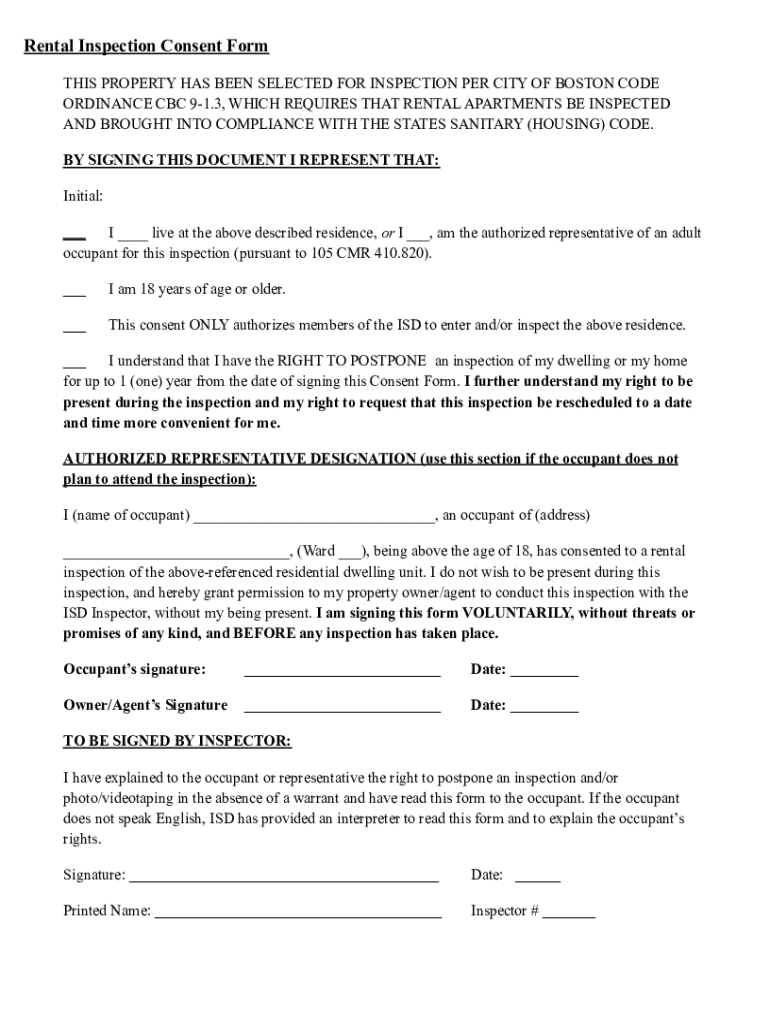
Residential Rental Inspection ServicesCity of Santa Cruz Form


Understanding the rental inspection consent form
The rental inspection consent form is a crucial document that allows landlords to enter a rental property for inspection purposes. This form outlines the rights and responsibilities of both the landlord and the tenant, ensuring that the inspection process is conducted fairly and legally. By signing this form, tenants grant permission for the landlord to assess the condition of the property, which may include checking for maintenance issues, safety hazards, or compliance with local housing codes.
Key elements of the rental inspection consent form
Several important components make up the rental inspection consent form. These include:
- Tenant Information: This section requires the tenant's name, address, and contact information.
- Landlord Information: Details about the landlord or property management company, including their contact information.
- Inspection Details: The specific date and time of the inspection, along with the purpose of the visit.
- Consent Statement: A declaration that the tenant agrees to the inspection, often requiring a signature and date.
- Legal Disclaimers: Information about the tenant's rights and any applicable state laws regarding property inspections.
Steps to complete the rental inspection consent form
Filling out the rental inspection consent form involves several straightforward steps:
- Obtain the form: Access the rental inspection consent form from your landlord or property management.
- Fill in your information: Provide your name, address, and contact details accurately.
- Review inspection details: Ensure the date and time of the inspection are clearly stated and convenient for you.
- Read the consent statement: Understand what you are agreeing to by signing the form.
- Sign and date the form: Complete the form by providing your signature and the date of signing.
Legal use of the rental inspection consent form
The rental inspection consent form serves a legal purpose, protecting both landlords and tenants. For the form to be enforceable, it must comply with local and state regulations. This includes ensuring that tenants are given adequate notice before an inspection and that the inspection is conducted at reasonable times. Failure to adhere to these legal requirements can result in disputes or claims of unlawful entry.
State-specific rules for the rental inspection consent form
Different states may have specific laws governing rental inspections and the use of consent forms. It's important for both landlords and tenants to be aware of these regulations, which can vary widely. For example, some states may require a minimum notice period before an inspection, while others may have specific guidelines on how often inspections can occur. Familiarizing yourself with your state's laws can help ensure compliance and protect your rights.
Digital vs. paper version of the rental inspection consent form
Both digital and paper versions of the rental inspection consent form are valid, but each has its advantages. Digital forms can be filled out and signed electronically, making the process quicker and more efficient. They also allow for easy storage and retrieval. On the other hand, paper forms may be preferred by those who are more comfortable with traditional methods. Regardless of the format, it is essential that the form is completed accurately and stored securely to maintain its legal validity.
Quick guide on how to complete residential rental inspection servicescity of santa cruz
Effortlessly Prepare Residential Rental Inspection ServicesCity Of Santa Cruz on Any Device
Online document administration has become increasingly favored by companies and individuals alike. It offers a perfect environmentally friendly substitute for conventional printed and signed papers, as you can easily locate the necessary form and securely store it online. airSlate SignNow equips you with all the resources required to create, alter, and eSign your documents quickly and without interruptions. Manage Residential Rental Inspection ServicesCity Of Santa Cruz on any device through airSlate SignNow's Android or iOS applications and streamline any document-related task today.
The Easiest Way to Edit and eSign Residential Rental Inspection ServicesCity Of Santa Cruz Without Any Hassle
- Obtain Residential Rental Inspection ServicesCity Of Santa Cruz and click on Get Form to begin.
- Utilize the tools we offer to fill out your form.
- Emphasize pertinent sections of your documents or obscure sensitive information with features that airSlate SignNow provides specifically for that purpose.
- Create your eSignature using the Sign tool, which takes mere seconds and holds the same legal validity as a conventional wet ink signature.
- Review the details and click on the Done button to save your changes.
- Decide how you want to send your form, whether by email, SMS, or invitation link, or download it to your computer.
Eliminate worries about lost or misfiled documents, tedious form searches, or errors that necessitate the printing of new document copies. airSlate SignNow manages all your document handling needs in just a few clicks from any device you choose. Edit and eSign Residential Rental Inspection ServicesCity Of Santa Cruz and ensure effective communication throughout your form preparation journey with airSlate SignNow.
Create this form in 5 minutes or less
Create this form in 5 minutes!
How to create an eSignature for the residential rental inspection servicescity of santa cruz
How to create an electronic signature for a PDF online
How to create an electronic signature for a PDF in Google Chrome
How to create an e-signature for signing PDFs in Gmail
How to create an e-signature right from your smartphone
How to create an e-signature for a PDF on iOS
How to create an e-signature for a PDF on Android
People also ask
-
What is rental inspection consent?
Rental inspection consent is a legal document that allows landlords or property managers to enter a rental property for inspection purposes. This consent or agreement ensures that tenants are aware of the inspections and protects both parties during the rental period.
-
How does airSlate SignNow facilitate rental inspection consent?
airSlate SignNow simplifies the process of obtaining rental inspection consent by enabling landlords to create, send, and eSign documents electronically. This streamlines the workflow and reduces the time needed to secure necessary permissions from tenants.
-
Is there a cost associated with using airSlate SignNow for rental inspection consent?
Yes, airSlate SignNow offers various pricing plans tailored to suit different business needs. These plans include features that enhance the process of managing and obtaining rental inspection consent efficiently, ensuring you get the best value for your investment.
-
What features does airSlate SignNow offer for managing rental inspection consent?
airSlate SignNow provides a range of features for managing rental inspection consent, including customizable templates, electronic signatures, and real-time tracking of document status. These functionalities help ensure that the consent process is efficient and legally compliant.
-
How can airSlate SignNow benefit landlords in securing rental inspection consent?
By using airSlate SignNow, landlords can quickly and securely obtain rental inspection consent, which improves compliance and reduces the risk of misunderstandings with tenants. The intuitive platform also enhances communication and encourages timely responses from tenants.
-
Can airSlate SignNow integrate with other property management software for rental inspection consent?
Yes, airSlate SignNow offers integrations with various property management software solutions. This integration ensures that the process of obtaining rental inspection consent is seamless and fits into a landlord's existing management workflow.
-
What type of security does airSlate SignNow provide for rental inspection consent documents?
airSlate SignNow employs robust security measures, including data encryption and secure cloud storage, to protect rental inspection consent documents. These security features ensure that both landlords and tenants can trust the platform with their sensitive information.
Get more for Residential Rental Inspection ServicesCity Of Santa Cruz
- Play it again sports donation request form
- Caps pre k referral form
- Zenith bank joint account requirements form
- Marcus garvey apartments application form
- Eec medication consent form
- Business development service agreement template form
- Business equity share agreement template form
- Business facilitation agreement template form
Find out other Residential Rental Inspection ServicesCity Of Santa Cruz
- Sign South Dakota Non-Profit Business Plan Template Myself
- Sign Rhode Island Non-Profit Residential Lease Agreement Computer
- Sign South Carolina Non-Profit Promissory Note Template Mobile
- Sign South Carolina Non-Profit Lease Agreement Template Online
- Sign Oregon Life Sciences LLC Operating Agreement Online
- Sign Texas Non-Profit LLC Operating Agreement Online
- Can I Sign Colorado Orthodontists Month To Month Lease
- How Do I Sign Utah Non-Profit Warranty Deed
- Help Me With Sign Colorado Orthodontists Purchase Order Template
- Sign Virginia Non-Profit Living Will Fast
- How To Sign Virginia Non-Profit Lease Agreement Template
- How To Sign Wyoming Non-Profit Business Plan Template
- How To Sign Wyoming Non-Profit Credit Memo
- Sign Wisconsin Non-Profit Rental Lease Agreement Simple
- Sign Wisconsin Non-Profit Lease Agreement Template Safe
- Sign South Dakota Life Sciences Limited Power Of Attorney Mobile
- Sign Alaska Plumbing Moving Checklist Later
- Sign Arkansas Plumbing Business Plan Template Secure
- Sign Arizona Plumbing RFP Mobile
- Sign Arizona Plumbing Rental Application Secure