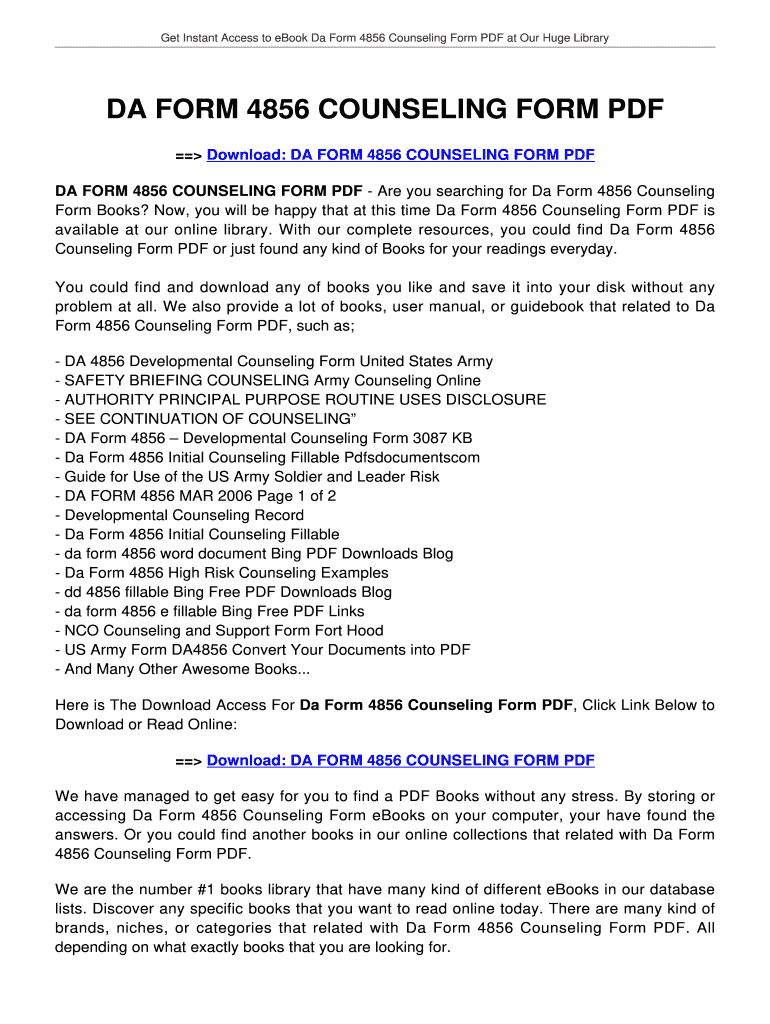
DA FORM 4856 COUNSELING FORM PDF Jansbooksbiz


Understanding the DA Form 4856 Counseling Form
The DA Form 4856 is a counseling form used by the United States Army to document counseling sessions between leaders and their subordinates. This form serves as a crucial tool for performance evaluations, career development discussions, and addressing behavioral issues. It is designed to provide a structured format for leaders to communicate expectations, set goals, and offer feedback. Understanding its purpose and components is essential for effective use within the Army's leadership framework.
Steps to Complete the DA Form 4856 Counseling Form
Completing the DA Form 4856 involves several key steps to ensure that the counseling session is documented accurately and effectively. First, gather all necessary information about the soldier, including their name, rank, and unit. Next, outline the purpose of the counseling session, whether it is for performance feedback, professional development, or corrective action. Then, detail the specific observations and feedback, ensuring to include both strengths and areas for improvement. Finally, set clear goals and expectations, and have both parties sign the form to acknowledge the counseling session.
Key Elements of the DA Form 4856 Counseling Form
The DA Form 4856 includes several critical sections that must be filled out to ensure comprehensive documentation. Key elements include:
- Identifying Information: This section captures the soldier's details, including name, rank, and unit.
- Reason for Counseling: Clearly state the purpose of the counseling session.
- Summary of Counseling: Provide a detailed account of the discussion, including observations and feedback.
- Plan of Action: Outline specific goals and expectations moving forward.
- Leader Responsibilities: Document what the leader will do to support the soldier's development.
- Signatures: Both the counselor and the soldier must sign to confirm the session took place.
Legal Use of the DA Form 4856 Counseling Form
The DA Form 4856 is legally recognized within the military framework as a formal record of counseling. It is essential for ensuring compliance with Army regulations regarding performance management and documentation. When completed accurately, it can serve as evidence in various situations, such as performance reviews, disciplinary actions, or appeals. It is crucial to follow proper procedures when filling out this form to maintain its legal validity.
Obtaining the DA Form 4856 Counseling Form
The DA Form 4856 can be obtained through various channels. It is available as a downloadable PDF from official Army websites and resources. Additionally, it can often be accessed through unit administrative offices or leadership training programs. Ensuring that you have the most current version of the form is important, as updates may occur to reflect changes in Army policy or procedures.
Digital vs. Paper Version of the DA Form 4856
Both digital and paper versions of the DA Form 4856 are available, allowing for flexibility in how counseling sessions are documented. The digital version can be filled out using various software solutions, making it easier to store and share electronically. Conversely, the paper version may be preferred in some situations for its simplicity and ease of use in face-to-face meetings. Regardless of the format, it is essential to ensure that all required information is accurately captured and that the form is signed by both parties.
Quick guide on how to complete da form 4856 counseling form pdf jansbooksbiz
Effortlessly Prepare DA FORM 4856 COUNSELING FORM PDF Jansbooksbiz on Any Device
Digital document management has gained signNow traction among businesses and individuals. It offers an ideal eco-friendly substitute for conventional printed and signed documents, allowing you to locate the appropriate form and securely preserve it online. airSlate SignNow equips you with all the resources you require to create, modify, and electronically sign your documents quickly without hindrances. Manage DA FORM 4856 COUNSELING FORM PDF Jansbooksbiz on any device with airSlate SignNow's Android or iOS applications and enhance any document-centric process today.
How to Modify and Electronically Sign DA FORM 4856 COUNSELING FORM PDF Jansbooksbiz with Ease
- Locate DA FORM 4856 COUNSELING FORM PDF Jansbooksbiz and click on Get Form to begin.
- Utilize the tools available to complete your form.
- Highlight important sections of the documents or redact sensitive information using tools specifically provided by airSlate SignNow for that purpose.
- Create your electronic signature with the Sign tool, which takes only seconds and carries the same legal authority as a conventional handwritten signature.
- Review the details and click on the Done button to save your modifications.
- Select your preferred method to send your form, whether by email, SMS, invitation link, or download it to your computer.
Eliminate concerns about lost or misplaced documents, tedious form searches, or errors that necessitate printing new copies. airSlate SignNow meets your document management needs in just a few clicks from your chosen device. Alter and electronically sign DA FORM 4856 COUNSELING FORM PDF Jansbooksbiz to ensure excellent communication throughout the form preparation process with airSlate SignNow.
Create this form in 5 minutes or less
FAQs
-
How do I fill a form which is PDF?
You can try out Fill which had a free forever plan and requires no download. You simply upload your PDF and then fill it in within the browser:UploadFillDownloadIf the fields are live, as in the example above, simply fill them in. If the fields are not live you can drag on the fields to complete it quickly. Once you have completed the form click the download icon in the toolbar to download a copy of the finished PDF. Or send it for signing.Open a free account on Fill here
-
How can I electronically fill out a PDF form?
You’ll need a PDF editor to fill out forms. I recommend you PDF Expert, it’s a great solution for Mac.What forms it supports:Acro forms created in signNow or similar programs.Static XFA forms created in signNow LiveCycle.PDF Expert supports checkboxes and text fields. Just click them and type what you need.If your form is non-interactive, you can type on it using the ‘Text’ tool (go to the ‘Annotate’ tab > ‘Text’).For a non-interactive checkbox, you can use the ‘Stamp’ tool or just type ‘x’ on it.For a more detailed tutorial, check the article “How to fill out a PDF form on Mac”. And here are the guides on how to fill out different tax forms.Hopefully, this helps!
-
How do you fill out a form scanned as a PDF?
If you have Acrobat Reader or Foxit Phantom, you can add form to the PDF file you want to fill in. Refer to the screenshot here (Phantom). First click on Form, then you can pick option you want for your form (Text Field, Check box…) and draw it where you want to input your data. You can also change font and size of it to fit the existing text. When you are done adding the fields, you can just click on the hand icon, and you can now fill in your form and then save it as.
-
What is the best way to fill out a PDF form?
If you are a user of Mac, iPhone or iPad, your tasks will be quickly and easily solved with the help of PDF Expert. Thanks to a simple and intuitive design, you don't have to dig into settings and endless options. PDF Expert also allows you to view, edit, reduce, merge, extract, annotate important parts of documents in a click. You have a special opportunity to try it on your Mac for free!
-
What service can I use to have a website visitor fill out a form, put the data in the form into a prewritten PDF, then charge the visitor to download the PDF with the data provided filled in?
You can use signNow to set up PDF templates, which can be filled out with an online form. signNow doesn’t support charging people to download the PDF, but you could use Stripe for this (would require some programming.)
-
Is there a service that will allow me to create a fillable form on a webpage, and then email a PDF copy of each form filled out?
You can use Fill which is has a free forever plan.You can use Fill to turn your PDF document into an online document which can be completed, signed and saved as a PDF, online.You will end up with a online fillable PDF like this:w9 || FillWhich can be embedded in your website should you wish.InstructionsStep 1: Open an account at Fill and clickStep 2: Check that all the form fields are mapped correctly, if not drag on the text fields.Step 3: Save it as a templateStep 4: Goto your templates and find the correct form. Then click on the embed settings to grab your form URL.
Create this form in 5 minutes!
How to create an eSignature for the da form 4856 counseling form pdf jansbooksbiz
How to make an eSignature for your Da Form 4856 Counseling Form Pdf Jansbooksbiz in the online mode
How to generate an electronic signature for the Da Form 4856 Counseling Form Pdf Jansbooksbiz in Chrome
How to make an electronic signature for putting it on the Da Form 4856 Counseling Form Pdf Jansbooksbiz in Gmail
How to generate an electronic signature for the Da Form 4856 Counseling Form Pdf Jansbooksbiz straight from your mobile device
How to generate an eSignature for the Da Form 4856 Counseling Form Pdf Jansbooksbiz on iOS
How to make an eSignature for the Da Form 4856 Counseling Form Pdf Jansbooksbiz on Android
People also ask
-
What is the DA Form 4856 PDF download, and why is it important?
The DA Form 4856 is a Developmental Counseling Form used by U.S. Army personnel to document counseling sessions. The DA Form 4856 PDF download is essential as it provides a structured format for recording important discussions regarding performance and development, ensuring accountability and clarity.
-
How can I get a DA Form 4856 PDF download from airSlate SignNow?
To obtain a DA Form 4856 PDF download, simply visit the airSlate SignNow platform, navigate to the forms library, and select the DA Form 4856. You can easily download the document in PDF format and start using it for your counseling needs right away.
-
Is there a cost associated with downloading the DA Form 4856 PDF?
airSlate SignNow offers various pricing plans that include free and premium options. While some basic documents may be available for free, the DA Form 4856 PDF download is generally included in our paid plans, providing you with additional features and benefits.
-
What features does airSlate SignNow offer for the DA Form 4856 PDF download?
When you choose the DA Form 4856 PDF download on airSlate SignNow, you gain access to features like electronic signatures, form templates, document sharing, and cloud storage. These features streamline your paperwork process and enhance collaboration among team members.
-
Can I integrate airSlate SignNow with my existing software for DA Form 4856 PDF download?
Yes, airSlate SignNow offers integration capabilities with various software applications, including CRM and HR systems. This allows you to easily manage the DA Form 4856 PDF download and incorporate it into your existing workflows, saving you time and improving efficiency.
-
What are the benefits of using airSlate SignNow for DA Form 4856 PDF downloads?
Using airSlate SignNow for your DA Form 4856 PDF download offers numerous benefits such as time-saving automation, secure electronic signatures, and a user-friendly interface. These advantages help ensure your counseling processes are efficient, compliant, and well-organized.
-
Is it easy to edit the DA Form 4856 PDF once downloaded?
Yes, the DA Form 4856 PDF downloaded from airSlate SignNow can be easily edited using PDF editing tools available on the platform. This flexibility allows you to customize the form as needed for each counseling session, ensuring accuracy and relevance.
Get more for DA FORM 4856 COUNSELING FORM PDF Jansbooksbiz
- State of connecticut agency vendor form
- Peabody treatment progress battery form
- Allergan order form 441770554
- 11 4 meiosis pages answer key form
- Additional nomination form
- Job qualification standard continuationcommand jq form
- Peer to peer loan agreement template form
- It project contract template form
Find out other DA FORM 4856 COUNSELING FORM PDF Jansbooksbiz
- How To eSign Washington High Tech Presentation
- Help Me With eSign Vermont Healthcare / Medical PPT
- How To eSign Arizona Lawers PDF
- How To eSign Utah Government Word
- How Can I eSign Connecticut Lawers Presentation
- Help Me With eSign Hawaii Lawers Word
- How Can I eSign Hawaii Lawers Document
- How To eSign Hawaii Lawers PPT
- Help Me With eSign Hawaii Insurance PPT
- Help Me With eSign Idaho Insurance Presentation
- Can I eSign Indiana Insurance Form
- How To eSign Maryland Insurance PPT
- Can I eSign Arkansas Life Sciences PDF
- How Can I eSign Arkansas Life Sciences PDF
- Can I eSign Connecticut Legal Form
- How Do I eSign Connecticut Legal Form
- How Do I eSign Hawaii Life Sciences Word
- Can I eSign Hawaii Life Sciences Word
- How Do I eSign Hawaii Life Sciences Document
- How Do I eSign North Carolina Insurance Document