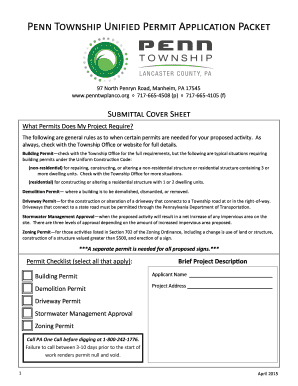
Pa Township Permit Application Form


What is the Pennsylvania Township Permit Application?
The Pennsylvania Township Permit Application is a formal document required for various construction and renovation projects within township jurisdictions in Lancaster County, Pennsylvania. This application is essential for obtaining the necessary approvals to ensure that projects comply with local zoning laws and building codes. The permit application typically includes details about the proposed work, such as the location, type of construction, and estimated costs. It serves as a means for local authorities to assess the impact of the project on the community and ensure adherence to safety and environmental regulations.
Steps to Complete the Pennsylvania Township Permit Application
Completing the Pennsylvania Township Permit Application involves several key steps to ensure accuracy and compliance. Follow these steps for a smooth application process:
- Gather Required Information: Collect all necessary details about your project, including site plans, construction drawings, and any relevant documentation.
- Fill Out the Application Form: Accurately complete the application form, providing all requested information. Be thorough to avoid delays.
- Submit Supporting Documents: Attach any required supporting documents, such as proof of ownership, contractor information, and environmental assessments.
- Pay Application Fees: Ensure that you include the appropriate fees with your application, as specified by your local township.
- Submit the Application: Submit your completed application and supporting documents to the relevant township office, either online or in person.
- Await Approval: After submission, wait for the township to review your application and issue a decision. Be prepared to address any questions or requests for additional information.
Legal Use of the Pennsylvania Township Permit Application
The legal use of the Pennsylvania Township Permit Application is governed by local ordinances and state laws. It is crucial to understand that submitting this application does not guarantee approval; it is a request for permission to proceed with a project. The application must be filled out correctly and submitted with all required documentation to be considered valid. Compliance with local zoning regulations and building codes is mandatory, and failure to obtain the necessary permits can result in penalties, including fines or the requirement to halt construction.
Required Documents for the Pennsylvania Township Permit Application
When applying for a Pennsylvania Township Permit, specific documents are typically required to support your application. These may include:
- Site Plans: Detailed drawings showing the layout of the proposed project.
- Construction Drawings: Plans that outline the specifications of the construction work.
- Proof of Ownership: Documentation verifying that you own the property where the work will take place.
- Contractor Information: Details about the contractor or builder involved in the project.
- Environmental Assessments: Reports that evaluate the potential environmental impact of the proposed work.
Who Issues the Pennsylvania Township Permit Application?
The Pennsylvania Township Permit Application is typically issued by the local township office responsible for building and zoning regulations. In Lancaster County, each township may have its own specific office or department that handles permit applications. It is important to contact the appropriate office to obtain the correct application form and understand any local requirements that may apply to your project.
Application Process & Approval Time
The application process for the Pennsylvania Township Permit involves several stages, beginning with the submission of the completed application form and supporting documents. Once submitted, the township will review the application to ensure compliance with local regulations. The approval time can vary based on the complexity of the project and the workload of the township office. Generally, applicants can expect a response within a few weeks, but more complex projects may take longer. It is advisable to check with the local township office for specific timelines related to your application.
Quick guide on how to complete pa township permit application
Complete Pa Township Permit Application effortlessly on any device
Digital document management has gained popularity among organizations and individuals alike. It offers an ideal environmentally friendly alternative to traditional printed and signed documents, allowing you to obtain the necessary form and securely store it online. airSlate SignNow equips you with all the resources required to create, modify, and eSign your documents swiftly without interruptions. Manage Pa Township Permit Application on any device using airSlate SignNow's Android or iOS applications and enhance any document-centric process today.
How to modify and eSign Pa Township Permit Application seamlessly
- Obtain Pa Township Permit Application and click on Get Form to begin.
- Utilize the tools we offer to complete your form.
- Emphasize pertinent sections of the documents or redact sensitive information with the tools that airSlate SignNow specifically offers for that purpose.
- Create your eSignature using the Sign tool, which takes mere seconds and holds the same legal validity as a conventional wet ink signature.
- Verify the details and click on the Done button to save your modifications.
- Choose how you want to send your form, whether by email, SMS, invitation link, or download it to your computer.
Eliminate concerns about lost or misplaced files, tedious form navigation, or mistakes that necessitate printing new document copies. airSlate SignNow caters to all your document management needs with just a few clicks from any device you prefer. Modify and eSign Pa Township Permit Application and ensure outstanding communication at every stage of the form preparation process with airSlate SignNow.
Create this form in 5 minutes or less
Create this form in 5 minutes!
How to create an eSignature for the pa township permit application
How to create an electronic signature for a PDF online
How to create an electronic signature for a PDF in Google Chrome
How to create an e-signature for signing PDFs in Gmail
How to create an e-signature right from your smartphone
How to create an e-signature for a PDF on iOS
How to create an e-signature for a PDF on Android
People also ask
-
What is airSlate SignNow and how does it work in Pennsylvania Lancaster County, Penn?
airSlate SignNow is a powerful tool designed to help businesses in Pennsylvania Lancaster County, Penn, send and eSign documents quickly and efficiently. With its user-friendly interface, users can easily upload documents, add e-signatures, and track the signing process in real-time. This solution is tailored to meet the needs of businesses looking to streamline their document workflow.
-
What features does airSlate SignNow offer for users in Pennsylvania Lancaster County, Penn?
In Pennsylvania Lancaster County, Penn, airSlate SignNow offers a variety of features including document templates, team collaboration tools, and secure cloud storage. Users can send documents for e-signature, set signing order, and integrate with a range of applications to enhance productivity. These features are designed to simplify the signing process and improve overall efficiency.
-
How much does airSlate SignNow cost for businesses in Pennsylvania Lancaster County, Penn?
Pricing for airSlate SignNow in Pennsylvania Lancaster County, Penn, varies based on the selected plan and number of users. There are flexible pricing options available, including monthly and annual subscriptions, ensuring businesses can find a solution that fits their budget. It is advisable to visit the airSlate SignNow website for detailed pricing information and to explore potential discounts.
-
Can airSlate SignNow integrate with other software in Pennsylvania Lancaster County, Penn?
Yes, airSlate SignNow offers seamless integrations with a variety of software commonly used by businesses in Pennsylvania Lancaster County, Penn. These integrations include CRM software, cloud storage services, and productivity tools, which enhance the document workflow experience. Users can connect their existing tools to streamline processes and improve efficiency.
-
What benefits does airSlate SignNow provide for companies in Pennsylvania Lancaster County, Penn?
Businesses in Pennsylvania Lancaster County, Penn, can benefit from airSlate SignNow by reducing the time spent on document signing and increasing overall productivity. The solution offers enhanced security features, compliance with legal standards, and eliminates the need for paper-based workflows. By using airSlate SignNow, companies can focus on core operations rather than administrative tasks.
-
Is airSlate SignNow suitable for small businesses in Pennsylvania Lancaster County, Penn?
Absolutely! AirSlate SignNow is an ideal solution for small businesses in Pennsylvania Lancaster County, Penn, looking to optimize their document management processes. Its affordability, simplicity, and effective features make it easy for small teams to manage eSignatures without the complexities often associated with larger systems. Small businesses can leverage the power of digital signatures to enhance their operations.
-
How secure is document signing with airSlate SignNow in Pennsylvania Lancaster County, Penn?
Document signing with airSlate SignNow in Pennsylvania Lancaster County, Penn, is highly secure and compliant with industry standards. The platform uses advanced encryption and secure cloud storage to protect sensitive data throughout the signing process. Users can trust that their documents and signatures are safe with airSlate SignNow's robust security measures.
Get more for Pa Township Permit Application
Find out other Pa Township Permit Application
- eSign Virginia Government POA Simple
- eSign Hawaii Lawers Rental Application Fast
- eSign Hawaii Lawers Cease And Desist Letter Later
- How To eSign Hawaii Lawers Cease And Desist Letter
- How Can I eSign Hawaii Lawers Cease And Desist Letter
- eSign Hawaii Lawers Cease And Desist Letter Free
- eSign Maine Lawers Resignation Letter Easy
- eSign Louisiana Lawers Last Will And Testament Mobile
- eSign Louisiana Lawers Limited Power Of Attorney Online
- eSign Delaware Insurance Work Order Later
- eSign Delaware Insurance Credit Memo Mobile
- eSign Insurance PPT Georgia Computer
- How Do I eSign Hawaii Insurance Operating Agreement
- eSign Hawaii Insurance Stock Certificate Free
- eSign New Hampshire Lawers Promissory Note Template Computer
- Help Me With eSign Iowa Insurance Living Will
- eSign North Dakota Lawers Quitclaim Deed Easy
- eSign Ohio Lawers Agreement Computer
- eSign North Dakota Lawers Separation Agreement Online
- How To eSign North Dakota Lawers Separation Agreement