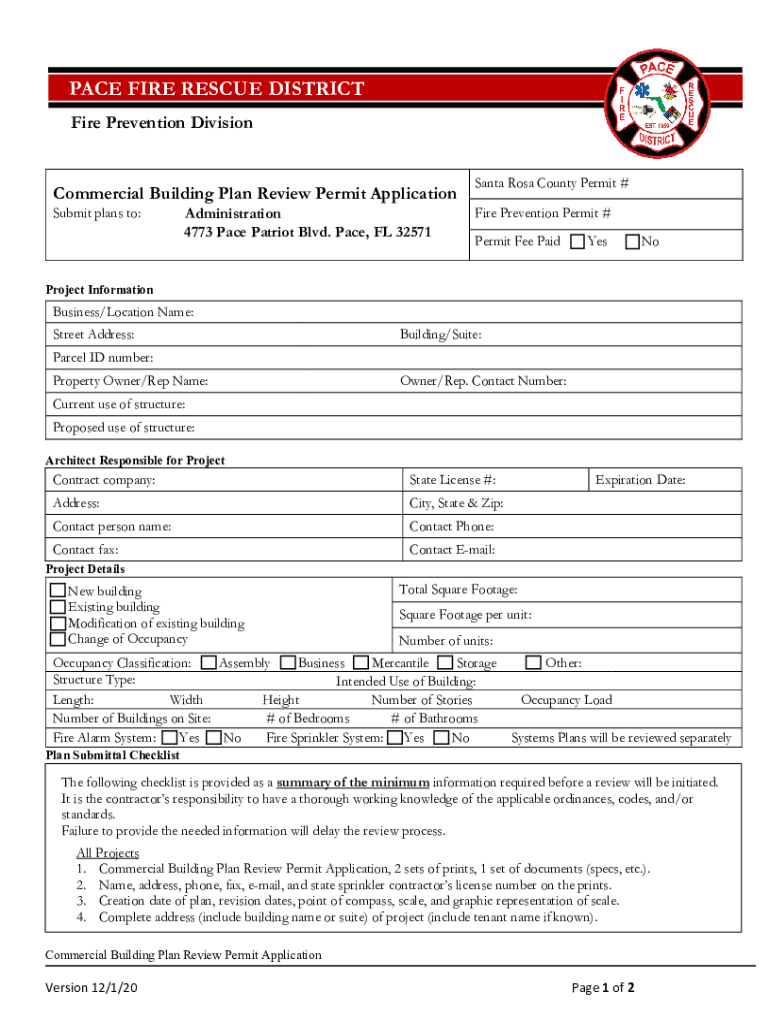
Permit Application Pace Fire District Form


What is the Permit Application Pace Fire District
The Permit Application Pace Fire District is a formal request submitted to the Pace Fire District for obtaining necessary permits related to fire safety and compliance. This application is essential for individuals or businesses planning to undertake construction, renovation, or any activities that may affect public safety or fire regulations. The form captures vital information about the project, including its scope, location, and the specific permits required. It serves as a mechanism for the fire district to assess potential risks and ensure that all safety standards are met before work begins.
Steps to complete the Permit Application Pace Fire District
Completing the Permit Application Pace Fire District involves several key steps to ensure accuracy and compliance with local regulations. Here’s a straightforward guide:
- Gather necessary information: Collect details about the project, including location, type of work, and any relevant plans or drawings.
- Fill out the application: Complete the form with accurate information, ensuring all required fields are filled in.
- Review for completeness: Double-check the application for any missing information or errors that could delay processing.
- Submit the application: Send the completed form to the Pace Fire District, either online or through traditional mail, as per the submission guidelines.
- Follow up: After submission, check the status of your application to address any additional requirements or questions from the fire district.
Legal use of the Permit Application Pace Fire District
The legal use of the Permit Application Pace Fire District is governed by local fire codes and regulations. This form must be completed accurately to ensure that the application is valid and enforceable. Submitting an incomplete or incorrect application can lead to delays or rejections. It is essential to understand that the application serves not only as a request for permission but also as a legal document that may be referenced in case of disputes or compliance checks. Therefore, adhering to all legal stipulations and providing truthful information is crucial for the legitimacy of the application process.
Key elements of the Permit Application Pace Fire District
Several key elements must be included in the Permit Application Pace Fire District to ensure it meets all necessary requirements. These elements typically include:
- Applicant information: Name, address, and contact details of the individual or entity submitting the application.
- Project description: A detailed outline of the proposed work, including its purpose and scope.
- Site plans: Diagrams or drawings that illustrate the project location and design.
- Compliance statements: Affirmations that the project will adhere to relevant fire codes and safety regulations.
- Signature: The applicant’s signature, certifying the accuracy of the information provided and acknowledging the responsibilities involved.
Form Submission Methods
The Permit Application Pace Fire District can be submitted through various methods to accommodate different preferences. Common submission methods include:
- Online submission: Many fire districts offer a digital platform for submitting applications, allowing for quick and efficient processing.
- Mail: Applicants can send a printed version of the completed application to the designated address of the Pace Fire District.
- In-person submission: Individuals may also choose to deliver the application directly to the fire district office, where they can receive immediate assistance if needed.
Eligibility Criteria
To successfully submit a Permit Application Pace Fire District, applicants must meet specific eligibility criteria. These criteria can vary based on the nature of the project but generally include:
- Ownership or authorization: The applicant must either own the property in question or have explicit permission from the owner to apply for the permit.
- Compliance with local regulations: The proposed project must align with local zoning laws and fire safety codes.
- Completion of required training: Certain projects may require the applicant to have completed specific training or certifications related to fire safety.
Quick guide on how to complete permit application pace fire district
Effortlessly Prepare Permit Application Pace Fire District on Any Device
Digital document management has gained traction among businesses and individuals. It serves as an ideal sustainable alternative to traditional printed and signed documents, allowing you to obtain the necessary form and securely store it online. airSlate SignNow equips you with all the tools needed to create, modify, and eSign your documents swiftly without delays. Manage Permit Application Pace Fire District on any device using airSlate SignNow applications for Android or iOS, and simplify your document-related tasks today.
How to Modify and eSign Permit Application Pace Fire District with Ease
- Locate Permit Application Pace Fire District and click on Get Form to initiate the process.
- Utilize the tools we provide to fill out your form.
- Highlight important parts of your documents or conceal sensitive information with tools specifically offered by airSlate SignNow for that purpose.
- Create your signature using the Sign feature, which takes just seconds and carries the same legal validity as a conventional wet ink signature.
- Review all the details and click the Done button to save your modifications.
- Choose your delivery method for the form: via email, SMS, or invitation link, or download it to your computer.
Eliminate concerns about lost or misfiled documents, tedious form searches, or errors that necessitate printing new document copies. airSlate SignNow addresses all your document management needs with just a few clicks from any device you prefer. Modify and eSign Permit Application Pace Fire District to ensure excellent communication at every step of the form preparation process with airSlate SignNow.
Create this form in 5 minutes or less
Create this form in 5 minutes!
How to create an eSignature for the permit application pace fire district
How to create an electronic signature for a PDF online
How to create an electronic signature for a PDF in Google Chrome
How to create an e-signature for signing PDFs in Gmail
How to create an e-signature right from your smartphone
How to create an e-signature for a PDF on iOS
How to create an e-signature for a PDF on Android
People also ask
-
What is the Permit Application for the Pace Fire District?
The Permit Application for the Pace Fire District is a formal process that individuals and businesses must follow to obtain permission for various activities such as construction, renovation, or any work that may impact safety. By utilizing airSlate SignNow, applicants can efficiently fill out, send, and eSign their applications from any device.
-
How can airSlate SignNow simplify my Permit Application for the Pace Fire District?
airSlate SignNow simplifies the Permit Application for the Pace Fire District by allowing users to fill and sign documents electronically. This streamlines the process, reduces errors, and keeps everything organized in one place, ensuring compliance with local regulations.
-
Is there a cost associated with submitting my Permit Application for the Pace Fire District through airSlate SignNow?
Yes, there is a cost associated with using airSlate SignNow for your Permit Application for the Pace Fire District; however, it is designed to be cost-effective. Users can choose from various pricing plans based on their needs, ensuring that they pay only for the features they require.
-
What features does airSlate SignNow offer for the Permit Application for the Pace Fire District?
AirSlate SignNow offers several features for the Permit Application for the Pace Fire District, including customizable templates, real-time tracking, reminders, and secure eSigning. These features enhance the efficiency and accuracy of the permit application process.
-
Can I save my Permit Application for the Pace Fire District for later completion?
Yes, with airSlate SignNow, you can save your Permit Application for the Pace Fire District and continue filling it out later. This convenience allows you to gather the necessary information without feeling rushed, ensuring a complete and accurate application.
-
How does airSlate SignNow ensure the security of my Permit Application for the Pace Fire District?
AirSlate SignNow takes the security of your Permit Application for the Pace Fire District very seriously. The platform employs advanced encryption protocols and secure storage solutions to protect your sensitive information throughout the application process.
-
Does airSlate SignNow integrate with other applications for managing my Permit Application for the Pace Fire District?
Yes, airSlate SignNow offers integrations with various applications to help streamline the management of your Permit Application for the Pace Fire District. This allows users to sync their documents with project management, CRM, and other business tools, enhancing productivity.
Get more for Permit Application Pace Fire District
Find out other Permit Application Pace Fire District
- Sign Kentucky Outsourcing Services Contract Simple
- Sign Oklahoma Outsourcing Services Contract Fast
- How Can I Sign Rhode Island Outsourcing Services Contract
- Sign Vermont Outsourcing Services Contract Simple
- Sign Iowa Interview Non-Disclosure (NDA) Secure
- Sign Arkansas Resignation Letter Simple
- Sign California Resignation Letter Simple
- Sign Florida Leave of Absence Agreement Online
- Sign Florida Resignation Letter Easy
- Sign Maine Leave of Absence Agreement Safe
- Sign Massachusetts Leave of Absence Agreement Simple
- Sign Connecticut Acknowledgement of Resignation Fast
- How To Sign Massachusetts Resignation Letter
- Sign New Mexico Resignation Letter Now
- How Do I Sign Oklahoma Junior Employment Offer Letter
- Sign Oklahoma Resignation Letter Simple
- How Do I Sign Oklahoma Acknowledgement of Resignation
- Can I Sign Pennsylvania Resignation Letter
- How To Sign Rhode Island Resignation Letter
- Sign Texas Resignation Letter Easy