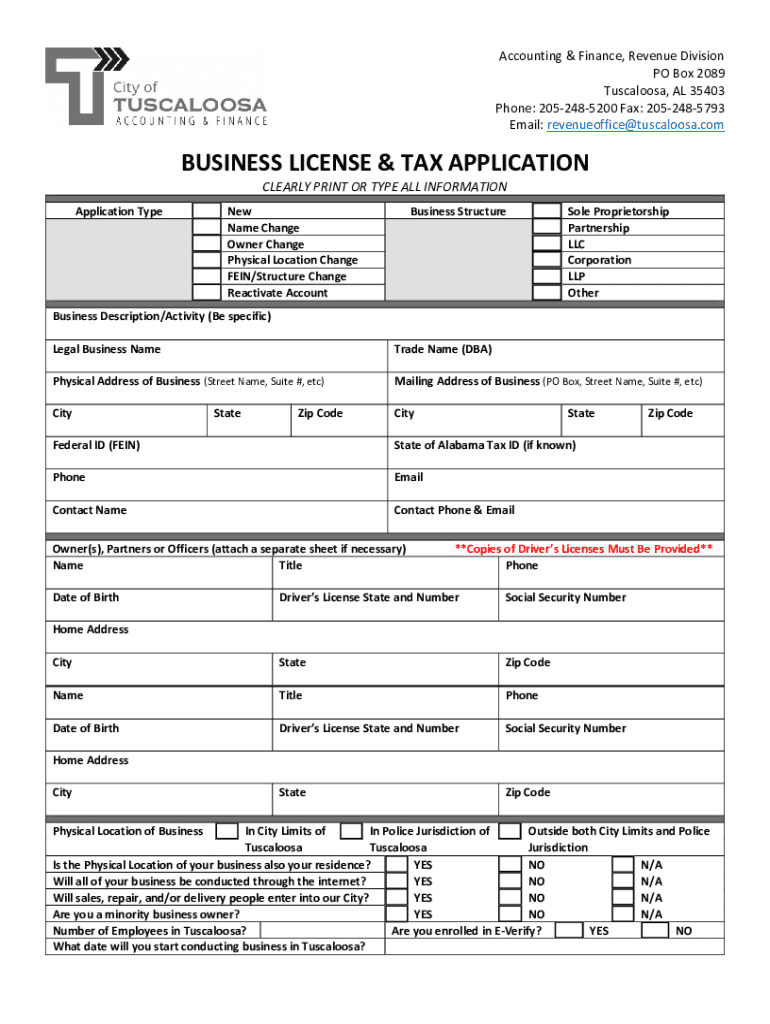
City of Tuscaloosa Business License Form


What is the Alabama City Business License?
The Alabama city business license is a legal document required for businesses operating within city limits in Alabama. This license serves as proof that a business is authorized to conduct operations in a specific municipality. It ensures compliance with local regulations and ordinances, which can vary significantly from one city to another. Obtaining this license is essential for maintaining good standing with local authorities and avoiding potential fines or penalties.
How to Obtain the Alabama City Business License
To obtain an Alabama city business license, you typically need to follow a series of steps. First, identify the specific requirements set by the city where your business will operate. This may include submitting an application form, paying a fee, and providing documentation such as proof of identity, business structure, and tax identification. Some cities may also require additional permits or inspections depending on the nature of your business. It is advisable to check with the local city hall or business licensing office for detailed instructions tailored to your location.
Steps to Complete the Alabama City Business License Application
Completing the application for an Alabama city business license involves several key steps:
- Gather necessary documents, including identification and business formation papers.
- Fill out the application form accurately, ensuring all required fields are completed.
- Submit the application along with any required fees to the appropriate city office.
- Await confirmation of your application and any further instructions, such as scheduling inspections if needed.
Taking care to follow these steps thoroughly can help streamline the process and ensure compliance with local regulations.
Legal Use of the Alabama City Business License
The legal use of the Alabama city business license is crucial for operating a business within the law. This license not only legitimizes your business but also protects consumers by ensuring that businesses adhere to local standards. It is important to display the license prominently at your business location, as failure to do so may result in penalties. Additionally, maintaining the license by renewing it as required is essential to avoid lapses in compliance.
Required Documents for the Alabama City Business License
When applying for an Alabama city business license, you will typically need to provide several documents. Commonly required documents include:
- Completed application form
- Proof of identity, such as a driver's license or state ID
- Business formation documents, such as articles of incorporation or partnership agreements
- Tax identification number or Social Security number
- Any additional permits specific to your business type, such as health or zoning permits
Having these documents ready can facilitate a smoother application process.
Penalties for Non-Compliance with the Alabama City Business License
Operating without an Alabama city business license can result in significant penalties. These may include fines, legal action, and even the closure of your business. Each city has its own enforcement policies, and the severity of penalties can vary. It is important to stay informed about local regulations and ensure that your business remains compliant to avoid these consequences.
Quick guide on how to complete city of tuscaloosa business license
Manage City Of Tuscaloosa Business License effortlessly on any device
Digital document handling has gained traction with companies and individuals alike. It offers an ideal eco-friendly alternative to conventional printed and signed documents, allowing you to obtain the necessary format and securely store it online. airSlate SignNow provides all the functionalities you require to create, modify, and electronically sign your documents quickly without complications. Handle City Of Tuscaloosa Business License on any device using airSlate SignNow apps for Android or iOS and enhance any document-related process today.
The easiest method to modify and electronically sign City Of Tuscaloosa Business License with ease
- Obtain City Of Tuscaloosa Business License and click on Get Form to begin.
- Utilize the tools we offer to fill out your form.
- Emphasize relevant sections of your documents or conceal sensitive information with tools that airSlate SignNow offers specifically for this purpose.
- Create your signature using the Sign tool, which takes moments and carries the same legal validity as a conventional wet ink signature.
- Verify the information and click on the Done button to save your changes.
- Select how you want to deliver your form, via email, text message (SMS), an invite link, or download it to your computer.
Eliminate the hassle of lost or misplaced documents, tedious form searches, or errors that require printing new document copies. airSlate SignNow fulfills your document management needs in just a few clicks from any device you choose. Modify and electronically sign City Of Tuscaloosa Business License and ensure seamless communication at every stage of your form preparation process with airSlate SignNow.
Create this form in 5 minutes or less
Create this form in 5 minutes!
How to create an eSignature for the city of tuscaloosa business license
How to create an electronic signature for a PDF online
How to create an electronic signature for a PDF in Google Chrome
How to create an e-signature for signing PDFs in Gmail
How to create an e-signature right from your smartphone
How to create an e-signature for a PDF on iOS
How to create an e-signature for a PDF on Android
People also ask
-
What is an Alabama city business license?
An Alabama city business license is a permit required by local governments in Alabama for businesses to operate legally. It ensures compliance with local regulations and ordinances. Obtaining this license is crucial for businesses to avoid fines and maintain good standing in their community.
-
How do I apply for an Alabama city business license?
To apply for an Alabama city business license, you typically need to visit your local city or county clerk’s office. The process may vary, but it usually involves filling out an application, paying a fee, and providing necessary documentation. Using airSlate SignNow can streamline the process by allowing you to eSign and submit your application online.
-
What are the costs associated with obtaining an Alabama city business license?
The costs for an Alabama city business license can vary widely based on the city's regulations and the type of business. Fees can range from a minimal annual fee to a more substantial amount, depending on business size and sector. It's important to check with your specific city for detailed pricing information.
-
Are there specific requirements for the Alabama city business license?
Yes, specific requirements for an Alabama city business license can vary by city. Generally, you may need to provide proof of business registration, a tax identification number, and relevant permits based on your industry. Ensure you review local guidelines to gather all necessary documents for a seamless application.
-
What are the benefits of having an Alabama city business license?
Having an Alabama city business license legitimizes your business and increases its credibility with customers. It also helps you stay compliant with local laws and can open doors to new opportunities, such as contracting with other businesses. Additionally, it protects you from potential legal issues related to operating without a license.
-
Can I renew my Alabama city business license online?
Many cities in Alabama allow for online renewal of your business license, making it a convenient option for business owners. You can use platforms like airSlate SignNow to eSign renewal documents and submit them electronically. Be sure to check your city’s specific process for online renewals.
-
What features does airSlate SignNow offer for managing business licenses?
airSlate SignNow offers features that streamline the management of your business licenses, including secure eSigning, document storage, and automated workflows. These tools simplify the process of obtaining and renewing your Alabama city business license, saving you time and reducing paperwork. With its user-friendly interface, managing your documentation becomes effortless.
Get more for City Of Tuscaloosa Business License
- English teacher recommendation form zurich international school zis
- Fillable online zis english teacher recommendation form
- Teacher recommendation form zurich international school zis
- Jwu transcript request form
- Laptop payment plan form
- Pennsylvania motor vehicle records release form
- Adjunct biweekly timesheet mec cuny form
- Shelby county child support change of address form pdf e forms eforms alacourt
Find out other City Of Tuscaloosa Business License
- eSign Oregon Doctors LLC Operating Agreement Mobile
- eSign Hawaii Education Claim Myself
- eSign Hawaii Education Claim Simple
- eSign Hawaii Education Contract Simple
- eSign Hawaii Education NDA Later
- How To eSign Hawaii Education NDA
- How Do I eSign Hawaii Education NDA
- eSign Hawaii Education Arbitration Agreement Fast
- eSign Minnesota Construction Purchase Order Template Safe
- Can I eSign South Dakota Doctors Contract
- eSign Mississippi Construction Rental Application Mobile
- How To eSign Missouri Construction Contract
- eSign Missouri Construction Rental Lease Agreement Easy
- How To eSign Washington Doctors Confidentiality Agreement
- Help Me With eSign Kansas Education LLC Operating Agreement
- Help Me With eSign West Virginia Doctors Lease Agreement Template
- eSign Wyoming Doctors Living Will Mobile
- eSign Wyoming Doctors Quitclaim Deed Free
- How To eSign New Hampshire Construction Rental Lease Agreement
- eSign Massachusetts Education Rental Lease Agreement Easy