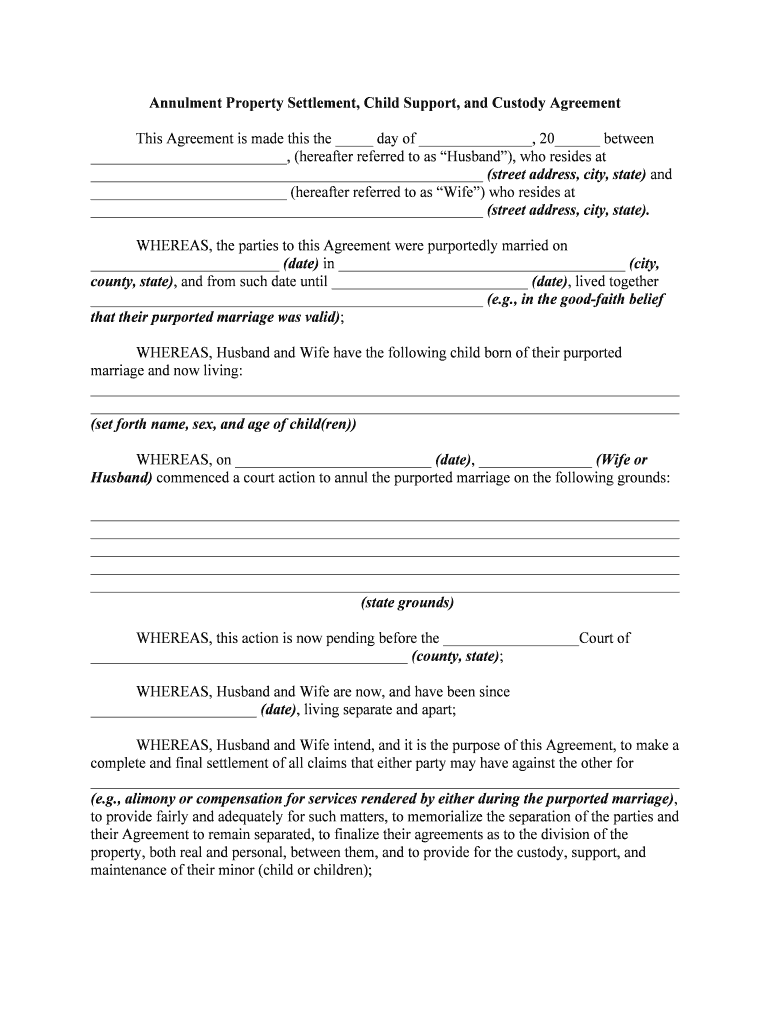
Marriage Annulment Forms


What is the Marriage Annulment Form?
The marriage annulment form is a legal document that individuals use to request the annulment of their marriage. Unlike divorce, which ends a valid marriage, an annulment declares that the marriage was never legally valid. This form typically includes essential information such as the names of both parties, the date of marriage, and the grounds for annulment. Understanding the purpose of this form is crucial for anyone seeking to navigate the annulment process effectively.
Steps to Complete the Marriage Annulment Form
Completing the marriage annulment form involves several key steps to ensure that the document is filled out correctly and meets legal requirements. First, gather all necessary information, including personal details and the reasons for seeking an annulment. Next, accurately fill out the form, ensuring that all sections are completed without omissions. After completing the form, review it for accuracy and clarity. Finally, sign and date the document, as signatures are vital for legal validation.
Legal Use of the Marriage Annulment Form
The marriage annulment form serves a legal purpose by formally requesting the annulment of a marriage. For the form to be legally binding, it must comply with state-specific laws and regulations. This includes providing valid grounds for annulment, such as fraud, coercion, or incapacity. Courts will review the completed form to determine if the annulment can be granted, making it essential to understand the legal implications of the form and the information it contains.
Required Documents for Annulment
When filing for annulment, certain documents are typically required to support the annulment form. These may include a copy of the marriage certificate, proof of residency, and any evidence that supports the grounds for annulment. Additionally, if there are children involved, custody and support documents may also be necessary. Gathering these documents beforehand can streamline the process and help ensure that the annulment request is processed efficiently.
Who Issues the Marriage Annulment Form?
The marriage annulment form is generally issued by the court in the jurisdiction where the marriage took place. Each state may have its own specific form, so it is essential to obtain the correct version from the appropriate court. In some cases, legal aid organizations or family law attorneys may also provide guidance and access to the necessary forms. Ensuring that the correct form is used is vital for the annulment process to proceed smoothly.
State-Specific Rules for the Marriage Annulment Form
Each state in the U.S. has its own rules and regulations regarding marriage annulments, which can affect the completion and submission of the annulment form. These rules may dictate the grounds for annulment, the required documentation, and the filing process. It is important to research the specific requirements for the state where the annulment is being filed to ensure compliance and increase the likelihood of a successful outcome.
Quick guide on how to complete marriage annulment forms
Manage Marriage Annulment Forms effortlessly on any device
Digital document management has gained traction among companies and individuals. It offers an ideal environmentally-friendly alternative to traditional printed and signed documents, as you can easily access the right template and securely store it online. airSlate SignNow provides you with all the tools necessary to create, modify, and electronically sign your documents promptly without delays. Manage Marriage Annulment Forms on any device with airSlate SignNow applications for Android or iOS and simplify your document-related tasks today.
The easiest way to edit and electronically sign Marriage Annulment Forms with ease
- Find Marriage Annulment Forms and click Get Form to begin.
- Use the tools we offer to fill out your form.
- Emphasize important sections of your documents or conceal sensitive information using tools that airSlate SignNow specifically provides for that purpose.
- Create your eSignature using the Sign tool, which takes seconds and has the same legal validity as a conventional wet ink signature.
- Review the details and click on the Done button to save your modifications.
- Select how you wish to send your form, via email, SMS, or invite link, or download it to your computer.
Eliminate concerns about lost or misplaced documents, cumbersome form searches, or mistakes requiring the printing of new document copies. airSlate SignNow meets your document management requirements with just a few clicks from any device you prefer. Modify and electronically sign Marriage Annulment Forms and ensure seamless communication at every stage of your form preparation process with airSlate SignNow.
Create this form in 5 minutes or less
Create this form in 5 minutes!
How to create an eSignature for the marriage annulment forms
How to create an electronic signature for a PDF online
How to create an electronic signature for a PDF in Google Chrome
How to create an e-signature for signing PDFs in Gmail
How to create an e-signature right from your smartphone
How to create an e-signature for a PDF on iOS
How to create an e-signature for a PDF on Android
People also ask
-
What is annulment paperwork and why is it important?
Annulment paperwork is a set of legal documents required to formally dissolve a marriage. It is crucial because it establishes the legal grounds for annulment and ensures that both parties have clarity regarding their rights and responsibilities. Properly completed annulment paperwork can help avoid future legal disputes.
-
How can airSlate SignNow assist me with my annulment paperwork?
airSlate SignNow offers an intuitive platform for creating, signing, and managing your annulment paperwork efficiently. You can easily access templates and customize documents to fit your specific needs. With electronic signatures, you can expedite the signing process without the hassle of physical paperwork.
-
Is there a cost associated with using airSlate SignNow for annulment paperwork?
Yes, airSlate SignNow provides various pricing plans to accommodate different needs, including options for individuals needing annulment paperwork. You can choose a plan that suits your budget and get access to essential features for document management and eSigning.
-
What features does airSlate SignNow offer for managing annulment paperwork?
airSlate SignNow features include customizable templates for annulment paperwork, electronic signatures, document tracking, and cloud storage. These features streamline the workflow and provide a secure environment for your sensitive documents, making the process hassle-free.
-
Can I integrate airSlate SignNow with other software for my annulment paperwork?
Absolutely! airSlate SignNow is designed to integrate seamlessly with various tools and applications, allowing you to enhance your workflow. This means you can connect with other software for document management, payment processing, and more to simplify your annulment paperwork process.
-
Are electronic signatures valid for annulment paperwork?
Yes, electronic signatures provided by airSlate SignNow are legally binding and valid for annulment paperwork in many jurisdictions. This feature allows you to quickly obtain the necessary approvals without needing physical signatures, expediting your annulment process.
-
What benefits do I get by using airSlate SignNow for annulment paperwork?
Using airSlate SignNow for annulment paperwork offers several benefits, including increased speed and convenience, lower costs compared to traditional methods, and enhanced security for your documents. It simplifies the entire process, allowing you to focus on more important matters.
Get more for Marriage Annulment Forms
Find out other Marriage Annulment Forms
- Help Me With Electronic signature Maine Government Limited Power Of Attorney
- How To Electronic signature Massachusetts Government Job Offer
- Electronic signature Michigan Government LLC Operating Agreement Online
- How To Electronic signature Minnesota Government Lease Agreement
- Can I Electronic signature Minnesota Government Quitclaim Deed
- Help Me With Electronic signature Mississippi Government Confidentiality Agreement
- Electronic signature Kentucky Finance & Tax Accounting LLC Operating Agreement Myself
- Help Me With Electronic signature Missouri Government Rental Application
- Can I Electronic signature Nevada Government Stock Certificate
- Can I Electronic signature Massachusetts Education Quitclaim Deed
- Can I Electronic signature New Jersey Government LLC Operating Agreement
- Electronic signature New Jersey Government Promissory Note Template Online
- Electronic signature Michigan Education LLC Operating Agreement Myself
- How To Electronic signature Massachusetts Finance & Tax Accounting Quitclaim Deed
- Electronic signature Michigan Finance & Tax Accounting RFP Now
- Electronic signature Oklahoma Government RFP Later
- Electronic signature Nebraska Finance & Tax Accounting Business Plan Template Online
- Electronic signature Utah Government Resignation Letter Online
- Electronic signature Nebraska Finance & Tax Accounting Promissory Note Template Online
- Electronic signature Utah Government Quitclaim Deed Online