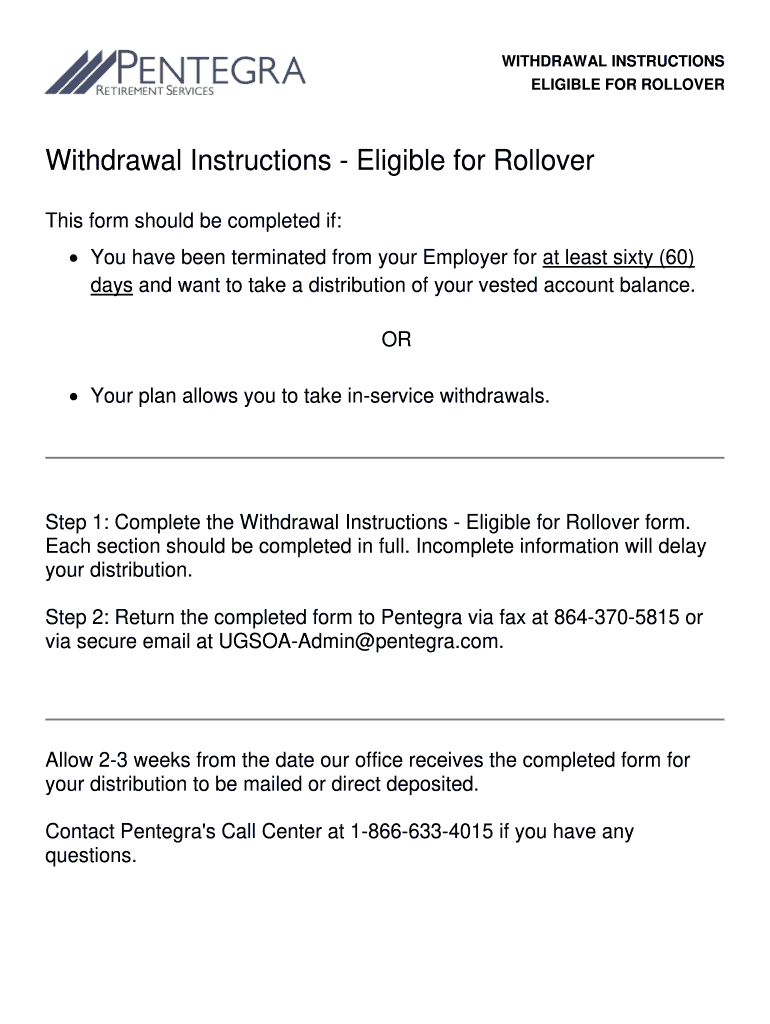
401ksave Net 2016-2026


What is the 401ksave Net
The 401ksave Net is a digital platform designed for managing 401(k) retirement savings accounts. It provides users with a streamlined way to access their account information, make withdrawals, and execute rollovers. This platform is particularly useful for individuals looking to transfer their retirement funds while ensuring compliance with IRS regulations. By using the 401ksave Net, users can efficiently navigate their options for managing retirement savings, including eligible rollovers and withdrawal instructions.
Steps to complete the 401ksave Net
Completing the 401ksave Net involves several key steps to ensure that your transactions are processed correctly. First, log in to your account using secure credentials. Once logged in, navigate to the withdrawal section where you can select the type of transaction you wish to perform, such as a rollover or withdrawal. Fill out the required fields, ensuring that all information is accurate. Review your entries for any errors before submitting. After submission, you will receive a confirmation of your transaction, which you should keep for your records.
Eligibility Criteria
To utilize the 401ksave Net effectively, users must meet specific eligibility criteria. Generally, individuals must be current or former employees of a company that offers a 401(k) plan. Additionally, users should have a vested interest in their retirement funds, meaning they have met the necessary service requirements to claim their benefits. Understanding these criteria is essential for ensuring that your transactions, such as rollovers or withdrawals, comply with the plan's regulations.
Required Documents
When using the 401ksave Net for transactions like rollovers or withdrawals, certain documents may be required to validate your request. Commonly needed documents include identification verification, such as a driver's license or Social Security card, and any forms specific to your 401(k) plan, such as the pentegra withdrawal eligible rollover form. Having these documents prepared in advance can facilitate a smoother transaction process and help avoid delays.
Form Submission Methods
The 401ksave Net allows users to submit forms electronically, which is often the most efficient method. Users can complete the necessary forms directly on the platform and submit them online. Alternatively, if preferred, forms can be printed and mailed to the appropriate address. In-person submissions may also be possible at designated locations, depending on the specific requirements of the retirement plan. Understanding these submission methods can enhance the user experience and ensure timely processing of requests.
IRS Guidelines
IRS guidelines play a crucial role in the management of 401(k) accounts, particularly regarding withdrawals and rollovers. Users must adhere to these regulations to avoid penalties and ensure compliance. Key guidelines include understanding the tax implications of withdrawals, the time frames for completing rollovers, and the eligibility of funds for transfer. Familiarizing oneself with these guidelines can help users make informed decisions about their retirement savings and avoid unexpected tax liabilities.
Quick guide on how to complete www401ksavenet prseepdf
The optimal method to locate and endorse 401ksave Net
Across your entire organization, ineffective procedures related to paper approvals can consume considerable amounts of work time. Signing documents like 401ksave Net is an inherent aspect of operations in every sector, which is why the efficacy of each agreement's lifecycle signNowly impacts the overall effectiveness of the company. With airSlate SignNow, signing your 401ksave Net is incredibly straightforward and rapid. This platform provides you with the latest version of nearly any document. Even better, you can sign it instantly without needing to install additional software on your computer or print physical copies.
Steps to obtain and endorse your 401ksave Net
- Browse our library by category or utilize the search bar to locate the document you require.
- Examine the document preview by selecting Learn more to ensure it’s the correct one.
- Click Get form to initiate editing immediately.
- Fill in your document and include any essential details using the toolbar.
- Upon completion, select the Sign tool to endorse your 401ksave Net.
- Pick the signing option that suits you best: Draw, Generate initials, or upload an image of your handwritten signature.
- Click Done to finalize editing and move on to document-sharing options as necessary.
With airSlate SignNow, you possess everything required to manage your documentation efficiently. You can find, complete, edit, and even distribute your 401ksave Net within a single tab without any complications. Simplify your workflows with a singular, intelligent eSignature solution.
Create this form in 5 minutes or less
FAQs
-
How do I fill a form which is PDF?
You can try out Fill which had a free forever plan and requires no download. You simply upload your PDF and then fill it in within the browser:UploadFillDownloadIf the fields are live, as in the example above, simply fill them in. If the fields are not live you can drag on the fields to complete it quickly. Once you have completed the form click the download icon in the toolbar to download a copy of the finished PDF. Or send it for signing.Open a free account on Fill here
-
How can I electronically fill out a PDF form?
You’ll need a PDF editor to fill out forms. I recommend you PDF Expert, it’s a great solution for Mac.What forms it supports:Acro forms created in signNow or similar programs.Static XFA forms created in signNow LiveCycle.PDF Expert supports checkboxes and text fields. Just click them and type what you need.If your form is non-interactive, you can type on it using the ‘Text’ tool (go to the ‘Annotate’ tab > ‘Text’).For a non-interactive checkbox, you can use the ‘Stamp’ tool or just type ‘x’ on it.For a more detailed tutorial, check the article “How to fill out a PDF form on Mac”. And here are the guides on how to fill out different tax forms.Hopefully, this helps!
-
How do you fill out a form scanned as a PDF?
If you have Acrobat Reader or Foxit Phantom, you can add form to the PDF file you want to fill in. Refer to the screenshot here (Phantom). First click on Form, then you can pick option you want for your form (Text Field, Check box…) and draw it where you want to input your data. You can also change font and size of it to fit the existing text. When you are done adding the fields, you can just click on the hand icon, and you can now fill in your form and then save it as.
-
What is the best way to fill out a PDF form?
If you are a user of Mac, iPhone or iPad, your tasks will be quickly and easily solved with the help of PDF Expert. Thanks to a simple and intuitive design, you don't have to dig into settings and endless options. PDF Expert also allows you to view, edit, reduce, merge, extract, annotate important parts of documents in a click. You have a special opportunity to try it on your Mac for free!
-
Is it possible to display a PDF form on mobile web to fill out and get e-signed?
Of course, you can try a web called eSign+. This site let you upload PDF documents and do some edition eg. drag signature fields, add date and some informations. Then you can send to those, from whom you wanna get signatures.
-
Is there a service that will allow me to create a fillable form on a webpage, and then email a PDF copy of each form filled out?
You can use Fill which is has a free forever plan.You can use Fill to turn your PDF document into an online document which can be completed, signed and saved as a PDF, online.You will end up with a online fillable PDF like this:w9 || FillWhich can be embedded in your website should you wish.InstructionsStep 1: Open an account at Fill and clickStep 2: Check that all the form fields are mapped correctly, if not drag on the text fields.Step 3: Save it as a templateStep 4: Goto your templates and find the correct form. Then click on the embed settings to grab your form URL.
-
Is there a software or online service to fill out immigration PDF forms automatically from a web form?
If you are looking to fill out form without downloading the form and without any apps installed, then please try PDF.co ! It is capable of filling out any web form using just a link to a source fillable form:
Create this form in 5 minutes!
How to create an eSignature for the www401ksavenet prseepdf
How to make an eSignature for the Www401ksavenet Prseepdf in the online mode
How to make an electronic signature for your Www401ksavenet Prseepdf in Google Chrome
How to make an electronic signature for signing the Www401ksavenet Prseepdf in Gmail
How to make an electronic signature for the Www401ksavenet Prseepdf straight from your smartphone
How to create an eSignature for the Www401ksavenet Prseepdf on iOS
How to make an eSignature for the Www401ksavenet Prseepdf on Android OS
People also ask
-
What are the withdrawal instructions rollover make for airSlate SignNow?
Withdrawal instructions rollover make refer to the guidelines provided by airSlate SignNow for efficiently managing financial transactions related to document signing and eSigning services. They outline how users can seamlessly rollover their processes and ensure smooth withdrawals, enhancing the overall experience with our platform.
-
How do the withdrawal instructions rollover make affect my subscription plan?
The withdrawal instructions rollover make are designed to provide clarity on how unused funds or credits can be applied to future subscription periods. Understanding these instructions helps users maximize the value of their investments and ensures their activities are aligned with their specific subscription level.
-
Are there any fees associated with following withdrawal instructions rollover make?
AirSlate SignNow strives to maintain transparency regarding fees associated with the withdrawal instructions rollover make. Users can rest assured that there are no hidden fees when following the prescribed instructions, allowing for straightforward and cost-effective management of their documents and transactions.
-
Can I integrate withdrawal instructions rollover make with other applications?
Yes, airSlate SignNow allows for integration with a variety of applications, making it easier to apply withdrawal instructions rollover make across your existing software ecosystem. This integration can help streamline your workflow and improve your document management process, enhancing your overall productivity.
-
What benefits can I expect from using the withdrawal instructions rollover make?
Using the withdrawal instructions rollover make can signNowly benefit your business by facilitating easier management of document transactions. This ensures that you maintain accurate records and allows you to optimize the financial aspects of your eSigning processes, ultimately contributing to a more efficient operation.
-
Is there customer support available for questions about withdrawal instructions rollover make?
Absolutely! AirSlate SignNow provides robust customer support to assist users with any queries related to withdrawal instructions rollover make. Our dedicated team is available through various channels to help you navigate any challenges and ensure your experience is as smooth as possible.
-
How do I ensure compliance when following withdrawal instructions rollover make?
To ensure compliance while following withdrawal instructions rollover make, users should familiarize themselves with industry regulations and best practices related to document management. AirSlate SignNow offers resources and guidance to help you stay compliant while optimizing your eSigning processes.
Get more for 401ksave Net
- Printable foodshare application wisconsin form
- Lazy editor form
- Bor template form
- Medication form fairfax county virginia
- Cardiac assessment checklist pdf form
- Search results for national and local coverage cms gov form
- New concealed handgun carry permit application form
- Personal line of credit agreement template form
Find out other 401ksave Net
- eSign California Business Operations LLC Operating Agreement Myself
- Sign Courts Form Mississippi Secure
- eSign Alabama Car Dealer Executive Summary Template Fast
- eSign Arizona Car Dealer Bill Of Lading Now
- How Can I eSign Alabama Car Dealer Executive Summary Template
- eSign California Car Dealer LLC Operating Agreement Online
- eSign California Car Dealer Lease Agreement Template Fast
- eSign Arkansas Car Dealer Agreement Online
- Sign Montana Courts Contract Safe
- eSign Colorado Car Dealer Affidavit Of Heirship Simple
- eSign Car Dealer Form Georgia Simple
- eSign Florida Car Dealer Profit And Loss Statement Myself
- eSign Georgia Car Dealer POA Mobile
- Sign Nebraska Courts Warranty Deed Online
- Sign Nebraska Courts Limited Power Of Attorney Now
- eSign Car Dealer Form Idaho Online
- How To eSign Hawaii Car Dealer Contract
- How To eSign Hawaii Car Dealer Living Will
- How Do I eSign Hawaii Car Dealer Living Will
- eSign Hawaii Business Operations Contract Online