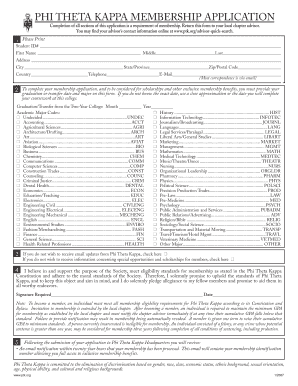
Phi Theta Kappa Fillable Membership Application Form


What is the Phi Theta Kappa Fillable Membership Application Form
The Phi Theta Kappa Fillable Membership Application Form is an essential document for students seeking membership in the Phi Theta Kappa Honor Society, a prestigious organization that recognizes academic excellence among community college students. This form allows prospective members to provide their personal information, academic achievements, and other relevant details necessary for membership consideration. By utilizing a fillable format, applicants can easily complete the form digitally, ensuring accuracy and efficiency in the submission process.
How to use the Phi Theta Kappa Fillable Membership Application Form
Using the Phi Theta Kappa Fillable Membership Application Form involves several straightforward steps. First, access the form through a reliable source. Once you have the form, fill in your personal details, including your name, contact information, and educational background. It is important to ensure that all information is accurate and complete. After filling out the form, review it for any errors or omissions. Finally, save the completed form and submit it according to the instructions provided, whether that be online or via mail.
Steps to complete the Phi Theta Kappa Fillable Membership Application Form
Completing the Phi Theta Kappa Fillable Membership Application Form can be done in a few organized steps:
- Access the fillable form from an official source.
- Enter your personal information, including your full name, address, and email.
- Provide details about your academic performance, such as your GPA and any relevant honors or awards.
- Review all entries for accuracy and completeness.
- Save the completed form in a secure format.
- Submit the form as directed, ensuring you follow any additional instructions for submission.
Legal use of the Phi Theta Kappa Fillable Membership Application Form
The Phi Theta Kappa Fillable Membership Application Form is legally binding once completed and submitted according to the guidelines set forth by the organization. To ensure its legal standing, the form must include accurate information and be signed where required. Digital signatures are acceptable if they comply with relevant eSignature laws, such as the ESIGN Act and UETA, which validate electronic documents and signatures in the United States.
Eligibility Criteria
To be eligible for membership in Phi Theta Kappa, applicants must meet specific criteria outlined in the fillable membership application form. Generally, candidates should be enrolled in a regionally accredited community college and have completed a minimum number of credit hours. Additionally, maintaining a certain GPA is often required. These criteria ensure that the organization recognizes students who demonstrate academic excellence and commitment to their education.
Form Submission Methods
The Phi Theta Kappa Fillable Membership Application Form can typically be submitted through various methods, depending on the specific instructions provided by the organization. Common submission methods include:
- Online submission via the Phi Theta Kappa website or designated portal.
- Mailing a printed copy of the completed form to the appropriate Phi Theta Kappa chapter or headquarters.
- In-person submission at designated events or meetings, if applicable.
Quick guide on how to complete phi theta kappa fillable membership application form
Easily Prepare Phi Theta Kappa Fillable Membership Application Form on Any Device
Digital document management has gained traction among companies and individuals alike. It serves as an ideal eco-friendly alternative to traditional printed and signed documents, allowing you to access the necessary forms and securely store them online. airSlate SignNow equips you with all the tools required to create, edit, and electronically sign your documents quickly and without issues. Work with Phi Theta Kappa Fillable Membership Application Form on any device using airSlate SignNow's Android or iOS applications and enhance any document-related process today.
How to Edit and Electronically Sign Phi Theta Kappa Fillable Membership Application Form with Ease
- Obtain Phi Theta Kappa Fillable Membership Application Form and click on Get Form to commence.
- Utilize the tools available to complete your document.
- Emphasize important sections of the documents or obscure sensitive information with the tools airSlate SignNow provides for this specific use.
- Create your electronic signature using the Sign feature, which takes mere seconds and carries the same legal validity as a conventional wet ink signature.
- Review all details and click the Done button to save your changes.
- Choose how you wish to distribute your form: via email, SMS, invite link, or download it to your computer.
Eliminate concerns about lost or misfiled documents, tedious form searching, or errors that require reprinting new copies. airSlate SignNow caters to all your document management requirements with just a few clicks from any device you prefer. Edit and electronically sign Phi Theta Kappa Fillable Membership Application Form to ensure excellent communication at every step of your form preparation journey with airSlate SignNow.
Create this form in 5 minutes or less
Create this form in 5 minutes!
How to create an eSignature for the phi theta kappa fillable membership application form
How to create an electronic signature for a PDF online
How to create an electronic signature for a PDF in Google Chrome
How to create an e-signature for signing PDFs in Gmail
How to create an e-signature right from your smartphone
How to create an e-signature for a PDF on iOS
How to create an e-signature for a PDF on Android
People also ask
-
What is the Phi Theta Kappa Fillable Membership Application Form?
The Phi Theta Kappa Fillable Membership Application Form is a digital form that allows prospective members to apply for Phi Theta Kappa membership efficiently. This fillable application simplifies the submission process by providing a user-friendly interface for applicants to fill out their information and submit it online.
-
How much does the Phi Theta Kappa Fillable Membership Application Form cost?
The Phi Theta Kappa Fillable Membership Application Form is available at no additional cost when using airSlate SignNow. This makes it a cost-effective solution for both applicants and administrators seeking a seamless way to manage the membership application process.
-
What features are included with the Phi Theta Kappa Fillable Membership Application Form?
The Phi Theta Kappa Fillable Membership Application Form includes features such as electronic signatures, secure document storage, and customizable fields for personal information. These features ensure that the application process is streamlined and efficient for both the applicants and the organization.
-
How can I access the Phi Theta Kappa Fillable Membership Application Form?
You can access the Phi Theta Kappa Fillable Membership Application Form through the airSlate SignNow platform. Simply sign up for an account, and you will be able to create and send the fillable application form to potential members.
-
Can I integrate the Phi Theta Kappa Fillable Membership Application Form with other platforms?
Yes, the Phi Theta Kappa Fillable Membership Application Form can be integrated with various platforms including CRM systems and email marketing services. This integration helps in managing applications and communications more effectively, enhancing the overall experience for applicants.
-
What are the benefits of using the Phi Theta Kappa Fillable Membership Application Form?
Using the Phi Theta Kappa Fillable Membership Application Form offers numerous benefits such as saving time in processing applications, reducing paperwork, and increasing the efficiency of membership management. Additionally, applicants find it easier to submit their information promptly through a fillable digital format.
-
Is the Phi Theta Kappa Fillable Membership Application Form secure?
Absolutely, the Phi Theta Kappa Fillable Membership Application Form is designed with security in mind. airSlate SignNow employs advanced security measures to ensure that all submitted data is encrypted and stored safely, protecting applicants' personal information.
Get more for Phi Theta Kappa Fillable Membership Application Form
Find out other Phi Theta Kappa Fillable Membership Application Form
- Help Me With Electronic signature Ohio Healthcare / Medical Moving Checklist
- Electronic signature Education PPT Ohio Secure
- Electronic signature Tennessee Healthcare / Medical NDA Now
- Electronic signature Tennessee Healthcare / Medical Lease Termination Letter Online
- Electronic signature Oklahoma Education LLC Operating Agreement Fast
- How To Electronic signature Virginia Healthcare / Medical Contract
- How To Electronic signature Virginia Healthcare / Medical Operating Agreement
- Electronic signature Wisconsin Healthcare / Medical Business Letter Template Mobile
- Can I Electronic signature Wisconsin Healthcare / Medical Operating Agreement
- Electronic signature Alabama High Tech Stock Certificate Fast
- Electronic signature Insurance Document California Computer
- Electronic signature Texas Education Separation Agreement Fast
- Electronic signature Idaho Insurance Letter Of Intent Free
- How To Electronic signature Idaho Insurance POA
- Can I Electronic signature Illinois Insurance Last Will And Testament
- Electronic signature High Tech PPT Connecticut Computer
- Electronic signature Indiana Insurance LLC Operating Agreement Computer
- Electronic signature Iowa Insurance LLC Operating Agreement Secure
- Help Me With Electronic signature Kansas Insurance Living Will
- Electronic signature Insurance Document Kentucky Myself