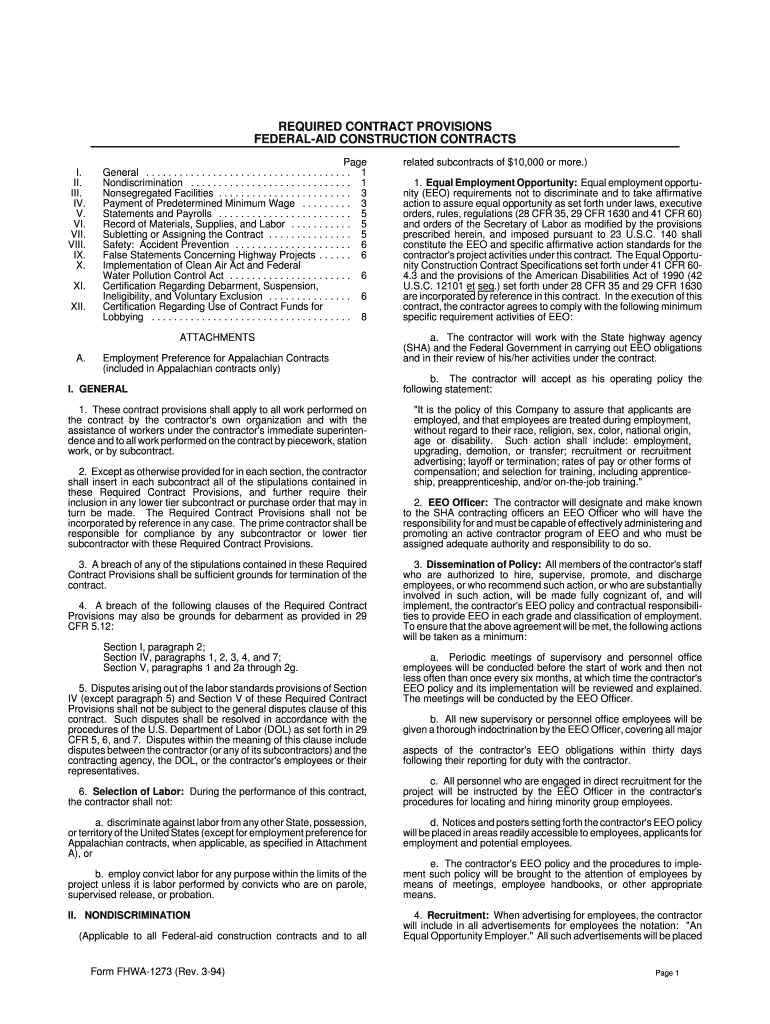
Required Contract Provisions Federal Aid Construction Contracts Form


What is the Required Contract Provisions Federal Aid Construction Contracts Form
The Required Contract Provisions Federal Aid Construction Contracts Form is a crucial document used in federal aid construction projects. It outlines the necessary contract provisions that must be included to comply with federal regulations. This form ensures that all parties involved understand their rights and responsibilities, promoting transparency and accountability in construction contracts. The provisions typically cover labor standards, payment terms, and compliance with various federal laws, which are essential for the successful execution of federally funded projects.
How to use the Required Contract Provisions Federal Aid Construction Contracts Form
Using the Required Contract Provisions Federal Aid Construction Contracts Form involves several steps to ensure proper completion and compliance. First, gather all necessary information regarding the project, including the scope of work, timelines, and parties involved. Next, fill out the form accurately, ensuring that all required provisions are included. It is important to review the completed form for accuracy and completeness before submitting it. Once finalized, the form must be signed by all relevant parties to ensure its legal standing.
Steps to complete the Required Contract Provisions Federal Aid Construction Contracts Form
Completing the Required Contract Provisions Federal Aid Construction Contracts Form requires attention to detail. Follow these steps:
- Identify all parties involved in the contract, including contractors, subcontractors, and project owners.
- Clearly outline the scope of work, including specific tasks and responsibilities.
- Include all required provisions as mandated by federal regulations, such as labor standards and payment terms.
- Review the form thoroughly to ensure all information is accurate and complete.
- Obtain signatures from all parties to validate the contract.
Legal use of the Required Contract Provisions Federal Aid Construction Contracts Form
The legal use of the Required Contract Provisions Federal Aid Construction Contracts Form is governed by federal regulations. To be legally binding, the form must be completed in accordance with the stipulations set forth by the federal government. This includes adhering to the requirements of the Davis-Bacon Act and other relevant laws. Proper execution of the form ensures that all parties are protected under the law, and it helps avoid disputes that may arise from non-compliance with federal standards.
Key elements of the Required Contract Provisions Federal Aid Construction Contracts Form
Key elements of the Required Contract Provisions Federal Aid Construction Contracts Form include:
- Scope of Work: A detailed description of the work to be performed.
- Payment Terms: Clear terms regarding payment schedules and amounts.
- Labor Standards: Compliance with federal labor laws, including wage rates.
- Contractor Responsibilities: Outline of the obligations of all parties involved.
- Compliance Clauses: Provisions ensuring adherence to federal, state, and local laws.
Quick guide on how to complete required contract provisions federal aid construction contracts form
Effortlessly Complete Required Contract Provisions Federal Aid Construction Contracts Form on Any Device
Managing documents online has gained traction among businesses and individuals alike. It serves as an ideal eco-friendly alternative to conventional printed and signed papers, allowing you to locate the necessary form and securely store it online. airSlate SignNow equips you with all the essential tools to create, edit, and electronically sign your documents swiftly and without hassle. Manage Required Contract Provisions Federal Aid Construction Contracts Form on any device using the airSlate SignNow apps for Android or iOS, and streamline your document processes today.
The Easiest Way to Edit and Electronically Sign Required Contract Provisions Federal Aid Construction Contracts Form with Ease
- Obtain Required Contract Provisions Federal Aid Construction Contracts Form and click Get Form to begin.
- Utilize the available tools to submit your document.
- Emphasize pertinent sections of the documents or redact sensitive information with specialized tools that airSlate SignNow offers.
- Create your electronic signature using the Sign feature, which takes mere seconds and carries the same legal validity as a traditional signed document.
- Review the information thoroughly and click the Done button to save your modifications.
- Select your preferred method for sharing your form, whether it's via email, SMS, or a sharing link, or download it directly to your computer.
Eliminate the worries of lost or misplaced papers, time-consuming form searches, or mistakes that necessitate new prints. airSlate SignNow meets all your document management requirements with just a few clicks from any device you choose. Modify and electronically sign Required Contract Provisions Federal Aid Construction Contracts Form to ensure superb communication throughout the form preparation process with airSlate SignNow.
Create this form in 5 minutes or less
FAQs
-
Do un-contracted workers have to fill out IRS W4 form?
I have no idea what an “un-contracted worker” is. I am not familiar with that term.Employees working in the U.S. complete a Form W-4.Independent contractors in the U.S. do not. Instead, they usually complete a Form W-9.If unclear on the difference between an employee or an independent contractor, see Independent Contractor Self Employed or Employee
-
How can I build a system that, upon a client filling out a form, automatically creates contracts that other contractors can accept?
I would encourage you to look into Business Process Management software. The question is not only how to trigger those events upon signature, but also to consider flexibility to change the workflow, and BPM shines at that. There are many flavors, but my experience is with Activiti and Alfresco, which you might want to review. Activiti provides the workflow flexibility, and Alfresco gives you a repository to manage the content, i.e., the contracts.
-
How does the shift from a presidential form of government to federalism affect the laws of obligations and contracts?
A Presidential form of government is not the opposite of a federal form of government. The United States has both a Presidential system and a federal system.A federation is a country where sovereignty is shared between two or more levels of government. In the United States, the states have legal authority in certain areas (criminal law, education, health) while the federal government has legal authority in others (foreign relations, defense, aviation, interstate commerce). Canada, Australia, Germany, Mexico, China, Japan and the Russian Federation are also federal states.The opposite of a federal state is a unitary state, where effectively there is only one level of government. France, New Zealand, Israel, Denmark and the UK* are all unitary states.Presidential systems are usually (but not always) republics. The USA, France, Israel, Egypt, China and Russia are all Presidential republics.Alternatives to a Presidential republic might be a constitutional monarchy like the UK, Canada, Sweden or Japan, or an absolute monarchy like Saudi Arabia.Notice how those things mix and match? Japan is both a constitutional monarchy and a federation, China is both a Presidential republic and a federation, while France is a Presidential republic and a unitary state.*Yes, the UK has Parliaments in Scotland and Wales, but those are devolved, given powers from the government in London. It could revoke those powers tomorrow, so Britain doesn’t count as a federation. In a real federation, both levels of government are totally sovereign in their own areas.
-
How can I get out of a contract with a company to do construction work for me?
You can't just "get out" of it, but there may be provisions that allow you to terminate the Contractor. If you go that route then you run the risk of facing a claim and having to prove to an arbitrator or judge that the provisions were satisfied. You may end up having to pay the Contractor without the work being completed. Read your Contract. Also, some more specifics as to the situation would be helpful.
-
What is the total number of federal applications, documents, or forms from all the departments of government that US citizens are required by law to fill out?
I am not an American. But it would depend on the person's circumstances. How much do they earn? If you earn little then you don't need to file a tax return. How do they earn it? Self employed or employed?Do they travel? You need a passport.How long do they live? - if they die after birth then it is very little. Do they live in the USA?What entitlements do they have?Do they have dialysis? This is federally funded.Are they on medicaid/medicare?.Are they in jail or been charged with a crime?Then how do you count it? Do you count forms filled in by the parents?Then there is the census the Constitution which held every ten years.
Create this form in 5 minutes!
How to create an eSignature for the required contract provisions federal aid construction contracts form
How to make an eSignature for your Required Contract Provisions Federal Aid Construction Contracts Form in the online mode
How to generate an eSignature for the Required Contract Provisions Federal Aid Construction Contracts Form in Chrome
How to generate an electronic signature for signing the Required Contract Provisions Federal Aid Construction Contracts Form in Gmail
How to create an electronic signature for the Required Contract Provisions Federal Aid Construction Contracts Form straight from your mobile device
How to create an eSignature for the Required Contract Provisions Federal Aid Construction Contracts Form on iOS
How to generate an electronic signature for the Required Contract Provisions Federal Aid Construction Contracts Form on Android
People also ask
-
What is a construction contract form?
A construction contract form is a legally binding document that outlines the terms and conditions between parties involved in a construction project. It typically includes project details, payment terms, timelines, and responsibilities. Using a construction contract form helps protect both the client and contractor by clearly defining expectations.
-
How can airSlate SignNow help with my construction contract form?
airSlate SignNow simplifies the creation and management of your construction contract form by providing easy-to-use templates and electronic signing capabilities. You can customize your forms according to your specific project needs and ensure all parties can sign documents securely online. This streamlines the contract process and improves efficiency.
-
What are the pricing options for airSlate SignNow when using a construction contract form?
airSlate SignNow offers various pricing plans that cater to businesses of all sizes. Each plan includes essential features for managing a construction contract form and eSigning. You can choose a plan based on the number of users and the advanced features you require, ensuring you get the best value for your needs.
-
Is it easy to integrate airSlate SignNow with other apps for managing construction contracts?
Yes, airSlate SignNow provides seamless integrations with popular business applications like Google Drive, Salesforce, and more. This connectivity allows you to manage your construction contract form efficiently by importing and exporting documents without hassle. Enhancing your workflow with these integrations can save you time and improve collaboration.
-
What benefits does an electronic construction contract form offer?
An electronic construction contract form enhances security, reduces paperwork, and speeds up the signing process. Using airSlate SignNow, all parties can review and sign the document instantly from any device, eliminating delays in getting contracts executed. Additionally, electronic forms are easily stored and retrieved, reducing the risk of lost documents.
-
Can I customize my construction contract form with airSlate SignNow?
Absolutely! airSlate SignNow allows users to customize their construction contract form by adding specific clauses, branding elements, and fields. You can create a tailored form that meets your unique project requirements while ensuring that all essential legal terms are included for clarity and compliance.
-
What features should I look for in a construction contract form solution?
When choosing a construction contract form solution, look for features like customizable templates, eSignature capabilities, secure storage, and intuitive user interfaces. airSlate SignNow provides these features and more, enabling you to manage contracts efficiently. Additionally, robust integration options and compliance with legal standards are essential.
Get more for Required Contract Provisions Federal Aid Construction Contracts Form
- Double elimination 20 form
- Identity theft victims complaint and affidavit legal aid of nebraska form
- Bank of guam job application form
- Basic parenting plan sixth judicial circuit jud6 form
- Affidavit of surviving joint tenant pdf form
- 2015 beers pocket card form
- Five day notice form
- Guam regional medical city form
Find out other Required Contract Provisions Federal Aid Construction Contracts Form
- How To eSignature Alabama Education POA
- How To eSignature California Education Separation Agreement
- eSignature Arizona Education POA Simple
- eSignature Idaho Education Lease Termination Letter Secure
- eSignature Colorado Doctors Business Letter Template Now
- eSignature Iowa Education Last Will And Testament Computer
- How To eSignature Iowa Doctors Business Letter Template
- Help Me With eSignature Indiana Doctors Notice To Quit
- eSignature Ohio Education Purchase Order Template Easy
- eSignature South Dakota Education Confidentiality Agreement Later
- eSignature South Carolina Education Executive Summary Template Easy
- eSignature Michigan Doctors Living Will Simple
- How Do I eSignature Michigan Doctors LLC Operating Agreement
- How To eSignature Vermont Education Residential Lease Agreement
- eSignature Alabama Finance & Tax Accounting Quitclaim Deed Easy
- eSignature West Virginia Education Quitclaim Deed Fast
- eSignature Washington Education Lease Agreement Form Later
- eSignature Missouri Doctors Residential Lease Agreement Fast
- eSignature Wyoming Education Quitclaim Deed Easy
- eSignature Alaska Government Agreement Fast