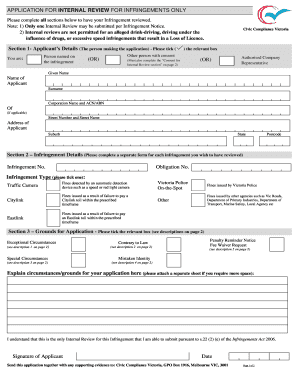
Application Internal Review Infringements Form


What is the application internal review infringements
The application internal review infringements refer to the specific violations or issues that arise during the internal review process of applications. This process is essential for ensuring compliance with established guidelines and regulations. When an application is submitted for review, it undergoes scrutiny to identify any discrepancies or non-compliance with the relevant laws. Understanding these infringements is crucial for both applicants and reviewing authorities to maintain transparency and uphold legal standards.
How to use the application internal review infringements
To effectively utilize the application internal review infringements, it is important to familiarize oneself with the guidelines governing the review process. Applicants should ensure that all information provided is accurate and complete. During the review, any identified infringements will be documented, allowing the applicant to address these issues promptly. Engaging with the reviewing authority for clarification on any discrepancies can also facilitate a smoother resolution process.
Steps to complete the application internal review infringements
Completing the application internal review infringements involves several key steps:
- Gather all necessary documentation related to the application.
- Review the application for accuracy and completeness before submission.
- Submit the application to the relevant authority for review.
- Respond to any inquiries or requests for additional information from the reviewing body.
- Address any identified infringements by making necessary corrections or providing additional documentation.
- Await the final decision from the reviewing authority.
Legal use of the application internal review infringements
The legal use of the application internal review infringements is governed by various regulations and standards that ensure fair and just processing of applications. Compliance with these legal frameworks is essential for both applicants and reviewing authorities. It is important to understand the legal implications of any identified infringements, as they can affect the outcome of the application and may lead to penalties if not addressed appropriately.
Key elements of the application internal review infringements
Key elements of the application internal review infringements include:
- Identification of specific violations or discrepancies in the application.
- Documentation of the review process and findings.
- Communication between the applicant and the reviewing authority regarding any issues.
- Timelines for addressing identified infringements.
- Potential consequences for failing to rectify infringements.
Eligibility criteria
Eligibility criteria for the application internal review infringements typically involve meeting specific requirements set forth by the reviewing authority. These criteria may include:
- Submission of a complete and accurate application.
- Compliance with relevant laws and regulations.
- Timely response to any inquiries or requests for additional information.
- Adherence to deadlines for addressing identified infringements.
Quick guide on how to complete application internal review infringements
Prepare Application Internal Review Infringements effortlessly on any device
Managing documents online has gained popularity among companies and individuals. It serves as an ideal environmentally friendly alternative to conventional printed and signed papers, allowing you to obtain the necessary form and securely store it digitally. airSlate SignNow provides all the tools required to create, edit, and eSign your documents quickly without delays. Handle Application Internal Review Infringements on any platform with airSlate SignNow apps for Android or iOS and enhance any document-based process today.
How to modify and eSign Application Internal Review Infringements with ease
- Find Application Internal Review Infringements and then click Get Form to begin.
- Utilize the tools we offer to finalize your document.
- Emphasize relevant parts of the documents or obscure sensitive information with tools that airSlate SignNow offers specifically for that purpose.
- Generate your eSignature using the Sign tool, which takes only seconds and holds the same legal validity as a conventional wet ink signature.
- Review the information and then click on the Done button to save your updates.
- Select how you want to send your form, either through email, SMS, or an invite link, or download it to your computer.
Eliminate concerns about lost or misplaced documents, tedious form searching, or mistakes that necessitate printing new document copies. airSlate SignNow addresses all your document management needs in just a few clicks from any device of your preference. Modify and eSign Application Internal Review Infringements to ensure excellent communication at every step of your form preparation process with airSlate SignNow.
Create this form in 5 minutes or less
Create this form in 5 minutes!
How to create an eSignature for the application internal review infringements
How to create an electronic signature for a PDF online
How to create an electronic signature for a PDF in Google Chrome
How to create an e-signature for signing PDFs in Gmail
How to create an e-signature right from your smartphone
How to create an e-signature for a PDF on iOS
How to create an e-signature for a PDF on Android
People also ask
-
What is the 'application internal review only' feature in airSlate SignNow?
The 'application internal review only' feature in airSlate SignNow allows organizations to conduct internal evaluations of documents before sharing them externally. This ensures that all necessary approvals are obtained and that the content meets organizational standards before it's circulated. It’s a vital tool for maintaining quality control in document management.
-
How does airSlate SignNow handle pricing for the 'application internal review only' feature?
airSlate SignNow offers competitive pricing for all its features, including the 'application internal review only' capability. Pricing plans are tailored to suit different business needs, ensuring that you only pay for what you require. For specific pricing inquiries, it's best to visit our website or contact our sales team directly.
-
What benefits does the 'application internal review only' feature provide?
The 'application internal review only' feature helps streamline document workflows by allowing teams to review and approve documents internally. This reduces the risk of errors and miscommunication, leading to faster turnarounds and improved efficiency. Moreover, it enhances collaboration among team members before documents go public.
-
Can I integrate the 'application internal review only' feature with other software?
Yes, airSlate SignNow supports integrations with various software applications, making the 'application internal review only' feature even more effective. You can connect with tools such as CRM systems and project management platforms to enhance productivity. These integrations facilitate seamless workflows and ensure data consistency across applications.
-
Is the 'application internal review only' feature suitable for all types of businesses?
Absolutely! The 'application internal review only' feature is designed to cater to businesses of all sizes, from startups to large enterprises. Its flexibility allows any organization that relies on document management to maintain high standards during internal reviews. Whether you're in legal, finance, or any other industry, this feature can benefit you.
-
How secure is the 'application internal review only' feature?
The 'application internal review only' feature in airSlate SignNow prioritizes security by implementing robust encryption and access controls. This ensures that only authorized personnel can review and approve documents, safeguarding sensitive information. Our commitment to security helps you maintain compliance and protect your business assets.
-
Does the use of the 'application internal review only' feature improve compliance?
Yes, utilizing the 'application internal review only' feature can signNowly improve compliance across your organization. By ensuring documents are thoroughly reviewed internally, you can better adhere to regulatory requirements and internal policies. This proactive approach minimizes the risk of non-compliance issues and enhances your organization's credibility.
Get more for Application Internal Review Infringements
- Missouri military funeral honors request eastern area form
- Express scripts claim form
- What darwin never knew video worksheet answers pdf form
- Allstate life insurance change of beneficiary form
- Fannie mae form 1005 example
- Useful conversion factors form
- Checklistgifttax sectionworldwide leaders in pu form
- Name declaration naming law federal foreign office form
Find out other Application Internal Review Infringements
- eSignature Louisiana Non-Profit Business Plan Template Now
- How Do I eSignature North Dakota Life Sciences Operating Agreement
- eSignature Oregon Life Sciences Job Offer Myself
- eSignature Oregon Life Sciences Job Offer Fast
- eSignature Oregon Life Sciences Warranty Deed Myself
- eSignature Maryland Non-Profit Cease And Desist Letter Fast
- eSignature Pennsylvania Life Sciences Rental Lease Agreement Easy
- eSignature Washington Life Sciences Permission Slip Now
- eSignature West Virginia Life Sciences Quitclaim Deed Free
- Can I eSignature West Virginia Life Sciences Residential Lease Agreement
- eSignature New York Non-Profit LLC Operating Agreement Mobile
- How Can I eSignature Colorado Orthodontists LLC Operating Agreement
- eSignature North Carolina Non-Profit RFP Secure
- eSignature North Carolina Non-Profit Credit Memo Secure
- eSignature North Dakota Non-Profit Quitclaim Deed Later
- eSignature Florida Orthodontists Business Plan Template Easy
- eSignature Georgia Orthodontists RFP Secure
- eSignature Ohio Non-Profit LLC Operating Agreement Later
- eSignature Ohio Non-Profit LLC Operating Agreement Easy
- How Can I eSignature Ohio Lawers Lease Termination Letter