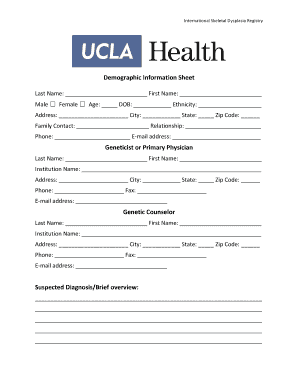
Demographic Information Sheet


What is the demographic information sheet?
The demographic information sheet is a document used to collect essential data about individuals, often for research, administrative, or compliance purposes. This form typically includes personal details such as name, age, gender, ethnicity, and contact information. Organizations may require this information to ensure diversity, comply with regulations, or tailor services to specific populations. Understanding the purpose of this form is crucial for accurate completion and effective use.
How to use the demographic information sheet
Using the demographic information sheet involves several key steps. First, ensure you have the correct version of the form, as requirements may vary by organization. Next, carefully fill out the required fields, providing accurate and truthful information. It is important to review the completed sheet for any errors before submission. Depending on the organization, you may need to submit the form electronically or in paper format. Familiarizing yourself with the submission process can help ensure timely and successful processing.
Steps to complete the demographic information sheet
Completing the demographic information sheet involves a systematic approach:
- Gather necessary information: Collect all relevant personal details before starting the form.
- Follow instructions: Read any accompanying guidelines to understand what information is required.
- Fill out the form: Enter your information accurately, ensuring all required fields are completed.
- Review: Double-check for any mistakes or missing information.
- Submit: Send the completed sheet according to the specified method, whether online or by mail.
Legal use of the demographic information sheet
The demographic information sheet must be completed in accordance with relevant laws and regulations. Organizations collecting this data are often required to comply with privacy laws such as the Health Insurance Portability and Accountability Act (HIPAA) and the California Consumer Privacy Act (CCPA). Ensuring that the information is collected, stored, and used legally protects both the individual and the organization. It is essential to understand the legal implications of sharing personal data when filling out this form.
Key elements of the demographic information sheet
Several key elements are typically included in a demographic information sheet:
- Name: Full legal name of the individual.
- Contact Information: Address, phone number, and email address.
- Demographic Details: Age, gender, ethnicity, and other relevant identifiers.
- Consent Statement: A declaration that the individual agrees to the collection and use of their information.
Including accurate and complete information in these sections is vital for the effectiveness of the demographic sheet.
Examples of using the demographic information sheet
The demographic information sheet is utilized in various contexts. For instance, educational institutions may use it to gather data for diversity initiatives or to comply with federal regulations. Nonprofit organizations often collect demographic information to better understand the communities they serve and to tailor their programs accordingly. Additionally, businesses may use this form to enhance customer experience by understanding their clientele's backgrounds and preferences.
Quick guide on how to complete demographic information sheet 260953656
Complete Demographic Information Sheet effortlessly on any device
Online document management has become trendy among businesses and individuals. It offers an ideal eco-friendly alternative to conventional printed and signed documents, allowing you to access the correct form and securely keep it online. airSlate SignNow provides you with all the resources required to create, modify, and eSign your documents quickly without delays. Manage Demographic Information Sheet on any device using airSlate SignNow Android or iOS applications and enhance any document-driven process today.
The easiest way to modify and eSign Demographic Information Sheet with no hassle
- Locate Demographic Information Sheet and click Get Form to initiate.
- Utilize the tools we offer to fill out your document.
- Highlight pertinent sections of your documents or obscure sensitive information with tools that airSlate SignNow provides specifically for that purpose.
- Create your eSignature using the Sign feature, which takes seconds and carries the same legal validity as a conventional wet ink signature.
- Review the information and click the Done button to save your changes.
- Choose how you wish to send your form, by email, text message (SMS), invite link, or download it to your computer.
Say goodbye to lost or misplaced documents, tedious form searching, or errors that necessitate printing new document copies. airSlate SignNow fulfills all your document management needs in just a few clicks from any device you prefer. Edit and eSign Demographic Information Sheet and guarantee effective communication at every stage of the form preparation process with airSlate SignNow.
Create this form in 5 minutes or less
Create this form in 5 minutes!
How to create an eSignature for the demographic information sheet 260953656
How to create an electronic signature for a PDF online
How to create an electronic signature for a PDF in Google Chrome
How to create an e-signature for signing PDFs in Gmail
How to create an e-signature right from your smartphone
How to create an e-signature for a PDF on iOS
How to create an e-signature for a PDF on Android
People also ask
-
What is a demographic sheet and how can airSlate SignNow help?
A demographic sheet is a document that captures essential demographic information about individuals or groups. With airSlate SignNow, you can easily create, send, and eSign demographic sheets, streamlining the data collection process and ensuring that your records are accurate and secure.
-
How can I create a demographic sheet using airSlate SignNow?
Creating a demographic sheet with airSlate SignNow is simple. You can choose from customizable templates or design your own sheet from scratch using our user-friendly interface. This allows you to include relevant fields and questions tailored to your needs.
-
Is airSlate SignNow a cost-effective solution for managing demographic sheets?
Yes, airSlate SignNow offers a range of pricing plans to accommodate different business sizes and needs, making it a cost-effective solution for managing demographic sheets. By minimizing paper use and administration time, you can achieve signNow savings while ensuring efficiency.
-
What features does airSlate SignNow offer for demographic sheets?
airSlate SignNow provides features like customizable templates, electronic signatures, and document management tools specifically for demographic sheets. Additionally, you can automate workflows to enhance efficiency and track your document’s status in real-time.
-
Can I integrate airSlate SignNow with other tools to manage demographic sheets?
Absolutely! airSlate SignNow integrates seamlessly with various third-party tools and software, allowing you to manage demographic sheets alongside your existing systems. This integration capability enhances your workflow, making data collection and management more efficient.
-
How secure is my data when using airSlate SignNow for demographic sheets?
Data security is a top priority for airSlate SignNow. When you use our platform for demographic sheets, your data is protected with industry-standard encryption and secure storage solutions. Rest assured that your sensitive information is safe and complies with privacy regulations.
-
What advantages does eSigning a demographic sheet provide?
E-signing a demographic sheet with airSlate SignNow provides increased convenience and efficiency. It eliminates the need for physical signatures, speeds up the approval process, and ensures that all parties can access and finalize documents from anywhere, thus enhancing overall productivity.
Get more for Demographic Information Sheet
- Applicant support form carms
- Lock in permission slip template form
- K 1e kentucky employers income tax withheld worksheet form
- Zero income questionnaire 25508307 form
- Subcontractor evaluation form
- Food disclaimer form
- Northwestern university police parking ticket form
- Equipment transfer request the university of texas health science uthscsa form
Find out other Demographic Information Sheet
- Electronic signature Louisiana Plumbing Purchase Order Template Simple
- Can I Electronic signature Wyoming Legal Limited Power Of Attorney
- How Do I Electronic signature Wyoming Legal POA
- How To Electronic signature Florida Real Estate Contract
- Electronic signature Florida Real Estate NDA Secure
- Can I Electronic signature Florida Real Estate Cease And Desist Letter
- How Can I Electronic signature Hawaii Real Estate LLC Operating Agreement
- Electronic signature Georgia Real Estate Letter Of Intent Myself
- Can I Electronic signature Nevada Plumbing Agreement
- Electronic signature Illinois Real Estate Affidavit Of Heirship Easy
- How To Electronic signature Indiana Real Estate Quitclaim Deed
- Electronic signature North Carolina Plumbing Business Letter Template Easy
- Electronic signature Kansas Real Estate Residential Lease Agreement Simple
- How Can I Electronic signature North Carolina Plumbing Promissory Note Template
- Electronic signature North Dakota Plumbing Emergency Contact Form Mobile
- Electronic signature North Dakota Plumbing Emergency Contact Form Easy
- Electronic signature Rhode Island Plumbing Business Plan Template Later
- Electronic signature Louisiana Real Estate Quitclaim Deed Now
- Electronic signature Louisiana Real Estate Quitclaim Deed Secure
- How Can I Electronic signature South Dakota Plumbing Emergency Contact Form