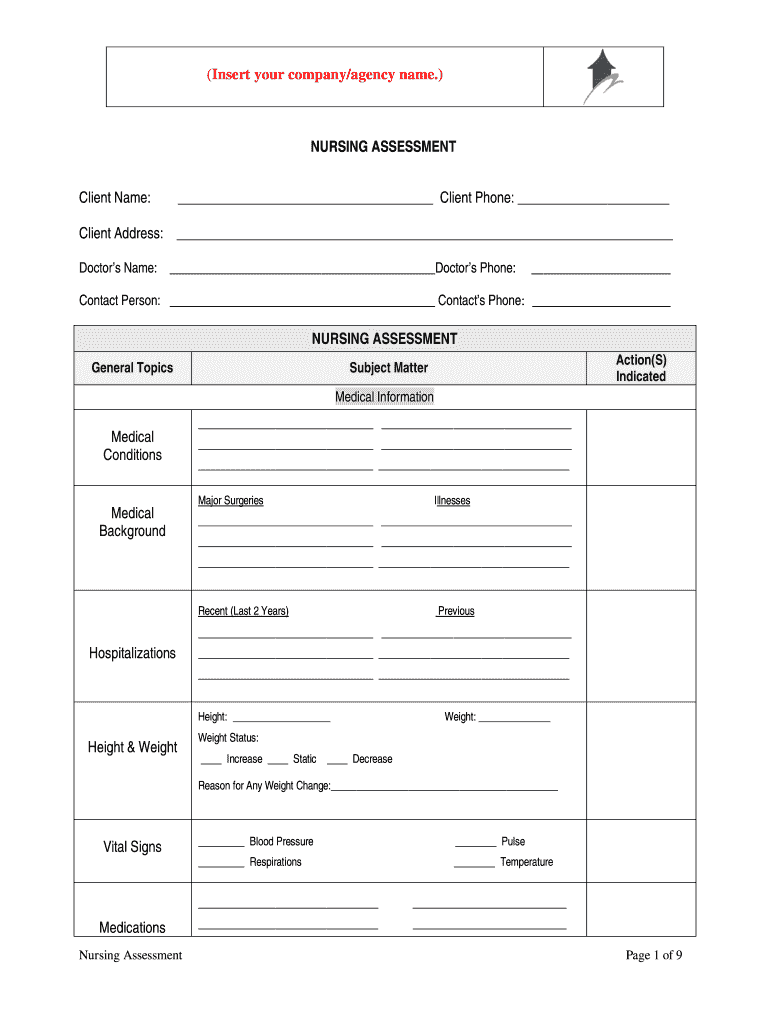
NURSING ASSESSMENT Client Name Client Phone Client Address Doctors Name Doctors Phone Contact Person Contacts Phone NURSING ASSE Form


Understanding the Nursing Assessment Form
The Nursing Assessment form is a crucial document used in healthcare settings to gather essential information about a patient. It typically includes fields for the client’s name, phone number, and address, as well as details about their healthcare provider, including the doctor’s name and contact information. This form serves as a foundational tool for healthcare professionals to assess a patient's medical history, current conditions, and any necessary actions indicated for their care.
Steps to Complete the Nursing Assessment Form
Completing the Nursing Assessment form involves several key steps to ensure that all necessary information is accurately captured. Start by entering the client's personal information, including their name, phone number, and address. Next, provide the healthcare provider's details, including the doctor's name and phone number. It is also important to list a contact person and their phone number. Once these sections are filled out, the form should be reviewed for completeness and accuracy before submission.
Key Elements of the Nursing Assessment Form
Several key elements are essential for the Nursing Assessment form to be effective. These include:
- Client Information: Accurate details about the client, including name, phone number, and address.
- Healthcare Provider Information: Information about the doctor, including their name and contact number.
- Contact Person: A designated individual who can be reached for additional information.
- Medical History: A section for detailing any medical conditions or relevant medical information.
Legal Use of the Nursing Assessment Form
The Nursing Assessment form must comply with various legal standards to ensure its validity. In the United States, electronic signatures are recognized under the ESIGN Act and UETA, making it possible for the form to be signed digitally. This legal recognition ensures that the information provided is secure and can be used in a legal context if necessary. It is important to ensure that all signatures are obtained properly to maintain the document's integrity.
Obtaining the Nursing Assessment Form
The Nursing Assessment form can typically be obtained through healthcare providers or online resources. Many healthcare facilities provide this form as part of their intake process. Additionally, digital platforms may offer templates that can be customized for specific needs. It is advisable to ensure that the version used is up-to-date and compliant with current healthcare regulations.
Examples of Using the Nursing Assessment Form
The Nursing Assessment form is utilized in various healthcare scenarios. For instance, it is often used during initial patient evaluations in hospitals or clinics to gather comprehensive medical histories. Additionally, it can be employed in home healthcare settings to ensure that caregivers have all necessary information about the client’s health status. These examples illustrate the form's versatility and importance in providing quality care.
Quick guide on how to complete nursing assessment client name client phone client address doctors name doctors phone contact person contacts phone nursing
Complete NURSING ASSESSMENT Client Name Client Phone Client Address Doctors Name Doctors Phone Contact Person Contacts Phone NURSING ASSE effortlessly on any device
Web-based document management has become increasingly popular among businesses and individuals. It offers a perfect eco-friendly replacement for traditional printed and signed documents, as you can locate the right form and securely store it online. airSlate SignNow provides you with all the tools needed to create, modify, and electronically sign your documents quickly without delays. Manage NURSING ASSESSMENT Client Name Client Phone Client Address Doctors Name Doctors Phone Contact Person Contacts Phone NURSING ASSE on any device with airSlate SignNow's Android or iOS applications and enhance any document-related process today.
How to modify and electronically sign NURSING ASSESSMENT Client Name Client Phone Client Address Doctors Name Doctors Phone Contact Person Contacts Phone NURSING ASSE with ease
- Obtain NURSING ASSESSMENT Client Name Client Phone Client Address Doctors Name Doctors Phone Contact Person Contacts Phone NURSING ASSE and click on Get Form to begin.
- Utilize the tools we offer to complete your document.
- Emphasize pertinent sections of the documents or redact sensitive information with tools specifically provided by airSlate SignNow for that purpose.
- Create your signature with the Sign tool, which takes just moments and carries the same legal significance as a conventional wet ink signature.
- Review all information and click on the Done button to store your changes.
- Select your delivery method for the form, via email, text message (SMS), or invite link, or download it to your computer.
Eliminate the worry of lost or misfiled documents, tedious form searches, or mistakes that necessitate printing new document copies. airSlate SignNow caters to your document management needs in just a few clicks from any device you choose. Alter and electronically sign NURSING ASSESSMENT Client Name Client Phone Client Address Doctors Name Doctors Phone Contact Person Contacts Phone NURSING ASSE and ensure outstanding communication at every step of the document preparation process with airSlate SignNow.
Create this form in 5 minutes or less
Create this form in 5 minutes!
How to create an eSignature for the nursing assessment client name client phone client address doctors name doctors phone contact person contacts phone nursing
How to create an electronic signature for a PDF online
How to create an electronic signature for a PDF in Google Chrome
How to create an e-signature for signing PDFs in Gmail
How to create an e-signature right from your smartphone
How to create an e-signature for a PDF on iOS
How to create an e-signature for a PDF on Android
People also ask
-
What is included in the NURSING ASSESSMENT services?
Our NURSING ASSESSMENT services include detailed tracking of Client Name, Client Phone, Client Address, Doctors Name, Doctors Phone, Contact Person, and Contacts Phone. This comprehensive approach is designed to ensure that all vital medical information and conditions are efficiently captured and organized, facilitating better healthcare delivery.
-
How does airSlate SignNow enhance the NURSING ASSESSMENT process?
airSlate SignNow streamlines the NURSING ASSESSMENT process by enabling quick and secure eSigning of essential documents. With features that focus on General Topics, Actions Indicated, and relevant Subject Matter, our platform allows healthcare professionals to focus more on patient care and less on paperwork.
-
What pricing options are available for airSlate SignNow's NURSING ASSESSMENT solutions?
We offer flexible pricing plans tailored to the specific needs of organizations utilizing our NURSING ASSESSMENT services. This ensures that clients can choose a plan that accommodates their volume of documents while providing access to comprehensive Medical Information and Medical Conditions tracking.
-
Can I integrate airSlate SignNow with other software for NURSING ASSESSMENT?
Yes, airSlate SignNow allows for seamless integration with various healthcare management software, enhancing the NURSING ASSESSMENT workflow. This capability ensures that data such as Client Name and medical conditions are synchronized across platforms, improving efficiency and accuracy.
-
What benefits does airSlate SignNow provide for NURSING ASSESSMENT documentation?
The primary benefits of using airSlate SignNow for NURSING ASSESSMENT documentation include increased speed in document processing, enhanced security for sensitive information, and improved compliance with healthcare regulations. Our user-friendly platform makes managing Client Phone and medical data simpler and more effective.
-
Is there a mobile app available for NURSING ASSESSMENT?
Yes, airSlate SignNow offers a mobile application that supports the NURSING ASSESSMENT process on-the-go. Users can quickly access and eSign documents related to Client Address and other medical information from anywhere, enhancing the flexibility of healthcare providers.
-
How do I get started with airSlate SignNow for my NURSING ASSESSMENT needs?
Getting started with airSlate SignNow for your NURSING ASSESSMENT needs is easy. Simply sign up for a free trial on our website and explore how our platform can help you manage Client Name, Client Phone, and other essential medical details with ease.
Get more for NURSING ASSESSMENT Client Name Client Phone Client Address Doctors Name Doctors Phone Contact Person Contacts Phone NURSING ASSE
- Application is made to lease property located at for monthly form
- New student enrollment form warrick county school corporation
- Canadian rental agreement template form
- Car park rental agreement template form
- Caravan rental agreement template form
- Car rental agreement template form
- Car rental terms and conditions agreement template form
- Chair rental agreement template form
Find out other NURSING ASSESSMENT Client Name Client Phone Client Address Doctors Name Doctors Phone Contact Person Contacts Phone NURSING ASSE
- How To eSignature Kentucky Government Warranty Deed
- eSignature Mississippi Government Limited Power Of Attorney Myself
- Can I eSignature South Dakota Doctors Lease Agreement Form
- eSignature New Hampshire Government Bill Of Lading Fast
- eSignature Illinois Finance & Tax Accounting Purchase Order Template Myself
- eSignature North Dakota Government Quitclaim Deed Free
- eSignature Kansas Finance & Tax Accounting Business Letter Template Free
- eSignature Washington Government Arbitration Agreement Simple
- Can I eSignature Massachusetts Finance & Tax Accounting Business Plan Template
- Help Me With eSignature Massachusetts Finance & Tax Accounting Work Order
- eSignature Delaware Healthcare / Medical NDA Secure
- eSignature Florida Healthcare / Medical Rental Lease Agreement Safe
- eSignature Nebraska Finance & Tax Accounting Business Letter Template Online
- Help Me With eSignature Indiana Healthcare / Medical Notice To Quit
- eSignature New Jersey Healthcare / Medical Credit Memo Myself
- eSignature North Dakota Healthcare / Medical Medical History Simple
- Help Me With eSignature Arkansas High Tech Arbitration Agreement
- eSignature Ohio Healthcare / Medical Operating Agreement Simple
- eSignature Oregon Healthcare / Medical Limited Power Of Attorney Computer
- eSignature Pennsylvania Healthcare / Medical Warranty Deed Computer