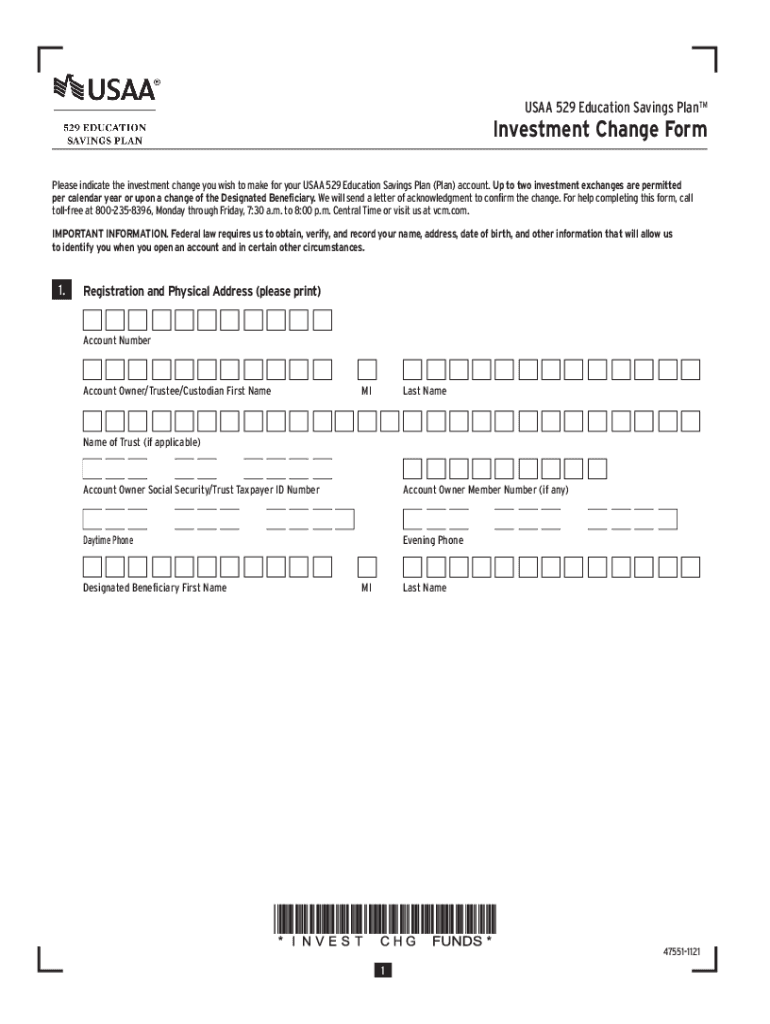
529 Investment Change Form Complete This Form to Make an Investment Change to Your USAA 529 Education Savings Plan Account


Understanding the 529 Investment Change Form
The 529 investment change form is a crucial document for managing your USAA education savings account. This form allows account holders to make changes to their investment options within the 529 plan. It is designed to ensure that your investment strategy aligns with your educational savings goals. Understanding the purpose and implications of this form is essential for effective financial planning.
Steps to Complete the 529 Investment Change Form
Completing the 529 investment change form involves several key steps:
- Gather necessary information, such as your account number and personal identification.
- Review your current investment options and decide on the changes you wish to make.
- Fill out the form accurately, ensuring all required fields are completed.
- Double-check your entries for any errors or omissions.
- Submit the form according to the specified submission methods, either online or via mail.
Legal Use of the 529 Investment Change Form
The 529 investment change form is legally binding when completed correctly. To ensure its validity, it must meet specific legal requirements, including proper signatures and adherence to state regulations. This form is recognized under various legal frameworks, including the ESIGN Act, which governs electronic signatures, ensuring that your digital submissions are secure and compliant.
Obtaining the 529 Investment Change Form
The 529 investment change form can be obtained through several channels. Typically, it is available on the USAA website, where you can download it directly. Additionally, you may request a physical copy from your financial advisor or USAA representative. Ensuring you have the most current version of the form is vital for compliance and accuracy.
Key Elements of the 529 Investment Change Form
Several key elements are essential to the 529 investment change form:
- Account Information: Your account number and personal details.
- Investment Options: A clear selection of the new investment choices you wish to make.
- Signatures: Required signatures to validate the changes.
- Date: The date of submission, which is important for record-keeping.
Examples of Using the 529 Investment Change Form
There are various scenarios in which you might use the 529 investment change form. For example, if you wish to shift your investments from aggressive growth to a more conservative approach as your child nears college age, this form allows you to do so. Additionally, if you want to change the beneficiary of the account, the form facilitates this process, ensuring that the funds are directed appropriately.
Quick guide on how to complete usaa education savings account
Facilitate usaa education savings account effortlessly on any gadget
Digital document management has gained traction among businesses and individuals. It offers a perfect environmentally friendly substitute for conventional printed and signed documents, as you can obtain the correct format and securely preserve it online. airSlate SignNow equips you with all the resources necessary to create, adjust, and eSign your documents quickly without delays. Manage usaa education savings account on any device with airSlate SignNow Android or iOS applications and enhance any document-driven activity today.
Ways to modify and eSign usaa education savings account effortlessly
- Obtain usaa education savings account and click Get Form to begin.
- Utilize the tools we provide to complete your form.
- Emphasize relevant sections of the documents or obscure sensitive information with tools specifically designed for that purpose by airSlate SignNow.
- Create your eSignature using the Sign tool, which takes moments and carries the same legal validity as a conventional wet ink signature.
- Review the details and click on the Done button to preserve your modifications.
- Select your preferred method of delivering your form, via email, text message (SMS), or invitation link, or download it to your computer.
Eliminate worries about lost or misplaced documents, laborious form navigation, or errors that necessitate printing new document copies. airSlate SignNow meets all your document management needs in just a few clicks from a device of your choice. Adjust and eSign usaa education savings account and guarantee excellent communication at every step of the form preparation process with airSlate SignNow.
Create this form in 5 minutes or less
Related searches to usaa education savings account
Create this form in 5 minutes!
How to create an eSignature for the usaa education savings account
How to create an electronic signature for a PDF online
How to create an electronic signature for a PDF in Google Chrome
How to create an e-signature for signing PDFs in Gmail
How to create an e-signature right from your smartphone
How to create an e-signature for a PDF on iOS
How to create an e-signature for a PDF on Android
People also ask usaa education savings account
-
What is the purpose of the 529 Investment Change Form?
The 529 Investment Change Form is designed to help you make an investment change to your USAA 529 Education Savings Plan account. By completing this form, you can easily alter your investment strategy in line with your education savings goals.
-
How can I access the 529 Investment Change Form?
You can access the 529 Investment Change Form on the USAA website or directly through airSlate SignNow. Simply fill out the form electronically to ensure a seamless process for making an investment change to your USAA 529 Education Savings Plan account.
-
Are there any fees associated with submitting the 529 Investment Change Form?
Submitting the 529 Investment Change Form to make an investment change to your USAA 529 Education Savings Plan account may be subject to fees, depending on your investment choices. Review your plan details for any potential charges related to investment adjustments.
-
How long does it take to process the 529 Investment Change Form?
Once you complete the 529 Investment Change Form to make an investment change to your USAA 529 Education Savings Plan account, processing times may vary. Typically, you can expect notification of your changes within a few business days.
-
Can I make multiple investment changes at once with the 529 Investment Change Form?
Yes, the 529 Investment Change Form allows you to make multiple investment changes simultaneously. Just ensure that you clearly indicate your selections to ensure your USAA 529 Education Savings Plan account reflects your desired adjustments.
-
What should I consider before completing the 529 Investment Change Form?
Before completing the 529 Investment Change Form, consider your long-term education savings goals and risk tolerance. Ensuring that your investment strategy aligns with your financial objectives is essential for maximizing your USAA 529 Education Savings Plan account potential.
-
Is there a deadline for submitting the 529 Investment Change Form?
There is typically no hard deadline for submitting the 529 Investment Change Form; however, changes may only be executed at specific times each year. Check with USAA for details on investment change windows for your 529 Education Savings Plan account.
Get more for usaa education savings account
- Navpers 1070 615 form
- The mayers life style questionnaire 3 form
- Deferred compensation state of hawaii form
- Penske truck rental agreement pdf form
- Fnf full form
- Unit rates and ratios independent practice worksheet form
- Consent for sterilization this form allows an individual to provide consent for sterilization statements are also included for
- Congress in a flash answers form
Find out other usaa education savings account
- How To eSignature West Virginia Police POA
- eSignature Rhode Island Real Estate Letter Of Intent Free
- eSignature Rhode Island Real Estate Business Letter Template Later
- eSignature South Dakota Real Estate Lease Termination Letter Simple
- eSignature Tennessee Real Estate Cease And Desist Letter Myself
- How To eSignature New Mexico Sports Executive Summary Template
- Can I eSignature Utah Real Estate Operating Agreement
- eSignature Vermont Real Estate Warranty Deed Online
- eSignature Vermont Real Estate Operating Agreement Online
- eSignature Utah Real Estate Emergency Contact Form Safe
- eSignature Washington Real Estate Lease Agreement Form Mobile
- How Can I eSignature New York Sports Executive Summary Template
- eSignature Arkansas Courts LLC Operating Agreement Now
- How Do I eSignature Arizona Courts Moving Checklist
- eSignature Wyoming Real Estate Quitclaim Deed Myself
- eSignature Wyoming Real Estate Lease Agreement Template Online
- How Can I eSignature Delaware Courts Stock Certificate
- How Can I eSignature Georgia Courts Quitclaim Deed
- Help Me With eSignature Florida Courts Affidavit Of Heirship
- Electronic signature Alabama Banking RFP Online