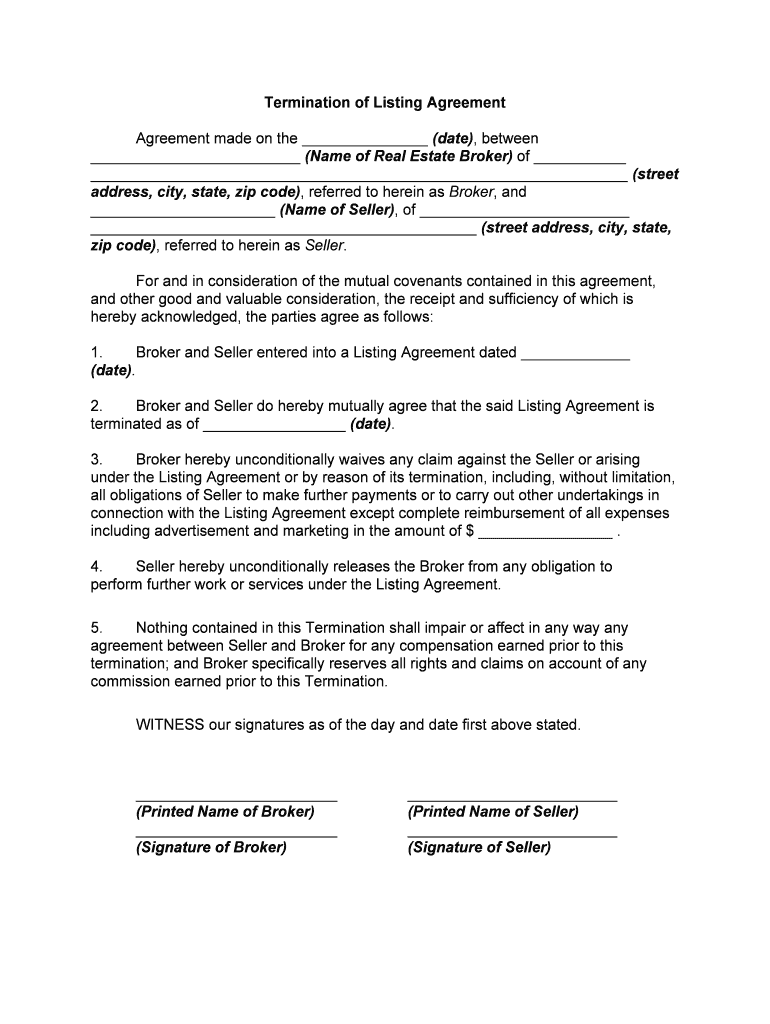
Termination of Listing Agreement Form


What is the termination of listing agreement form
The termination of listing agreement form is a legal document used by property owners and real estate agents to formally end a listing agreement. This agreement typically outlines the terms under which a property is listed for sale or lease. When either party decides to terminate the agreement, this form serves as an official notice, ensuring that both parties are aware of the termination and that any obligations are clearly defined. The form is crucial for protecting the interests of both the seller and the agent, as it provides a documented record of the termination.
How to use the termination of listing agreement form
To effectively use the termination of listing agreement form, both parties should first review the original listing agreement to understand the terms of termination. Once the decision to terminate has been made, the form should be completed with accurate details, including the property address, the names of the parties involved, and the effective date of termination. Both the property owner and the real estate agent should sign the form to acknowledge the termination. After signing, it is advisable to provide copies to all parties involved for their records.
Steps to complete the termination of listing agreement form
Completing the termination of listing agreement form involves several key steps:
- Review the original listing agreement to confirm the terms of termination.
- Fill out the form with the necessary details, including property information and parties' names.
- Specify the effective date of termination.
- Ensure both parties sign the form to validate the termination.
- Distribute copies of the signed form to all involved parties for their records.
Legal use of the termination of listing agreement form
The legal use of the termination of listing agreement form is essential to ensure that the termination is recognized by law. This form serves as a binding agreement between the parties involved, outlining their mutual consent to end the listing. It is important to ensure that the form complies with local real estate laws and regulations to avoid potential disputes. Proper execution of the form can help protect against future claims or misunderstandings regarding the status of the listing agreement.
Key elements of the termination of listing agreement form
Key elements of the termination of listing agreement form include:
- Property Address: The location of the property being listed.
- Parties Involved: Names and contact information of the property owner and the real estate agent.
- Effective Date: The date on which the termination takes effect.
- Signatures: Signatures of both parties to confirm their agreement to the termination.
- Reason for Termination: A brief explanation for why the agreement is being terminated (optional but recommended).
State-specific rules for the termination of listing agreement form
State-specific rules regarding the termination of listing agreement forms can vary significantly. It is important for both parties to familiarize themselves with their state’s real estate laws to ensure compliance. Some states may require specific language or additional documentation to be included with the termination form. Consulting with a real estate attorney or local real estate board can provide clarity on any state-specific requirements that must be adhered to during the termination process.
Quick guide on how to complete termination of listing agreement form 495568320
Effortlessly Create Termination Of Listing Agreement Form on Any Device
Digital document management has become increasingly favored by businesses and individuals alike. It serves as an ideal eco-friendly alternative to traditional printed and signed documents, allowing you to locate the necessary form and securely save it online. airSlate SignNow provides all the tools needed to create, modify, and electronically sign your documents quickly without delays. Manage Termination Of Listing Agreement Form on any device with the airSlate SignNow Android or iOS applications and simplify any document-related tasks today.
The easiest method to modify and eSign Termination Of Listing Agreement Form hassle-free
- Locate Termination Of Listing Agreement Form and click Get Form to begin.
- Use the tools we offer to complete your form.
- Emphasize important sections of your documents or conceal sensitive information with tools specifically provided by airSlate SignNow for that purpose.
- Create your signature using the Sign tool, which takes just seconds and holds the same legal validity as a conventional handwritten signature.
- Review all the details and click on the Done button to store your changes.
- Choose how you prefer to send your form, via email, SMS, or invite link, or download it to your computer.
Eliminate the worry of lost or misplaced documents, tedious form searching, or mistakes that require reprinting. airSlate SignNow fulfills your document management needs in just a few clicks from any device you prefer. Alter and eSign Termination Of Listing Agreement Form and guarantee outstanding communication at every stage of the form preparation process with airSlate SignNow.
Create this form in 5 minutes or less
Create this form in 5 minutes!
How to create an eSignature for the termination of listing agreement form 495568320
How to create an electronic signature for a PDF online
How to create an electronic signature for a PDF in Google Chrome
How to create an e-signature for signing PDFs in Gmail
How to create an e-signature right from your smartphone
How to create an e-signature for a PDF on iOS
How to create an e-signature for a PDF on Android
People also ask
-
What is a listing agreement termination letter?
A listing agreement termination letter is a formal document used by sellers or agents to end a listing agreement for a property. It clearly outlines the intent to terminate the existing agreement and can serve as proof of the termination. Using airSlate SignNow, you can easily create and eSign this letter for a smooth and efficient process.
-
How can airSlate SignNow help with creating a listing agreement termination letter?
AirSlate SignNow provides customizable templates for a listing agreement termination letter that streamline the document creation process. Users can quickly fill in the necessary details and eSign their letters with just a few clicks. This efficiency ensures that your termination letter is both professional and legally binding.
-
Is there a cost associated with using airSlate SignNow for a listing agreement termination letter?
Yes, airSlate SignNow operates on a subscription model. Pricing may vary based on features and the number of users, but it is designed to be cost-effective, making it accessible for individuals and businesses looking to prepare a listing agreement termination letter without breaking the bank.
-
Can I integrate airSlate SignNow with other software for managing listing agreements?
Absolutely! AirSlate SignNow integrates seamlessly with various CRMs, email platforms, and other applications. This feature allows users to streamline their workflow, making it easier to send and receive a listing agreement termination letter directly from their preferred software.
-
What are the key benefits of using airSlate SignNow for my listing agreement termination letter?
The key benefits of using airSlate SignNow include ease of use, quick document turnaround, and enhanced security for your listing agreement termination letter. Additionally, electronic signatures are legally recognized, ensuring that your termination process is valid and efficient.
-
Can I track the status of my listing agreement termination letter sent via airSlate SignNow?
Yes, airSlate SignNow offers tracking features that allow you to monitor the status of your listing agreement termination letter. You can see when it has been viewed and signed, adding transparency to your document transactions and enhancing communication with all parties involved.
-
Is it safe to eSign a listing agreement termination letter with airSlate SignNow?
Yes, eSigning a listing agreement termination letter with airSlate SignNow is safe and secure. The platform uses advanced encryption technologies to protect your information and ensure the integrity of your documents throughout the signing process.
Get more for Termination Of Listing Agreement Form
Find out other Termination Of Listing Agreement Form
- Help Me With Electronic signature Maine Government Limited Power Of Attorney
- How To Electronic signature Massachusetts Government Job Offer
- Electronic signature Michigan Government LLC Operating Agreement Online
- How To Electronic signature Minnesota Government Lease Agreement
- Can I Electronic signature Minnesota Government Quitclaim Deed
- Help Me With Electronic signature Mississippi Government Confidentiality Agreement
- Electronic signature Kentucky Finance & Tax Accounting LLC Operating Agreement Myself
- Help Me With Electronic signature Missouri Government Rental Application
- Can I Electronic signature Nevada Government Stock Certificate
- Can I Electronic signature Massachusetts Education Quitclaim Deed
- Can I Electronic signature New Jersey Government LLC Operating Agreement
- Electronic signature New Jersey Government Promissory Note Template Online
- Electronic signature Michigan Education LLC Operating Agreement Myself
- How To Electronic signature Massachusetts Finance & Tax Accounting Quitclaim Deed
- Electronic signature Michigan Finance & Tax Accounting RFP Now
- Electronic signature Oklahoma Government RFP Later
- Electronic signature Nebraska Finance & Tax Accounting Business Plan Template Online
- Electronic signature Utah Government Resignation Letter Online
- Electronic signature Nebraska Finance & Tax Accounting Promissory Note Template Online
- Electronic signature Utah Government Quitclaim Deed Online