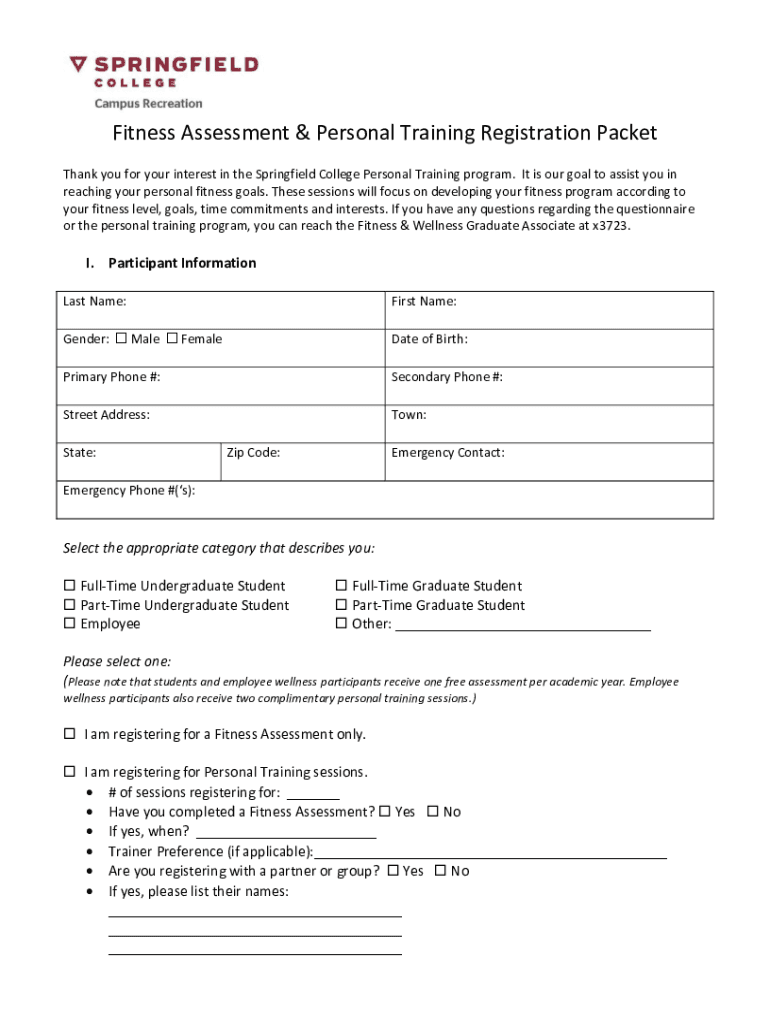
Fitness Assessment & Personal Training Registratio 2015-2026


What is the fitness assessment and personal training registration?
The fitness assessment and personal training registration is a formal process that allows individuals to enroll in personal training programs and undergo fitness evaluations. This registration typically involves completing a fitness assessment packet form, which collects essential information about the individual's health, fitness goals, and preferences. The data gathered helps trainers design personalized workout plans tailored to the client's needs. Additionally, this registration process often includes waivers and consent forms that ensure participants understand the risks associated with physical training and agree to the terms of participation.
Steps to complete the fitness assessment and personal training registration
Completing the fitness assessment and personal training registration involves several clear steps to ensure a smooth process. Start by obtaining the fitness assessment packet form, which can often be found online or at the fitness facility. Next, fill out the form with accurate personal information, including health history and fitness goals. After completing the form, review it for any errors or omissions. Once satisfied, submit the form electronically or in person, depending on the facility's requirements. Some institutions may also require an initial consultation to discuss your goals and expectations with a personal trainer.
Key elements of the fitness assessment and personal training registration
The fitness assessment and personal training registration includes several key elements that are crucial for both the participant and the trainer. These elements typically consist of:
- Personal Information: Name, contact details, and emergency contacts.
- Health History: Information about any pre-existing medical conditions, medications, and previous injuries.
- Fitness Goals: Specific objectives, such as weight loss, muscle gain, or improved endurance.
- Consent and Waivers: Acknowledgment of risks and agreement to participate in physical training.
These components ensure that trainers have a comprehensive understanding of each participant's background and aspirations, allowing for tailored training programs.
Legal use of the fitness assessment and personal training registration
The legal use of the fitness assessment and personal training registration is governed by various regulations and standards. To be considered legally binding, the registration must comply with eSignature laws, such as the ESIGN Act and UETA, which validate electronic signatures. Additionally, fitness facilities must ensure that all forms are completed accurately and securely stored to protect personal information. This compliance not only safeguards the rights of participants but also protects the facility from potential legal issues related to liability and consent.
Form submission methods
Submitting the fitness assessment and personal training registration can be done through various methods, depending on the facility's policies. Common submission methods include:
- Online Submission: Many fitness centers offer digital forms that can be filled out and submitted through their website.
- Mail: Participants may also print the completed form and send it via postal service to the facility.
- In-Person: Some individuals prefer to bring their completed forms directly to the fitness center during their initial visit.
Each method has its advantages, and individuals should choose the one that best fits their convenience and the facility's requirements.
Examples of using the fitness assessment and personal training registration
Understanding how the fitness assessment and personal training registration is utilized can provide valuable insights into its importance. For instance, a college fitness program may require incoming students to complete this registration to ensure they receive appropriate training tailored to their fitness levels. Similarly, a community gym may use the registration process to track members' progress over time, adjusting their training plans as necessary. These examples illustrate how the registration process not only facilitates personal training but also enhances the overall fitness experience for participants.
Quick guide on how to complete fitness assessment personal training registratio
Complete Fitness Assessment & Personal Training Registratio effortlessly on any device
Digital document management has become increasingly favored by businesses and individuals alike. It presents an ideal eco-friendly alternative to conventional printed and signed documents, as you can obtain the correct form and safely archive it online. airSlate SignNow provides you with all the resources necessary to create, modify, and eSign your documents promptly without delays. Manage Fitness Assessment & Personal Training Registratio on any platform using airSlate SignNow Android or iOS applications and enhance any document-oriented task today.
The easiest method to modify and eSign Fitness Assessment & Personal Training Registratio effortlessly
- Find Fitness Assessment & Personal Training Registratio and click on Get Form to begin.
- Utilize the tools we provide to complete your form.
- Emphasize pertinent sections of your documents or redact sensitive information with tools that airSlate SignNow offers specifically for that purpose.
- Create your eSignature using the Sign tool, which takes mere moments and carries the same legal authority as a traditional handwritten signature.
- Review the information and click on the Done button to save your changes.
- Choose how you wish to send your form, whether by email, SMS, invite link, or download it to your computer.
Say goodbye to lost or misplaced files, tedious form searches, or mistakes that require printing new document copies. airSlate SignNow meets all your document management requirements in just a few clicks from any device you prefer. Modify and eSign Fitness Assessment & Personal Training Registratio and ensure effective communication at every stage of the form preparation process with airSlate SignNow.
Create this form in 5 minutes or less
Create this form in 5 minutes!
How to create an eSignature for the fitness assessment personal training registratio
How to create an electronic signature for a PDF online
How to create an electronic signature for a PDF in Google Chrome
How to create an e-signature for signing PDFs in Gmail
How to create an e-signature right from your smartphone
How to create an e-signature for a PDF on iOS
How to create an e-signature for a PDF on Android
People also ask
-
What is an assessment personal training packet form?
An assessment personal training packet form is a specialized document designed to collect and evaluate information about an individual's fitness goals, medical history, and current health status. This form helps personal trainers customize training programs effectively. With airSlate SignNow, you can easily create and manage these forms digitally.
-
How can I use the assessment personal training packet form in my business?
You can utilize the assessment personal training packet form to streamline your client intake process. By having clients fill out these forms electronically, you save time and enhance accuracy. airSlate SignNow simplifies this process with its user-friendly interface and eSignature capabilities.
-
Is there a cost associated with using the assessment personal training packet form?
Yes, there is a pricing structure associated with using airSlate SignNow for the assessment personal training packet form. Pricing is flexible and is designed to fit various business sizes, allowing you to choose the plan that best suits your needs. Usually, the investment pays off in saved time and improved service efficiency.
-
What features does the assessment personal training packet form offer?
The assessment personal training packet form includes features like customizable templates, eSignature capabilities, and secure cloud storage. These features ensure that your forms are both professional and easily accessible. Plus, with airSlate SignNow, you can track form submissions and manage client workflows efficiently.
-
How can the assessment personal training packet form benefit my clients?
Using the assessment personal training packet form benefits your clients by providing them with a quick and easy way to communicate their personal fitness needs. This ensures their training program is tailored specifically to them. Additionally, digital forms reduce paperwork and enhance the onboarding experience.
-
Does the assessment personal training packet form integrate with other tools?
Yes, the assessment personal training packet form can integrate seamlessly with various business tools such as CRM systems, email platforms, and scheduling software. This integration streamlines your overall workflow. With airSlate SignNow, you can connect your existing applications to enhance productivity and client management.
-
Can I customize the assessment personal training packet form to suit my needs?
Absolutely! The assessment personal training packet form is highly customizable. With airSlate SignNow, you can modify questions, layout, and branding elements to align with your business goals, ensuring the form perfectly reflects your voice and requirements.
Get more for Fitness Assessment & Personal Training Registratio
- Metlife trust certification form
- Connecticut w2 form
- Grayson county indigent health form
- Accounting services price list form
- Accident waiver and release of liability form name of activity or event volunteer work for the briarcliff lake estates
- Short term food permit city of minneapolis minneapolismn form
- Roc 1 100934594 form
- International distribution agreement template form
Find out other Fitness Assessment & Personal Training Registratio
- eSign Ohio Banking LLC Operating Agreement Now
- Sign Maryland Courts Quitclaim Deed Free
- How To Sign Massachusetts Courts Quitclaim Deed
- Can I Sign Massachusetts Courts Quitclaim Deed
- eSign California Business Operations LLC Operating Agreement Myself
- Sign Courts Form Mississippi Secure
- eSign Alabama Car Dealer Executive Summary Template Fast
- eSign Arizona Car Dealer Bill Of Lading Now
- How Can I eSign Alabama Car Dealer Executive Summary Template
- eSign California Car Dealer LLC Operating Agreement Online
- eSign California Car Dealer Lease Agreement Template Fast
- eSign Arkansas Car Dealer Agreement Online
- Sign Montana Courts Contract Safe
- eSign Colorado Car Dealer Affidavit Of Heirship Simple
- eSign Car Dealer Form Georgia Simple
- eSign Florida Car Dealer Profit And Loss Statement Myself
- eSign Georgia Car Dealer POA Mobile
- Sign Nebraska Courts Warranty Deed Online
- Sign Nebraska Courts Limited Power Of Attorney Now
- eSign Car Dealer Form Idaho Online