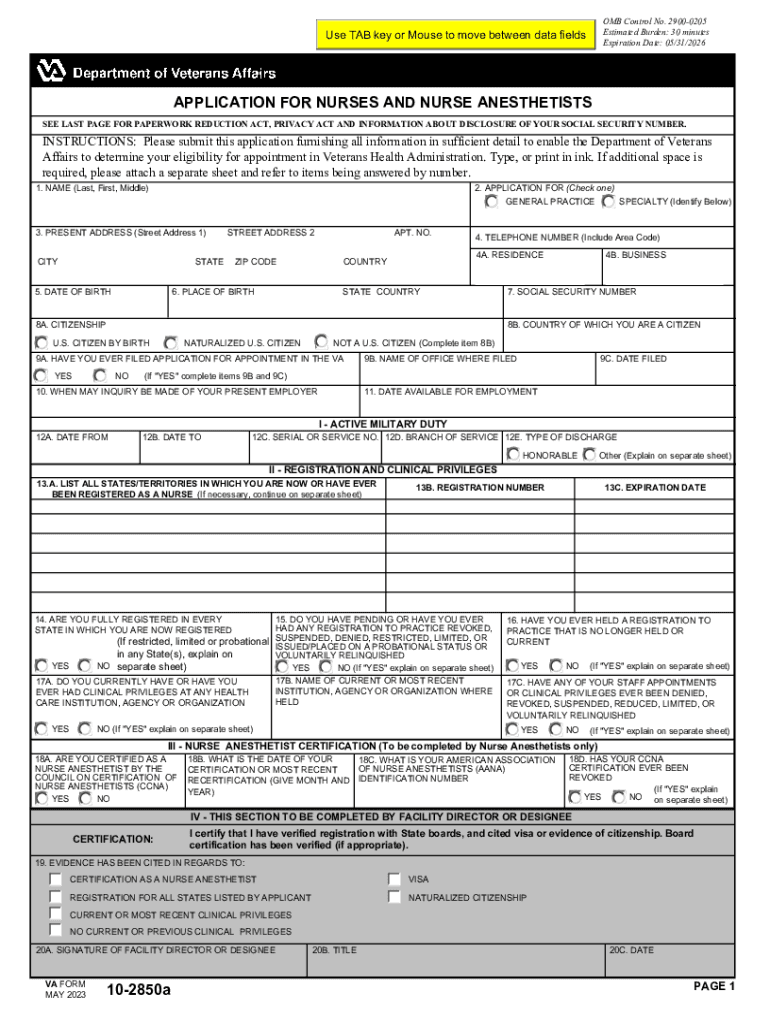
VA Form 10 2850A Online Application for NursesPDF


What is the VA Form 10 2850A Online Application for Nurses?
The VA Form 10 2850A is an essential document for nurses seeking employment within the U.S. Department of Veterans Affairs. This form serves as an application for nursing positions and collects vital information about the applicant's qualifications, experience, and professional credentials. It is specifically designed to streamline the hiring process for nursing roles in VA facilities, ensuring that all necessary information is provided for evaluation.
Steps to Complete the VA Form 10 2850A Online Application for Nurses
Completing the VA Form 10 2850A online is a straightforward process that can be done in several steps:
- Access the form through the official VA website or a reliable digital platform.
- Begin by entering your personal information, including your name, contact details, and Social Security number.
- Provide your educational background, including degrees obtained and institutions attended.
- Detail your professional experience, including previous positions held, responsibilities, and duration of employment.
- Include any relevant certifications or licenses that pertain to your nursing qualifications.
- Review the completed form for accuracy and completeness before submitting it electronically.
Legal Use of the VA Form 10 2850A Online Application for Nurses
The VA Form 10 2850A is legally binding when completed and submitted according to federal regulations. To ensure its validity, applicants must adhere to guidelines set forth by the Electronic Signatures in Global and National Commerce Act (ESIGN) and other relevant legal frameworks. Using a secure digital platform for signing and submitting the form enhances its legality, as it provides a digital certificate that verifies the identity of the signer.
Key Elements of the VA Form 10 2850A Online Application for Nurses
Several key elements are crucial when filling out the VA Form 10 2850A:
- Personal Information: Accurate details about your identity and contact information.
- Education: Comprehensive listing of your nursing education and any additional training.
- Professional Experience: Detailed account of your work history, including roles and responsibilities.
- Licensure and Certifications: Documentation of your nursing license and any specialized certifications.
- References: Contact information for professional references who can vouch for your qualifications.
How to Obtain the VA Form 10 2850A Online Application for Nurses
The VA Form 10 2850A can be obtained online through the official VA website or other authorized platforms. It is available in a fillable PDF format, allowing applicants to complete the form digitally. Ensure that you download the most current version of the form to avoid any issues during the application process. If you prefer a paper version, you can print the form and fill it out manually before submission.
Form Submission Methods for the VA Form 10 2850A
Submitting the VA Form 10 2850A can be done through various methods, depending on the preferences of the applicant and the requirements of the hiring facility:
- Online Submission: Many applicants choose to submit the form electronically via a secure digital platform, which allows for immediate processing.
- Mail: The completed form can be printed and mailed to the designated VA facility for processing.
- In-Person: Applicants may also choose to deliver the form in person at the relevant VA office, ensuring that it reaches the appropriate personnel directly.
Quick guide on how to complete va form 10 2850a online application for nursespdf
Complete VA Form 10 2850A Online Application For NursesPDF effortlessly on any device
Web-based document management has become increasingly popular among businesses and individuals. It offers a perfect eco-friendly substitute for traditional printed and signed documents, allowing you to obtain the necessary form and securely store it online. airSlate SignNow provides all the tools you need to create, modify, and electronically sign your documents swiftly without delays. Manage VA Form 10 2850A Online Application For NursesPDF on any platform with airSlate SignNow Android or iOS applications and simplify any document-related process today.
The easiest way to modify and eSign VA Form 10 2850A Online Application For NursesPDF without hassle
- Locate VA Form 10 2850A Online Application For NursesPDF and click Get Form to begin.
- Utilize the tools we offer to complete your form.
- Highlight pertinent sections of your documents or obscure sensitive details with tools specifically designed for that purpose by airSlate SignNow.
- Generate your eSignature using the Sign tool, which takes mere seconds and carries the same legal validity as a traditional handwritten signature.
- Review the information and then click on the Done button to save your updates.
- Choose your preferred method to submit your form, whether by email, SMS, invitation link, or download it to your computer.
Eliminate the stress of lost or misplaced documents, tedious form searching, or mistakes that necessitate printing new document copies. airSlate SignNow meets your document management needs with just a few clicks from any device you prefer. Modify and eSign VA Form 10 2850A Online Application For NursesPDF and ensure excellent communication at every step of your form preparation process with airSlate SignNow.
Create this form in 5 minutes or less
Create this form in 5 minutes!
How to create an eSignature for the va form 10 2850a online application for nursespdf
How to create an electronic signature for a PDF online
How to create an electronic signature for a PDF in Google Chrome
How to create an e-signature for signing PDFs in Gmail
How to create an e-signature right from your smartphone
How to create an e-signature for a PDF on iOS
How to create an e-signature for a PDF on Android
People also ask
-
What is the usa jobs form 10 2850a and why is it important?
The usa jobs form 10 2850a is a vital document for federal job applicants, required to apply for certain positions. It helps employers assess applicants' qualifications, making it an important step in the hiring process. Understanding how to complete this form correctly can signNowly enhance your chances of securing a job.
-
How can airSlate SignNow help with the usa jobs form 10 2850a?
airSlate SignNow simplifies the process of completing and eSigning documents, including the usa jobs form 10 2850a. With our platform, you can easily fill out the form electronically, ensuring all information is accurate and submitted promptly. This feature can save you time and streamline your job application process.
-
Is there a cost associated with using airSlate SignNow for the usa jobs form 10 2850a?
Yes, airSlate SignNow offers various pricing plans that cater to different business needs. These plans are designed to be cost-effective while providing powerful features for managing documents like the usa jobs form 10 2850a. You can choose a plan that best fits your requirements and budget.
-
What features does airSlate SignNow offer for managing the usa jobs form 10 2850a?
airSlate SignNow provides features such as document templates, customizable workflows, and electronic signatures, all of which are essential for handling the usa jobs form 10 2850a effectively. These tools enhance your efficiency and accuracy, helping you submit your applications smoothly.
-
How secure is my data when using airSlate SignNow for the usa jobs form 10 2850a?
Data security is a top priority at airSlate SignNow. Our platform incorporates advanced security measures, including encryption and secure cloud storage, to protect your information while you work on the usa jobs form 10 2850a. You can trust that your documents are safe and confidential.
-
Can airSlate SignNow integrate with other applications for the usa jobs form 10 2850a?
Absolutely! airSlate SignNow integrates seamlessly with various applications, enhancing your workflow for processing the usa jobs form 10 2850a. Whether you use CRM systems, cloud storage, or project management tools, our integrations help streamline your document management process.
-
What benefits can I expect from using airSlate SignNow for the usa jobs form 10 2850a?
Using airSlate SignNow for the usa jobs form 10 2850a offers numerous benefits, including time savings, improved document accuracy, and enhanced collaboration. The ability to eSign documents electronically speeds up the application process, helping you meet deadlines with ease.
Get more for VA Form 10 2850A Online Application For NursesPDF
- Donation letter form
- Sample letter to dispute hoa violation notice form
- Prefixes and suffixes multiple choice questions pdf form
- Color these socks form
- Motorcycle club bylaws example form
- Oregon dmv bill of sale 180838 form
- Eta 9169 form
- Is it time to end single family zoningby eric jaffe medium form
Find out other VA Form 10 2850A Online Application For NursesPDF
- eSignature Rhode Island Rental agreement lease Easy
- eSignature New Hampshire Rental lease agreement Simple
- eSignature Nebraska Rental lease agreement forms Fast
- eSignature Delaware Rental lease agreement template Fast
- eSignature West Virginia Rental lease agreement forms Myself
- eSignature Michigan Rental property lease agreement Online
- Can I eSignature North Carolina Rental lease contract
- eSignature Vermont Rental lease agreement template Online
- eSignature Vermont Rental lease agreement template Now
- eSignature Vermont Rental lease agreement template Free
- eSignature Nebraska Rental property lease agreement Later
- eSignature Tennessee Residential lease agreement Easy
- Can I eSignature Washington Residential lease agreement
- How To eSignature Vermont Residential lease agreement form
- How To eSignature Rhode Island Standard residential lease agreement
- eSignature Mississippi Commercial real estate contract Fast
- eSignature Arizona Contract of employment Online
- eSignature Texas Contract of employment Online
- eSignature Florida Email Contracts Free
- eSignature Hawaii Managed services contract template Online