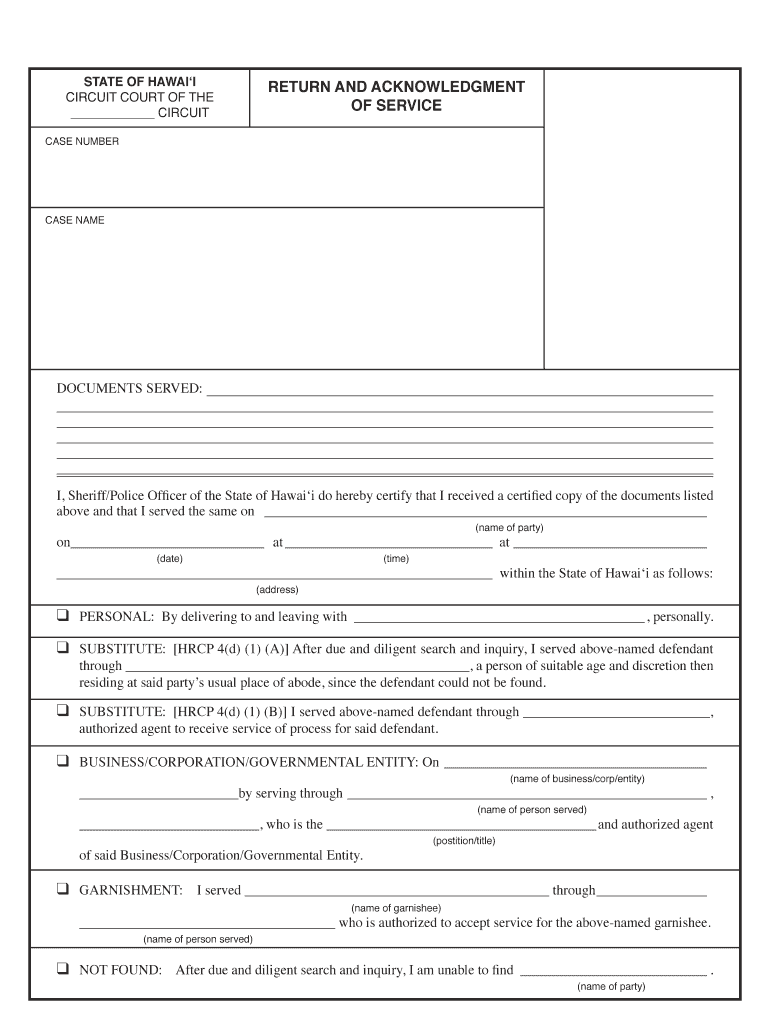
Return and Acknowledgment of Service Courts State Hi Us Form


Understanding the Hawaii Return Service Form
The Hawaii return service form is a crucial document used in legal proceedings within the state. It serves as an official acknowledgment that a legal document has been served to the involved parties. This form is essential for ensuring that all parties are aware of the legal actions being taken against them, which is a fundamental aspect of due process in the U.S. legal system. The form typically includes details such as the names of the parties involved, the type of documents served, and the date of service.
Steps to Complete the Hawaii Return Service Form
Filling out the Hawaii return service form involves several key steps to ensure accuracy and compliance with state regulations. First, gather all necessary information, including the names and addresses of the parties involved. Next, accurately fill in the details regarding the service, including the date and method of service. It is important to sign and date the form, as this signifies that the service has been completed. Finally, submit the form to the appropriate court or agency as required.
Legal Use of the Hawaii Return Service Form
The legal use of the Hawaii return service form is significant in various court proceedings. It acts as proof that a party has been properly notified of legal actions, which is essential for the court to proceed with the case. Failure to properly serve documents can lead to delays or dismissals of cases, making it vital to adhere to legal requirements when using this form. The form must be completed accurately to maintain its validity in court.
State-Specific Rules for the Hawaii Return Service Form
Each state has specific rules governing the use of return service forms, and Hawaii is no exception. In Hawaii, the return service form must comply with state laws regarding service of process. This includes adhering to deadlines for submission and ensuring that the form is filled out correctly. Familiarity with these state-specific rules is essential for legal practitioners and individuals involved in legal proceedings to avoid complications.
Obtaining the Hawaii Return Service Form
To obtain the Hawaii return service form, individuals can typically access it through the official website of the Hawaii State Judiciary or visit their local courthouse. The form may also be available at legal aid offices or through legal professionals. It is important to ensure that the most current version of the form is used, as outdated forms may not be accepted by the court.
Examples of Using the Hawaii Return Service Form
Examples of using the Hawaii return service form include situations where a plaintiff needs to serve a defendant with a complaint or summons. In family law cases, this form may be used to notify a spouse of divorce proceedings. Additionally, it can be utilized in civil cases where a party must be informed of legal actions affecting their rights. Each of these scenarios underscores the importance of the form in facilitating legal processes.
Quick guide on how to complete return and acknowledgment of service courts state hi us
Complete Return And Acknowledgment Of Service Courts state hi us effortlessly on any gadget
Online document management has become increasingly favored by businesses and individuals alike. It serves as an ideal eco-friendly alternative to conventional printed and signed documents, enabling you to locate the appropriate form and securely store it online. airSlate SignNow equips you with all the tools necessary to create, modify, and eSign your documents quickly without delays. Manage Return And Acknowledgment Of Service Courts state hi us on any gadget with airSlate SignNow's Android or iOS applications and streamline any document-related process today.
How to modify and eSign Return And Acknowledgment Of Service Courts state hi us with ease
- Find Return And Acknowledgment Of Service Courts state hi us and then click Get Form to begin.
- Utilize the tools we offer to finalize your document.
- Emphasize crucial sections of your documents or redact sensitive information with tools that airSlate SignNow provides specifically for that purpose.
- Create your eSignature using the Sign tool, which takes moments and carries the same legal validity as a conventional wet ink signature.
- Review the details and then click the Done button to save your updates.
- Select how you want to send your form, whether by email, text message (SMS), invite link, or download it directly to your computer.
Eliminate concerns about lost or mislaid files, tedious form searches, or mistakes that require printing new document copies. airSlate SignNow fulfills all your document management needs in just a few clicks from any device of your preference. Modify and eSign Return And Acknowledgment Of Service Courts state hi us and ensure excellent communication at every stage of the form preparation process with airSlate SignNow.
Create this form in 5 minutes or less
Create this form in 5 minutes!
How to create an eSignature for the return and acknowledgment of service courts state hi us
How to create an electronic signature for a PDF online
How to create an electronic signature for a PDF in Google Chrome
How to create an e-signature for signing PDFs in Gmail
How to create an e-signature right from your smartphone
How to create an e-signature for a PDF on iOS
How to create an e-signature for a PDF on Android
People also ask
-
What is the Hawaii acknowledgment service?
The Hawaii acknowledgment service is a legal procedure that verifies the identity of individuals signing documents in the state of Hawaii. This service ensures that documents are signed properly and can be used in legal contexts. By utilizing the Hawaii acknowledgment service, businesses can enhance the validity of their agreements.
-
How much does the Hawaii acknowledgment service cost?
Pricing for the Hawaii acknowledgment service can vary depending on the provider you choose. Generally, airSlate SignNow offers competitive rates for document signing and acknowledgment services. You can visit their website for specific pricing options and any available promotional offers.
-
What are the main features of the Hawaii acknowledgment service offered by airSlate SignNow?
AirSlate SignNow's Hawaii acknowledgment service includes features such as user-friendly eSigning, document tracking, and secure storage. This ensures that your documents are not only legally compliant but also easily accessible. Additionally, the service integrates seamlessly with various business applications to streamline your workflow.
-
What are the benefits of using airSlate SignNow for the Hawaii acknowledgment service?
Using airSlate SignNow for the Hawaii acknowledgment service offers numerous benefits, including cost-effectiveness and efficiency. It allows for quick turnaround times on document processing, enhances security with encryption, and increases trust with clients. These benefits can signNowly boost your business operations in Hawaii.
-
Can I integrate the Hawaii acknowledgment service with other software?
Yes, airSlate SignNow allows for easy integration with a variety of software applications, including CRMs and project management tools. This flexibility ensures that the Hawaii acknowledgment service fits seamlessly into your existing workflow. You can improve transparency and collaboration by leveraging these integrations.
-
Is the Hawaii acknowledgment service legally recognized?
Absolutely, the Hawaii acknowledgment service is legally recognized across the state. Using this service ensures documents are signed in compliance with Hawaii laws, providing legal validity. This legal assurance is crucial for businesses looking to secure their contracts and agreements.
-
How does airSlate SignNow ensure the security of my documents during the Hawaii acknowledgment service?
AirSlate SignNow prioritizes document security by employing high-level encryption and secure servers. This means that your documents are protected during the Hawaii acknowledgment service and remain confidential. Users can trust that their sensitive information is well-guarded throughout the signing process.
Get more for Return And Acknowledgment Of Service Courts state hi us
- Double elimination bracket excel form
- Mv2323 1000454 form
- Blank census forms uk 40165078
- Nelson chemistry 12 solutions pdf form
- California oath of office form
- Idea reference laboratories numberlab use onlys form
- Pharmacy new patient enrollment form novant health novanthealth
- Live perance agreement template form
Find out other Return And Acknowledgment Of Service Courts state hi us
- How Do I eSignature Connecticut Real Estate Presentation
- Can I eSignature Arizona Sports PPT
- How Can I eSignature Wisconsin Plumbing Document
- Can I eSignature Massachusetts Real Estate PDF
- How Can I eSignature New Jersey Police Document
- How Can I eSignature New Jersey Real Estate Word
- Can I eSignature Tennessee Police Form
- How Can I eSignature Vermont Police Presentation
- How Do I eSignature Pennsylvania Real Estate Document
- How Do I eSignature Texas Real Estate Document
- How Can I eSignature Colorado Courts PDF
- Can I eSignature Louisiana Courts Document
- How To Electronic signature Arkansas Banking Document
- How Do I Electronic signature California Banking Form
- How Do I eSignature Michigan Courts Document
- Can I eSignature Missouri Courts Document
- How Can I Electronic signature Delaware Banking PDF
- Can I Electronic signature Hawaii Banking Document
- Can I eSignature North Carolina Courts Presentation
- Can I eSignature Oklahoma Courts Word