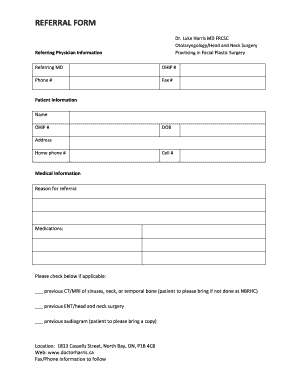
Ent Referral Form


What is the ent referral form
The ent referral form is a crucial document used in the healthcare system, particularly for patients seeking specialized care from an ear, nose, and throat (ENT) specialist. This form facilitates the referral process from a primary care physician to an ENT, ensuring that patients receive the appropriate evaluation and treatment for their conditions. It typically includes essential patient information, the reason for the referral, and any pertinent medical history that the specialist needs to know.
How to use the ent referral form
Using the ent referral form involves several key steps. First, the primary care physician completes the form, providing necessary details about the patient's medical condition and the reasons for the referral. After filling out the form, it should be signed and dated by the referring physician. The completed form is then given to the patient, who can present it to the ENT specialist during their appointment. It is important for patients to keep a copy for their records and to ensure that the ENT office receives the referral in advance of their visit.
Steps to complete the ent referral form
Completing the ent referral form requires careful attention to detail. Here are the steps involved:
- Gather patient information, including full name, date of birth, and contact details.
- Document the primary care physician's information, including name, practice address, and contact number.
- Provide a clear reason for the referral, detailing the patient's symptoms and relevant medical history.
- Include any necessary diagnostic results or previous treatments related to the condition.
- Sign and date the form to validate the referral.
Legal use of the ent referral form
The legal use of the ent referral form is essential for ensuring that patient care is compliant with healthcare regulations. The form serves as a formal request for specialized medical services, which can be critical for insurance purposes. It is important that the form is completed accurately and signed by the referring physician to maintain its validity. Additionally, adherence to HIPAA regulations is necessary to protect patient privacy and ensure that sensitive information is handled appropriately.
Key elements of the ent referral form
Several key elements are essential for the effective use of the ent referral form. These include:
- Patient Information: Full name, date of birth, and insurance details.
- Referring Physician Details: Name, contact information, and practice address.
- Reason for Referral: A detailed explanation of the patient's symptoms and medical history.
- Diagnostic Information: Any relevant test results or previous treatments.
- Signature: The referring physician's signature and date to validate the referral.
How to obtain the ent referral form
The ent referral form can typically be obtained through a primary care physician's office. Patients may request the form during their appointment or through the physician's administrative staff. In some cases, the form may also be available on the healthcare provider's website or through patient portals. It is advisable for patients to ensure they have the most current version of the form to avoid any issues during the referral process.
Quick guide on how to complete ent referral form
Complete Ent Referral Form effortlessly on any device
Digital document management has gained popularity among businesses and individuals. It offers an excellent eco-friendly substitute for conventional printed and signed documents, allowing you to locate the right form and securely store it online. airSlate SignNow equips you with all the resources necessary to create, modify, and electronically sign your documents quickly without delays. Manage Ent Referral Form on any platform with airSlate SignNow Android or iOS applications and enhance any document-related procedure today.
The optimal way to modify and electronically sign Ent Referral Form seamlessly
- Locate Ent Referral Form and then click Get Form to begin.
- Make use of the tools we offer to complete your form.
- Highlight pertinent sections of your documents or conceal sensitive information with tools that airSlate SignNow provides specifically for this purpose.
- Create your eSignature using the Sign tool, which takes mere seconds and holds the same legal validity as a conventional wet ink signature.
- Review the information and then click on the Done button to save your changes.
- Choose how you wish to deliver your form, via email, SMS, or invitation link, or download it to your computer.
Eliminate concerns about lost or misplaced documents, tedious form searching, or errors that necessitate printing new copies. airSlate SignNow meets your document management needs with just a few clicks from any device of your choice. Modify and electronically sign Ent Referral Form and ensure exceptional communication at every stage of the form preparation process with airSlate SignNow.
Create this form in 5 minutes or less
Create this form in 5 minutes!
How to create an eSignature for the ent referral form
How to create an electronic signature for a PDF online
How to create an electronic signature for a PDF in Google Chrome
How to create an e-signature for signing PDFs in Gmail
How to create an e-signature right from your smartphone
How to create an e-signature for a PDF on iOS
How to create an e-signature for a PDF on Android
People also ask
-
What is an ENT referral form and how can airSlate SignNow help?
An ENT referral form is a document used to refer patients to ear, nose, and throat specialists. airSlate SignNow streamlines this process by allowing healthcare providers to create, send, and eSign ENT referral forms quickly and efficiently.
-
How does airSlate SignNow ensure the security of my ENT referral forms?
airSlate SignNow employs advanced encryption and secure cloud storage to protect your ENT referral forms. This means that patient information remains confidential and secure, adhering to HIPAA compliance standards.
-
What features does airSlate SignNow offer for managing ENT referral forms?
With airSlate SignNow, you can easily create templates, automate workflows, and track the status of your ENT referral forms. Additional features include eSigning, collaboration tools, and the ability to integrate with other healthcare software.
-
Can I customize the ENT referral form within airSlate SignNow?
Absolutely! airSlate SignNow allows you to fully customize your ENT referral forms to suit your practice's needs. You can add fields, instructions, and branding elements to ensure that the form fits your style and requirements.
-
Is airSlate SignNow cost-effective for small healthcare practices using ENT referral forms?
Yes, airSlate SignNow offers flexible pricing plans that cater to businesses of all sizes, including small healthcare practices. Its cost-effective solution for managing ENT referral forms helps reduce administrative burdens while maximizing efficiency.
-
What integrations does airSlate SignNow support for ENT referral forms?
airSlate SignNow seamlessly integrates with various healthcare applications, helping you manage your ENT referral forms effortlessly. You can connect it with popular tools like CRMs, practice management systems, and payment processors to streamline your workflow.
-
How can airSlate SignNow improve the efficiency of processing ENT referral forms?
By automating the sending, signing, and tracking processes, airSlate SignNow signNowly speeds up the handling of ENT referral forms. This leads to quicker patient referrals and enhances overall communication between healthcare providers.
Get more for Ent Referral Form
Find out other Ent Referral Form
- eSign Tennessee General Partnership Agreement Mobile
- eSign Alaska LLC Operating Agreement Fast
- How Can I eSign Hawaii LLC Operating Agreement
- eSign Indiana LLC Operating Agreement Fast
- eSign Michigan LLC Operating Agreement Fast
- eSign North Dakota LLC Operating Agreement Computer
- How To eSignature Louisiana Quitclaim Deed
- eSignature Maine Quitclaim Deed Now
- eSignature Maine Quitclaim Deed Myself
- eSignature Maine Quitclaim Deed Free
- eSignature Maine Quitclaim Deed Easy
- How Do I eSign South Carolina LLC Operating Agreement
- Can I eSign South Carolina LLC Operating Agreement
- How To eSignature Massachusetts Quitclaim Deed
- How To eSign Wyoming LLC Operating Agreement
- eSignature North Dakota Quitclaim Deed Fast
- How Can I eSignature Iowa Warranty Deed
- Can I eSignature New Hampshire Warranty Deed
- eSign Maryland Rental Invoice Template Now
- eSignature Utah Warranty Deed Free