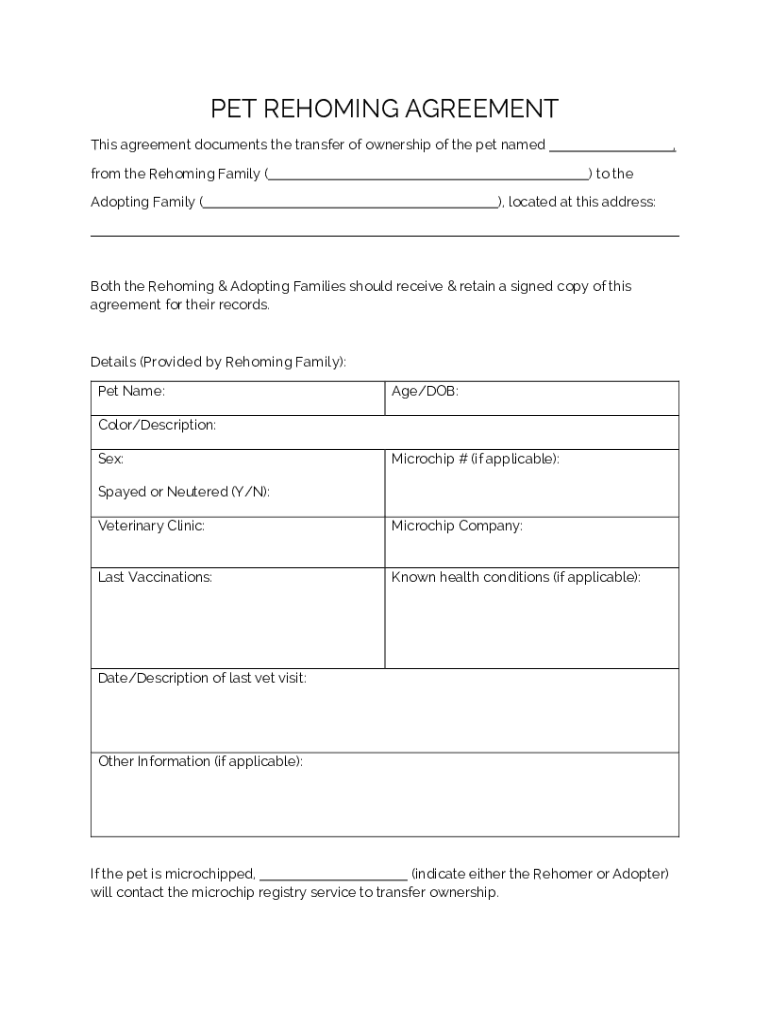
PET REHOMING AGREEMENT This Agreement Documents Th 2021


Understanding the pet rehoming agreement
A pet rehoming agreement is a legal document that outlines the terms and conditions under which a pet, such as a dog, is transferred from one owner to another. This agreement serves to protect both the original owner and the new adopter by clearly stating the responsibilities and expectations of each party. It typically includes details about the pet's health, behavior, and any prior medical treatments. This ensures that the new owner is fully informed about the pet's needs and history.
Key elements of the pet rehoming agreement
Several essential components should be included in a pet rehoming agreement to ensure its effectiveness and legality. These components often consist of:
- Identification of the parties: Names and contact information of both the original owner and the new adopter.
- Pet details: Description of the pet, including breed, age, and any identifying features.
- Health information: Documentation of the pet's medical history, vaccinations, and any known behavioral issues.
- Adoption fee: If applicable, any fees associated with the rehoming process.
- Return policy: Conditions under which the pet may be returned to the original owner.
Steps to complete the pet rehoming agreement
Completing a pet rehoming agreement involves several straightforward steps to ensure that both parties are on the same page. Follow these steps for a smooth process:
- Gather information: Collect all necessary details about the pet and both parties.
- Draft the agreement: Use a template or create a custom document that includes all key elements.
- Review the document: Both parties should read through the agreement to confirm accuracy and understanding.
- Sign the agreement: Both parties should sign the document, either in person or electronically, to make it legally binding.
- Provide copies: Ensure that each party receives a copy of the signed agreement for their records.
Legal use of the pet rehoming agreement
The pet rehoming agreement is legally binding when executed properly. To ensure its validity, both parties must sign the document, and it should comply with relevant state laws. In the United States, electronic signatures are recognized under the ESIGN Act and UETA, making it easier to complete agreements digitally. This legal recognition allows for a more efficient rehoming process while maintaining the integrity of the agreement.
How to use the pet rehoming agreement
Using a pet rehoming agreement effectively involves understanding its purpose and ensuring that it is tailored to the specific situation. The agreement should be utilized during the transfer of ownership, serving as a clear record of the arrangement. Both parties should refer to the agreement if any disputes arise or if there are questions about the pet's care. This document acts as a reference point for responsibilities and expectations, promoting a smooth transition for the pet.
Obtaining the pet rehoming agreement
Obtaining a pet rehoming agreement can be done through various means. Many animal shelters and rescue organizations provide templates or examples of pet rehoming agreements that can be customized. Additionally, online legal resources may offer downloadable templates that adhere to state-specific regulations. It is essential to ensure that the chosen agreement includes all necessary components to protect both parties involved in the rehoming process.
Quick guide on how to complete pet rehoming agreement this agreement documents th
Complete PET REHOMING AGREEMENT This Agreement Documents Th effortlessly on any gadget
Digital document management has gained traction among businesses and individuals alike. It offers an ideal eco-conscious alternative to traditional printed and signed documents, allowing you to access the appropriate form and securely save it online. airSlate SignNow provides you with the essential tools to create, modify, and eSign your documents swiftly without any delays. Handle PET REHOMING AGREEMENT This Agreement Documents Th on any device using airSlate SignNow's Android or iOS applications and enhance any document-related workflow today.
The easiest method to modify and eSign PET REHOMING AGREEMENT This Agreement Documents Th with minimal effort
- Obtain PET REHOMING AGREEMENT This Agreement Documents Th and click Get Form to begin.
- Utilize the tools we offer to complete your document.
- Emphasize important sections of the documents or redact sensitive information with tools that airSlate SignNow provides specifically for that purpose.
- Generate your eSignature using the Sign tool, which takes mere seconds and holds the same legal validity as a conventional wet ink signature.
- Review all the details and click on the Done button to save your modifications.
- Select your preferred method for sharing your form, whether by email, SMS, invitation link, or download it to your PC.
Eliminate concerns about lost or misfiled documents, tedious form searching, or mistakes that necessitate printing new copies. airSlate SignNow addresses all your document management requirements in just a few clicks from any device of your choice. Alter and eSign PET REHOMING AGREEMENT This Agreement Documents Th and guarantee exceptional communication at every stage of your form preparation process with airSlate SignNow.
Create this form in 5 minutes or less
Find and fill out the correct pet rehoming agreement this agreement documents th
Create this form in 5 minutes!
How to create an eSignature for the pet rehoming agreement this agreement documents th
How to create an electronic signature for a PDF online
How to create an electronic signature for a PDF in Google Chrome
How to create an e-signature for signing PDFs in Gmail
How to create an e-signature right from your smartphone
How to create an e-signature for a PDF on iOS
How to create an e-signature for a PDF on Android
People also ask
-
What is a dog rehoming contract?
A dog rehoming contract is a legal document that outlines the terms and conditions of transferring dog ownership from one party to another. This contract helps protect both the original owner and the new owner by detailing responsibilities, fees, and any necessary care instructions. Using a dog rehoming contract ensures that everyone involved is clear on their obligations and expectations.
-
Why should I use a dog rehoming contract?
Using a dog rehoming contract is essential to formalize the transfer of ownership and protect the interests of both parties. It provides clarity regarding the dog's care, health records, and any additional agreements that may be necessary. This written agreement can also serve as a valuable legal document should any disputes arise in the future.
-
How do I create a dog rehoming contract?
Creating a dog rehoming contract can be easily accomplished using airSlate SignNow’s document templates. Simply choose the dog rehoming contract template, fill in the necessary details about the dog and the parties involved, and customize it to meet your specific needs. Once completed, you can eSign the document securely and share it with the other party.
-
What features does airSlate SignNow offer for dog rehoming contracts?
airSlate SignNow offers various features for dog rehoming contracts, including document templates, eSigning capabilities, and secure cloud storage. You can also track document status, set reminders for signing, and easily share contracts with others. These features streamline the process, making it efficient and user-friendly.
-
Is there a cost associated with using airSlate SignNow for a dog rehoming contract?
Yes, airSlate SignNow offers flexible pricing plans that can accommodate various needs, including creating and managing dog rehoming contracts. The pricing is designed to be cost-effective, especially for small businesses and individuals requiring access to customizable templates. You can choose a plan that best fits your requirements and budget.
-
Can I customize my dog rehoming contract with airSlate SignNow?
Absolutely! airSlate SignNow allows users to customize dog rehoming contracts to suit their specific circumstances. You can modify terms, add clauses, and include specific instructions regarding the dog’s care to ensure that all necessary details are covered in the agreement.
-
What are the benefits of using airSlate SignNow for dog rehoming contracts?
The primary benefits of using airSlate SignNow for dog rehoming contracts include ease of use, secure eSigning, and efficient document management. It simplifies the rehoming process by ensuring that all parties can review and sign the contract digitally. Furthermore, the platform offers peace of mind with robust security features to protect your sensitive information.
Get more for PET REHOMING AGREEMENT This Agreement Documents Th
- Citibank fund transfer form
- Bg format
- Duties form 4a
- Favorite share flag textsthe way we build now form scale and technique pdf download
- Form 657 authorized user form complete this form to add an authorized user to you credit card account
- Isevpo form
- Application for registration by competency examination form
- First level review appointment of authorized representative form
Find out other PET REHOMING AGREEMENT This Agreement Documents Th
- Help Me With eSignature Kentucky Charity Form
- How Do I eSignature Michigan Charity Presentation
- How Do I eSignature Pennsylvania Car Dealer Document
- How To eSignature Pennsylvania Charity Presentation
- Can I eSignature Utah Charity Document
- How Do I eSignature Utah Car Dealer Presentation
- Help Me With eSignature Wyoming Charity Presentation
- How To eSignature Wyoming Car Dealer PPT
- How To eSignature Colorado Construction PPT
- How To eSignature New Jersey Construction PDF
- How To eSignature New York Construction Presentation
- How To eSignature Wisconsin Construction Document
- Help Me With eSignature Arkansas Education Form
- Can I eSignature Louisiana Education Document
- Can I eSignature Massachusetts Education Document
- Help Me With eSignature Montana Education Word
- How To eSignature Maryland Doctors Word
- Help Me With eSignature South Dakota Education Form
- How Can I eSignature Virginia Education PDF
- How To eSignature Massachusetts Government Form