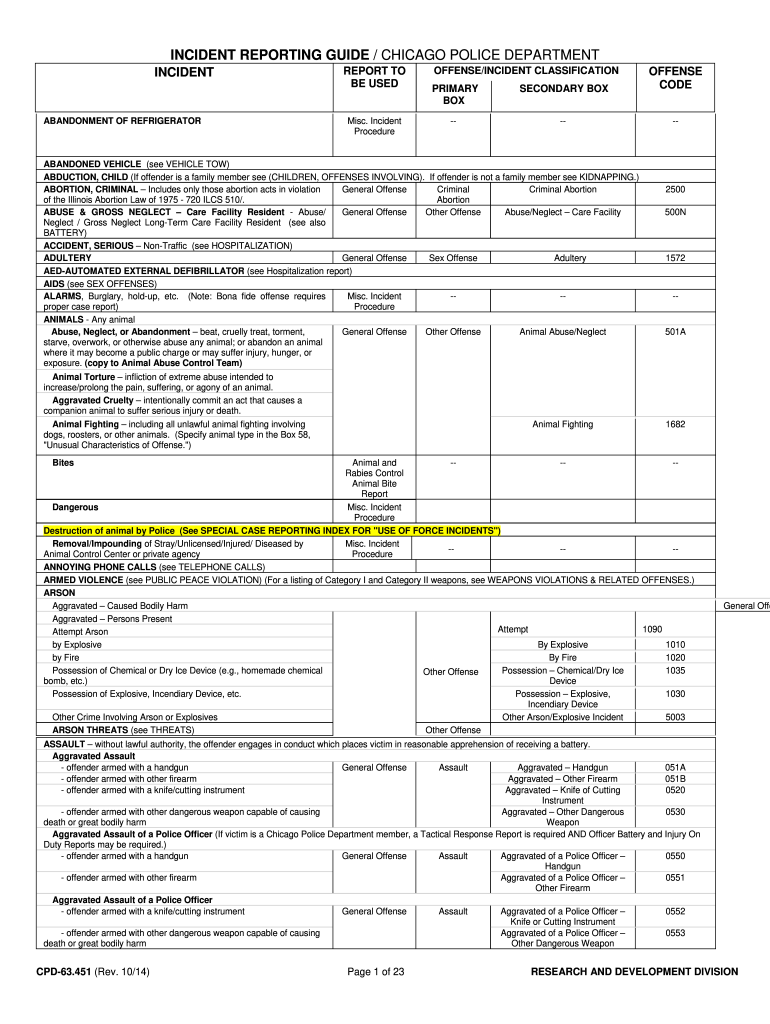
Chicago Police Report PDF Form


What is the Chicago Police Report PDF?
The Chicago Police Report PDF is an official document used to record incidents reported to the Chicago Police Department. This form captures essential details about the event, including the nature of the incident, involved parties, and any witness information. It serves as a formal record that can be used for various purposes, such as insurance claims, legal proceedings, or personal documentation. Understanding the structure and purpose of this document is vital for anyone needing to file a police report in Chicago.
How to obtain the Chicago Police Report PDF
To obtain the Chicago Police Report PDF, individuals can visit the Chicago Police Department's official website. The report can typically be accessed online, where users may need to provide specific details about the incident, such as the date, location, and report number. In some cases, reports may also be available at local police stations. It is important to follow the guidelines provided by the department to ensure a smooth retrieval process.
Steps to complete the Chicago Police Report PDF
Completing the Chicago Police Report PDF involves several steps to ensure accuracy and completeness. First, gather all relevant information, including the date and time of the incident, location, and details about those involved. Next, fill out the form accurately, ensuring that all required fields are completed. After filling out the report, review the information for any errors or omissions. Finally, submit the completed report as instructed, either online or in person, depending on the method chosen.
Legal use of the Chicago Police Report PDF
The Chicago Police Report PDF is legally binding and can be used in various legal contexts. It serves as an official record that can support claims in court, assist in investigations, and provide necessary documentation for insurance purposes. It is crucial to ensure that the report is filled out accurately and submitted according to the legal requirements to maintain its validity in legal proceedings.
Key elements of the Chicago Police Report PDF
The key elements of the Chicago Police Report PDF include the incident type, date and time of occurrence, location, involved parties' information, and a detailed description of the event. Additionally, it may contain witness statements and officer observations. Each of these components plays a critical role in providing a comprehensive overview of the incident, which is essential for both law enforcement and any subsequent legal actions.
Form Submission Methods (Online / Mail / In-Person)
Submitting the Chicago Police Report can be done through various methods, depending on the individual's preference and the nature of the report. The online submission is often the most convenient, allowing users to fill out and submit the form digitally. Alternatively, reports can be mailed to the appropriate department or submitted in person at a local police station. Each method has its own set of guidelines, so it is important to follow the instructions provided by the Chicago Police Department for successful submission.
Quick guide on how to complete chicago police report pdf
Effortlessly Prepare Chicago Police Report Pdf on Any Device
Managing documents online has gained popularity among businesses and individuals. It presents an ideal eco-friendly substitute for traditional printed and signed papers, as you can locate the right form and securely keep it online. airSlate SignNow provides you with all the tools necessary to create, edit, and eSign your documents swiftly and without delays. Handle Chicago Police Report Pdf on any device using airSlate SignNow's Android or iOS applications and simplify any document-related task today.
Effortless Modification and eSigning of Chicago Police Report Pdf
- Obtain Chicago Police Report Pdf and then click Get Form to commence.
- Use the tools we offer to complete your form.
- Emphasize key sections of your documents or redact sensitive information with the tools specifically provided by airSlate SignNow for that purpose.
- Create your eSignature with the Sign tool, which takes just seconds and holds the same legal validity as a traditional handwritten signature.
- Review all the details and then click the Done button to save your updates.
- Select your preferred method for sending your form, whether by email, SMS, or invite link, or download it to your computer.
Eliminate the hassle of lost or misplaced documents, tedious form searching, or errors that necessitate printing new copies. airSlate SignNow addresses all your document management needs in just a few clicks from your chosen device. Modify and eSign Chicago Police Report Pdf and ensure seamless communication at every stage of your form preparation process with airSlate SignNow.
Create this form in 5 minutes or less
Create this form in 5 minutes!
How to create an eSignature for the chicago police report pdf
How to create an electronic signature for a PDF online
How to create an electronic signature for a PDF in Google Chrome
How to create an e-signature for signing PDFs in Gmail
How to create an e-signature right from your smartphone
How to create an e-signature for a PDF on iOS
How to create an e-signature for a PDF on Android
People also ask
-
What are the steps to file a police report in Chicago?
To file a police report in Chicago, first visit your local police station or use the online reporting system. Make sure to gather all relevant information, including the details of the incident and any evidence. Following these steps will ensure that the reporting process goes smoothly and you obtain a copy of your report.
-
Can airSlate SignNow assist in filing a police report in Chicago?
While airSlate SignNow does not directly assist in filing a police report in Chicago, it offers an easy way to eSign and send your necessary documents securely. This can be especially useful if you need to sign any forms related to your report. Utilize our platform to streamline your documentation process.
-
Is there a fee associated with filing a police report in Chicago?
Generally, there is no fee for filing a police report in Chicago, but certain services, such as obtaining copies of reports, may have associated costs. Check with the Chicago Police Department for the most up-to-date information. Utilizing airSlate SignNow can help you prepare any documents as needed without additional fees.
-
What benefits does airSlate SignNow offer in document management?
airSlate SignNow provides a cost-effective solution for document management, offering features like eSigning, templates, and secure cloud storage. These capabilities can help you navigate through the documentation aspect of understanding how to file a police report in Chicago. Streamlining this process saves time and enhances efficiency.
-
How can I access airSlate SignNow to manage my documents?
You can access airSlate SignNow by visiting our website and signing up for an account. Our platform is user-friendly and requires no technical expertise. Once you're set up, you can easily create, manage, and eSign your documents related to understanding how to file a police report in Chicago.
-
Are there any integrations available with airSlate SignNow?
Yes, airSlate SignNow offers various integrations with tools like Google Drive, Salesforce, and Zapier. This allows you to automate your workflows and manage your documents more effectively. Understanding how to file a police report in Chicago can be complemented by these integrations, enhancing paperwork efficiency.
-
What features make airSlate SignNow a good choice for document signing?
airSlate SignNow includes features like mobile access, template creation, and secure sharing options, making it a versatile choice for document signing. These features can ease the process of attaching necessary documents when learning how to file a police report in Chicago. Our platform prioritizes security and user convenience.
Get more for Chicago Police Report Pdf
- Template of a completed petition to discharge of personal representative in ga form
- Zions bank direct deposit time form
- Eft tapping worksheet form
- Everglades k 12 answer key form
- You should be very careful in deciding form
- Straumann allograft tracking form
- Special verdict form
- Application for temporaryin transit tags form
Find out other Chicago Police Report Pdf
- How Can I eSignature Wisconsin Plumbing Document
- Can I eSignature Massachusetts Real Estate PDF
- How Can I eSignature New Jersey Police Document
- How Can I eSignature New Jersey Real Estate Word
- Can I eSignature Tennessee Police Form
- How Can I eSignature Vermont Police Presentation
- How Do I eSignature Pennsylvania Real Estate Document
- How Do I eSignature Texas Real Estate Document
- How Can I eSignature Colorado Courts PDF
- Can I eSignature Louisiana Courts Document
- How To Electronic signature Arkansas Banking Document
- How Do I Electronic signature California Banking Form
- How Do I eSignature Michigan Courts Document
- Can I eSignature Missouri Courts Document
- How Can I Electronic signature Delaware Banking PDF
- Can I Electronic signature Hawaii Banking Document
- Can I eSignature North Carolina Courts Presentation
- Can I eSignature Oklahoma Courts Word
- How To Electronic signature Alabama Business Operations Form
- Help Me With Electronic signature Alabama Car Dealer Presentation