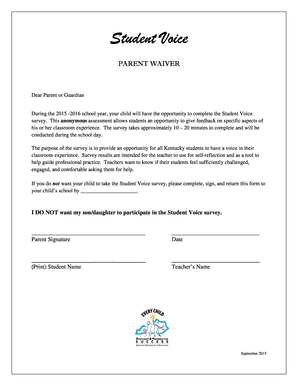
Signature over Printed Name Form


What is the signature over printed name?
The signature over printed name refers to the practice of placing a handwritten signature above or below a person's printed name on a document. This format is commonly used in various forms, including legal contracts, applications, and official correspondence. The printed name serves to clearly identify the signer, while the signature indicates consent or agreement to the terms outlined in the document. This combination enhances the document's authenticity and helps prevent disputes regarding the identity of the signer.
How to use the signature over printed name
Using the signature over printed name format involves a few straightforward steps. First, ensure that the document requires a signature. Next, locate the designated area for the signature, which is typically near the printed name. Write your signature neatly above or below your printed name, ensuring that it is legible. If you are completing the document electronically, utilize a digital signature tool that allows you to sign in a manner that complies with legal standards. This ensures that your signature is valid and recognized in a court of law.
Legal use of the signature over printed name
The legal use of the signature over printed name is governed by various regulations, including the ESIGN Act and UETA in the United States. These laws establish that electronic signatures hold the same legal weight as traditional handwritten signatures, provided certain conditions are met. When using a signature over printed name, it is essential to ensure that the signer has the intent to sign and that the document is executed in a manner that complies with applicable laws. This legal framework helps protect the rights of both the signer and the receiving party.
Steps to complete the signature over printed name
To complete the signature over printed name correctly, follow these steps:
- Review the document to understand its purpose and requirements.
- Locate the section where your signature is needed, typically near your printed name.
- Write your signature clearly above or below your printed name.
- If signing electronically, use a secure digital signature platform that complies with legal standards.
- Ensure that all required fields in the document are completed before submission.
Examples of using the signature over printed name
Examples of using the signature over printed name can be found in various contexts. For instance, on a W-9 form, individuals must provide their printed name followed by their signature to certify the information provided. In contracts, the signature above printed name format is often used to signify agreement to the terms. Additionally, in academic settings, students may need to sign forms related to enrollment or financial aid, using their signature over printed name to validate their identity and consent.
Key elements of the signature over printed name
Several key elements contribute to the effectiveness of the signature over printed name format:
- Legibility: Both the printed name and signature should be clear and easy to read.
- Intent: The signer must demonstrate intent to agree to the document's terms.
- Compliance: Ensure adherence to legal standards for signatures, especially in electronic formats.
- Documentation: Retain copies of signed documents for record-keeping and verification purposes.
Quick guide on how to complete signature over printed name 248136791
Complete Signature Over Printed Name effortlessly on any device
Digital document management has become increasingly favored by businesses and individuals. It offers an ideal environmentally-friendly alternative to conventional printed and signed documents, as you can easily locate the necessary form and securely store it online. airSlate SignNow equips you with all the features you need to create, modify, and electronically sign your documents promptly without delays. Manage Signature Over Printed Name on any device using airSlate SignNow's Android or iOS applications and simplify your document-related processes today.
How to edit and electronically sign Signature Over Printed Name with ease
- Locate Signature Over Printed Name and click Get Form to begin.
- Utilize the tools we provide to fill out your form.
- Emphasize important sections of your documents or redact sensitive information using the specific tools that airSlate SignNow offers for this purpose.
- Create your signature with the Sign tool, which takes just seconds and holds the same legal validity as a traditional pen-and-ink signature.
- Review the details and click on the Done button to finalize your changes.
- Select your preferred delivery method for your form, whether by email, SMS, invite link, or download it to your computer.
Eliminate the worries of lost or misplaced documents, tedious form searching, or mistakes that necessitate printing new copies. airSlate SignNow meets all your document management needs in just a few clicks from any device you choose. Edit and electronically sign Signature Over Printed Name and guarantee outstanding communication throughout your form preparation process with airSlate SignNow.
Create this form in 5 minutes or less
Create this form in 5 minutes!
How to create an eSignature for the signature over printed name 248136791
How to create an electronic signature for a PDF online
How to create an electronic signature for a PDF in Google Chrome
How to create an e-signature for signing PDFs in Gmail
How to create an e-signature right from your smartphone
How to create an e-signature for a PDF on iOS
How to create an e-signature for a PDF on Android
People also ask
-
What is a signature over printed name?
A signature over printed name is a digital method that allows users to place their signature directly above their printed name on documents. This feature is integral for ensuring that the signature is clearly associated with the person's name, enhancing the authenticity of your agreements.
-
How can I create a signature over printed name in airSlate SignNow?
Creating a signature over printed name in airSlate SignNow is simple and straightforward. Users can use our intuitive interface to draw, type, or upload their signature, and then position it above their printed name on the document, ensuring a professional appearance.
-
Is there a cost associated with using the signature over printed name feature?
The feature to add a signature over printed name is included in our various pricing plans at airSlate SignNow. We offer competitive pricing options to cater to businesses of all sizes, ensuring you can use this feature cost-effectively.
-
What benefits does using a signature over printed name provide?
Using a signature over printed name enhances the clarity and legal validity of documents. It holds signNow advantages for businesses, as it visually confirms who has signed the document, which is crucial for legal and compliance purposes.
-
Can I integrate airSlate SignNow with other tools to manage signature over printed name?
Yes, airSlate SignNow seamlessly integrates with various applications such as CRM software and cloud storage platforms. This allows businesses to streamline their document workflows while ensuring signatures over printed names are efficiently handled across different systems.
-
Is there a limit to the number of signature over printed name fields I can add?
In airSlate SignNow, there is generally no strict limit on the number of signature over printed name fields you can include in your documents. This flexibility allows for multiple signatures on documents that require several approvers, simplifying the signing process.
-
Is my signature over printed name secure with airSlate SignNow?
Absolutely! airSlate SignNow employs advanced encryption techniques to ensure that your signature over printed name is secure. Our platform is designed with security in mind, protecting your sensitive information and maintaining compliance with industry standards.
Get more for Signature Over Printed Name
Find out other Signature Over Printed Name
- Help Me With Sign Massachusetts Life Sciences Presentation
- How To Sign Georgia Non-Profit Presentation
- Can I Sign Nevada Life Sciences PPT
- Help Me With Sign New Hampshire Non-Profit Presentation
- How To Sign Alaska Orthodontists Presentation
- Can I Sign South Dakota Non-Profit Word
- Can I Sign South Dakota Non-Profit Form
- How To Sign Delaware Orthodontists PPT
- How Can I Sign Massachusetts Plumbing Document
- How To Sign New Hampshire Plumbing PPT
- Can I Sign New Mexico Plumbing PDF
- How To Sign New Mexico Plumbing Document
- How To Sign New Mexico Plumbing Form
- Can I Sign New Mexico Plumbing Presentation
- How To Sign Wyoming Plumbing Form
- Help Me With Sign Idaho Real Estate PDF
- Help Me With Sign Idaho Real Estate PDF
- Can I Sign Idaho Real Estate PDF
- How To Sign Idaho Real Estate PDF
- How Do I Sign Hawaii Sports Presentation