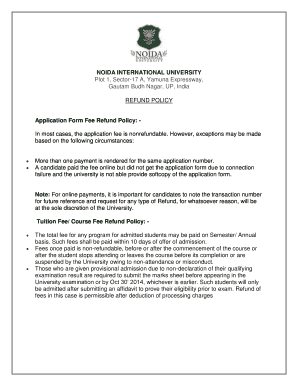
Niu Refund Form


What is the application for fee refund?
The application for fee refund is a formal request submitted by individuals or businesses seeking reimbursement for fees paid under specific circumstances. This form is often utilized in various contexts, such as educational institutions, service providers, or government agencies. It outlines the reasons for the refund request and provides necessary details to facilitate the processing of the application.
Key elements of the application for fee refund
When completing the application for fee refund, certain key elements must be included to ensure clarity and compliance. These elements typically consist of:
- Applicant Information: Full name, contact details, and identification number.
- Reason for Refund: A clear explanation of why the refund is being requested.
- Amount Requested: The exact amount of money being sought as a refund.
- Supporting Documentation: Any relevant documents that substantiate the claim, such as receipts or proof of payment.
Steps to complete the application for fee refund
Completing the application for fee refund involves several important steps to ensure accuracy and completeness:
- Gather all necessary information and documents related to the fee paid.
- Fill out the application form, ensuring that all required fields are completed.
- Attach supporting documentation that validates the refund request.
- Review the application for any errors or missing information.
- Submit the application through the designated method, whether online, by mail, or in person.
Required documents for the application for fee refund
To successfully submit the application for fee refund, certain documents are typically required. These may include:
- Proof of Payment: Receipts or bank statements that confirm the fee was paid.
- Identification: A copy of a government-issued ID or student ID, if applicable.
- Correspondence: Any communication with the institution or service provider regarding the refund request.
Legal use of the application for fee refund
The application for fee refund must adhere to specific legal guidelines to be considered valid. It is essential to ensure that:
- The application is submitted within the timeframe stipulated by the institution or service provider.
- All information provided is accurate and truthful to avoid potential legal repercussions.
- The application complies with relevant laws and regulations governing refunds in the applicable jurisdiction.
Application process & approval time
The application process for a fee refund can vary based on the institution or service provider. Generally, the process includes the following stages:
- Submission: The completed application is submitted along with all required documents.
- Review: The institution reviews the application for completeness and validity.
- Approval: If approved, the refund will be processed and issued to the applicant.
- Timeline: Approval times can range from a few days to several weeks, depending on the specific policies in place.
Quick guide on how to complete niu refund
Prepare Niu Refund effortlessly on any device
Online document administration has become increasingly popular among companies and individuals alike. It offers an ideal environmentally friendly substitute for conventional printed and signed documents, allowing you to access the correct form and securely store it online. airSlate SignNow provides you with all the tools necessary to create, modify, and electronically sign your documents quickly without any delays. Manage Niu Refund on any platform using airSlate SignNow's Android or iOS applications and enhance any document-oriented process today.
The simplest way to modify and electronically sign Niu Refund with ease
- Find Niu Refund and click on Get Form to begin.
- Utilize the tools we provide to fill out your form.
- Emphasize important sections of your documents or conceal sensitive information with tools specifically available from airSlate SignNow for that purpose.
- Create your signature using the Sign tool, which takes just seconds and carries the same legal validity as a traditional handwritten signature.
- Review the information and click on the Done button to save your changes.
- Select your preferred method to send your form, whether by email, SMS, or invitation link, or download it to your computer.
Say goodbye to lost or misfiled documents, tedious form searches, or errors that require reprinting new copies. airSlate SignNow meets your document management needs in just a few clicks from a device of your choosing. Edit and electronically sign Niu Refund to ensure effective communication at every stage of the form preparation process with airSlate SignNow.
Create this form in 5 minutes or less
Create this form in 5 minutes!
How to create an eSignature for the niu refund
How to create an electronic signature for a PDF online
How to create an electronic signature for a PDF in Google Chrome
How to create an e-signature for signing PDFs in Gmail
How to create an e-signature right from your smartphone
How to create an e-signature for a PDF on iOS
How to create an e-signature for a PDF on Android
People also ask
-
What is the application for fee refund process in airSlate SignNow?
The application for fee refund process in airSlate SignNow is straightforward. Customers can easily submit their requests through the designated online portal. Once submitted, our team will review the application for fee refund and respond promptly, ensuring a seamless experience.
-
How do I check the status of my application for fee refund?
To check the status of your application for fee refund, you can log into your airSlate SignNow account. There, you can navigate to the refund requests section where you will find updates regarding your application. You can also signNow out to our customer support for assistance.
-
Are there specific criteria for the application for fee refund?
Yes, there are specific criteria for the application for fee refund in airSlate SignNow. Refunds are generally considered if the request is submitted within a designated timeframe and under qualifying circumstances. Ensure you review our refund policy for details to increase your chances of approval.
-
What features does airSlate SignNow offer to enhance my application for fee refund?
airSlate SignNow offers a range of features to support your application for fee refund. Our user-friendly interface simplifies the submission process, while our secure document handling protects your sensitive information. Additionally, our tracking capabilities keep you informed throughout the refund process.
-
Is there a fee associated with processing the application for fee refund?
No, airSlate SignNow does not charge a fee for processing an application for fee refund. We believe in providing a transparent and customer-friendly refund experience. You can submit your request without worrying about additional costs.
-
Can I integrate airSlate SignNow with other tools to assist in my application for fee refund?
Absolutely! airSlate SignNow offers integrations with various tools that can streamline your application for fee refund. By connecting with your favorite applications, you can manage documents more efficiently and enhance your overall workflow.
-
What benefits can I expect from using airSlate SignNow for my application for fee refund?
Using airSlate SignNow for your application for fee refund means you will benefit from a simple, efficient, and reliable process. Our platform not only speeds up the submission but also offers tracking features that enhance your refund experience. Moreover, our dedicated customer support team is always available to assist you.
Get more for Niu Refund
- Yearbook order form welleby elementary
- Flexsave claim form final ab mb sk
- Scr 14d form 14d terms of settlement ontariocourtforms on
- Mock chartered engineer application form engineers ireland engineersireland
- Title of chartered engineer form
- Antrag auf eintragung in das verzeichnis der berufsausbildungsverhltnisse form
- Eine information des teams
- Verlaufsbericht zielauswertung form
Find out other Niu Refund
- Can I eSignature Oregon Orthodontists LLC Operating Agreement
- How To eSignature Rhode Island Orthodontists LLC Operating Agreement
- Can I eSignature West Virginia Lawers Cease And Desist Letter
- eSignature Alabama Plumbing Confidentiality Agreement Later
- How Can I eSignature Wyoming Lawers Quitclaim Deed
- eSignature California Plumbing Profit And Loss Statement Easy
- How To eSignature California Plumbing Business Letter Template
- eSignature Kansas Plumbing Lease Agreement Template Myself
- eSignature Louisiana Plumbing Rental Application Secure
- eSignature Maine Plumbing Business Plan Template Simple
- Can I eSignature Massachusetts Plumbing Business Plan Template
- eSignature Mississippi Plumbing Emergency Contact Form Later
- eSignature Plumbing Form Nebraska Free
- How Do I eSignature Alaska Real Estate Last Will And Testament
- Can I eSignature Alaska Real Estate Rental Lease Agreement
- eSignature New Jersey Plumbing Business Plan Template Fast
- Can I eSignature California Real Estate Contract
- eSignature Oklahoma Plumbing Rental Application Secure
- How Can I eSignature Connecticut Real Estate Quitclaim Deed
- eSignature Pennsylvania Plumbing Business Plan Template Safe