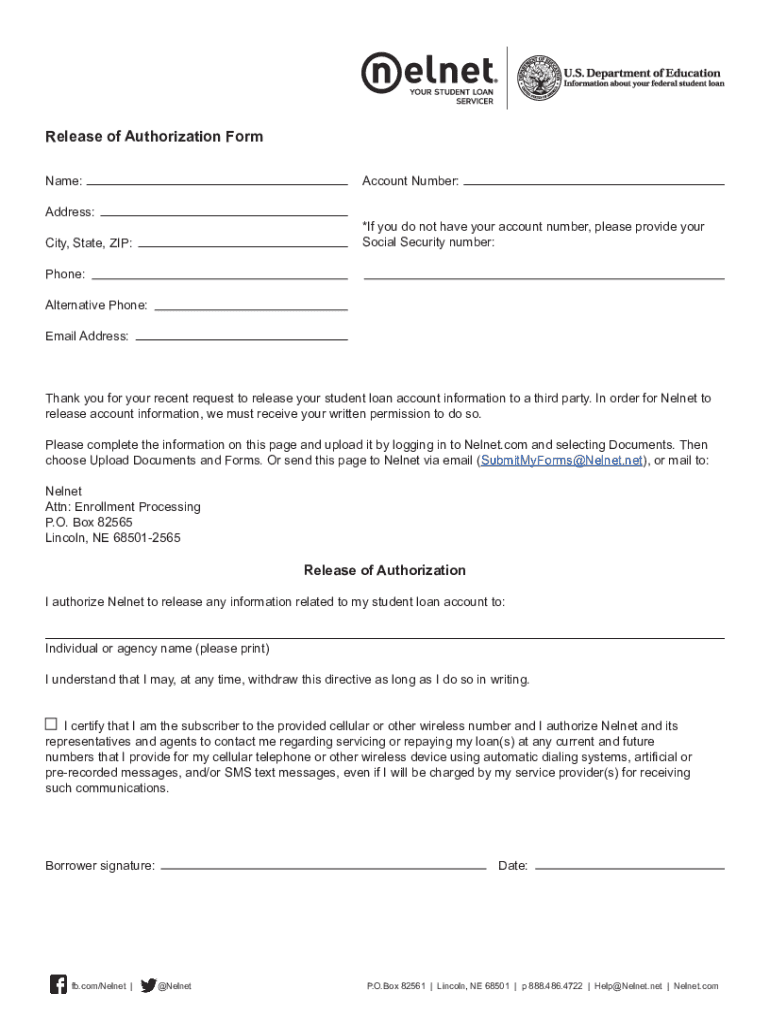
Release of Authorization Form NameAccount Number 2019-2026


Understanding the Release of Authorization Form
The Release of Authorization Form is a crucial document for managing your Nelnet student loans. This form allows borrowers to authorize Nelnet to release specific information to designated third parties, such as family members or financial advisors. It is essential to ensure that this form is filled out accurately to avoid any delays in communication regarding your loan status or payment options.
Steps to Complete the Release of Authorization Form
Completing the Release of Authorization Form involves several key steps:
- Gather Necessary Information: Collect your Nelnet account number and the details of the third party you wish to authorize.
- Fill Out the Form: Clearly enter your information and the third party's details in the designated fields.
- Sign the Form: Ensure you sign and date the form to validate it.
- Submit the Form: Choose your preferred method of submission, whether via fax, email, or mail.
Legal Use of the Release of Authorization Form
The Release of Authorization Form holds legal significance as it grants permission for Nelnet to share your loan information. This authorization must comply with privacy regulations, ensuring that your data is protected while allowing necessary disclosures. It is important to understand that this form does not transfer any rights or obligations regarding your loan; it simply facilitates communication.
How to Submit the Release of Authorization Form
You can submit the Release of Authorization Form through various methods:
- Fax: Send the completed form to the designated Nelnet fax number for deferments.
- Email: Use the Nelnet email to send documents securely.
- Mail: Send the form via postal service to the appropriate Nelnet address.
Key Elements of the Release of Authorization Form
When filling out the Release of Authorization Form, ensure the following key elements are included:
- Borrower's Information: Full name, address, and Nelnet account number.
- Authorized Party's Information: Name and contact details of the individual or organization you are authorizing.
- Scope of Authorization: Clearly specify what information can be shared.
- Signature and Date: Your signature and the date of completion are required for validation.
Examples of Using the Release of Authorization Form
There are several scenarios in which you might use the Release of Authorization Form:
- Family Assistance: Allowing a family member to discuss your loan status with Nelnet.
- Financial Planning: Authorizing a financial advisor to access your loan information for planning purposes.
- Educational Support: Permitting a school or educational institution to obtain necessary details for financial aid purposes.
Quick guide on how to complete release of authorization form nameaccount number
Conveniently prepare Release Of Authorization Form NameAccount Number on any device
Digital document management has become increasingly popular among businesses and individuals. It offers an ideal eco-friendly substitute to traditional printed and signed paperwork, as you can access the required form and securely keep it online. airSlate SignNow provides all the tools necessary to create, edit, and electronically sign your documents quickly without any hold-ups. Manage Release Of Authorization Form NameAccount Number on any device using airSlate SignNow's Android or iOS applications and enhance any document-driven task today.
How to modify and eSign Release Of Authorization Form NameAccount Number effortlessly
- Find Release Of Authorization Form NameAccount Number and select Get Form to begin.
- Use the tools we offer to complete your document.
- Emphasize relevant sections of the documents or redact sensitive information with tools that airSlate SignNow provides specifically for that purpose.
- Create your signature using the Sign feature, which takes mere seconds and holds the same legal validity as a conventional wet ink signature.
- Review the information and click on the Done button to save your modifications.
- Select how you want to share your form, whether by email, SMS, invite link, or download it to your computer.
Say goodbye to lost or misplaced documents, tedious searches for forms, or mistakes that necessitate printing new copies. airSlate SignNow addresses all your document management needs in just a few clicks from any device of your preference. Edit and eSign Release Of Authorization Form NameAccount Number and guarantee outstanding communication at every stage of the form preparation process with airSlate SignNow.
Create this form in 5 minutes or less
Create this form in 5 minutes!
How to create an eSignature for the release of authorization form nameaccount number
How to create an electronic signature for a PDF online
How to create an electronic signature for a PDF in Google Chrome
How to create an e-signature for signing PDFs in Gmail
How to create an e-signature right from your smartphone
How to create an e-signature for a PDF on iOS
How to create an e-signature for a PDF on Android
People also ask
-
What is the nelnet fax number for sending documents?
The nelnet fax number for sending important documents is essential for efficient communication. You can find the nelnet fax number on their official website or within customer service documentation. Utilizing the correct fax number ensures your documents signNow the intended recipient promptly.
-
How can airSlate SignNow help with sending documents to the nelnet fax number?
airSlate SignNow allows users to send documents electronically, reducing the need for a nelnet fax number. Instead of using traditional fax, you can eSign and send documents securely online, streamlining your workflow. This feature eliminates the hassles of physical faxing and enhances productivity.
-
Are there any costs associated with using the nelnet fax number?
Using the nelnet fax number may be subject to standard faxing service fees, depending on your service provider. However, with airSlate SignNow, you can avoid these costs by utilizing digital document transmission. This cost-effective solution simplifies document handling while improving accessibility.
-
What benefits does airSlate SignNow offer for sending documents rather than using the nelnet fax number?
Choosing airSlate SignNow over a traditional nelnet fax number provides numerous benefits, including enhanced security, tracking capabilities, and reduced turnaround times. Digital signatures eliminate the need for printing and scanning, saving both time and resources. Furthermore, you can access documents from anywhere, making it more convenient.
-
Can airSlate SignNow integrate with my existing fax service if I still need the nelnet fax number?
Yes, airSlate SignNow can integrate with various existing fax services, allowing you to continue using the nelnet fax number if necessary. This flexibility means you can bridge the gap between digital and traditional faxing. By integrating with your current systems, you maintain the effectiveness of your workflow.
-
How secure is sending documents compared to using the nelnet fax number?
Sending documents via airSlate SignNow is often more secure than traditional methods, including the nelnet fax number. Our platform employs advanced encryption and security protocols to protect your documents during transmission. This ensures that sensitive information remains confidential and secure.
-
What types of documents can I send to the nelnet fax number?
You can send a variety of document types to the nelnet fax number, including contracts, forms, and invoices. However, using airSlate SignNow enhances this process, as you can send and eSign these documents electronically. This approach not only saves time but also reduces the risk of errors associated with traditional faxing.
Get more for Release Of Authorization Form NameAccount Number
- Expressions of interest rental application form southern mallee southernmallee sa gov
- Fet exemption certificate form
- Soccer coach contract template form
- E tendering system governmemnt of uttar pradesh request form irrigation up nic
- Ep 4a form pertanian
- Wvsp form 53 forensic laboratory case submission form
- California department of social services forms
- Student billinglate withdrawal petition northeastern illinois neiu form
Find out other Release Of Authorization Form NameAccount Number
- Sign Ohio Police Promissory Note Template Easy
- Sign Alabama Courts Affidavit Of Heirship Simple
- How To Sign Arizona Courts Residential Lease Agreement
- How Do I Sign Arizona Courts Residential Lease Agreement
- Help Me With Sign Arizona Courts Residential Lease Agreement
- How Can I Sign Arizona Courts Residential Lease Agreement
- Sign Colorado Courts LLC Operating Agreement Mobile
- Sign Connecticut Courts Living Will Computer
- How Do I Sign Connecticut Courts Quitclaim Deed
- eSign Colorado Banking Rental Application Online
- Can I eSign Colorado Banking Medical History
- eSign Connecticut Banking Quitclaim Deed Free
- eSign Connecticut Banking Business Associate Agreement Secure
- Sign Georgia Courts Moving Checklist Simple
- Sign Georgia Courts IOU Mobile
- How Can I Sign Georgia Courts Lease Termination Letter
- eSign Hawaii Banking Agreement Simple
- eSign Hawaii Banking Rental Application Computer
- eSign Hawaii Banking Agreement Easy
- eSign Hawaii Banking LLC Operating Agreement Fast