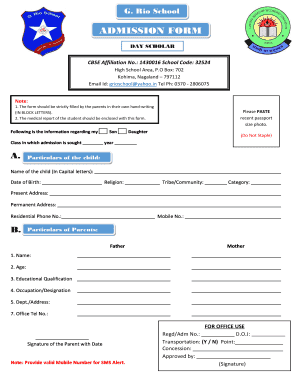
G Rio School Admission Form


What is the G Rio School Admission Form
The G Rio School Admission Form is a formal document required for enrolling students in G Rio School. This form collects essential information about the student and their family, including personal details, academic history, and contact information. It serves as the initial step in the admission process, allowing the school to assess eligibility and gather necessary data for record-keeping and communication purposes.
How to use the G Rio School Admission Form
Using the G Rio School Admission Form involves several straightforward steps. First, ensure you have the most recent version of the form, which can typically be found on the G Rio School website. Next, fill out the form with accurate and complete information. Pay attention to sections that require signatures or additional documentation. Once completed, you can submit the form according to the school's specified submission methods, which may include online submission, mailing, or in-person delivery.
Steps to complete the G Rio School Admission Form
Completing the G Rio School Admission Form requires careful attention to detail. Follow these steps for a smooth process:
- Obtain the latest version of the admission form from the G Rio School website.
- Fill in the student's personal information, including name, date of birth, and address.
- Provide details about the student's previous education, if applicable.
- Include any required documentation, such as proof of residency or immunization records.
- Review the form for accuracy and completeness before submission.
- Submit the form via the preferred method outlined by the school.
Legal use of the G Rio School Admission Form
The G Rio School Admission Form is legally binding once it is signed and submitted. To ensure its validity, it must comply with relevant laws regarding electronic signatures and document submissions. Utilizing a secure platform for submission can enhance the form's legal standing, as it provides a digital certificate and maintains compliance with laws such as ESIGN and UETA. This legal framework ensures that the form is recognized by the school and any governing bodies.
Required Documents
When filling out the G Rio School Admission Form, several documents may be required to support the application. Commonly required documents include:
- Proof of residency, such as a utility bill or lease agreement.
- Birth certificate or other identification for the student.
- Immunization records to verify health compliance.
- Previous school records, if applicable, to provide academic history.
Form Submission Methods
The G Rio School Admission Form can typically be submitted through various methods. These may include:
- Online submission via the G Rio School website, which is often the most efficient method.
- Mailing the completed form to the school's admissions office.
- In-person submission at the school, allowing for immediate confirmation of receipt.
Quick guide on how to complete g rio school fee structure for class 11
Complete g rio school fee structure for class 11 effortlessly on any device
Online document management has become widely used by businesses and individuals alike. It offers an ideal eco-friendly substitute for conventional printed and signed paperwork, allowing you to access the appropriate form and securely store it online. airSlate SignNow equips you with all the tools necessary to create, edit, and eSign your documents quickly without any hold-ups. Manage g rio school admission form on any device via the airSlate SignNow apps for Android or iOS, and streamline any document-centric process today.
The easiest way to edit and eSign g rio school without any hassle
- Locate g rio school admission fee and click on Get Form to begin.
- Utilize the tools at your disposal to fill out your document.
- Emphasize important sections of your documents or redact sensitive information using tools that airSlate SignNow offers specifically for this purpose.
- Create your eSignature with the Sign feature, which takes just seconds and carries the same legal validity as a conventional wet ink signature.
- Review the information and click on the Done button to save your modifications.
- Choose how you wish to share your form, whether by email, text message (SMS), or invitation link, or download it to your computer.
Eliminate the hassle of lost or misplaced documents, tedious form searches, or errors that require reprinting. airSlate SignNow addresses all your document management needs with just a few clicks from any device you prefer. Edit and eSign g rio school fee structure and ensure effective communication at every step of the form preparation process with airSlate SignNow.
Create this form in 5 minutes or less
Related searches to g rio school admission form
Create this form in 5 minutes!
How to create an eSignature for the g rio school
How to create an electronic signature for a PDF online
How to create an electronic signature for a PDF in Google Chrome
How to create an e-signature for signing PDFs in Gmail
How to create an e-signature right from your smartphone
How to create an e-signature for a PDF on iOS
How to create an e-signature for a PDF on Android
People also ask g rio school fee structure
-
What is the g rio school admission form?
The g rio school admission form is a vital document required for enrolling students in the G Rio School. This form collects essential details about the student and their guardians, ensuring a smooth admission process. By using airSlate SignNow, you can fill out and eSign the form quickly, making the submission hassle-free.
-
How can I access the g rio school admission form?
You can access the g rio school admission form directly through the G Rio School's official website. Alternatively, by utilizing airSlate SignNow, you can receive a digital version of the form that can be filled out instantly online. This eliminates the need for physical paperwork and speeds up the admission process.
-
Are there any fees associated with submitting the g rio school admission form?
The submission of the g rio school admission form itself typically does not incur any fees; however, the school may have associated enrollment fees. When using airSlate SignNow, there may be minimal costs for accessing premium features. This cost can be well worth it for the convenience and efficiency offered by the platform.
-
What features does airSlate SignNow offer for the g rio school admission form?
AirSlate SignNow offers a range of features for managing the g rio school admission form, including eSignature capabilities, document templates, and cloud storage. These tools streamline the admission process, allow for real-time collaboration, and ensure that your documents are secure and accessible. By leveraging these features, you can enhance your experience signNowly.
-
Can I save my progress while filling out the g rio school admission form?
Yes, when using airSlate SignNow, you can save your progress while filling out the g rio school admission form. This feature allows you to complete the form at your own pace, ensuring that you don’t miss any critical information. Once you're ready, you can simply return to finish and eSign the form.
-
Is it safe to use airSlate SignNow for the g rio school admission form?
Absolutely! AirSlate SignNow prioritizes user data security, employing advanced encryption technologies. When you use the platform for the g rio school admission form, your information remains protected and confidential, ensuring peace of mind during the admission process.
-
How can I integrate airSlate SignNow with other applications for the g rio school admission form?
AirSlate SignNow seamlessly integrates with various applications, allowing you to link the g rio school admission form with tools like Google Drive, Dropbox, and document management systems. This integration facilitates better organization and enhances collaboration throughout the admission process. You can manage all your forms and documents in one place for maximum efficiency.
Get more for g rio school fee structure for class 11
- Homeless alliance for the lower shore hmis intake form fami somersethd
- Delivery instruction slip download form
- Dr 501t pasco county property appraiser form
- Adce registration form
- Weathertrak et pro2 manual form
- Fraction conversion chart convert inches to durex form
- Mdasi core english form
- What is owner retained salvage form
Find out other g rio school website
- Help Me With eSign Oregon Courts LLC Operating Agreement
- eSign North Dakota Police Rental Lease Agreement Now
- eSign Tennessee Courts Living Will Simple
- eSign Utah Courts Last Will And Testament Free
- eSign Ohio Police LLC Operating Agreement Mobile
- eSign Virginia Courts Business Plan Template Secure
- How To eSign West Virginia Courts Confidentiality Agreement
- eSign Wyoming Courts Quitclaim Deed Simple
- eSign Vermont Sports Stock Certificate Secure
- eSign Tennessee Police Cease And Desist Letter Now
- Help Me With eSign Texas Police Promissory Note Template
- eSign Utah Police LLC Operating Agreement Online
- eSign West Virginia Police Lease Agreement Online
- eSign Wyoming Sports Residential Lease Agreement Online
- How Do I eSign West Virginia Police Quitclaim Deed
- eSignature Arizona Banking Moving Checklist Secure
- eSignature California Banking Warranty Deed Later
- eSignature Alabama Business Operations Cease And Desist Letter Now
- How To eSignature Iowa Banking Quitclaim Deed
- How To eSignature Michigan Banking Job Description Template