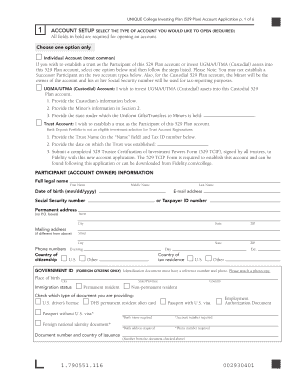
Fidelity Advisor 529 Fax Form


What is the Fidelity Advisor 529 Fax Form
The Fidelity Advisor 529 Fax Form is a document used for managing 529 college savings plans offered by Fidelity Investments. This form allows account holders to make various transactions, such as contributions, withdrawals, or changes to account information. It is specifically designed to facilitate the efficient handling of educational savings accounts, ensuring that funds are allocated correctly for qualified educational expenses.
How to use the Fidelity Advisor 529 Fax Form
Using the Fidelity Advisor 529 Fax Form involves several straightforward steps. First, download the form from the Fidelity website or request it from customer service. Next, fill in the required fields, including personal information, account details, and the specific transaction you wish to perform. Once completed, fax the form to the designated Fidelity fax number. Ensure that you retain a copy for your records and confirm receipt with Fidelity to ensure your transaction is processed.
Steps to complete the Fidelity Advisor 529 Fax Form
Completing the Fidelity Advisor 529 Fax Form requires attention to detail. Start by entering your account number and personal information accurately. Specify the type of transaction you are initiating, such as a contribution or withdrawal. Provide any additional information requested, such as the amount and the beneficiary's details. Review the form for accuracy before signing and dating it. Finally, fax the completed form to Fidelity, ensuring you follow any specific instructions provided on the form itself.
Legal use of the Fidelity Advisor 529 Fax Form
The Fidelity Advisor 529 Fax Form is legally recognized when completed and submitted according to Fidelity's guidelines. It is essential to ensure that all information is accurate and that the form is signed appropriately. Electronic signatures may be accepted, but it is advisable to check Fidelity's policy on this matter. Adhering to the legal requirements surrounding the use of this form helps protect your rights and ensures that your transactions are processed without issues.
Key elements of the Fidelity Advisor 529 Fax Form
Several key elements must be included on the Fidelity Advisor 529 Fax Form to ensure its validity. These include your personal information, account number, details of the transaction, and the signature of the account holder. Additionally, any required supporting documentation should be attached if necessary. Ensuring that all these elements are present and accurate will facilitate a smooth transaction process.
Form Submission Methods
The Fidelity Advisor 529 Fax Form can be submitted through various methods. The primary method is faxing the completed form to Fidelity's designated number. Additionally, some transactions may also be initiated online through Fidelity's secure portal. It is crucial to verify the specific submission methods accepted for the type of transaction you are performing, as this may vary based on the request.
Quick guide on how to complete fidelity advisor 529 fax form
Complete [SKS] easily on any device
Managing documents online has gained traction among businesses and individuals. It offers an ideal eco-friendly alternative to traditional printed and signed papers, allowing you to locate the necessary form and securely store it online. airSlate SignNow provides all the tools you require to create, modify, and electronically sign your documents swiftly without delays. Handle [SKS] on any device using airSlate SignNow's Android or iOS applications and enhance any document-centric process today.
The easiest way to alter and eSign [SKS] effortlessly
- Obtain [SKS] and click on Get Form to begin.
- Utilize the tools we provide to complete your document.
- Emphasize important sections of your documents or obscure sensitive information with tools that airSlate SignNow provides specifically for that purpose.
- Create your electronic signature with the Sign tool, which takes mere seconds and carries the same legal validity as a conventional ink signature.
- Review all the details and click on the Done button to save your modifications.
- Select your preferred method to send your form, whether by email, SMS, or invitation link, or download it to your computer.
Eliminate concerns over lost or misplaced files, tedious form searches, or mistakes that necessitate printing new document copies. airSlate SignNow meets your document management needs in just a few clicks from any device you choose. Modify and eSign [SKS] and guarantee excellent communication throughout your form preparation process with airSlate SignNow.
Create this form in 5 minutes or less
Related searches to Fidelity Advisor 529 Fax Form
Create this form in 5 minutes!
How to create an eSignature for the fidelity advisor 529 fax form
How to create an electronic signature for a PDF online
How to create an electronic signature for a PDF in Google Chrome
How to create an e-signature for signing PDFs in Gmail
How to create an e-signature right from your smartphone
How to create an e-signature for a PDF on iOS
How to create an e-signature for a PDF on Android
People also ask
-
What is the Fidelity Advisor 529 Fax Form?
The Fidelity Advisor 529 Fax Form is a document used to facilitate transactions related to Fidelity's 529 education savings plans. By using this form, account holders can easily submit requests for contributions, distributions, or other account changes. It simplifies the process, allowing for quick and secure fax-based submissions.
-
How can I complete the Fidelity Advisor 529 Fax Form?
Completing the Fidelity Advisor 529 Fax Form is straightforward. You need to fill out the required information such as account details, beneficiary information, and the type of transaction you want to process. Make sure to follow the instructions provided with the form to ensure accurate submission.
-
What are the benefits of using the Fidelity Advisor 529 Fax Form?
Using the Fidelity Advisor 529 Fax Form streamlines the process of managing your 529 account, allowing for faster processing of your requests. It reduces the need for in-person visits or online processes, enhancing convenience. Moreover, faxing sensitive information provides a level of security for your transactions.
-
Is there a fee for using the Fidelity Advisor 529 Fax Form?
Typically, there are no fees associated with submitting the Fidelity Advisor 529 Fax Form itself. However, it's essential to check for any specific fees related to transactions, such as contributions or withdrawals, as these may apply. Contact Fidelity for detailed fee information related to your account.
-
Can I track the status of my submission via the Fidelity Advisor 529 Fax Form?
Yes, you can track the status of your submission once you've sent the Fidelity Advisor 529 Fax Form. It's advisable to keep a copy of the fax confirmation for your records. You may also follow up directly with Fidelity for updates on the processing of your request.
-
Are there any integrations available for managing the Fidelity Advisor 529 Fax Form?
Currently, the Fidelity Advisor 529 Fax Form is a standalone document but can be managed alongside various tools for better record-keeping. If you're using platforms like airSlate SignNow, you can easily integrate and automate your document management process, ensuring a seamless experience in handling your 529 account forms.
-
What should I do if I make a mistake on the Fidelity Advisor 529 Fax Form?
If you notice a mistake on your Fidelity Advisor 529 Fax Form after sending it, it's important to contact Fidelity immediately. They can guide you on how to correct the error or if a new form needs to be submitted. Ensuring accuracy in your submission is crucial to avoid processing delays.
Get more for Fidelity Advisor 529 Fax Form
Find out other Fidelity Advisor 529 Fax Form
- Electronic signature Illinois Real Estate Affidavit Of Heirship Easy
- How To Electronic signature Indiana Real Estate Quitclaim Deed
- Electronic signature North Carolina Plumbing Business Letter Template Easy
- Electronic signature Kansas Real Estate Residential Lease Agreement Simple
- How Can I Electronic signature North Carolina Plumbing Promissory Note Template
- Electronic signature North Dakota Plumbing Emergency Contact Form Mobile
- Electronic signature North Dakota Plumbing Emergency Contact Form Easy
- Electronic signature Rhode Island Plumbing Business Plan Template Later
- Electronic signature Louisiana Real Estate Quitclaim Deed Now
- Electronic signature Louisiana Real Estate Quitclaim Deed Secure
- How Can I Electronic signature South Dakota Plumbing Emergency Contact Form
- Electronic signature South Dakota Plumbing Emergency Contact Form Myself
- Electronic signature Maryland Real Estate LLC Operating Agreement Free
- Electronic signature Texas Plumbing Quitclaim Deed Secure
- Electronic signature Utah Plumbing Last Will And Testament Free
- Electronic signature Washington Plumbing Business Plan Template Safe
- Can I Electronic signature Vermont Plumbing Affidavit Of Heirship
- Electronic signature Michigan Real Estate LLC Operating Agreement Easy
- Electronic signature West Virginia Plumbing Memorandum Of Understanding Simple
- Electronic signature Sports PDF Alaska Fast