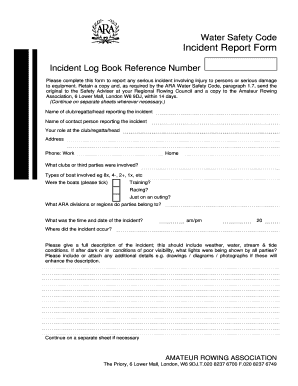
Serious Incident Report Form


What is the Serious Incident Report Form
The serious incident report form is a critical document used to formally record and report incidents that may pose a risk to health and safety within an organization. This form serves as a means to document details about serious occurrences, including accidents, injuries, or other significant events that require attention. It is essential for maintaining workplace safety and compliance with regulatory requirements.
How to use the Serious Incident Report Form
Using the serious incident report form involves a straightforward process. Initially, the individual witnessing or involved in the incident should fill out the form, providing accurate details such as the date, time, and location of the incident. It is also important to include descriptions of the event, any injuries sustained, and the names of those involved. Once completed, the form should be submitted to the appropriate department or authority within the organization for review and action.
Steps to complete the Serious Incident Report Form
Completing the serious incident report form requires careful attention to detail. Follow these steps for effective completion:
- Begin by entering the date and time of the incident.
- Provide a clear and concise description of the incident.
- List the names and contact information of all individuals involved.
- Document any injuries or damages that occurred.
- Include any witnesses and their statements, if applicable.
- Sign and date the form to confirm the accuracy of the information.
Legal use of the Serious Incident Report Form
The serious incident report form holds legal significance as it serves as an official record of events that can be referenced in investigations or legal proceedings. To ensure its legal validity, it is important to comply with relevant laws and regulations governing workplace safety and reporting. This includes maintaining confidentiality and ensuring that the form is submitted to the appropriate authorities in a timely manner.
Key elements of the Serious Incident Report Form
Key elements of the serious incident report form include:
- Date and time of the incident
- Location of the incident
- Description of the incident
- Names and contact information of involved parties
- Details of any injuries or damages
- Witness information
- Signature of the individual completing the form
Form Submission Methods (Online / Mail / In-Person)
The serious incident report form can be submitted through various methods, depending on the organization's policies. Common submission methods include:
- Online submission via a designated platform or email
- Mailing a physical copy to the appropriate department
- Delivering the form in person to the designated authority
Quick guide on how to complete serious incident report form
Easily Prepare Serious Incident Report Form on Any Device
Digital document management has become increasingly popular among businesses and individuals alike. It offers a perfect environmentally friendly substitute for traditional printed and signed documents, enabling you to access the correct form and securely store it online. airSlate SignNow provides you with the necessary tools to create, edit, and electronically sign your documents swiftly without delays. Manage Serious Incident Report Form from any device using the airSlate SignNow Android or iOS applications and simplify any document-related process today.
The Easiest Way to Edit and Electronically Sign Serious Incident Report Form
- Locate Serious Incident Report Form and click Get Form to initiate.
- Utilize the tools we offer to fill out your form.
- Emphasize important portions of your documents or obscure sensitive information with tools specifically designed by airSlate SignNow for that purpose.
- Generate your eSignature using the Sign feature, which takes mere seconds and carries the same legal validity as a conventional wet ink signature.
- Review all the details and click on the Done button to save your modifications.
- Select how you want to send your form, whether by email, text message (SMS), invitation link, or download it to your computer.
Eliminate the hassle of lost or misplaced documents, exhausting form searches, or errors that necessitate printing new document copies. airSlate SignNow meets your document management needs in just a few clicks from any device you choose. Edit and electronically sign Serious Incident Report Form to ensure outstanding communication throughout your form preparation process with airSlate SignNow.
Create this form in 5 minutes or less
Create this form in 5 minutes!
How to create an eSignature for the serious incident report form
How to create an electronic signature for a PDF online
How to create an electronic signature for a PDF in Google Chrome
How to create an e-signature for signing PDFs in Gmail
How to create an e-signature right from your smartphone
How to create an e-signature for a PDF on iOS
How to create an e-signature for a PDF on Android
People also ask
-
What is a serious incident report form?
A serious incident report form is a critical document used by organizations to record and analyze incidents that could have adverse effects on safety, health, or operations. airSlate SignNow simplifies this process by allowing users to create, send, and eSign serious incident report forms efficiently. This ensures that companies can quickly address and mitigate potential risks.
-
How can I create a serious incident report form using airSlate SignNow?
Creating a serious incident report form with airSlate SignNow is simple and user-friendly. You can start by selecting a template or designing your own form from scratch, adding necessary fields and signatures. Once created, it's easy to share the form with team members for eSigning, streamlining your incident reporting process.
-
Is there a cost associated with using airSlate SignNow for serious incident report forms?
Yes, airSlate SignNow offers various pricing plans tailored to meet the needs of different businesses. These plans include features for creating and managing serious incident report forms efficiently. You can easily choose a plan that fits your budget while enjoying robust functionalities.
-
What features does airSlate SignNow offer for serious incident report forms?
airSlate SignNow provides a range of features for serious incident report forms, including customizable templates, eSignature capabilities, and real-time tracking. These features help streamline the reporting process and improve compliance. Additionally, you can integrate the forms with other tools for increased efficiency.
-
How does airSlate SignNow enhance the efficiency of handling serious incident report forms?
With airSlate SignNow, handling serious incident report forms becomes signNowly more efficient due to its automated workflows. Users can set reminders, track completion statuses, and store all reports securely in one place. This streamlined process minimizes delays and confusion while enhancing overall organizational response.
-
Can I integrate serious incident report forms with other software using airSlate SignNow?
Yes, airSlate SignNow supports integration with various software applications and platforms, allowing for seamless transfer of data from serious incident report forms to other systems. This flexibility ensures that your incident management process remains cohesive, enhancing productivity and collaboration across your organization.
-
What are the benefits of using airSlate SignNow for serious incident report forms?
Using airSlate SignNow for serious incident report forms provides numerous benefits, including reduced paperwork, faster approvals, and better compliance management. The electronic signing feature accelerates the review process, ensuring incidents are recorded promptly and accurately. This ultimately leads to improved safety and risk management in your organization.
Get more for Serious Incident Report Form
- Nevada vp188 form
- State of nevada department of business and industry real estate division office of the ombudsman for owners in common interest form
- Sp 43 purple heart license plate application nevadadmv state nv form
- Form d 25
- Printable dmv sp27 form
- Affidavit of identity form 159556
- State of nevada tax forms 2007
- Dcfs sign in and out sheet form
Find out other Serious Incident Report Form
- Help Me With Sign New Hampshire Non-Profit Presentation
- How To Sign Alaska Orthodontists Presentation
- Can I Sign South Dakota Non-Profit Word
- Can I Sign South Dakota Non-Profit Form
- How To Sign Delaware Orthodontists PPT
- How Can I Sign Massachusetts Plumbing Document
- How To Sign New Hampshire Plumbing PPT
- Can I Sign New Mexico Plumbing PDF
- How To Sign New Mexico Plumbing Document
- How To Sign New Mexico Plumbing Form
- Can I Sign New Mexico Plumbing Presentation
- How To Sign Wyoming Plumbing Form
- Help Me With Sign Idaho Real Estate PDF
- Help Me With Sign Idaho Real Estate PDF
- Can I Sign Idaho Real Estate PDF
- How To Sign Idaho Real Estate PDF
- How Do I Sign Hawaii Sports Presentation
- How Do I Sign Kentucky Sports Presentation
- Can I Sign North Carolina Orthodontists Presentation
- How Do I Sign Rhode Island Real Estate Form