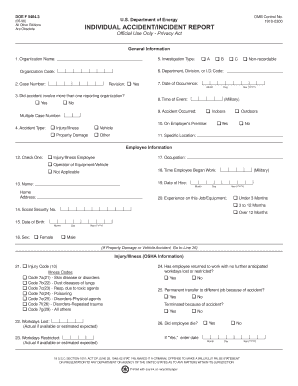
Old C Forms


What is the Old C Forms
The Old C Forms are specific tax documents used primarily for reporting certain types of income and transactions. These forms are essential for businesses and individuals to ensure compliance with IRS regulations. They serve as a means for taxpayers to report income accurately and fulfill their tax obligations. Understanding the purpose and requirements of the Old C Forms is crucial for effective tax management.
How to use the Old C Forms
Using the Old C Forms involves several steps to ensure accurate completion and submission. First, gather all necessary information, including income details and identification numbers. Next, fill out the form carefully, ensuring that all fields are completed accurately. Once the form is filled, review it for any errors before submission. Depending on the specific requirements, you may need to submit the form electronically or via mail.
Steps to complete the Old C Forms
Completing the Old C Forms requires attention to detail. Follow these steps:
- Gather all relevant financial documents and information.
- Fill in your personal information, including name, address, and taxpayer identification number.
- Report income accurately in the designated sections of the form.
- Double-check all entries for accuracy and completeness.
- Sign and date the form where required.
After completing these steps, submit the form according to the specified guidelines.
Legal use of the Old C Forms
The legal use of the Old C Forms is governed by IRS regulations. To be considered valid, the forms must be completed accurately and submitted within the designated timeframes. Ensuring compliance with tax laws is essential to avoid penalties. The forms must also be signed by the appropriate parties to confirm the accuracy of the reported information.
Filing Deadlines / Important Dates
Filing deadlines for the Old C Forms vary depending on the specific type of form and the taxpayer's situation. Generally, forms are due on or before the tax filing deadline, which is typically April 15 for individual taxpayers. It is important to stay informed about any changes to deadlines and to plan accordingly to avoid late submissions.
Who Issues the Form
The Old C Forms are issued by the Internal Revenue Service (IRS). The IRS provides guidelines and instructions for completing these forms, ensuring that taxpayers understand their responsibilities. It is essential to refer to the IRS website or official publications for the most current information regarding the forms and their requirements.
Quick guide on how to complete old c forms
Complete [SKS] effortlessly on any device
Web-based document management has gained traction among businesses and individuals. It offers an ideal eco-friendly alternative to traditional printed and signed papers, as you can obtain the correct form and securely store it online. airSlate SignNow provides all the necessary tools to create, edit, and electronically sign your documents promptly without any delays. Manage [SKS] on any device using airSlate SignNow’s Android or iOS applications and enhance any document-oriented process today.
The easiest way to modify and electronically sign [SKS] with ease
- Locate [SKS] and click on Get Form to begin.
- Utilize the tools we offer to complete your document.
- Emphasize key sections of the documents or conceal sensitive information with tools specifically available from airSlate SignNow.
- Generate your signature using the Sign tool, which takes mere seconds and carries the same legal validity as a conventional wet ink signature.
- Review the information and click on the Done button to save your changes.
- Choose how you would like to send your form, whether via email, SMS, or invitation link, or download it to your computer.
Eliminate concerns over lost or misfiled documents, tedious form searches, or errors requiring new document prints. airSlate SignNow manages your document administration needs in just a few clicks from your chosen device. Modify and electronically sign [SKS] and ensure outstanding communication at any stage of the form preparation process with airSlate SignNow.
Create this form in 5 minutes or less
Related searches to Old C Forms
Create this form in 5 minutes!
How to create an eSignature for the old c forms
How to create an electronic signature for a PDF online
How to create an electronic signature for a PDF in Google Chrome
How to create an e-signature for signing PDFs in Gmail
How to create an e-signature right from your smartphone
How to create an e-signature for a PDF on iOS
How to create an e-signature for a PDF on Android
People also ask
-
What are Old C Forms and why are they important?
Old C Forms are essential tax documents used in business transactions to facilitate inter-state sales. They help in claiming exemptions from sales tax, making them crucial for financial compliance. Understanding and efficiently managing Old C Forms can signNowly reduce tax liabilities for businesses.
-
How can airSlate SignNow help manage Old C Forms?
airSlate SignNow simplifies the process of sending and eSigning Old C Forms, enhancing document management and compliance. With its intuitive interface, users can quickly prepare, distribute, and sign these forms electronically. This streamlining of workflows reduces errors and accelerates processing times.
-
Is airSlate SignNow cost-effective for managing Old C Forms?
Yes, airSlate SignNow is a cost-effective solution for businesses managing Old C Forms. It offers various pricing plans tailored to different organizational needs, ensuring that companies can find an affordable option. The investment reduces operational costs by minimizing paper usage and speeding up transaction times.
-
What features does airSlate SignNow offer for Old C Forms?
airSlate SignNow offers features specifically designed for Old C Forms, including customizable templates, bulk sending options, and secure storage. These features ensure that businesses can handle multiple forms simultaneously while maintaining compliance and security. The ability to track document status also enhances transparency during the signing process.
-
Does airSlate SignNow integrate with other applications for handling Old C Forms?
Absolutely! airSlate SignNow seamlessly integrates with various applications that businesses may already use, such as CRM systems and accounting software. This integration allows for a more streamlined workflow in managing Old C Forms, making it easier to access, send, and track documents without switching platforms.
-
What are the benefits of using airSlate SignNow for Old C Forms?
Using airSlate SignNow for Old C Forms comes with numerous benefits, including enhanced efficiency, reduced turnaround time, and improved accuracy. The electronic signing process minimizes the risk of lost documents and delays associated with traditional paper methods. Additionally, the centralized documentation helps in maintaining organized records for future reference.
-
Can airSlate SignNow ensure the security of my Old C Forms?
Yes, airSlate SignNow prioritizes the security of your Old C Forms with advanced encryption technologies and secure data storage. This ensures that all sensitive information is protected against unauthorized access. Additionally, users can set permissions and track document activity to maintain control over their signed forms.
Get more for Old C Forms
Find out other Old C Forms
- Electronic signature North Carolina Banking Claim Secure
- Electronic signature North Carolina Banking Separation Agreement Online
- How Can I Electronic signature Iowa Car Dealer Promissory Note Template
- Electronic signature Iowa Car Dealer Limited Power Of Attorney Myself
- Electronic signature Iowa Car Dealer Limited Power Of Attorney Fast
- How Do I Electronic signature Iowa Car Dealer Limited Power Of Attorney
- Electronic signature Kentucky Car Dealer LLC Operating Agreement Safe
- Electronic signature Louisiana Car Dealer Lease Template Now
- Electronic signature Maine Car Dealer Promissory Note Template Later
- Electronic signature Maryland Car Dealer POA Now
- Electronic signature Oklahoma Banking Affidavit Of Heirship Mobile
- Electronic signature Oklahoma Banking Separation Agreement Myself
- Electronic signature Hawaii Business Operations Permission Slip Free
- How Do I Electronic signature Hawaii Business Operations Forbearance Agreement
- Electronic signature Massachusetts Car Dealer Operating Agreement Free
- How To Electronic signature Minnesota Car Dealer Credit Memo
- Electronic signature Mississippi Car Dealer IOU Now
- Electronic signature New Hampshire Car Dealer NDA Now
- Help Me With Electronic signature New Hampshire Car Dealer Warranty Deed
- Electronic signature New Hampshire Car Dealer IOU Simple