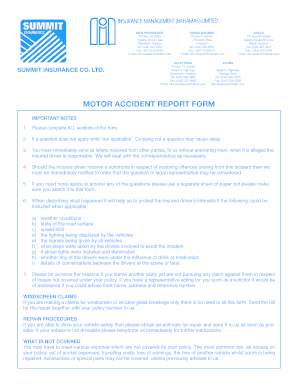
MOTOR ACCIDENT CLAIM FORM 2 DOC


What is the MOTOR ACCIDENT CLAIM FORM 2 doc
The MOTOR ACCIDENT CLAIM FORM 2 doc is a specific document used in the United States to report details of a motor vehicle accident. This form is essential for filing claims with insurance companies and serves as a formal record of the incident. It typically includes information such as the date and time of the accident, the parties involved, vehicle details, and any witnesses present. Properly completing this form is crucial for ensuring that all relevant information is documented, which can aid in the claims process.
How to use the MOTOR ACCIDENT CLAIM FORM 2 doc
Using the MOTOR ACCIDENT CLAIM FORM 2 doc involves several key steps. First, gather all necessary information about the accident, including details of the vehicles, drivers, and witnesses. Next, accurately fill out the form, ensuring that all sections are completed thoroughly. After completing the form, review it for accuracy before submitting it to your insurance company or the relevant authority. If filing electronically, ensure that you use a secure platform that complies with legal standards for digital signatures.
Steps to complete the MOTOR ACCIDENT CLAIM FORM 2 doc
Completing the MOTOR ACCIDENT CLAIM FORM 2 doc requires careful attention to detail. Follow these steps for a successful submission:
- Gather all relevant information, including insurance details and contact information for all parties involved.
- Fill out the form, ensuring that you provide accurate descriptions of the accident, including the sequence of events.
- Include any additional documentation, such as police reports or photographs, that support your claim.
- Review the completed form for any errors or omissions.
- Submit the form to your insurance provider through the designated method, whether online, by mail, or in person.
Legal use of the MOTOR ACCIDENT CLAIM FORM 2 doc
The MOTOR ACCIDENT CLAIM FORM 2 doc is legally recognized when completed correctly and submitted in accordance with state regulations. It serves as a formal declaration of the events surrounding a motor vehicle accident, which can be crucial in legal proceedings or insurance claims. To ensure its legal validity, it is important to comply with all applicable laws regarding documentation and signatures, particularly when using electronic submission methods.
Key elements of the MOTOR ACCIDENT CLAIM FORM 2 doc
Key elements of the MOTOR ACCIDENT CLAIM FORM 2 doc include:
- Date and time of the accident: Essential for establishing a timeline.
- Involved parties: Names and contact information of drivers, passengers, and witnesses.
- Vehicle information: Make, model, year, and license plate numbers of all vehicles involved.
- Insurance details: Policy numbers and insurance company information for all parties.
- Description of the accident: A detailed account of how the accident occurred.
Form Submission Methods (Online / Mail / In-Person)
The MOTOR ACCIDENT CLAIM FORM 2 doc can be submitted through various methods, depending on the preferences of the insurance company or authority involved. Common submission methods include:
- Online: Many insurance companies allow electronic submission through their websites or dedicated apps.
- Mail: The completed form can be printed and sent via postal service to the insurance provider.
- In-Person: Some individuals may prefer to deliver the form directly to their insurance agent or office.
Quick guide on how to complete motor accident claim form 2 doc
Easily Prepare [SKS] on Any Device
Digital document management has gained increased popularity among businesses and individuals. It offers an ideal environmentally friendly alternative to traditional printed and signed paperwork, as you can easily locate the necessary form and securely keep it online. airSlate SignNow equips you with all the resources required to create, modify, and electronically sign your documents swiftly and without delays. Manage [SKS] across any platform using airSlate SignNow's Android or iOS applications and simplify any document-related process today.
The Easiest Method to Alter and eSign [SKS] Effortlessly
- Locate [SKS] and click Get Form to commence.
- Utilize the tools we offer to fill out your form.
- Emphasize important sections of the documents or conceal sensitive information with tools specifically provided by airSlate SignNow for that purpose.
- Generate your electronic signature using the Sign tool, which takes mere seconds and holds the same legal validity as a conventional wet ink signature.
- Verify all the details and click the Done button to save your changes.
- Select how you'd like to deliver your form, whether by email, SMS, an invitation link, or download it to your computer.
Eliminate the worry of lost or misplaced documents, tedious form searches, or mistakes that necessitate printing new document copies. airSlate SignNow meets your document management needs in just a few clicks from any device you choose. Modify and eSign [SKS] while ensuring effective communication at every stage of the form preparation process with airSlate SignNow.
Create this form in 5 minutes or less
Related searches to MOTOR ACCIDENT CLAIM FORM 2 doc
Create this form in 5 minutes!
How to create an eSignature for the motor accident claim form 2 doc
How to create an electronic signature for a PDF online
How to create an electronic signature for a PDF in Google Chrome
How to create an e-signature for signing PDFs in Gmail
How to create an e-signature right from your smartphone
How to create an e-signature for a PDF on iOS
How to create an e-signature for a PDF on Android
People also ask
-
What is a MOTOR ACCIDENT CLAIM FORM 2 doc?
The MOTOR ACCIDENT CLAIM FORM 2 doc is a specific document used to report accidents for motor insurance claims. It captures vital information about the accident, including details of the parties involved and the circumstances surrounding the incident. Utilizing this form accurately can signNowly expedite the claims process.
-
How can I access the MOTOR ACCIDENT CLAIM FORM 2 doc?
You can easily access the MOTOR ACCIDENT CLAIM FORM 2 doc through our airSlate SignNow platform. We provide a digital version that you can fill out electronically, ensuring a quick and convenient process. Simply sign up and navigate to the forms section to find it.
-
Is there a cost associated with using the MOTOR ACCIDENT CLAIM FORM 2 doc?
airSlate SignNow offers competitive pricing plans that include access to the MOTOR ACCIDENT CLAIM FORM 2 doc. Depending on your chosen plan, you may even benefit from a free trial. Our services provide great value for businesses looking to streamline document management while minimizing costs.
-
What are the key features of the MOTOR ACCIDENT CLAIM FORM 2 doc?
The MOTOR ACCIDENT CLAIM FORM 2 doc includes essential features like customizable fields, electronic signatures, and the ability to track document status. These features are designed to enhance efficiency and accuracy in filing claims. By leveraging our platform, you can ensure that all necessary information is captured correctly.
-
How does the MOTOR ACCIDENT CLAIM FORM 2 doc improve the claims process?
Using the MOTOR ACCIDENT CLAIM FORM 2 doc simplifies the claims process by providing a structured format for collecting and submitting information. By utilizing our electronic signing solution, you can eliminate delays associated with traditional paper forms. This leads to quicker claim resolutions and improved customer satisfaction.
-
Can I integrate the MOTOR ACCIDENT CLAIM FORM 2 doc with other tools?
Yes, airSlate SignNow allows for easy integration of the MOTOR ACCIDENT CLAIM FORM 2 doc with various applications and platforms. Whether you need to connect with your CRM systems or other workflow tools, our platform supports seamless integration. This makes it simple to incorporate the form into your existing processes.
-
Who can benefit from using the MOTOR ACCIDENT CLAIM FORM 2 doc?
Both individuals and businesses can benefit from using the MOTOR ACCIDENT CLAIM FORM 2 doc. Insurance agents, fleet managers, and everyday drivers can streamline their claims process and minimize stress. Our platform caters to a wide audience looking for an efficient way to manage accident documentation.
Get more for MOTOR ACCIDENT CLAIM FORM 2 doc
Find out other MOTOR ACCIDENT CLAIM FORM 2 doc
- How To Integrate Sign in Banking
- How To Use Sign in Banking
- Help Me With Use Sign in Banking
- Can I Use Sign in Banking
- How Do I Install Sign in Banking
- How To Add Sign in Banking
- How Do I Add Sign in Banking
- How Can I Add Sign in Banking
- Can I Add Sign in Banking
- Help Me With Set Up Sign in Government
- How To Integrate eSign in Banking
- How To Use eSign in Banking
- How To Install eSign in Banking
- How To Add eSign in Banking
- How To Set Up eSign in Banking
- How To Save eSign in Banking
- How To Implement eSign in Banking
- How To Set Up eSign in Construction
- How To Integrate eSign in Doctors
- How To Use eSign in Doctors