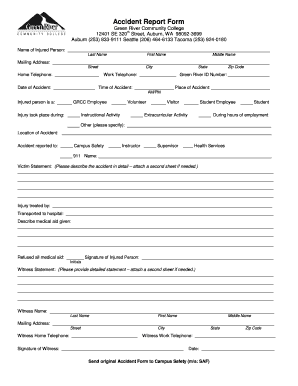
Green River Community College Accident Form


What is the Green River Community College Accident Form
The Green River Community College Accident Form is a document designed to report incidents that occur on campus or during college-sponsored activities. This form captures essential details about the accident, including the date, time, location, and individuals involved. It serves as a formal record for the college to assess incidents, ensure safety, and implement necessary changes to prevent future occurrences. Completing this form is crucial for both the affected individuals and the institution to address any potential liabilities and provide appropriate support.
How to use the Green River Community College Accident Form
Using the Green River Community College Accident Form involves several straightforward steps. First, gather all relevant information regarding the incident, such as witness names, contact details, and a description of what happened. Next, access the form, which can typically be found on the college's website or through administrative offices. Fill out the form accurately, ensuring all fields are completed. Once filled, submit the form according to the provided instructions, which may include online submission or delivery to a designated office. Keeping a copy for personal records is also advisable.
Steps to complete the Green River Community College Accident Form
Completing the Green River Community College Accident Form requires careful attention to detail. Follow these steps:
- Begin by entering your personal information, including your name, contact number, and student ID if applicable.
- Provide details about the accident, such as the date, time, and specific location where the incident occurred.
- Describe the circumstances surrounding the accident, including any injuries sustained and the names of witnesses.
- Review the information for accuracy before submitting the form.
- Submit the form as directed, either electronically or in person, and retain a copy for your records.
Legal use of the Green River Community College Accident Form
The Green River Community College Accident Form holds legal significance as it documents incidents that may have legal implications. To ensure its validity, the form must be completed accurately and submitted in a timely manner. This documentation can be crucial in cases of liability, insurance claims, or further investigations. Adhering to college policies regarding the reporting of accidents is essential to maintain the integrity of the process and protect the rights of all parties involved.
Key elements of the Green River Community College Accident Form
Key elements of the Green River Community College Accident Form include:
- Personal Information: Details of the individual reporting the accident.
- Incident Details: Date, time, and location of the accident.
- Description: A thorough account of the events leading to the accident.
- Injuries: Information regarding any injuries sustained by individuals involved.
- Witnesses: Names and contact information of witnesses to the incident.
How to obtain the Green River Community College Accident Form
The Green River Community College Accident Form can typically be obtained through several channels. Students and staff can access the form online via the college's official website, often found in the student services or administrative sections. Alternatively, physical copies may be available at various campus offices, such as the health center or the administration building. For those unable to locate the form, contacting the college's administrative office directly can provide guidance on how to obtain it.
Quick guide on how to complete green river community college accident form
Effortlessly prepare [SKS] on any device
Managing documents online has become increasingly popular among businesses and individuals. It offers a perfect eco-friendly substitute for traditional printed and signed papers, as you can access the necessary forms and securely save them online. airSlate SignNow provides all the tools required to create, modify, and electronically sign your documents quickly and without delays. Handle [SKS] on any platform with airSlate SignNow's Android or iOS applications and enhance any document-based process today.
The easiest way to modify and electronically sign [SKS] with ease
- Obtain [SKS] and click Get Form to begin.
- Utilize the tools provided to fill out your form.
- Highlight important sections of your documents or obscure sensitive data with the tools that airSlate SignNow offers specifically for that purpose.
- Create your electronic signature using the Sign feature, which takes seconds and carries the same legal validity as a traditional ink signature.
- Review the information and click the Done button to save your changes.
- Select your preferred method of sharing your form, whether by email, SMS, or invitation link, or download it to your computer.
Eliminate lost or misplaced documents, tedious searches for forms, or mistakes that necessitate printing new copies. airSlate SignNow fulfills all your document management needs in just a few clicks from your chosen device. Modify and electronically sign [SKS] and maintain effective communication at every step of your form preparation process with airSlate SignNow.
Create this form in 5 minutes or less
Create this form in 5 minutes!
How to create an eSignature for the green river community college accident form
How to create an electronic signature for a PDF online
How to create an electronic signature for a PDF in Google Chrome
How to create an e-signature for signing PDFs in Gmail
How to create an e-signature right from your smartphone
How to create an e-signature for a PDF on iOS
How to create an e-signature for a PDF on Android
People also ask
-
What is the Green River Community College Accident Form?
The Green River Community College Accident Form is a document designed to report accidents that occur on campus. It helps ensure that all incidents are recorded properly for insurance and safety purposes. Using airSlate SignNow, this form can be filled out and signed electronically, streamlining the reporting process.
-
How can airSlate SignNow improve the Green River Community College Accident Form submission process?
AirSlate SignNow offers a user-friendly platform that simplifies the completion and submission of the Green River Community College Accident Form. Users can fill out the form electronically, reducing paper usage and time spent on manual entry. This efficiency also enhances accuracy and security in accident reporting.
-
Is there a cost associated with using the Green River Community College Accident Form in airSlate SignNow?
Yes, there may be a fee involved when using airSlate SignNow for the Green River Community College Accident Form. However, the platform is known for its cost-effective solutions. By comparing its pricing plans, you can choose one that fits your needs while streamlining document processes.
-
What features does airSlate SignNow offer for the Green River Community College Accident Form?
AirSlate SignNow provides a range of features for the Green River Community College Accident Form, including electronic signatures, customizable templates, and real-time tracking. These features facilitate quick edits, approvals, and an organized way to manage all accident reports. It ultimately enhances the overall workflow.
-
Are there integrations available for airSlate SignNow when using the Green River Community College Accident Form?
Yes, airSlate SignNow supports various integrations that can enhance the usage of the Green River Community College Accident Form. You can integrate it with popular tools like Google Drive, Dropbox, and CRM systems to ensure seamless data flow and document management. This connectivity simplifies processes across platforms.
-
Can I access the Green River Community College Accident Form on mobile devices?
Absolutely! The airSlate SignNow platform allows you to access the Green River Community College Accident Form from any mobile device. This ensures that you can fill out and sign reports on the go, making it convenient for users who need to report incidents quickly from various locations.
-
What benefits does the Green River Community College Accident Form provide?
The Green River Community College Accident Form, when managed through airSlate SignNow, provides numerous benefits including faster processing times, increased accuracy, and enhanced document security. This digital approach also helps create a more eco-friendly method of handling accident records, aligning with sustainability goals.
Get more for Green River Community College Accident Form
Find out other Green River Community College Accident Form
- How Can I Electronic signature Iowa Car Dealer Promissory Note Template
- Electronic signature Iowa Car Dealer Limited Power Of Attorney Myself
- Electronic signature Iowa Car Dealer Limited Power Of Attorney Fast
- How Do I Electronic signature Iowa Car Dealer Limited Power Of Attorney
- Electronic signature Kentucky Car Dealer LLC Operating Agreement Safe
- Electronic signature Louisiana Car Dealer Lease Template Now
- Electronic signature Maine Car Dealer Promissory Note Template Later
- Electronic signature Maryland Car Dealer POA Now
- Electronic signature Oklahoma Banking Affidavit Of Heirship Mobile
- Electronic signature Oklahoma Banking Separation Agreement Myself
- Electronic signature Hawaii Business Operations Permission Slip Free
- How Do I Electronic signature Hawaii Business Operations Forbearance Agreement
- Electronic signature Massachusetts Car Dealer Operating Agreement Free
- How To Electronic signature Minnesota Car Dealer Credit Memo
- Electronic signature Mississippi Car Dealer IOU Now
- Electronic signature New Hampshire Car Dealer NDA Now
- Help Me With Electronic signature New Hampshire Car Dealer Warranty Deed
- Electronic signature New Hampshire Car Dealer IOU Simple
- Electronic signature Indiana Business Operations Limited Power Of Attorney Online
- Electronic signature Iowa Business Operations Resignation Letter Online