Atra Rescue Form


What is the Atra Rescue Form
The Atra Rescue Form is a specialized document designed to facilitate the process of requesting assistance in emergency situations. This form is typically utilized by organizations and individuals who require immediate support or intervention. It serves as a formal request that outlines the specific needs of the requester, ensuring that the relevant authorities or organizations can respond effectively.
How to use the Atra Rescue Form
Using the Atra Rescue Form involves several key steps to ensure accurate and efficient completion. First, gather all necessary information, including personal details and the nature of the emergency. Next, fill out the form clearly, providing concise descriptions of the situation. It is essential to review the completed form for accuracy before submission. Once finalized, submit the form through the designated channels, which may include online platforms, email, or physical delivery, depending on the organization’s requirements.
Steps to complete the Atra Rescue Form
Completing the Atra Rescue Form requires careful attention to detail. Follow these steps for successful completion:
- Begin by entering your full name and contact information.
- Clearly state the purpose of the request, including any relevant details about the emergency.
- Provide any additional information that may assist in addressing the request, such as location and urgency.
- Sign and date the form to validate your request.
- Review all entries for completeness and accuracy before submission.
Legal use of the Atra Rescue Form
The legal validity of the Atra Rescue Form is contingent upon its proper completion and submission. To ensure compliance with relevant laws, it is crucial that the form is filled out truthfully and accurately. Many organizations require that the form be signed, and in some cases, notarization may be necessary. Understanding the legal implications of the information provided can help protect both the requester and the responding organization.
Key elements of the Atra Rescue Form
Several key elements are essential for the effectiveness of the Atra Rescue Form. These include:
- Requester Information: Complete details about the individual or organization submitting the form.
- Description of the Emergency: A clear and concise explanation of the situation requiring assistance.
- Contact Information: Reliable contact details for follow-up communication.
- Signature: A signature to validate the request, confirming that the information is accurate.
Who Issues the Form
The Atra Rescue Form is typically issued by organizations that provide emergency services or support. This may include government agencies, non-profit organizations, or private companies specializing in crisis management. It is important to obtain the form from an official source to ensure it meets all necessary requirements and guidelines for submission.
Quick guide on how to complete atra rescue form
Effortlessly Prepare Atra Rescue Form on Any Device
Digital document management has gained traction among companies and individuals alike. It offers an ideal environmentally friendly substitute for conventional printed and signed documents, allowing you to locate the necessary form and securely save it online. airSlate SignNow equips you with all the features needed to produce, alter, and electronically sign your documents swiftly without interruptions. Handle Atra Rescue Form on any device with airSlate SignNow's Android or iOS applications and enhance any document-related procedure today.
How to Alter and eSign Atra Rescue Form with Ease
- Locate Atra Rescue Form and click on Get Form to begin.
- Utilize the tools we offer to complete your form.
- Emphasize important sections of the documents or obscure sensitive information with tools specifically designed for that purpose by airSlate SignNow.
- Generate your eSignature using the Sign tool, which takes mere seconds and carries the same legal validity as a conventional wet ink signature.
- Review all the details and click on the Done button to save your modifications.
- Choose your preferred method to send your form, whether by email, SMS, invite link, or download it to your computer.
Eliminate concerns over misplaced or lost documents, tiresome form searches, or mistakes that necessitate printing new document copies. airSlate SignNow addresses all your document management requirements in just a few clicks from any device you prefer. Modify and eSign Atra Rescue Form to ensure outstanding communication throughout the document preparation process with airSlate SignNow.
Create this form in 5 minutes or less
Create this form in 5 minutes!
How to create an eSignature for the atra rescue form
How to create an electronic signature for a PDF online
How to create an electronic signature for a PDF in Google Chrome
How to create an e-signature for signing PDFs in Gmail
How to create an e-signature right from your smartphone
How to create an e-signature for a PDF on iOS
How to create an e-signature for a PDF on Android
People also ask
-
What is the Atra Rescue Form?
The Atra Rescue Form is a digital document designed to streamline the process of requesting assistance or emergency services. Utilizing airSlate SignNow, this form allows users to complete and send requests electronically, ensuring quick action when needed.
-
How does the Atra Rescue Form integrate with other tools?
The Atra Rescue Form can be easily integrated with various applications such as CRM systems, project management tools, and more. This integration enhances workflow efficiency by allowing seamless data transfer and document management.
-
What are the pricing options for using the Atra Rescue Form?
Pricing for the Atra Rescue Form is competitive and tailored to fit different organizational needs. airSlate SignNow offers several plans, including pay-per-use and subscription options, ensuring businesses can select the most cost-effective solution.
-
What features are included with the Atra Rescue Form?
The Atra Rescue Form includes essential features such as electronic signatures, automated workflows, and real-time tracking. These functionalities help users manage documents more effectively while ensuring compliance and security.
-
Can the Atra Rescue Form improve response times for emergencies?
Yes, the Atra Rescue Form is designed to improve response times signNowly. By allowing instant submission and electronic signing, it ensures that requests for assistance signNow the appropriate personnel without unnecessary delays.
-
Is the Atra Rescue Form customizable?
Absolutely! The Atra Rescue Form is fully customizable, allowing organizations to add specific fields, logos, and branding elements. This customization helps tailor the form to meet unique operational needs while reflecting the organization's identity.
-
What benefits does the Atra Rescue Form provide to businesses?
The Atra Rescue Form provides numerous benefits, including increased efficiency, reduced paperwork, and enhanced data accuracy. By streamlining documentation processes, businesses can focus more on their core activities and improve overall service delivery.
Get more for Atra Rescue Form
- Custom compounding fax form
- Lost stolen damaged or recovered property inventory sheet xls baylor form
- Landlord consent form 24451647
- Mra form 29757778
- Avon representative campaign planning form
- Planilla individuos forma unica 16 nov 16 planilla individuos forma unica 16 nov 16
- S corp schedule k 1 form 1120s a simple guide
- N 15 rev nonresident and part year resident income tax return forms fillable
Find out other Atra Rescue Form
- How To Electronic signature Massachusetts Courts Stock Certificate
- Electronic signature Mississippi Courts Promissory Note Template Online
- Electronic signature Montana Courts Promissory Note Template Now
- Electronic signature Montana Courts Limited Power Of Attorney Safe
- Electronic signature Oklahoma Sports Contract Safe
- Electronic signature Oklahoma Sports RFP Fast
- How To Electronic signature New York Courts Stock Certificate
- Electronic signature South Carolina Sports Separation Agreement Easy
- Electronic signature Virginia Courts Business Plan Template Fast
- How To Electronic signature Utah Courts Operating Agreement
- Electronic signature West Virginia Courts Quitclaim Deed Computer
- Electronic signature West Virginia Courts Quitclaim Deed Free
- Electronic signature Virginia Courts Limited Power Of Attorney Computer
- Can I Sign Alabama Banking PPT
- Electronic signature Washington Sports POA Simple
- How To Electronic signature West Virginia Sports Arbitration Agreement
- Electronic signature Wisconsin Sports Residential Lease Agreement Myself
- Help Me With Sign Arizona Banking Document
- How Do I Sign Arizona Banking Form
- How Can I Sign Arizona Banking Form