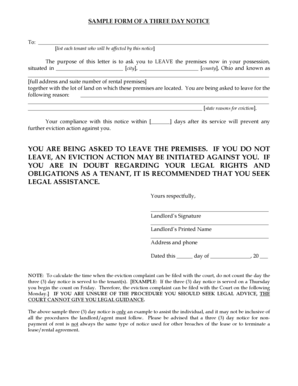
Sick Sheet Form


What is the medical leave form?
The medical leave form is a crucial document that allows employees to formally request time off from work due to health-related issues. This form typically requires details about the employee's condition, the duration of the leave, and any necessary medical documentation. It serves as a record for both the employee and employer, ensuring compliance with workplace policies and legal requirements. Understanding the purpose of this form is essential for both employees seeking leave and employers managing leave requests.
How to use the medical leave form
Using the medical leave form involves several steps to ensure that the request is processed smoothly. First, obtain the appropriate form from your employer or their designated human resources department. Next, fill out the form accurately, providing all required information, including your name, position, and the reason for your leave. Be sure to attach any necessary medical documentation, such as a doctor's note, if required. Once completed, submit the form according to your employer's guidelines, whether that be online, via email, or in person.
Steps to complete the medical leave form
Completing the medical leave form requires attention to detail. Follow these steps for a successful submission:
- Gather necessary information, including your employment details and medical information.
- Fill out the form, ensuring all fields are completed accurately.
- Attach any required documentation, such as medical certificates or notes from your healthcare provider.
- Review the form for accuracy and completeness.
- Submit the form according to your employer's specified method.
Legal use of the medical leave form
The medical leave form must comply with various legal standards to be considered valid. In the United States, laws such as the Family and Medical Leave Act (FMLA) provide guidelines on how medical leave should be managed. Employers are required to respect the privacy of the employee's medical information and must handle the form in compliance with regulations such as the Health Insurance Portability and Accountability Act (HIPAA). This legal framework ensures that employees can take necessary time off without fear of discrimination or retaliation.
Eligibility criteria for medical leave
Eligibility for medical leave typically depends on several factors, including the length of employment and the size of the employer. Under FMLA, employees may qualify if they have worked for their employer for at least twelve months and have completed at least one thousand two hundred fifty hours of service during that time. Additionally, the employer must have fifty or more employees within a seventy-five-mile radius. Understanding these criteria is essential for employees to determine if they can utilize the medical leave form effectively.
Form submission methods
Submitting the medical leave form can vary based on employer policies. Common methods include:
- Online submission through a designated employee portal.
- Email submission to the human resources department.
- In-person delivery to the HR office or your supervisor.
It is important to follow the specific submission guidelines provided by your employer to ensure timely processing of your request.
Quick guide on how to complete sick sheet 241707562
Effortlessly prepare Sick Sheet on any device
Online document management has become increasingly popular among businesses and individuals. It offers an ideal eco-friendly alternative to conventional printed and signed documents, enabling you to obtain the correct form and securely store it online. airSlate SignNow provides all the tools necessary to create, alter, and electronically sign your documents quickly and efficiently. Handle Sick Sheet on any device using the airSlate SignNow Android or iOS applications and simplify any document-related process today.
How to adjust and electronically sign Sick Sheet with ease
- Find Sick Sheet and click on Get Form to begin.
- Utilize the tools available to complete your document.
- Highlight pertinent sections of your documents or redact sensitive information with the tools that airSlate SignNow offers specifically for this purpose.
- Create your electronic signature using the Sign tool, which takes mere seconds and carries the same legal validity as a traditional wet ink signature.
- Review the information and then click the Done button to save your changes.
- Select how you want to send your form: via email, text message (SMS), invitation link, or download it to your computer.
Say goodbye to lost or misfiled documents, tedious form searches, or errors that necessitate printing new copies. airSlate SignNow meets your document management needs in just a few clicks from any device you prefer. Modify and electronically sign Sick Sheet and ensure excellent communication throughout your form preparation process with airSlate SignNow.
Create this form in 5 minutes or less
Create this form in 5 minutes!
How to create an eSignature for the sick sheet 241707562
How to create an electronic signature for a PDF online
How to create an electronic signature for a PDF in Google Chrome
How to create an e-signature for signing PDFs in Gmail
How to create an e-signature right from your smartphone
How to create an e-signature for a PDF on iOS
How to create an e-signature for a PDF on Android
People also ask
-
What is the sick leave form TSC and how can I use it?
The sick leave form TSC is a standardized document designed for employees to formally request time off due to illness. You can easily create and edit this form using airSlate SignNow, allowing for quick submission to your employer. Our platform simplifies the process, ensuring that your request is processed efficiently.
-
Is there a cost associated with creating a sick leave form TSC?
Using airSlate SignNow to create a sick leave form TSC comes with flexible pricing plans. We offer a cost-effective solution suitable for individuals and businesses, ensuring you only pay for what you need. Explore our pricing tiers to find the best option that fits your requirements.
-
What features does airSlate SignNow offer for sick leave forms?
airSlate SignNow provides a range of features for sick leave forms, including customizable templates, electronic signatures, and seamless document sharing. These tools help streamline the process of submitting and approving sick leave requests, making it more efficient for both employees and employers.
-
Can I integrate the sick leave form TSC with other software?
Yes, airSlate SignNow allows for integrations with a variety of software applications, enhancing the functionality of your sick leave form TSC. This means you can connect with your HR software, email systems, and more, ensuring a smooth workflow and data management.
-
How secure is the sick leave form TSC when sent through airSlate SignNow?
Security is a top priority at airSlate SignNow. The sick leave form TSC and all other documents are protected with advanced encryption and secure data storage. This ensures that your sensitive information remains confidential and safe from unauthorized access.
-
What are the benefits of using airSlate SignNow for sick leave forms?
Using airSlate SignNow for sick leave forms offers numerous benefits, including time savings, reduced paperwork, and improved accuracy. The platform’s user-friendly interface makes it easy to navigate and utilize all its features, enhancing overall efficiency in processing sick leave requests.
-
How can I get help if I face issues with my sick leave form TSC?
If you encounter any issues with your sick leave form TSC, airSlate SignNow provides excellent customer support. Our help center includes comprehensive resources, or you can contact our support team directly for personalized assistance, ensuring you can use the platform without disruption.
Get more for Sick Sheet
- Genesee county ppo form
- Oda0008 form
- Breast cancer awareness crossword puzzle form
- Responsble indivuals list search form
- 171 use of deer repellents to preserve aphis aphis usda form
- 05 30 aphis us department of agriculture aphis usda form
- Usn aviation support equipment navair navy form
- Infidelity clause post nuptial infidelity agreement template form
Find out other Sick Sheet
- eSignature Oklahoma Plumbing Rental Application Secure
- How Can I eSignature Connecticut Real Estate Quitclaim Deed
- eSignature Pennsylvania Plumbing Business Plan Template Safe
- eSignature Florida Real Estate Quitclaim Deed Online
- eSignature Arizona Sports Moving Checklist Now
- eSignature South Dakota Plumbing Emergency Contact Form Mobile
- eSignature South Dakota Plumbing Emergency Contact Form Safe
- Can I eSignature South Dakota Plumbing Emergency Contact Form
- eSignature Georgia Real Estate Affidavit Of Heirship Later
- eSignature Hawaii Real Estate Operating Agreement Online
- eSignature Idaho Real Estate Cease And Desist Letter Online
- eSignature Idaho Real Estate Cease And Desist Letter Simple
- eSignature Wyoming Plumbing Quitclaim Deed Myself
- eSignature Colorado Sports Living Will Mobile
- eSignature Iowa Real Estate Moving Checklist Simple
- eSignature Iowa Real Estate Quitclaim Deed Easy
- eSignature Real Estate Form Louisiana Simple
- eSignature Louisiana Real Estate LLC Operating Agreement Myself
- Can I eSignature Louisiana Real Estate Quitclaim Deed
- eSignature Hawaii Sports Living Will Safe