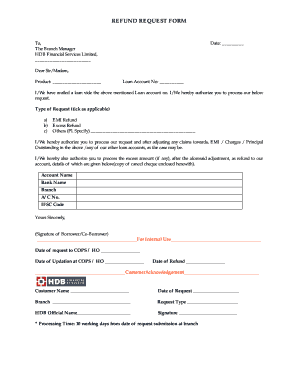
Hdb Refund Request Form


What is the HDB Refund Request Form
The HDB refund request form is a crucial document used by individuals seeking to reclaim funds related to housing development board transactions. This form is essential for processing refunds efficiently and ensuring that the request is documented properly. It typically includes personal information, details about the transaction, and the reason for the refund request. Understanding the purpose and structure of this form is vital for a smooth refund process.
How to Obtain the HDB Refund Request Form
To obtain the HDB refund request form, individuals can visit the official website of the housing development board or contact their local office directly. The form may also be available at designated government offices or community centers. It is important to ensure that you are using the most current version of the form to avoid any processing delays.
Steps to Complete the HDB Refund Request Form
Completing the HDB refund request form involves several key steps to ensure accuracy and compliance. First, gather all necessary documentation, including transaction records and identification. Next, fill out the form with your personal information, including your name, address, and contact details. Provide specific details about the transaction in question, including dates and amounts. Finally, review the form for completeness and accuracy before submission.
Legal Use of the HDB Refund Request Form
The legal use of the HDB refund request form is governed by specific regulations that ensure its validity. To be considered legally binding, the form must be filled out completely and accurately. Additionally, electronic submissions may require compliance with eSignature laws to ensure that the process meets legal standards. Understanding these requirements can help avoid potential issues during the refund process.
Required Documents
When submitting the HDB refund request form, certain documents are typically required to support your request. These may include proof of identity, transaction receipts, and any correspondence related to the refund. Having these documents ready can expedite the processing of your request and help ensure that all necessary information is provided to the reviewing authority.
Form Submission Methods
The HDB refund request form can usually be submitted through various methods, including online, by mail, or in-person at designated offices. Each method has its own procedures and timelines for processing. Online submissions may offer quicker processing times, while mail submissions should be sent with sufficient time to ensure they arrive before any deadlines. It is advisable to check the specific requirements for each submission method to ensure compliance.
Quick guide on how to complete hdb refund request form
Accomplish Hdb Refund Request Form effortlessly on any device
Digital document management has become increasingly popular among businesses and individuals. It offers an ideal eco-friendly substitute for conventional printed and signed documentation, allowing you to access the correct form and securely store it online. airSlate SignNow equips you with all the resources necessary to create, edit, and eSign your documents quickly without delays. Manage Hdb Refund Request Form on any device using the airSlate SignNow Android or iOS applications and enhance any document-centric process today.
Steps to edit and eSign Hdb Refund Request Form with ease
- Locate Hdb Refund Request Form and click Get Form to begin.
- Utilize the tools we offer to fill out your form.
- Mark important sections of your documents or obscure sensitive data with tools specially designed by airSlate SignNow for this purpose.
- Generate your eSignature using the Sign feature, which takes mere seconds and holds the same legal validity as a traditional handwritten signature.
- Review all the details and click the Done button to secure your changes.
- Choose your preferred method to send your form, via email, SMS, or an invite link, or download it to your computer.
Eliminate concerns about lost or misplaced files, tedious form searching, or mistakes that necessitate printing new document copies. airSlate SignNow addresses your document management needs in just a few clicks from any device you prefer. Modify and eSign Hdb Refund Request Form while ensuring excellent communication at any stage of the form preparation process with airSlate SignNow.
Create this form in 5 minutes or less
Create this form in 5 minutes!
How to create an eSignature for the hdb refund request form
How to create an electronic signature for a PDF online
How to create an electronic signature for a PDF in Google Chrome
How to create an e-signature for signing PDFs in Gmail
How to create an e-signature right from your smartphone
How to create an e-signature for a PDF on iOS
How to create an e-signature for a PDF on Android
People also ask
-
What is the HDB refund request form and why do I need it?
The HDB refund request form is a crucial document for individuals seeking a refund from the Housing and Development Board. Properly completing this form ensures you meet all requirements for obtaining your refund efficiently and helps streamline the process.
-
How can airSlate SignNow assist with the HDB refund request form?
airSlate SignNow simplifies the process of completing and submitting your HDB refund request form electronically. With easy-to-use features, you can fill out, sign, and send your form quickly, reducing delays and errors.
-
Is there a cost associated with using airSlate SignNow for the HDB refund request form?
Yes, airSlate SignNow offers various pricing plans to suit your needs, allowing you to choose the one that best fits your budget. Regardless of the plan you select, using our service for the HDB refund request form is a cost-effective option compared to traditional methods.
-
What features does airSlate SignNow offer for managing HDB refund request forms?
airSlate SignNow provides multiple features for managing HDB refund request forms, including customizable templates, in-app editing, and eSignature capabilities. These features streamline the completion process and enhance accuracy.
-
Can I integrate airSlate SignNow with other applications for managing my HDB refund request form?
Absolutely! airSlate SignNow integrates seamlessly with various applications and software, allowing you to manage your HDB refund request form alongside your other essential business tools. This integration enhances productivity and reduces the need for manual data entry.
-
Are there security measures in place for my HDB refund request form when using airSlate SignNow?
Yes, airSlate SignNow prioritizes the security of your documents. We utilize advanced encryption and secure cloud storage to ensure that your HDB refund request form and any sensitive information remain protected at all times.
-
How can I track the status of my HDB refund request form submission?
With airSlate SignNow, you can easily track the status of your HDB refund request form submission in real-time. Our platform provides notifications and updates, ensuring you're always informed about the progress of your request.
Get more for Hdb Refund Request Form
Find out other Hdb Refund Request Form
- Sign South Dakota Doctors LLC Operating Agreement Safe
- Sign Texas Doctors Moving Checklist Now
- Sign Texas Doctors Residential Lease Agreement Fast
- Sign Texas Doctors Emergency Contact Form Free
- Sign Utah Doctors Lease Agreement Form Mobile
- Sign Virginia Doctors Contract Safe
- Sign West Virginia Doctors Rental Lease Agreement Free
- Sign Alabama Education Quitclaim Deed Online
- Sign Georgia Education Business Plan Template Now
- Sign Louisiana Education Business Plan Template Mobile
- Sign Kansas Education Rental Lease Agreement Easy
- Sign Maine Education Residential Lease Agreement Later
- How To Sign Michigan Education LLC Operating Agreement
- Sign Mississippi Education Business Plan Template Free
- Help Me With Sign Minnesota Education Residential Lease Agreement
- Sign Nevada Education LLC Operating Agreement Now
- Sign New York Education Business Plan Template Free
- Sign Education Form North Carolina Safe
- Sign North Carolina Education Purchase Order Template Safe
- Sign North Dakota Education Promissory Note Template Now