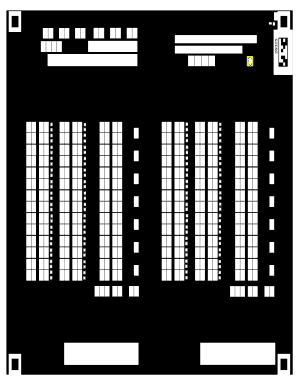
Tempus Unlimited Timesheet PDF Form


What is the Tempus Unlimited Timesheet PDF
The Tempus Unlimited PCA timesheet is a specialized document designed for personal care attendants (PCAs) to record hours worked and services provided to clients. This form ensures accurate tracking of time and tasks, which is essential for billing and compliance with state regulations. The PDF format allows for easy printing and digital completion, making it accessible for users who prefer electronic documentation.
How to Use the Tempus Unlimited Timesheet PDF
Using the Tempus Unlimited timesheet involves several straightforward steps. First, download the PDF from a reliable source. Next, fill in the required fields, including your name, the client's information, and the dates worked. It's important to accurately record the hours and services provided each day. Once completed, review the document for any errors before submitting it to the appropriate agency or organization for processing.
Steps to Complete the Tempus Unlimited Timesheet PDF
Completing the Tempus Unlimited PCA timesheet requires attention to detail. Follow these steps:
- Download the Tempus Unlimited timesheet PDF.
- Enter your full name and contact information.
- Fill in the client's name and address.
- Document the dates of service and total hours worked each day.
- List the specific services provided during each visit.
- Sign and date the form to certify its accuracy.
Legal Use of the Tempus Unlimited Timesheet PDF
The Tempus Unlimited PCA timesheet is legally binding when completed accurately and submitted as required. It is essential to adhere to state regulations regarding documentation for personal care services. This ensures compliance with funding agencies and protects both the PCA and the client. Electronic signatures are recognized under U.S. law, provided they meet specific criteria, making digital completion a valid option.
Key Elements of the Tempus Unlimited Timesheet PDF
Several key elements must be included in the Tempus Unlimited timesheet to ensure its validity:
- Personal information of the PCA and client.
- Accurate dates and hours of service.
- Detailed descriptions of services rendered.
- Signature of the PCA, affirming the accuracy of the information.
Form Submission Methods
The completed Tempus Unlimited PCA timesheet can typically be submitted through various methods, including:
- Online submission via the designated state or agency portal.
- Mailing a hard copy to the appropriate office.
- In-person delivery to the local agency office.
Quick guide on how to complete tempus unlimited timesheet pdf
Complete Tempus Unlimited Timesheet Pdf effortlessly on any device
Digital document management has become favored by businesses and individuals alike. It serves as an ideal environmentally friendly substitute for traditional printed and signed documents, allowing you to locate the necessary form and securely store it online. airSlate SignNow provides you with all the resources you require to create, alter, and electronically sign your documents quickly without delays. Manage Tempus Unlimited Timesheet Pdf on any device using airSlate SignNow's Android or iOS apps and enhance any document-driven task today.
How to alter and eSign Tempus Unlimited Timesheet Pdf seamlessly
- Locate Tempus Unlimited Timesheet Pdf and click Get Form to begin.
- Utilize the tools we offer to fill out your form.
- Emphasize important sections of the documents or conceal sensitive information with tools that airSlate SignNow provides specifically for that purpose.
- Create your signature using the Sign tool, which takes mere seconds and carries the same legal validity as a conventional wet ink signature.
- Review the details and then click the Done button to save your modifications.
- Choose how you want to send your form, via email, text message (SMS), or invite link, or download it to your computer.
Forget about lost or misfiled documents, laborious form searching, or mistakes that necessitate printing new copies. airSlate SignNow fulfills all your document management needs in just a few clicks from any device you prefer. Alter and eSign Tempus Unlimited Timesheet Pdf and foster excellent communication at every stage of the form preparation process with airSlate SignNow.
Create this form in 5 minutes or less
Create this form in 5 minutes!
How to create an eSignature for the tempus unlimited timesheet pdf
How to create an electronic signature for a PDF online
How to create an electronic signature for a PDF in Google Chrome
How to create an e-signature for signing PDFs in Gmail
How to create an e-signature right from your smartphone
How to create an e-signature for a PDF on iOS
How to create an e-signature for a PDF on Android
People also ask
-
What is the Tempus Unlimited PCA timesheet and how does it work?
The Tempus Unlimited PCA timesheet is a specialized tool designed for personal care assistants (PCAs) to log their working hours efficiently. It simplifies the timesheet process by allowing PCAs to easily record their hours worked, ensuring accurate payroll processing. By utilizing the Tempus Unlimited PCA timesheet, care agencies can improve accuracy and streamline administrative tasks.
-
How can I benefit from using the Tempus Unlimited PCA timesheet?
Using the Tempus Unlimited PCA timesheet can enhance your workflow by providing a clear and organized method for tracking hours. This tool reduces the risk of errors, ensures compliance with labor laws, and allows you to focus more on delivering quality care rather than managing paperwork. Additionally, it can lead to timely payments for caregivers, boosting morale.
-
Are there any costs associated with the Tempus Unlimited PCA timesheet?
The pricing for the Tempus Unlimited PCA timesheet can vary based on the number of users and the specific features you choose. Generally, it is designed to be a cost-effective solution that minimizes administrative burdens and maximizes efficiency. For detailed pricing information, it's best to contact the service provider or visit their website.
-
What features does the Tempus Unlimited PCA timesheet offer?
The Tempus Unlimited PCA timesheet offers various features including time tracking, reporting, and compliance checks. It also allows for easy integration with payroll systems to streamline payment processes. Overall, these features work together to create a user-friendly experience for both care providers and administrative staff.
-
Is the Tempus Unlimited PCA timesheet easy to integrate with other software?
Yes, the Tempus Unlimited PCA timesheet is designed to integrate seamlessly with various existing software solutions, such as accounting and payroll systems. This integration facilitates real-time data sharing, reducing manual data entry and the potential for errors. Thus, you can expect a smooth transition when implementing this tool in your operations.
-
What types of organizations can benefit from the Tempus Unlimited PCA timesheet?
The Tempus Unlimited PCA timesheet is beneficial for a variety of organizations, including home healthcare agencies, non-profit organizations, and individual caregivers. Any entity that employs personal care assistants can leverage this tool to improve time tracking and payroll processes. Its scalability makes it suitable for both small and large organizations.
-
How does the Tempus Unlimited PCA timesheet ensure compliance with labor laws?
The Tempus Unlimited PCA timesheet is built to support compliance with labor laws by keeping accurate and detailed records of hours worked and services provided. This promotes transparency in employee schedules and protects both caregivers and agencies from potential legal issues. Additionally, it offers features that help monitor and manage overtime efficiently.
Get more for Tempus Unlimited Timesheet Pdf
- Quitclaim deed iowa form
- Certified ethical hacker ceh form
- Board of secondary education odisha cuttack form
- 111210321 common transaction slip form 300513 cdr
- Gfta 3 record form pdf
- Spain visa checklist form
- Intellectual property agreement template form
- Intellectual property confidentiality agreement template form
Find out other Tempus Unlimited Timesheet Pdf
- Electronic signature Education PPT Ohio Secure
- Electronic signature Tennessee Healthcare / Medical NDA Now
- Electronic signature Tennessee Healthcare / Medical Lease Termination Letter Online
- Electronic signature Oklahoma Education LLC Operating Agreement Fast
- How To Electronic signature Virginia Healthcare / Medical Contract
- How To Electronic signature Virginia Healthcare / Medical Operating Agreement
- Electronic signature Wisconsin Healthcare / Medical Business Letter Template Mobile
- Can I Electronic signature Wisconsin Healthcare / Medical Operating Agreement
- Electronic signature Alabama High Tech Stock Certificate Fast
- Electronic signature Insurance Document California Computer
- Electronic signature Texas Education Separation Agreement Fast
- Electronic signature Idaho Insurance Letter Of Intent Free
- How To Electronic signature Idaho Insurance POA
- Can I Electronic signature Illinois Insurance Last Will And Testament
- Electronic signature High Tech PPT Connecticut Computer
- Electronic signature Indiana Insurance LLC Operating Agreement Computer
- Electronic signature Iowa Insurance LLC Operating Agreement Secure
- Help Me With Electronic signature Kansas Insurance Living Will
- Electronic signature Insurance Document Kentucky Myself
- Electronic signature Delaware High Tech Quitclaim Deed Online