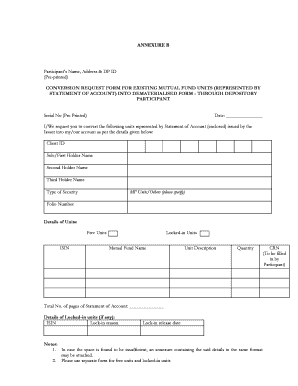
Bank of Baroda Statement Request Form PDF


Understanding the Bank Of Baroda Statement Request Form PDF
The Bank Of Baroda Statement Request Form PDF is a crucial document that allows customers to formally request their bank statements from the Bank of Baroda. This form is designed to facilitate the retrieval of transaction records for a specified period. It is often used by account holders who need to review their financial history for personal, tax, or legal purposes. Understanding the purpose and structure of this form can help ensure that users complete it correctly and efficiently.
How to Complete the Bank Of Baroda Statement Request Form PDF
Completing the Bank Of Baroda Statement Request Form PDF involves several straightforward steps. First, users should download the form from the official Bank of Baroda website or obtain a physical copy from a local branch. The form typically requires personal information such as the account holder's name, account number, and contact details. Additionally, users must specify the time frame for which they are requesting statements. It is essential to ensure that all information is accurate to avoid delays in processing the request.
Obtaining the Bank Of Baroda Statement Request Form PDF
The Bank Of Baroda Statement Request Form PDF can be obtained in a few different ways. Customers can visit the official Bank of Baroda website to download the PDF version directly. Alternatively, account holders may also request a physical form at any branch location. For those who prefer digital methods, the bank's online banking portal may offer an option to request statements without needing to fill out the form manually.
Key Elements of the Bank Of Baroda Statement Request Form PDF
Several key elements are essential to the Bank Of Baroda Statement Request Form PDF. These include:
- Account Holder Information: Name, account number, and contact details.
- Statement Period: The specific dates for which the statement is requested.
- Signature: The account holder's signature to authenticate the request.
- Submission Instructions: Guidelines on how to submit the completed form.
Each of these components plays a vital role in ensuring that the request is processed accurately and in a timely manner.
Form Submission Methods for the Bank Of Baroda Statement Request Form PDF
Once the Bank Of Baroda Statement Request Form PDF is completed, there are several methods for submission. Customers can choose to submit the form online through the bank's digital banking services, which often provides a quicker response time. Alternatively, the form can be mailed directly to the bank or submitted in person at a local branch. Each method has its advantages, and users should select the one that best fits their needs.
Legal Use of the Bank Of Baroda Statement Request Form PDF
The Bank Of Baroda Statement Request Form PDF serves a legal purpose by providing a formal request for bank statements. This documentation can be important for various legal and financial situations, such as audits, loan applications, or tax filings. It is crucial for users to understand that submitting this form constitutes a legal request for information, and providing false information may have legal repercussions.
Quick guide on how to complete bank of baroda statement request form pdf
Effortlessly Prepare Bank Of Baroda Statement Request Form Pdf on Any Device
Managing documents online has become increasingly popular among organizations and individuals. It offers a perfect eco-friendly substitute for traditional printed and signed documents, as you can easily find the correct form and securely store it online. airSlate SignNow provides all the tools you need to create, modify, and electronically sign your documents swiftly without delays. Handle Bank Of Baroda Statement Request Form Pdf on any device with the airSlate SignNow applications for Android or iOS and streamline any document-based process today.
The Easiest Way to Edit and Electronically Sign Bank Of Baroda Statement Request Form Pdf
- Obtain Bank Of Baroda Statement Request Form Pdf and click on Get Form to begin.
- Use the tools we provide to complete your document.
- Emphasize important sections of the documents or redact sensitive information with the tools that airSlate SignNow offers specifically for that purpose.
- Create your signature using the Sign tool, which takes just seconds and has the same legal validity as a conventional ink signature.
- Review all the details and click the Done button to save your modifications.
- Choose how you want to send your form: via email, SMS, shareable link, or download it to your computer.
Forget about lost or misplaced documents, tedious form searching, or mistakes that require reprinting new document copies. airSlate SignNow addresses all your document management needs in just a few clicks from any device you prefer. Edit and electronically sign Bank Of Baroda Statement Request Form Pdf to ensure excellent communication throughout the document preparation process with airSlate SignNow.
Create this form in 5 minutes or less
Create this form in 5 minutes!
How to create an eSignature for the bank of baroda statement request form pdf
How to create an electronic signature for a PDF online
How to create an electronic signature for a PDF in Google Chrome
How to create an e-signature for signing PDFs in Gmail
How to create an e-signature right from your smartphone
How to create an e-signature for a PDF on iOS
How to create an e-signature for a PDF on Android
People also ask
-
What is a bob statement request form and why is it important?
A bob statement request form is a document used to formally request a statement of account related to an individual's or business's finances. It is important because it helps maintain accurate financial records and ensures transparency in transactions.
-
How can I create a bob statement request form using airSlate SignNow?
Creating a bob statement request form with airSlate SignNow is simple. You can start by using our customizable templates, which allow you to input specific fields required for your request and ensure that all necessary information is captured before sending it for eSignature.
-
Is there a cost associated with using the bob statement request form feature?
The bob statement request form feature is integrated into airSlate SignNow’s pricing plans. Depending on your subscription level, you may have access to advanced features, including additional customization options and integrations, making it a cost-effective solution for your document management needs.
-
What are the benefits of using airSlate SignNow for a bob statement request form?
Using airSlate SignNow for a bob statement request form streamlines the process by allowing you to eSign documents quickly and securely. The platform enhances efficiency with automation tools, ensuring that you spend less time on paperwork and more time focusing on your business operations.
-
Can I track the status of my bob statement request form?
Yes, airSlate SignNow provides tracking features that allow you to monitor the status of your bob statement request form in real-time. You'll receive notifications when the request has been sent, viewed, and signed, giving you peace of mind throughout the process.
-
Does airSlate SignNow integrate with other applications for managing bob statement request forms?
Absolutely! airSlate SignNow offers integrations with popular applications like Google Drive, Dropbox, and various CRM systems. This makes it easy to manage your bob statement request forms alongside your other business tools, enhancing your overall workflow.
-
Is it secure to eSign a bob statement request form with airSlate SignNow?
Yes, using airSlate SignNow to eSign a bob statement request form is secure. Our platform utilizes advanced encryption and compliance with stringent security standards to protect your sensitive information during the signing process.
Get more for Bank Of Baroda Statement Request Form Pdf
- Hold mail form canada post
- Therapy report template form
- Geometry worksheet 7 2 worksheet pythagorean theorem answer key form
- Mco 3571 2 form
- Food allergy letter to teacher form
- Uganda visa application form pdf
- Aid and the soft budget constraint form
- Form or tm instructions tri county metropolitan transportation district trimet self employment tax 150 555 001 1
Find out other Bank Of Baroda Statement Request Form Pdf
- Can I eSignature Oklahoma Orthodontists Document
- Can I eSignature Oklahoma Orthodontists Word
- How Can I eSignature Wisconsin Orthodontists Word
- How Do I eSignature Arizona Real Estate PDF
- How To eSignature Arkansas Real Estate Document
- How Do I eSignature Oregon Plumbing PPT
- How Do I eSignature Connecticut Real Estate Presentation
- Can I eSignature Arizona Sports PPT
- How Can I eSignature Wisconsin Plumbing Document
- Can I eSignature Massachusetts Real Estate PDF
- How Can I eSignature New Jersey Police Document
- How Can I eSignature New Jersey Real Estate Word
- Can I eSignature Tennessee Police Form
- How Can I eSignature Vermont Police Presentation
- How Do I eSignature Pennsylvania Real Estate Document
- How Do I eSignature Texas Real Estate Document
- How Can I eSignature Colorado Courts PDF
- Can I eSignature Louisiana Courts Document
- How To Electronic signature Arkansas Banking Document
- How Do I Electronic signature California Banking Form