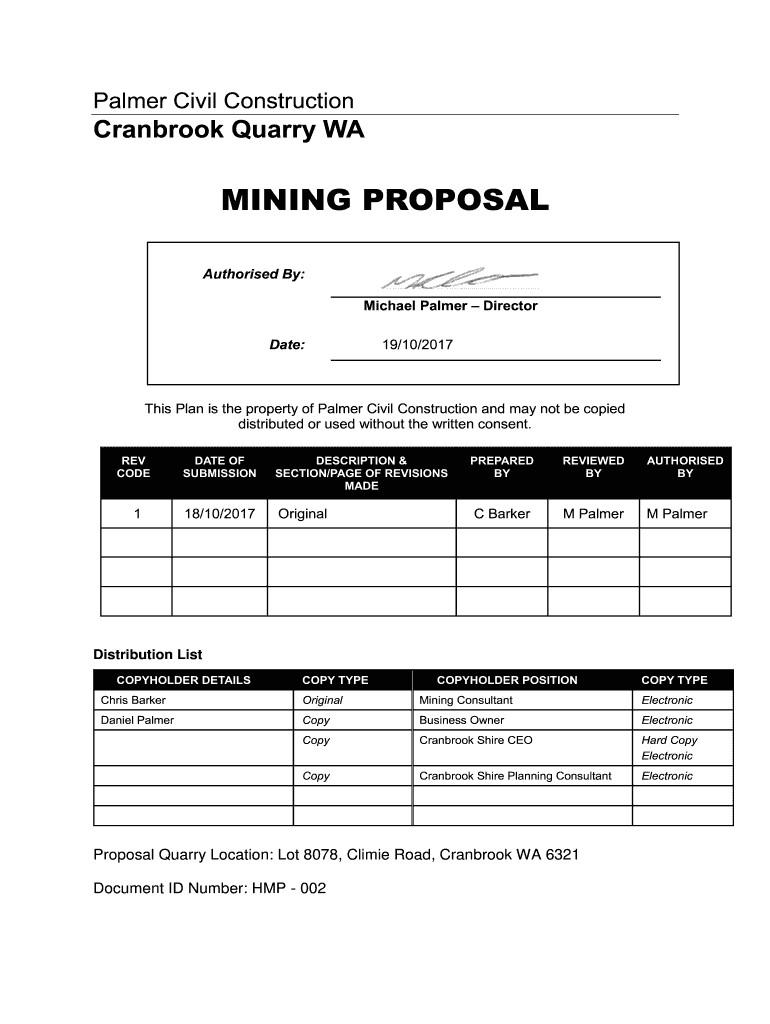
Quarry Bussiness Proposal PDF Form


What is the Quarry Business Proposal PDF
The Quarry Business Proposal PDF is a formal document that outlines the objectives, strategies, and financial projections for establishing or expanding a quarry operation. This document serves as a roadmap for entrepreneurs and investors, detailing the necessary steps to successfully launch and manage a quarry business. It typically includes sections on market analysis, operational plans, financial forecasts, and risk assessments, providing a comprehensive overview of the business model.
How to Use the Quarry Business Proposal PDF
To effectively use the Quarry Business Proposal PDF, start by reviewing its structure. Identify the key sections relevant to your business goals. Customize the content to reflect your specific quarry operation, including the type of materials you plan to extract and your target market. Utilize the proposal to communicate your vision to potential investors or partners, ensuring that all data presented is accurate and persuasive. This document can also serve as a guide for obtaining necessary permits and financing.
Steps to Complete the Quarry Business Proposal PDF
Completing the Quarry Business Proposal PDF involves several key steps:
- Research: Gather data on the quarry industry, including market trends and competition.
- Define Objectives: Clearly outline your business goals and the scope of your quarry operations.
- Financial Projections: Create detailed financial forecasts, including startup costs, revenue estimates, and break-even analysis.
- Operational Plan: Describe the day-to-day operations, including equipment needs, staffing, and safety protocols.
- Review and Revise: Ensure that the document is clear, concise, and free of errors before finalizing it.
Key Elements of the Quarry Business Proposal PDF
Essential elements of the Quarry Business Proposal PDF include:
- Executive Summary: A brief overview of the proposal, highlighting the main points.
- Market Analysis: Insights into the quarry market, including demand, competition, and target customers.
- Marketing Strategy: Plans for promoting the quarry business and attracting customers.
- Financial Plan: Detailed budgets, funding sources, and financial projections.
- Risk Assessment: Identification of potential risks and strategies to mitigate them.
Legal Use of the Quarry Business Proposal PDF
When creating a Quarry Business Proposal PDF, it is crucial to ensure compliance with local, state, and federal regulations. This includes obtaining the necessary permits for quarry operations and adhering to environmental guidelines. The proposal should also address any legal considerations related to land use, zoning laws, and labor regulations. Consulting with a legal expert can help ensure that all aspects of the proposal meet legal standards.
Examples of Using the Quarry Business Proposal PDF
Examples of using the Quarry Business Proposal PDF include:
- Presenting to potential investors to secure funding for startup costs.
- Submitting to regulatory bodies to obtain necessary permits for operation.
- Utilizing as a strategic planning document for managing day-to-day operations.
- Sharing with stakeholders to align on business objectives and strategies.
Quick guide on how to complete quarry bussiness proposal pdf
Effortlessly Prepare Quarry Bussiness Proposal Pdf on Any Device
Digital document management has become increasingly favored by businesses and individuals. It offers an ideal eco-friendly substitute to conventional printed and signed documents, as you can easily access the appropriate form and securely store it online. airSlate SignNow provides all the tools necessary to create, edit, and electronically sign your documents rapidly without interruptions. Manage Quarry Bussiness Proposal Pdf on any device with airSlate SignNow apps for Android or iOS and enhance any document-related process today.
The Easiest Way to Modify and Electronically Sign Quarry Bussiness Proposal Pdf with Ease
- Find Quarry Bussiness Proposal Pdf and click Get Form to commence.
- Utilize the tools we provide to complete your form.
- Emphasize important parts of the documents or obscure sensitive information with tools specifically offered by airSlate SignNow for that purpose.
- Create your electronic signature using the Sign tool, which takes seconds and has the same legal standing as a traditional ink signature.
- Review all details and click the Done button to save your changes.
- Select your preferred method to share your form, whether by email, SMS, invitation link, or download it to your computer.
Eliminate worries about lost or misplaced documents, tedious form searches, or mistakes that require reprinting new versions. airSlate SignNow meets all your document management needs within a few clicks from any device you choose. Edit and electronically sign Quarry Bussiness Proposal Pdf to ensure excellent communication at every stage of the document preparation process with airSlate SignNow.
Create this form in 5 minutes or less
Create this form in 5 minutes!
How to create an eSignature for the quarry bussiness proposal pdf
How to create an electronic signature for a PDF online
How to create an electronic signature for a PDF in Google Chrome
How to create an e-signature for signing PDFs in Gmail
How to create an e-signature right from your smartphone
How to create an e-signature for a PDF on iOS
How to create an e-signature for a PDF on Android
People also ask
-
What is a 'quarry business proposal PDF'?
A 'quarry business proposal PDF' is a formal document outlining the objectives, financing, and operational plans for starting or expanding a quarry business. It includes detailed sections on market analysis, financial projections, and project timelines. Creating a comprehensive proposal helps secure funding and guides your business strategy.
-
How can airSlate SignNow help with my quarry business proposal PDF?
airSlate SignNow allows you to easily create, send, and eSign your quarry business proposal PDF. The platform simplifies the document management process, enabling quick collaborations and approvals. With its user-friendly interface, you can ensure a professional presentation of your proposal.
-
What are the pricing options for airSlate SignNow for creating proposals?
airSlate SignNow offers flexible pricing plans tailored to fit different business needs, including options for individuals and teams. You can start with a free trial to explore features suitable for generating your quarry business proposal PDF. Paid plans come with enhanced capabilities, ensuring you have everything needed to manage your documents effectively.
-
What features should I include in my quarry business proposal PDF?
When creating a quarry business proposal PDF, include sections on the project’s scope, technical specifications, financial forecasts, and market analysis. airSlate SignNow provides templates that can help streamline the proposal creation process. Make sure to highlight key benefits and provide clear pricing structures to entice potential investors.
-
Can I integrate airSlate SignNow with other tools to improve my business proposal process?
Yes, airSlate SignNow offers integrations with popular business tools like Google Drive, Dropbox, and CRM systems. This enables you to efficiently manage files related to your quarry business proposal PDF. Integration helps streamline workflows, ensuring all relevant documents are accessible from a single platform.
-
Is airSlate SignNow suitable for small businesses handling proposal documents?
Absolutely! airSlate SignNow is designed to be cost-effective and user-friendly, making it ideal for small businesses. Whether you are drafting a quarry business proposal PDF or managing other documents, the service provides essential functionalities without the complexity of larger platforms.
-
What are the benefits of using airSlate SignNow for my business documentation?
Using airSlate SignNow enhances the efficiency of your document workflows, enabling faster approvals and signatures for your quarry business proposal PDF. The platform ensures secure electronic signing, reducing the need for physical meetings. Additionally, it helps you stay organized with easy access to all your documents.
Get more for Quarry Bussiness Proposal Pdf
Find out other Quarry Bussiness Proposal Pdf
- How To Electronic signature Indiana Real Estate Quitclaim Deed
- Electronic signature North Carolina Plumbing Business Letter Template Easy
- Electronic signature Kansas Real Estate Residential Lease Agreement Simple
- How Can I Electronic signature North Carolina Plumbing Promissory Note Template
- Electronic signature North Dakota Plumbing Emergency Contact Form Mobile
- Electronic signature North Dakota Plumbing Emergency Contact Form Easy
- Electronic signature Rhode Island Plumbing Business Plan Template Later
- Electronic signature Louisiana Real Estate Quitclaim Deed Now
- Electronic signature Louisiana Real Estate Quitclaim Deed Secure
- How Can I Electronic signature South Dakota Plumbing Emergency Contact Form
- Electronic signature South Dakota Plumbing Emergency Contact Form Myself
- Electronic signature Maryland Real Estate LLC Operating Agreement Free
- Electronic signature Texas Plumbing Quitclaim Deed Secure
- Electronic signature Utah Plumbing Last Will And Testament Free
- Electronic signature Washington Plumbing Business Plan Template Safe
- Can I Electronic signature Vermont Plumbing Affidavit Of Heirship
- Electronic signature Michigan Real Estate LLC Operating Agreement Easy
- Electronic signature West Virginia Plumbing Memorandum Of Understanding Simple
- Electronic signature Sports PDF Alaska Fast
- Electronic signature Mississippi Real Estate Contract Online